View是绘制在屏幕上的用户能与之交互的一个对象。而ViewGroup则是一个用于存放其他View(和ViewGroup)对象的布局容器!
解释代码:
<?xml version="1.0" encoding="utf-8"?><LinearLayout xmlns:android="http://schemas.android.com/apk/res/android"android:layout_width="fill_parent"android:layout_height="fill_parent"android:orientation="vertical" ><TextView android:id="@+id/text"android:layout_width="wrap_content"android:layout_height="wrap_content"android:text="I am a TextView" /><Button android:id="@+id/button"android:layout_width="wrap_content"android:layout_height="wrap_content"android:text="I am a Button" /></LinearLayout>
安卓的布局 6 options
- LinearLayout代码含义
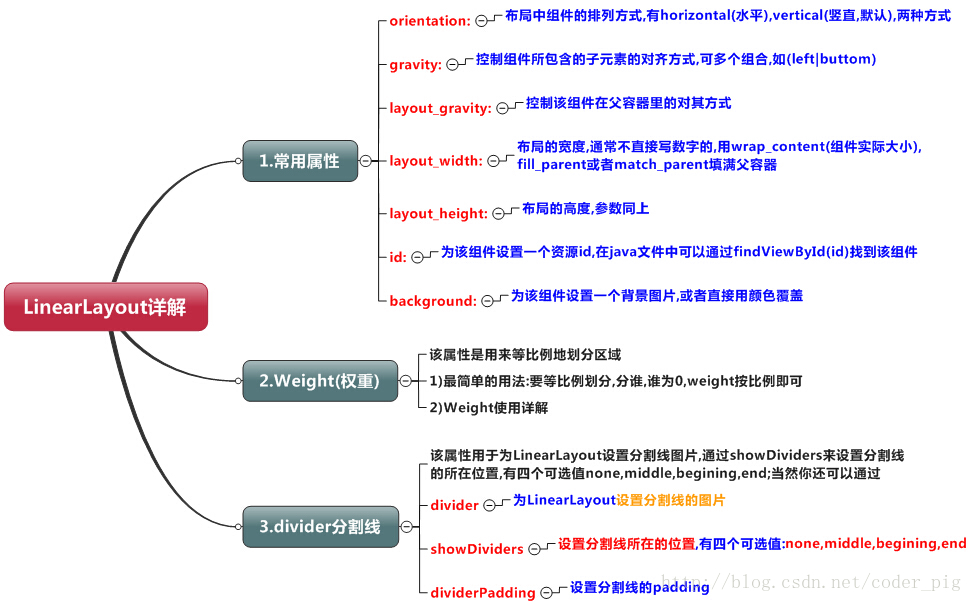
gravity 和 layout_gravity的区别?**
gravity是设置自身内部元素的对齐方式。比如一个TextView,则是设置内部文字的对齐方式。如果是ViewGroup组件如LinearLayout的话,则为设置它内部view组件的对齐方式。
layout_gravity是设置自身相当于父容器的对齐方式。比如,一个TextView设置layout_gravity属性,则表示这TextView相对于父容器的对齐方式。
使用RelativeLayout: 使用条件
组件一览,解释代码含义:
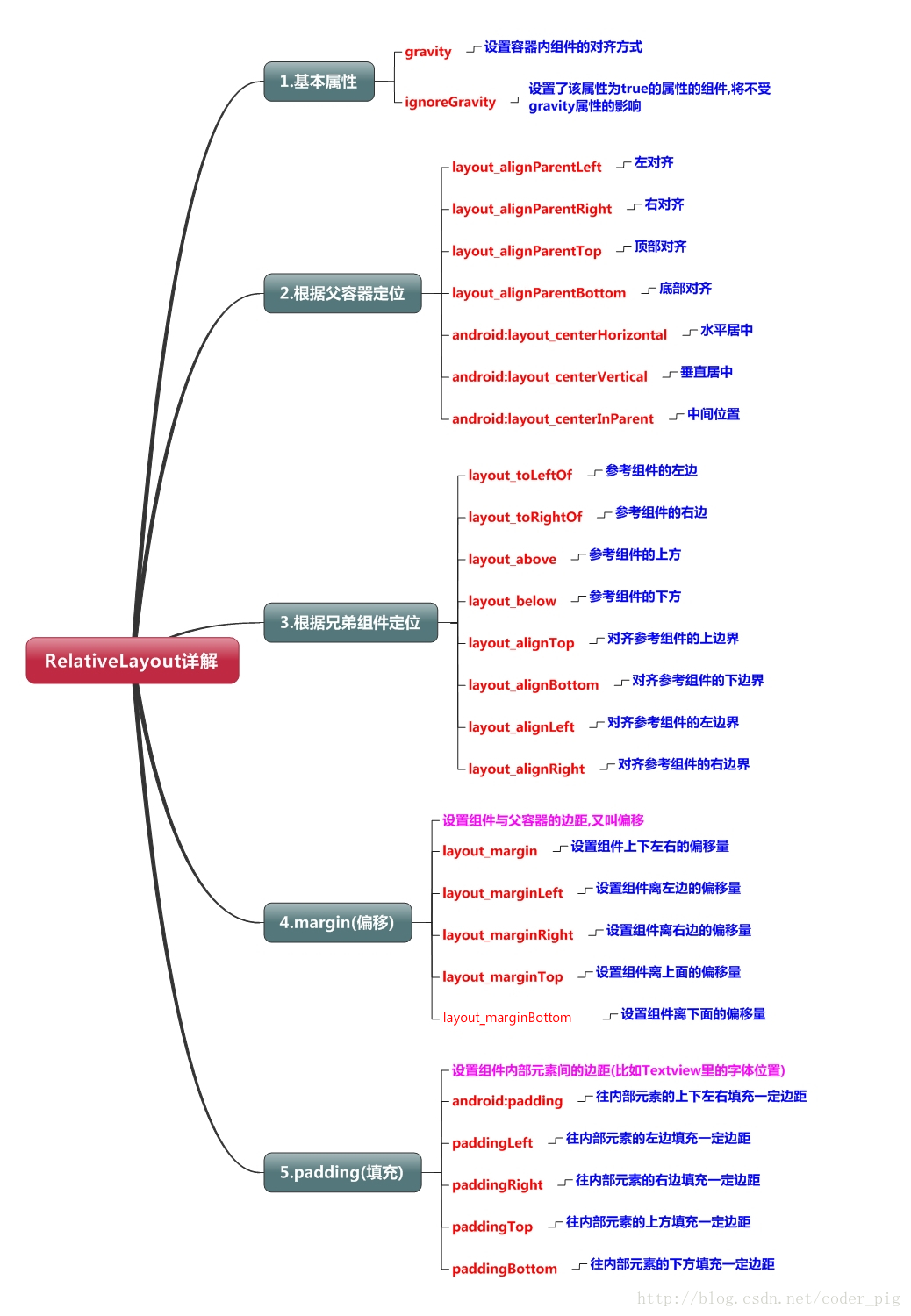
- TableLayout
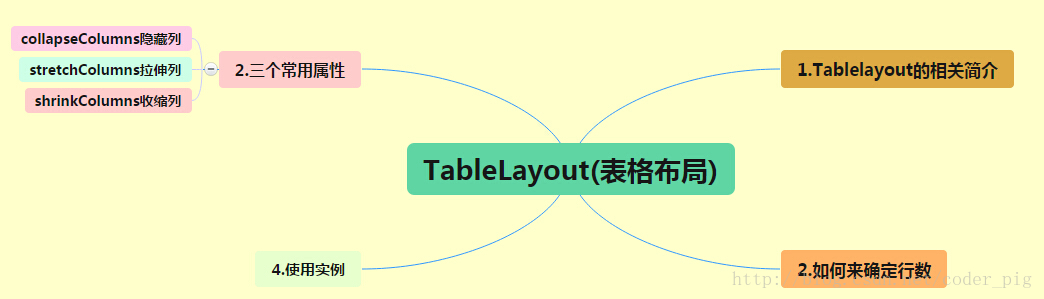 分别解释collapse, stretch, shrink的作用
分别解释collapse, stretch, shrink的作用
如何添加行
- Framelayout。framelayout的特点?
如何设置前景图像,前景图像的位置
- GridLayout 网格布局
 rowSpan 和columnSpan与layout_gravity如何一起用?
rowSpan 和columnSpan与layout_gravity如何一起用?
最低支持GridLayout的SDK是哪个版本?
低版本的SDK如何使用GridLayout?

