
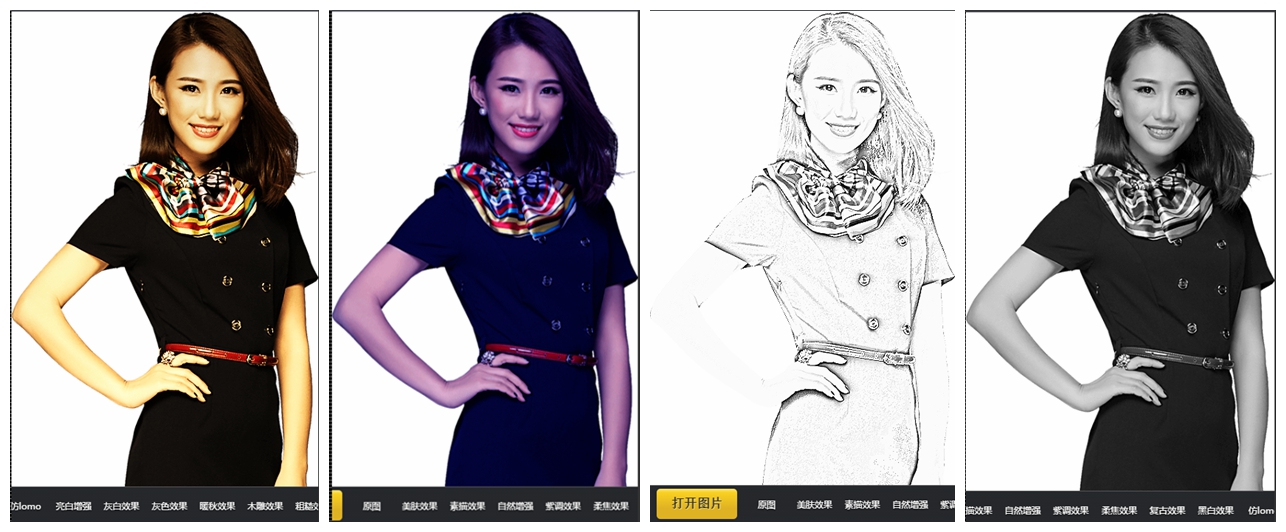
前两天接到个新的需求:用户在上传照片时需要进行美化下。
实现处理效果如上图所示,图片上传部分就不贴出来了。
主要运用alloyimage这个图像处理引擎(是由腾讯Web前端AlloyTeam推出的一个开源项目http://alloyteam.github.io/AlloyPhoto/)
使用到的js有zepto.js、iscroll.js、allouimage.js
zepto.js:由于是手机端项目所以使用zepto代替jquery
iscroll.js:在底部我有一个横向的滚动菜单,使用它来进行横向滚动
allouimage.js:图像处理
同事催的急也就没有写代码注释,本来说后面空了补起来,现在看来算是说空话了
css
<style>::-webkit-scrollbar-track-piece {background-color:#f5f5f5;border-left:1px solid #d2d2d2;}::-webkit-scrollbar {width:13px;height:13px;}::-webkit-scrollbar-thumb {background-color:#c2c2c2;background-clip:padding-box;border:1px solid #979797;min-height:28px;}::-webkit-scrollbar-thumb:hover {border:1px solid #636363;background-color:#929292;}html,body{height:100%;padding:0;margin:0;text-shadow:0 1px 3px rgba(0, 0, 0, 0.75);color:#fff;font-family:Microsoft Yahei,"宋体";overflow:hidden;}li{list-style:none;}h3{font-weight:normal;text-align:center;height:30px;line-height:30px;font-size:16px;}.header{border-bottom:1px solid #575C62;text-align:center;margin:0;height:40px;line-height:40px;background:#26292d;}.wrapper{border-top:1px solid #282B2F;height:100%;/*display:box;display:-webkit-box;display:-moz-box;box-orient:horizontal;-webkit-box-orient:horizontal;*/}#infoMsg{position:absolute;top:170px;left:450px;z-index:9;width:100px;height:100px;text-align:center;line-height:100px;background:#333;border-radius:4px;opacity:0.7;display:none;color:#ccc;}.picWrapper{position:relative;width:100%;height:500px;}.pic{position:absolute;left:0;top:0;border:0px;2box-shadow:6px 6px 3px #333;2-webkit-box-shadow:6px 6px 3px #333;}.command{background:#27282b;background:-webkit-gradient(linear,left top,left bottom,from(#26292d),color-stop(50%,#27282b),to(#26292d));height:50px;border-top:1px solid #565555;border-bottom:1px solid #565555;position:fixed;bottom:0;width:100%;z-index:10;}.demoImg{float:left;margin:0px;padding-left: 0px;}.demoImg li{list-style:none;display:inline-block;margin-left:10px;vertical-align:middle;text-align:center;}.d_item{width:50px;height:50px;line-height: 50px;overflow:hidden;position:relative;}.d_item img{width:80px;height:auto;border:3px solid rgb(45,45,45);}.lab{position:absolute;bottom:0;width:100%;text-align:center;font-size:12px;}/** botton'* */a.button{text-decoration:none;-moz-border-radius:5px;-webkit-border-radius:5px;border-radius:5px;background: #E0B324;background: -moz-linear-gradient(0% 45% 90deg,#E0B324, #FAD121, #FFE678 100%);background: -webkit-gradient(linear, 0% 0%, 0% 65%, from(#FFE678), to(#E0B324), color-stop(.2,#FAD121));color:#312f30;float:left;font-family:arial,helvetica,sans-serif;font-size:17px;font-weight:bold;padding:10px 20px;text-shadow:1px 1px 0 #ebd663;}a.button:hover{background: #D4A922;background: -moz-linear-gradient(40% 51% 90deg,#D4A922, #EBC41F, #EDD670 100%);background: -webkit-gradient(linear, 0% 0%, 0% 65%, from(#EDD670), to(#D4A922), color-stop(.2,#EBC41F));}#open{display:none;}.d_item{cursor:pointer;}</style>
html
<body><div class="header">AlloyPhoto 简约版 1.0</div><div class="wrapper"><div class="right"><div id="picWrapper" class="picWrapper"><img src="" class="pic" id="pic" alt="" draggable="false" style="left: 0px; top: 0px;"><div id="infoMsg" style="left: 326.5px; top: 417.5px; display: none;">处理中</div></div></div></div><div class="command" id="h_scroll_demo"><ul class="demoImg" style="width: 1100px;border-radius: 0;"><li><a class="button" >打开图片</a></li><li class="d_item"><div class="lab">原图</div></li><li class="d_item"><div class="lab">美肤效果</div></li><li class="d_item"><div class="lab">素描效果</div></li><li class="d_item"><div class="lab">自然增强</div></li><li class="d_item"><div class="lab">紫调效果</div></li><li class="d_item"><div class="lab">柔焦效果</div></li><li class="d_item"><div class="lab">复古效果</div></li><li class="d_item"><div class="lab">黑白效果</div></li><li class="d_item"><div class="lab">仿lomo</div></li><li class="d_item"><div class="lab">亮白增强</div></li><li class="d_item"><div class="lab">灰白效果</div></li><li class="d_item"><div class="lab">灰色效果</div></li><li class="d_item"><div class="lab">暖秋效果</div></li><li class="d_item"><div class="lab">木雕效果</div></li><li class="d_item"><div class="lab">粗糙效果</div></li></ul></div><input type="file" name="open" id="open" class="open"></body>
设置菜单栏可以横向滚动
Z.Scroll('#h_scroll_demo',{hScroll:true,hScrollbar : false});;(function($){var scrollCache = {},index = 1;Z.Scroll = function(selector,opts){var scroll,scrollId,$el = $(selector),options = {hScroll : false,bounce : false,lockDirection : true,useTransform: true,useTransition: false,checkDOMChanges: false,onBeforeScrollStart: function (e) {var target = e.target;while (target.nodeType != 1) target = target.parentNode;if (target.tagName != 'SELECT' && target.tagName != 'INPUT' && target.tagName != 'TEXTAREA')e.preventDefault();}};scrollId = $el.data('_jscroll_');//滚动组件使用频繁,缓存起来节省开销if(scrollId && scrollCache[scrollId]){scroll = scrollCache[scrollId];$.extend(scroll.scroller.options,opts)scroll.scroller.refresh();return scroll;}else{scrollId = '_jscroll_'+index++;$el.data('_jscroll_',scrollId);$.extend(options,opts);scroller = new iScroll($el[0],options);return scrollCache[scrollId] = {scroller : scroller,destroy : function(){scroller.destroy();delete scrollCache[scrollId];}};};}})(Z.$);
给菜单栏中对应的菜单绑定相应的事件
(function(){var Main = {img: null,addEvent: function(selector, eventType, func){var proName = "";switch(true){case /^\./.test(selector) :proName = "className";selector = selector.replace(".", "");break;case /^\#/.test(selector) :proName = "id";selector = selector.replace("#", "");break;default:proName = "tagName";}document.body.addEventListener(eventType,function(e){function check(node){if(! node.parentNode) return;if(node[proName] == selector){func.call(node, e);};check(node.parentNode);}check(e.target);}, false);},eventAtt: function(){var _this = this;var clickFlag = 0, dx, dy, left, top;this.addEvent(".pic", "mousedown", function(e){/*dx = e.offsetX ? e.offsetX : e.layerX;dy = e.offsetY ? e.offsetY : e.layerY;*/dx = e.clientX;dy = e.clientY;left = parseInt(pic.style.left);top = parseInt(pic.style.top);clickFlag = 1;});this.addEvent(".picWrapper", "mouseup", function(e){clickFlag = 0;});document.getElementById("picWrapper").onmousemove = function(e){/*var x = e.offsetX ? e.offsetX : e.layerX;var y = e.offsetY ? e.offsetY : e.layerY;*/var x = e.clientX;var y = e.clientY;if(clickFlag){var pic = document.getElementById("pic");/*var x = e.offsetX ? e.offsetX : e.layerX;var y = e.offsetY ? e.offsetY : e.layerY;*/var x = e.clientX;var y = e.clientY;var rLeft = left + (x - dx);var rTop = top + (y - dy);if(rLeft < 0) rLeft = 0;if(rTop < 0) rTop = 0;pic.style.left = rLeft + "px";pic.style.top = rTop + "px";}};this.addEvent(".button", "click", function(e){document.getElementById("open").click();});this.addEvent(".open", "change", function(e){_this.openFile(e.target.files[0]);});this.addEvent(".lab", "click", function(e){var text = this.childNodes[0].nodeValue.replace("效果","");var img = document.getElementById("pic");var AP = _this.img.clone();if(text == "原图") AP.replace(img);else{msgEle.style.display = "block";setTimeout(function(){var t = + new Date();AP.ps(text).replace(img).complete(function(){console.log(text + ":" + (+ new Date() - t) / 1000 + "s");msgEle.style.display = "none";});}, 2);}});document.body.addEventListener("drop", function(e){e.preventDefault();var fileList = e.dataTransfer.files;_this.openFile(fileList[0]);},false);window.onresize = function(){_this.initView();};},init: function(){this.initView();this.eventAtt();var _this = this;var pic = document.getElementById("pic");pic.onload = function(){_this.img = AlloyImage(this);_this.initView();};},initView: function(){var func = function(){var w_width = parseInt(document.body.clientWidth) - 250;var w_height = document.body.clientHeight;var p_width = this.width;var p_height = this.height;var left = (parseInt(w_width) - parseInt(p_width)) / 2;var top = (parseInt(w_height) - parseInt(p_height)) / 2;top = top < 0 ? 0 : top;left = left < 0 ? 0 : left;this.style.left = left + "px";this.style.top = top + "px";msgEle.style.left = (parseInt(w_width)) + "px";msgEle.style.top = (parseInt(w_height) - 100) / 2 + "px";};func.call(document.getElementById("pic"));var height = document.body.clientHeight;//var left = document.querySelector(".left");var leftHeight = height - 143;//left.style.height = leftHeight + "px";},openFile: function(fileUrl){//打开图像文件var reader = new FileReader();var _this = this;reader.readAsDataURL(fileUrl);reader.onload = function(){var pic = document.getElementById("pic");pic.src = this.result;pic.onload = function(){_this.initView();_this.img = AlloyImage(this);};};}};var msgEle;window.addEventListener("DOMContentLoaded", function(){msgEle = document.getElementById("infoMsg");//$AI.useWorker("js/combined/alloyimage.js");Main.init();var cw = parseInt(document.body.clientWidth);document.getElementById("pic").style.width=cw+"px";}, false);})();

