设置支持指标记录
// see internal/router/router.go...mux, err := core.New(logger,...core.WithRecordMetrics(metrics.RecordHandler(logger)),...)// core.WithRecordMetrics() 表示已设置指标记录// metrics.RecordHandler 表示具体指标记录的实现,目前是 prometheus 指标记录
指标记录逻辑
// see internal/metrics/metrics.go// RecordHandler 指标处理func RecordHandler(logger *zap.Logger) func(msg *proposal.MetricsMessage) {if logger == nil {panic("logger required")}return func(msg *proposal.MetricsMessage) {RecordMetrics(msg.Method,msg.Path,msg.IsSuccess,msg.HTTPCode,msg.BusinessCode,msg.CostSeconds,msg.TraceID,)}}
记录 prometheus 指标
// see internal/metrics/prometheus.go// metricsRequestsTotal metrics for request total 计数器(Counter)var metricsRequestsTotal = prometheus.NewCounterVec(prometheus.CounterOpts{Namespace: namespace,Subsystem: subsystem,Name: "requests_total",Help: "request(ms) total",},[]string{"method", "path"},)// metricsRequestsCost metrics for requests cost 累积直方图(Histogram)var metricsRequestsCost = prometheus.NewHistogramVec(prometheus.HistogramOpts{Namespace: namespace,Subsystem: subsystem,Name: "requests_cost",Help: "request(ms) cost milliseconds",},[]string{"method", "path", "success", "http_code", "business_code", "cost_milliseconds", "trace_id"},)func init() {prometheus.MustRegister(metricsRequestsTotal, metricsRequestsCost)}// RecordMetrics 记录指标func RecordMetrics(method, path string, success bool, httpCode, businessCode int, costSeconds float64, traceId string) {metricsRequestsTotal.With(prometheus.Labels{"method": method,"path": path,}).Inc()metricsRequestsCost.With(prometheus.Labels{"method": method,"path": path,"success": cast.ToString(success),"http_code": cast.ToString(httpCode),"business_code": cast.ToString(businessCode),"cost_milliseconds": cast.ToString(costSeconds * 1000),"trace_id": traceId,}).Observe(costSeconds)}
prometheus 指标数据的收集地址
当时笔记
本地启动服务
启用 promethus
$ prometheus --config.file=./deploy/prometheus/prometheus.yml
启动 grafana
$ brew services start grafana
访问地址:http://127.0.0.1:3000
账号密码:admin/123456
PromQL 示例
Counter 指标数据可以让用户方便的了解事件产生的速率的变化,在 PromQL 内置的相关操作函数可以提供相应的分析,比如以 HTTP 应用请求量来进行说明:
//通过 rate() 函数,获取 5 分钟内 HTTP 请求量的增长率rate(xinliangnote_go_gin_api_requests_total[5m])//通过 topk() 函数,获取访问量前 10 的 HTTP 地址topk(10, xinliangnote_go_gin_api_requests_total)
Histogram 指标,可以通过 histogram_quantile() 函数计算出其值的分位数,举例:
histogram_quantile(0.95, sum(rate(xinliangnote_go_gin_api_requests_cost_bucket[5m])) by (le))
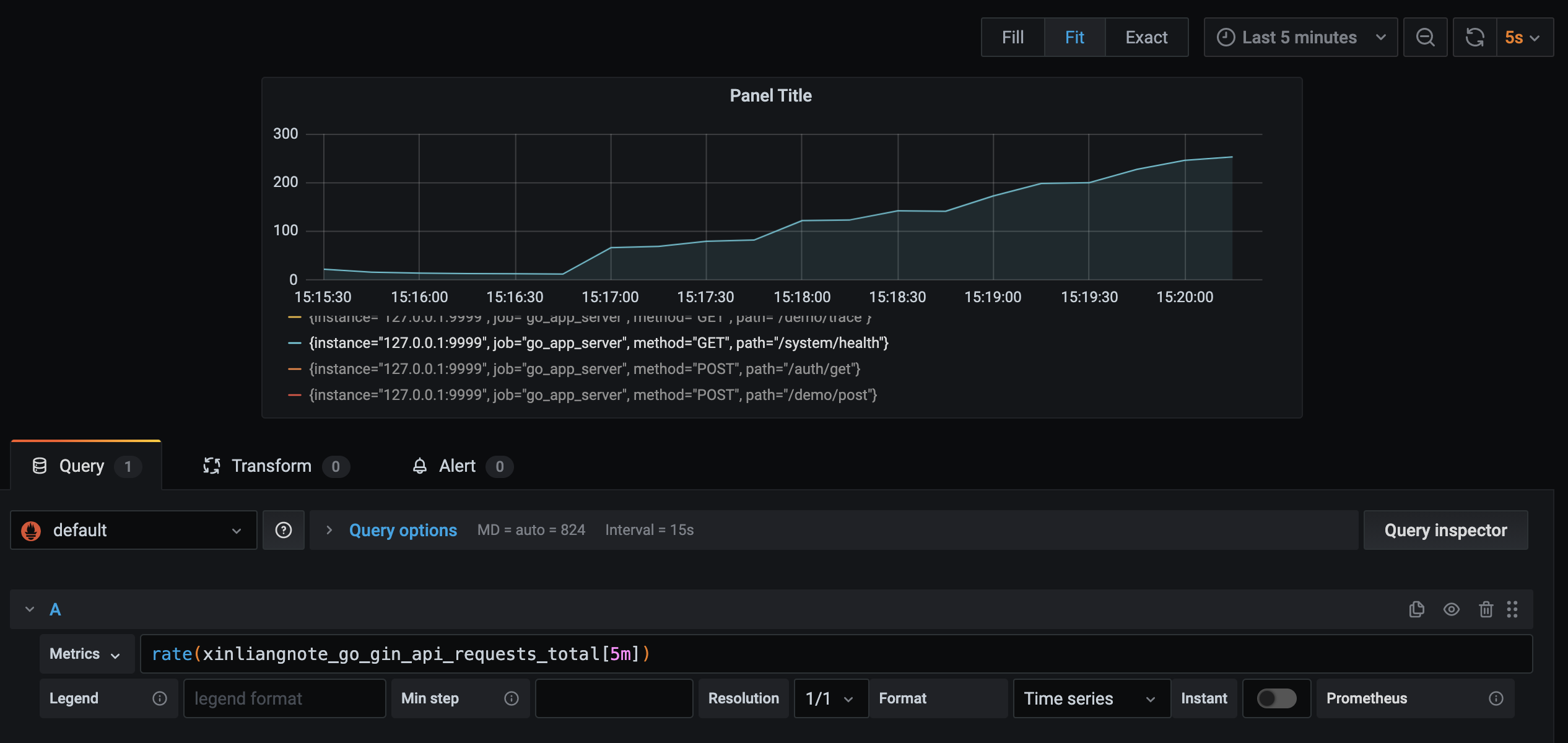

文档
Prometheus 中文文档:https://yunlzheng.gitbook.io/prometheus-book/
Prometheus 英文文档:https://prometheus.io/docs/introduction/overview/

