首先注册表导入:
Windows Registry Editor Version 5.00[HKEY_CLASSES_ROOT\Directory\Background\shell\windows_terminal]@="Windows Terminal""Icon"="D:\\Users\\quanzaiyu\\.wt\\icons\\WindowsTerminal.ico"[HKEY_CLASSES_ROOT\Directory\Background\shell\windows_terminal\command]@="C:\\Users\\quanzaiyu\\AppData\\Local\\Microsoft\\WindowsApps\\wt.exe"
将以下图标保存到 D:\Users\quanzaiyu\.wt\icons 下: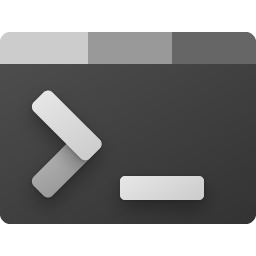
修改Windows Terminal配置文件profiles.json中所有Shell的配置:
"startingDirectory" : "%USERPROFILE%",
修改为:
"startingDirectory": "./",
即可在当前目录下右键打开 Windows Terminal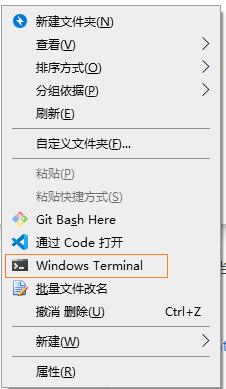
参考:https://blog.csdn.net/Jioho_chen/article/details/101159291

