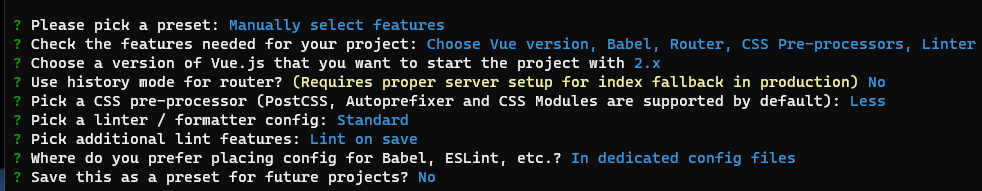样式细节
font-weight: 700; //字体粗细letter-spacing: 3px; //字与字之间的间距border-radius: 50%; //圆形
项目创建
项目创建
加入Element -UI
npm 安装 npm i element-ui -S
全部导入 在main.js文件中加入以下代码
import ElementUI from 'element-ui'import 'element-ui/lib/theme-chalk/index.css'Vue.use(ElementUI)
创建.prettierrc文件,键入下列内容:
{"semi": false,"singleQuote": true,"trailingComma": "none"}
在.eslintrc.jsrules中加入
'space-before-function-paren' : 0
改造项目
1.在src目录下新建layout全局布局文件夹。
2.将 Home移动到 layout,对应修改router\index.js文件中的引用路径
3.删除 helloword.vue
测试element-ui的引入是否成功
在home.vue中插入一段关于element-ui的代码 图中
<template><div class="home"><img alt="Vue logo" src="../assets/logo.png" /><el-row><el-button>默认按钮</el-button><el-button type="primary">主要按钮</el-button><el-button type="success">成功按钮</el-button><el-button type="info">信息按钮</el-button><el-button type="warning">警告按钮</el-button><el-button type="danger">危险按钮</el-button></el-row></div></template><script>export default {name: 'Home'}</script>
搭建基本结构
项目初始化
各大主流网站css初始化代码
css 初始化 创建 src\assets\css\reset.css
创建自己的样式文件 index.less
html,body {height: 100%;}
html, body, div, span, applet, object, iframe,h1, h2, h3, h4, h5, h6, p, blockquote, pre,a, abbr, acronym, address, big, cite, code,del, dfn, em, img, ins, kbd, q, s, samp,small, strike, strong, sub, sup, tt, var,b, u, i, center,dl, dt, dd, ol, ul, li,fieldset, form, label, legend,table, caption, tbody, tfoot, thead, tr, th, td,article, aside, canvas, details, embed,figure, figcaption, footer, header, hgroup,menu, nav, output, ruby, section, summary,time, mark, audio, video{margin: 0;padding: 0;border: 0;font-size: 100%;font: inherit;font-weight: normal;vertical-align: baseline;}/* HTML5 display-role reset for older browsers */article, aside, details, figcaption, figure,footer, header, hgroup, menu, nav, section{display: block;}ol, ul, li{list-style: none;}blockquote, q{quotes: none;}blockquote:before, blockquote:after,q:before, q:after{content: '';content: none;}table{border-collapse: collapse;border-spacing: 0;}/* custom */a{color: #7e8c8d;text-decoration: none;-webkit-backface-visibility: hidden;}::-webkit-scrollbar{width: 5px;height: 5px;}::-webkit-scrollbar-track-piece{background-color: rgba(0, 0, 0, 0.2);-webkit-border-radius: 6px;}::-webkit-scrollbar-thumb:vertical{height: 5px;background-color: rgba(125, 125, 125, 0.7);-webkit-border-radius: 6px;}::-webkit-scrollbar-thumb:horizontal{width: 5px;background-color: rgba(125, 125, 125, 0.7);-webkit-border-radius: 6px;}html, body{width: 100%;font-family: "Arial", "Microsoft YaHei", "黑体", "宋体", "微软雅黑", sans-serif;}body{line-height: 1;-webkit-text-size-adjust: none;-webkit-tap-highlight-color: rgba(0, 0, 0, 0);}html{overflow-y: scroll;}/*清除浮动*/.clearfix:before,.clearfix:after{content: " ";display: inline-block;height: 0;clear: both;visibility: hidden;}.clearfix{*zoom: 1;}/*隐藏*/.dn{display: none;}
在main.js中引入样式,注意:样式文件都放在asset里面,注意引入的顺序。
import Vue from 'vue'import App from './App.vue'import router from './router'// 引入初始化css文件import './assets/css/reset.css'// 引入element-uiimport ElementUI from 'element-ui'import 'element-ui/lib/theme-chalk/index.css'// 引入自己定义的主样式文件import './assets/css/index.less'// 引入字体图标文件import './assets/fonts/iconfont.css' //使用<p class="iconfont icon-renwu">123</p>Vue.use(ElementUI)Vue.config.productionTip = falsenew Vue({router,render: (h) => h(App)}).$mount('#app')
创建大路由和主页面
当前目录中已有的部件
layout中 Home.vue
views中 About.vue Error.vue Login.vue
并在router/index.js中设置了访问路径。
import Vue from 'vue'import VueRouter from 'vue-router'import Home from '../layout/Home.vue'Vue.use(VueRouter)const routes = [{path: '/',redirect: '/home'},{path: '/home',name: 'Home',component: Home},{path: '/login',name: 'Login',component: () =>import(/* webpackChunkName: "about" */ '../views/Login.vue')},{path: '/about',name: 'About',// route level code-splitting// this generates a separate chunk (about.[hash].js) for this route// which is lazy-loaded when the route is visited.component: () =>import(/* webpackChunkName: "about" */ '../views/About.vue')},{path: '*',redict: '/404'},{path: '/404',name: 'Error',component: () =>import(/* webpackChunkName: "about" */ '../views/Error.vue')}]const router = new VueRouter({routes})export default router
改造登录页面Login.vue
对齐弹性容器中的弹性项目
在 vue 的单文件组件中,没有办法给编译之后的盒子加样式,如果想加,那么有两种方式:
方法一,在全局的 index.less 中找到编译之后的类名或者标签,定义全局的样式。
方法二,在当前的组件中,使用 穿刺的写法。
样式使用的总结
如果是将来也需要用到的样式,那么可以声明到 index.less 全局样式中<br /> 如果只是局部生效,那么就可以使用穿刺的写法 (注意:先去观察盒子结构,以**最终编译的结果**为准)<br /> 在 style 标签中,如果想使用less的语法,一定要加上 lang="less", 不加的话,默认是css<br /> 如果是希望当前的样式私有化,那么一定要加上 scoped 属性,不然会影响其他页面。
表单使用的介绍
数据对象、规则对象、ref (获取DOM元素)<br /> 数据对象通过 :model 绑定在表单 el-form 上,所有表单元素的 v-model 都是来源这里的数据<br /> 规则对象通过 :rules 绑定在表单 el-form 上,在所有的 el-from-item 中使用 prop 进行绑定<br /> 如果有规则,一定保证规则的属性和数据对象的属性一致<br /> ref 这个用来操作DOM,将来点击事件会使用该元素调用对应的方法<br /> 在默认的方法中,使用事件传参的方式进行调用<br />**export导出需要解构。{a,b}**
完成首页基本布局Home.vue
在Element-UI中选一个容器布局 (aseide header main footer)
.el-submenu.is-opened {li {background-color: #202f3f !important;}}
给aseide 添加NavMen.vue 导航组件
复制
logo处理
.logo {display: flex;justify-content: center; //居中align-content: center;align-items: center;padding: 10px 0;// 添加小手cursor: pointer;// 取消双击选中-moz-user-select: none; /*火狐*/-webkit-user-select: none; /*webkit浏览器*/-ms-user-select: none; /*IE10*/-khtml-user-select: none; /*早期浏览器*/user-select: none;img {width: 50px;height: 50px;border-radius: 50%; //圆形}h3 {color: #fff;margin-left: 10px;font-weight: 700;letter-spacing: 3px; //字与字之间的间距}
css双击取消选中文字
div{-moz-user-select:none;/*火狐*/-webkit-user-select:none;/*webkit浏览器*/-ms-user-select:none;/*IE10*/-khtml-user-select:none;/*早期浏览器*/user-select:none;}
折叠菜单显示
结构创建在了 el-aside 里面,目的就是将来点击标题的时候,能够控制自己和 aside 的宽度
<el-aside :width="isCollapse ? '64px' : '200px'"><!-- 首页标题 --><div class="logo" @click="isCollapse = !isCollapse"><img src="../assets/images/logo.jpg" alt="" /><h3 v-show="!isCollapse">外卖商家中心</h3></div><!-- 侧边栏部分 --><NavMenu :bool="isCollapse" /> //给子组件传递参数</el-aside><!-- 省略了在data中声明 isCollapse 为 false 的值 -->
注意在子组件中接收的方式
<el-menudefault-active="2"class="el-menu-vertical-demo"@open="handleOpen"@close="handleClose"background-color="#304156"text-color="#fff"active-text-color="#1989fa":collapse="bool":collapse-transition="false"><script>export default {props: { //接收父组件的参数bool: {type: Boolean,default: false}}}</script>
剩下的就是美化一下样式
.logo {display: flex;justify-content: center;align-items: center;padding: 10px 0;// 取消文字选择-moz-user-select: none; /*火狐*/-webkit-user-select: none; /*webkit浏览器*/-ms-user-select: none; /*IE10*/-khtml-user-select: none; /*早期浏览器*/user-select: none;// 添加小手cursor: pointer;img {width: 40px;height: 40px;border-radius: 50%;}h3 {color: #fff;margin-left: 10px;letter-spacing: 3px;}}
5.1 header 部分的布局
header 的部分创建,还是新建到 components 中去,然后以子组件的方式引入到 Home 中
5.2 Main 页面的创建
1 建 2 配 3 测试
- Dashboard.vue 后台首页- Order.vue 订单管理- Product 商品管理- Index.vue 主路由文件(二级)- ProList.vue 商品列表- ProAdd.vue 商品添加- ProCate.vue 商品分类- Shop.vue 店铺管理- Account 账号管理- Index.vue 主路由文件(二级)- AccountList.vue 账号列表- AccountAdd.vue 添加账号- ResetPwd.vue 密码重置- SellCount 销售统计- Index.vue 主路由文件(二级)- GoodsCount.vue 商品统计- OrdersCount.vue 订单统计
创建上述页面,并配置路由的配置
import Vue from 'vue'import VueRouter from 'vue-router'import Home from '../layout/Home.vue'Vue.use(VueRouter)const routes = [{path: '/',redirect: '/home'},{path: '/home',name: 'Home',component: Home,redirect: '/dashboard',// 配置二级路由children: [{path: '/dashboard',component: () =>import(/* webpackChunkName: "about" */ '../views/Dashboard/index.vue')},{path: '/pro',component: () =>import(/* webpackChunkName: "about" */ '../views/Product/index.vue'),children: [{path: '/pro/List', // 二级路由需加一级路由地址component: () =>import(/* webpackChunkName: "about" */ '../views/Product/proList.vue')},{path: '/pro/add',component: () =>import(/* webpackChunkName: "about" */ '../views/Product/ProAdd.vue')},{path: '/pro/cate',component: () =>import(/* webpackChunkName: "about" */ '../views/Product/ProCate.vue')}]},{path: '/shop',component: () =>import(/* webpackChunkName: "about" */ '../views/Shop/index.vue')}]},{path: '/login',name: 'Login',component: () =>import(/* webpackChunkName: "about" */ '../views/Login.vue')},{path: '/about',name: 'About',// route level code-splitting// this generates a separate chunk (about.[hash].js) for this route// which is lazy-loaded when the route is visited.component: () =>import(/* webpackChunkName: "about" */ '../views/About.vue')},{path: '*',redirect: '/404'},{path: '/404',name: 'Error',component: () =>import(/* webpackChunkName: "about" */ '../views/Error.vue')}]const router = new VueRouter({routes})export default router
完成导航
NavMenu 导航菜单 添加:router="true",替换index = “路由路径” 。
<el-menudefault-active="/dashboard" // 默认展示:default-active="$route.path"class="el-menu-vertical-demo"@open="handleOpen"@close="handleClose"background-color="#304156"text-color="#fff"active-text-color="#1989fa":collapse="bool":collapse-transition="false":router="true">