环境信息
环境信息: OS:Win10 Jdk:JavaSE 8 Ide:Idea Ultimate Spring Boot:2.1.7.RELEASE
2.创建Web项目
Idea集成了Spring Initializr,新建项目:
- 1.选择Spring Initializr
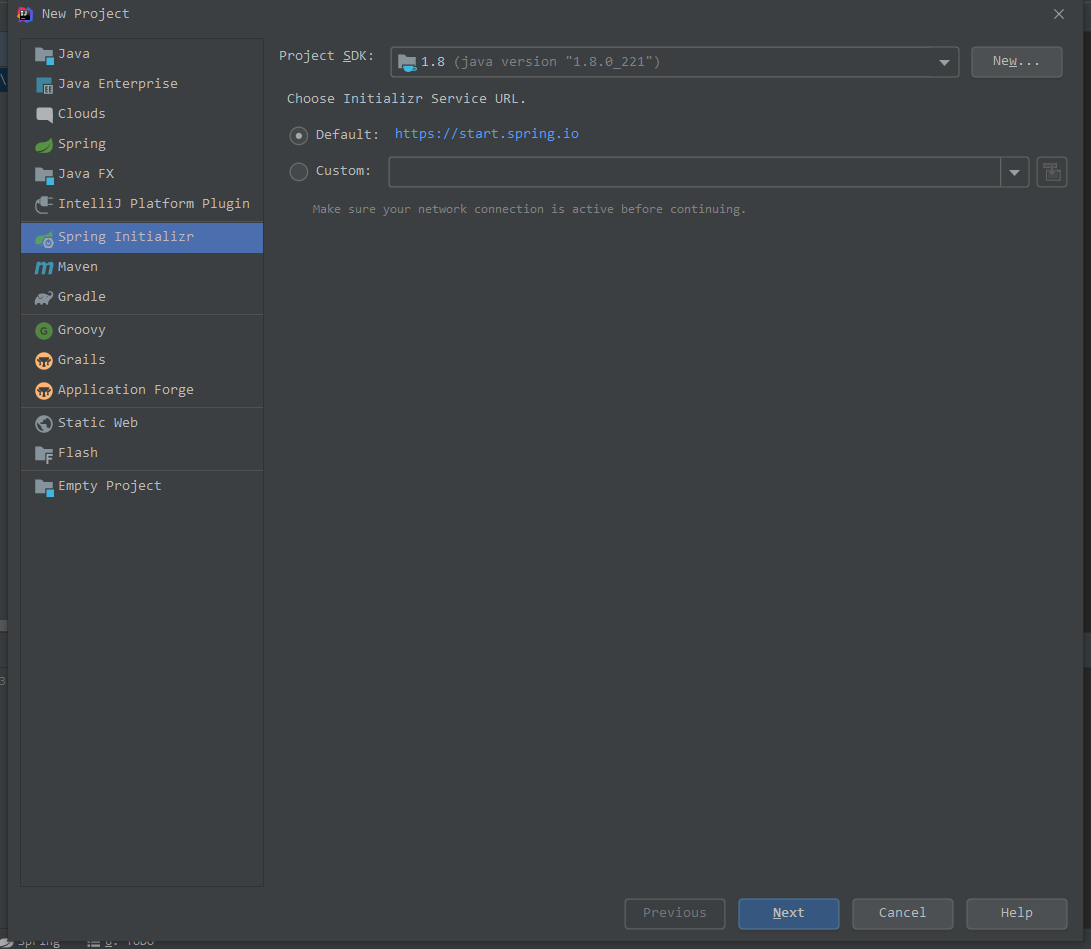
- 2.填写基本信息
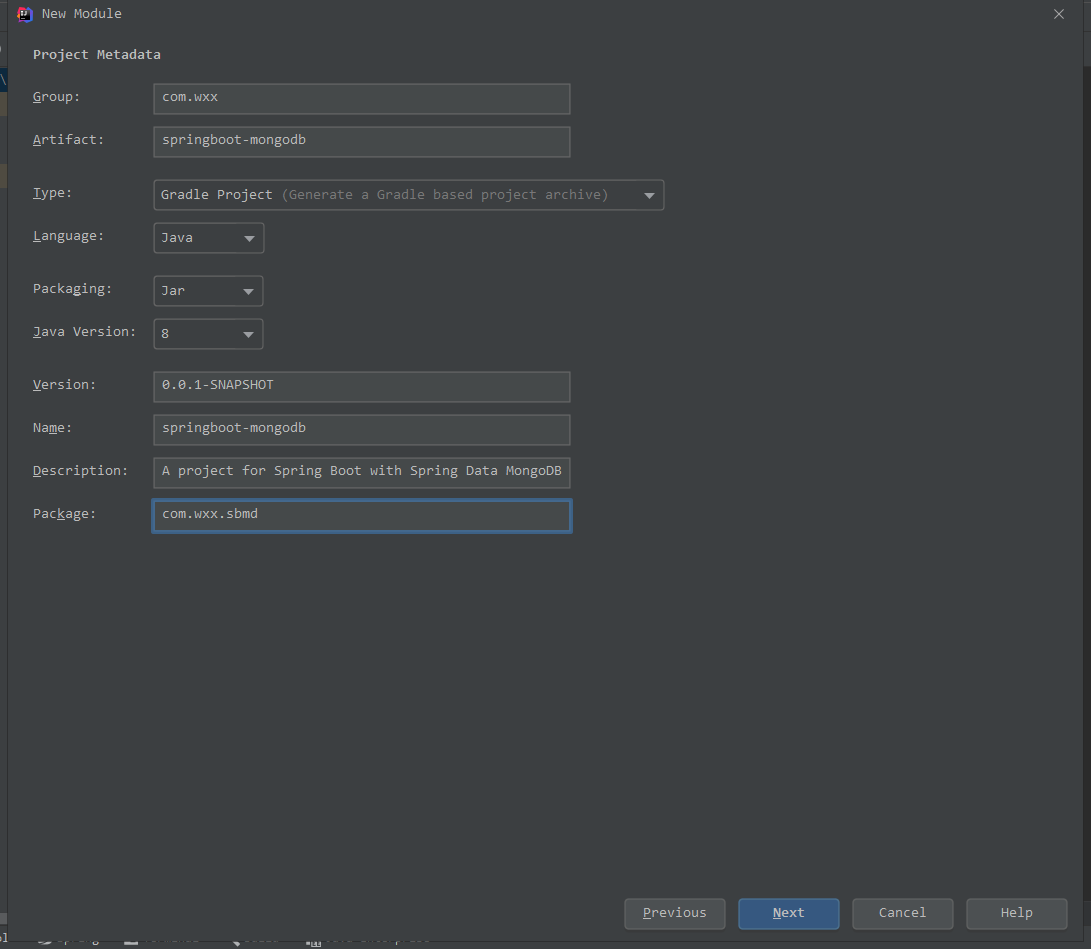
- 3.选择需要的工具
选择Web和Spring Data MongoDB等必要依赖:
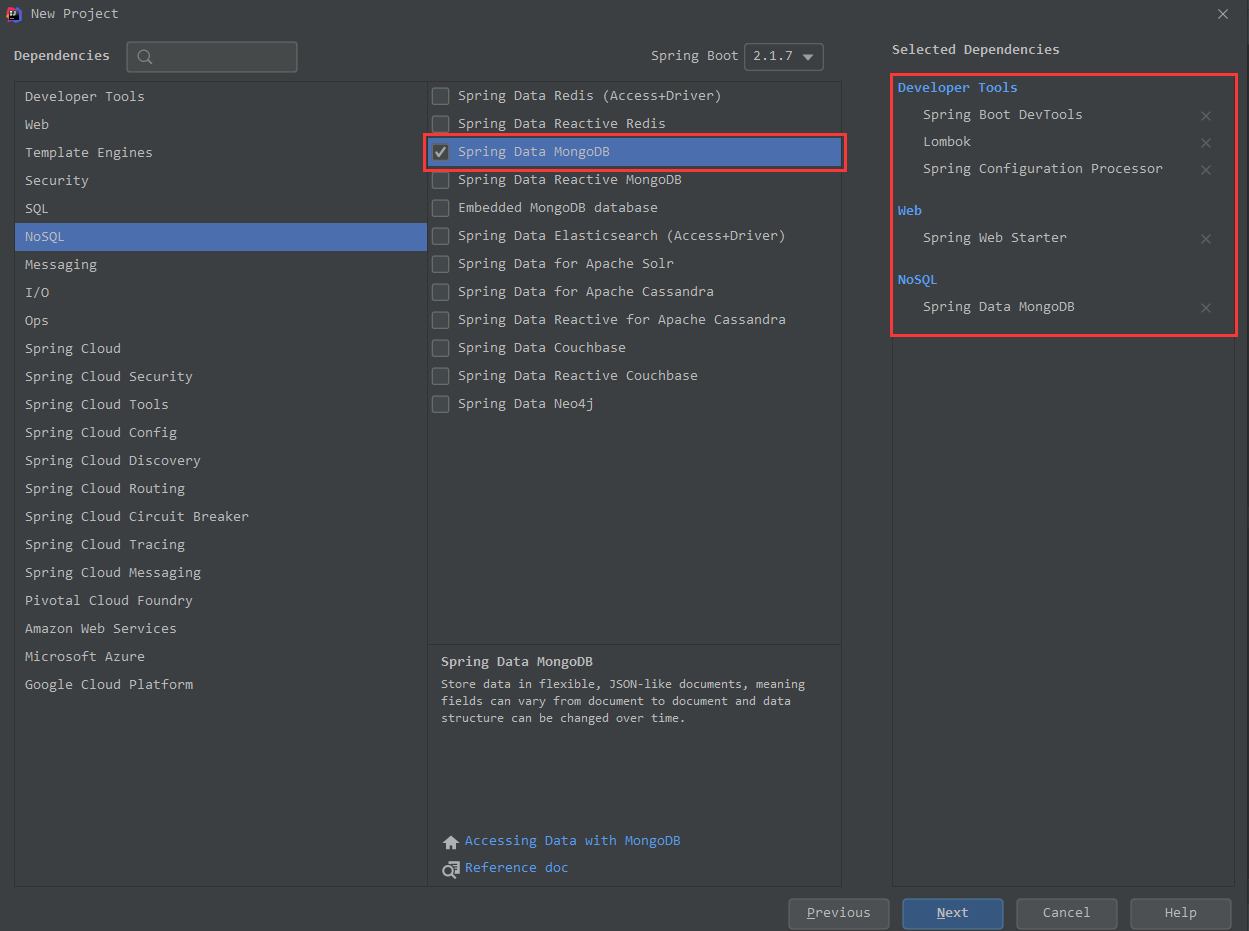
- 4.确认完成
忽略我的其他项目: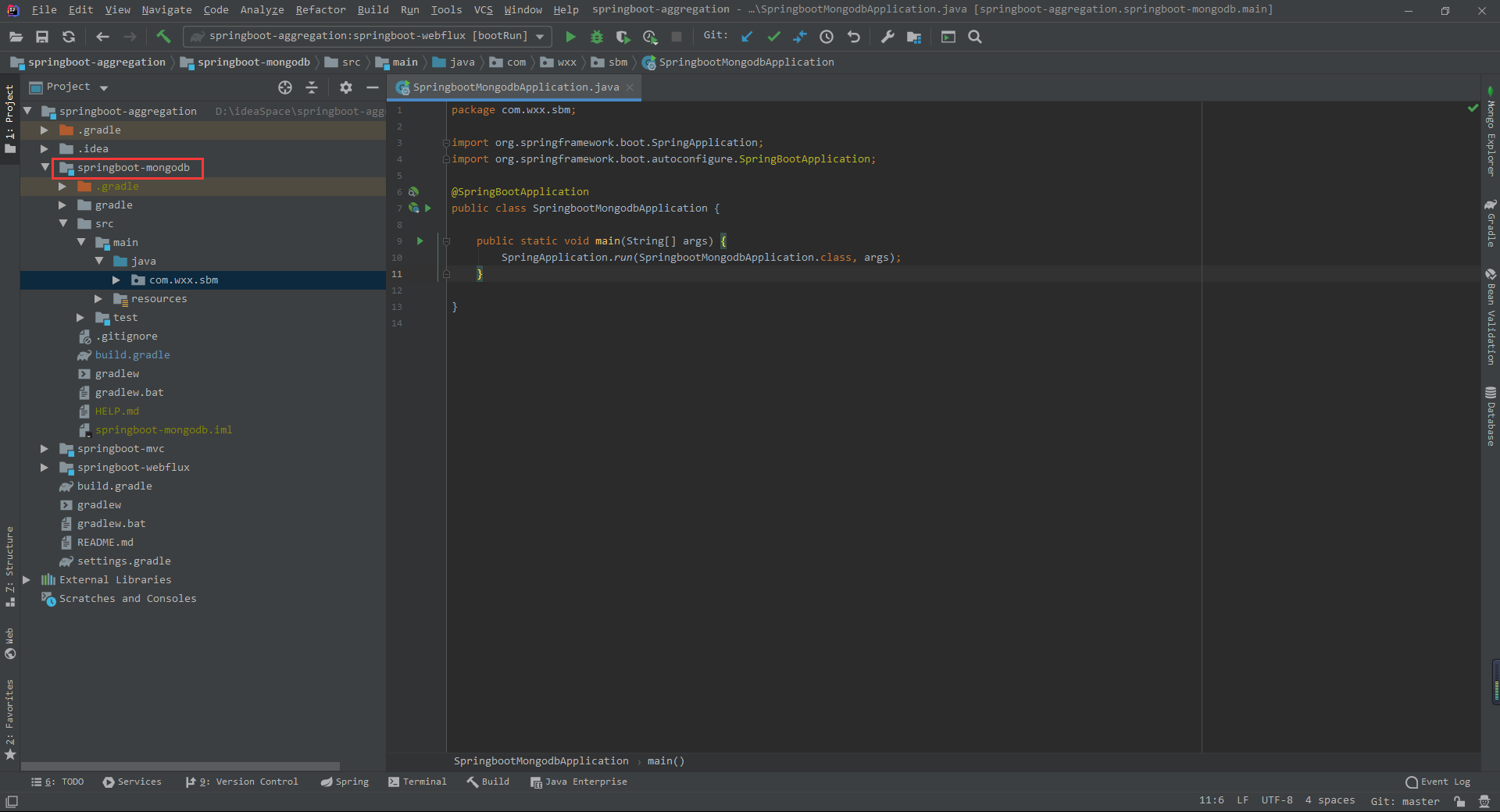
3.创建数据库&表
3.1 创建数据库
手动或命令创建数据库studentService: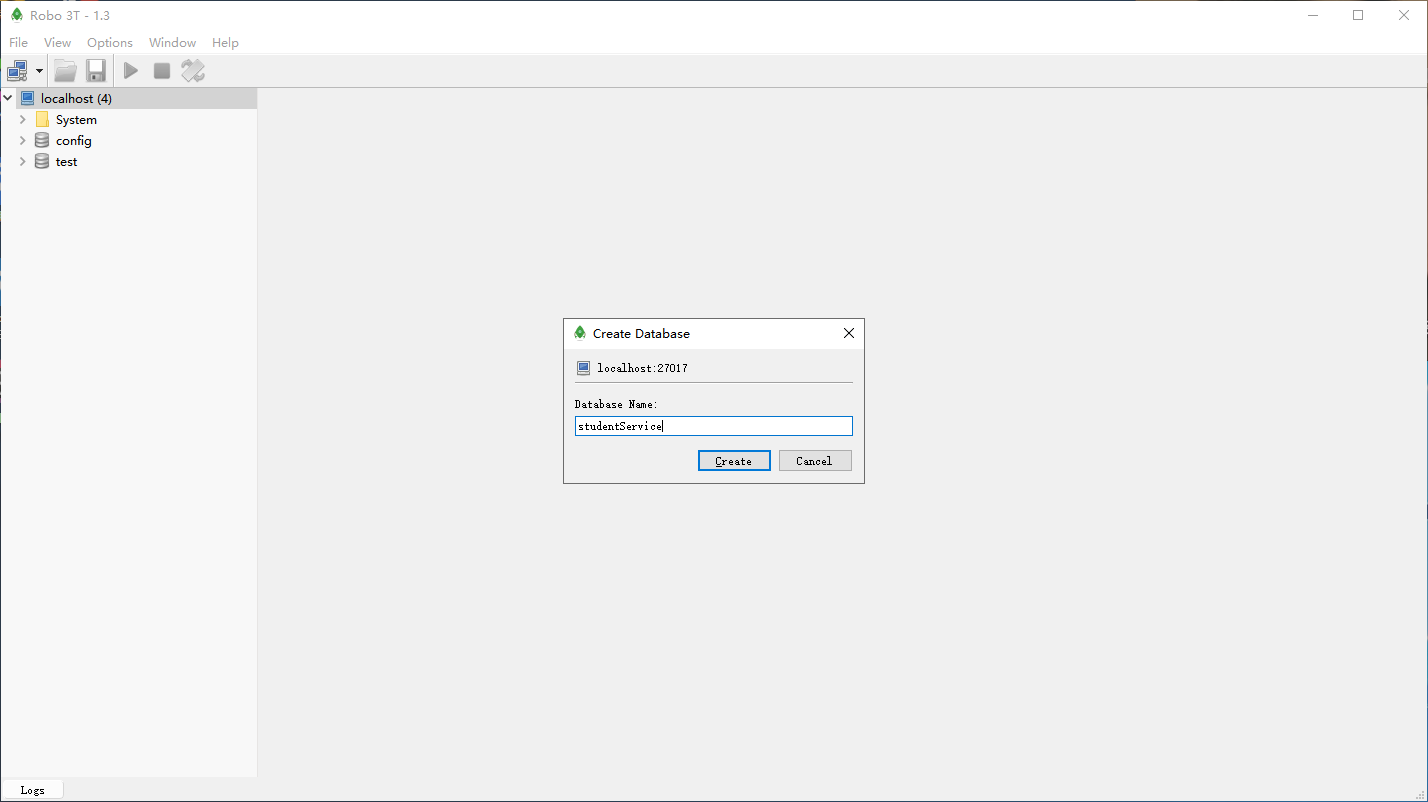
3.2 创建数据表
右键数据库,打开Open Shell执行Js脚本:
- 1.创建表
var names = db.getCollectionNames();// -- Create Collections --if (!names.includes('students')) {db.createCollection("students", {});print("create collection students");}if (!names.includes('scores')) {db.createCollection("scores", {});print("create collection scores");}
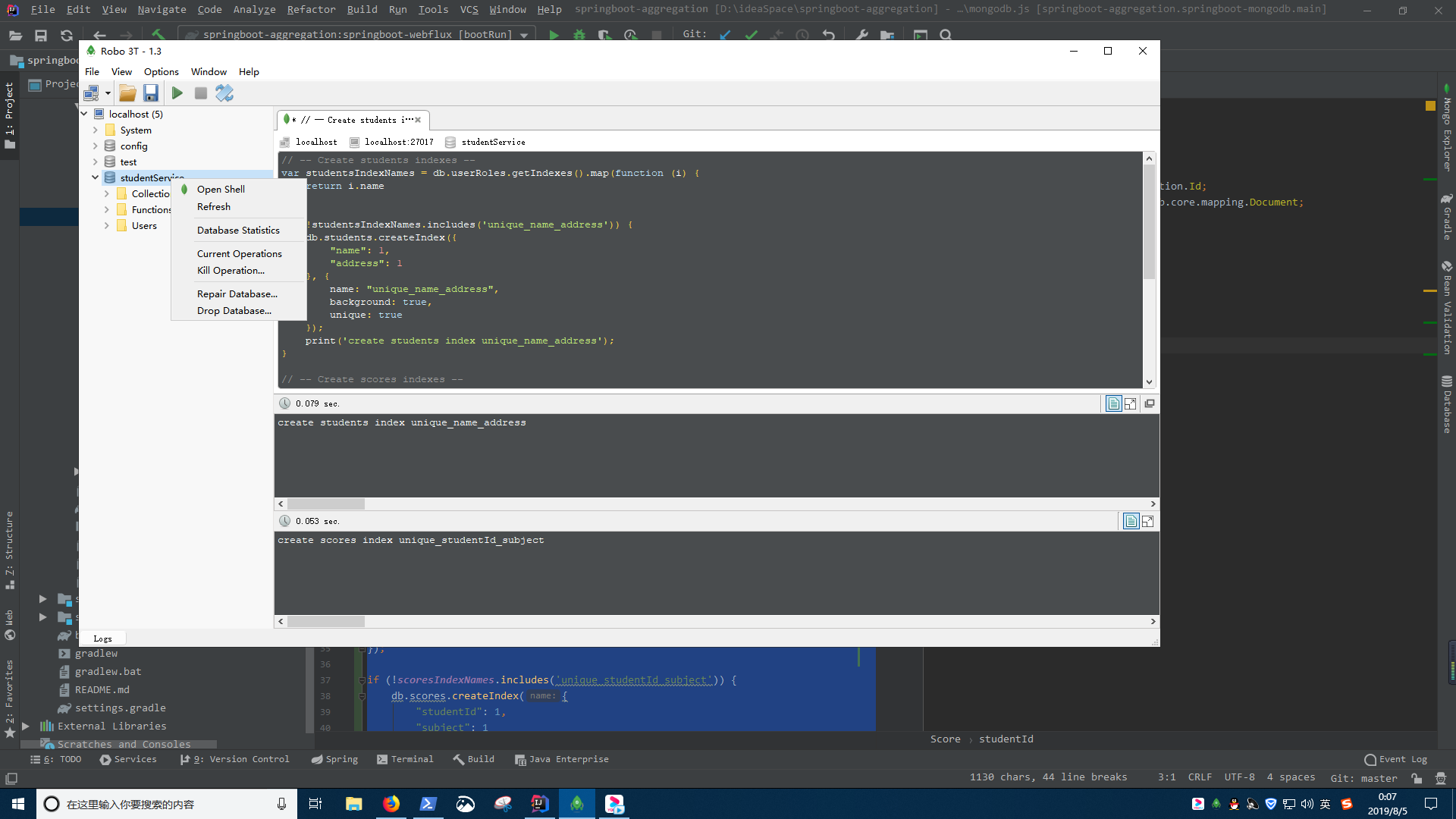
- 2.创建表索引
// -- Create students indexes --var studentsIndexNames = db.userRoles.getIndexes().map(function (i) {return i.name});if (!studentsIndexNames.includes('unique_name_address')) {db.students.createIndex({"name": 1,"address": 1}, {name: "unique_name_address",background: true,unique: true});print('create students index unique_name_address');}// -- Create scores indexes --var scoresIndexNames = db.scores.getIndexes().map(function (i) {return i.name});if (!scoresIndexNames.includes('unique_studentId_subject')) {db.scores.createIndex({"studentId": 1,"subject": 1}, {name: "unique_studentId_subject",background: true,unique: true});print('create scores index unique_studentId_subject');}
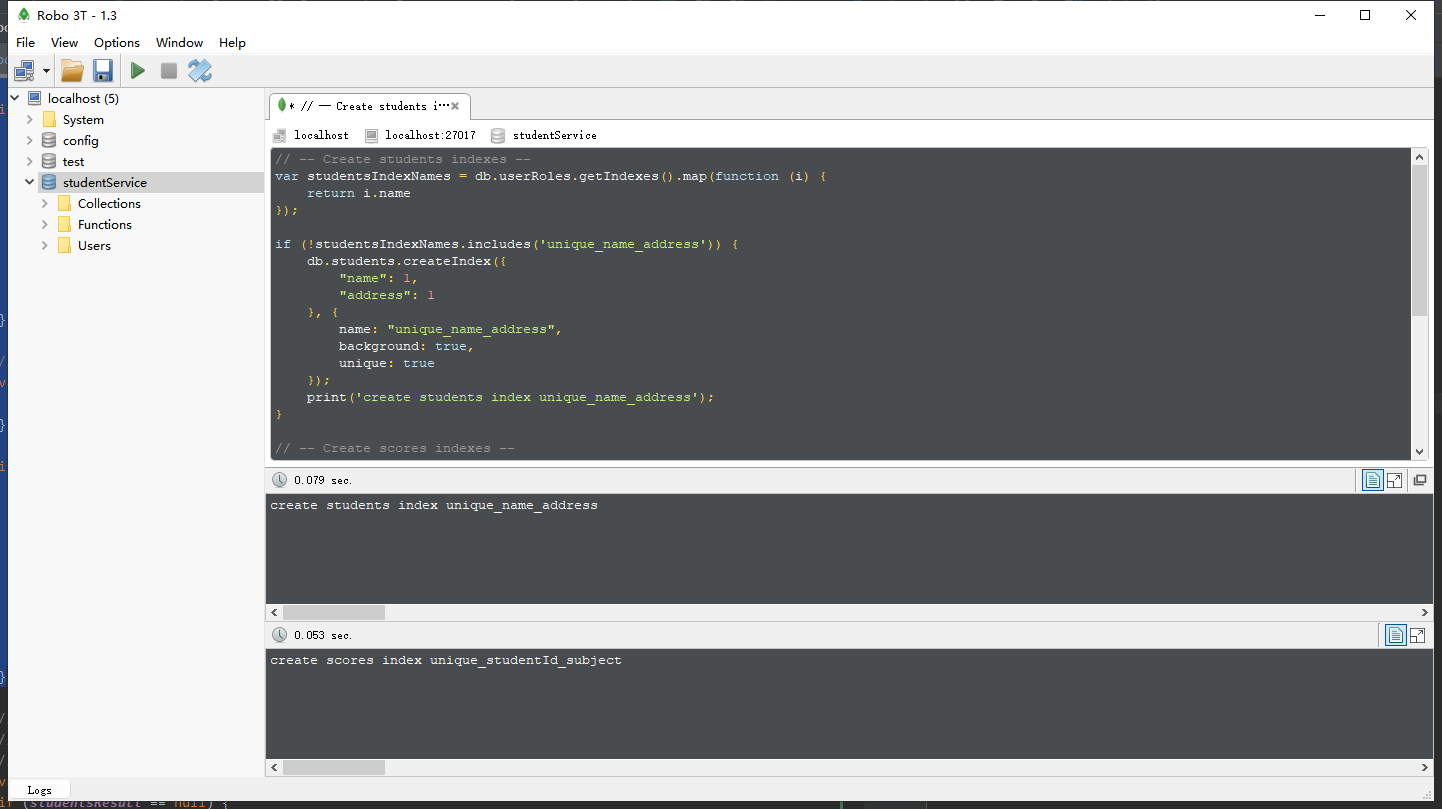
3.3 插入初始化数据
var studentsResult = db.students.findOne({"name": "Even"});if (studentsResult == null) {db.students.insert([ /* 1 */{"name" : "Even","age" : 9.0,"sex" : "Male","address" : "Xian","hobbies" : ["YuWen","English"]},/* 2 */{"name" : "Weison","age" : 10.0,"sex" : "Male","address" : "Henan","hobbies" : ["Wuli","English"]},/* 3 */{"name" : "Angule","age" : 13,"sex" : "Female","hobbies" : ["YuWen","English"],"address" : "Chengdu","_class" : "com.wxx.sbm.domain.Student"}]);}var scoresResult = db.scores.findOne({"studentName": "Even"});if (scoresResult == null) {db.scores.insert([/* 1 */{"studentId" : "5d48dc820fd614486f1c1f09","subject" : "YuWen","studentName" : "Weison","subjectScore" : 90},/* 2 */{"studentId" : "5d48dc820fd614486f1c1f09","subject" : "English","studentName" : "Weison","subjectScore" : 98},/* 3 */{"studentId" : "5d48dc820fd614486f1c1f09","subject" : "ShuXue","studentName" : "Weison","subjectScore" : 59},/* 4 */{"studentId" : "5d48dc820fd614486f1c1f08","subject" : "YuWen","studentName" : "Even","subjectScore" : 90},/* 5 */{"studentId" : "5d48dc820fd614486f1c1f08","subject" : "English","studentName" : "Even","subjectScore" : 98},/* 6 */{"studentId" : "5d48dc820fd614486f1c1f08","subject" : "ShuXue","studentName" : "Even","subjectScore" : 59},/* 7 */{"studentId" : "5d48f09b4cf1451aad930f54","subject" : "YuWen","studentName" : "Angule","subjectScore" : 90},/* 8 */{"studentId" : "5d48f09b4cf1451aad930f54","subject" : "English","studentName" : "Angule","subjectScore" : 98},/* 9 */{"studentId" : "5d48f09b4cf1451aad930f54","subject" : "ShuXue","studentName" : "Angule","subjectScore" : 59}]);}
预览数据: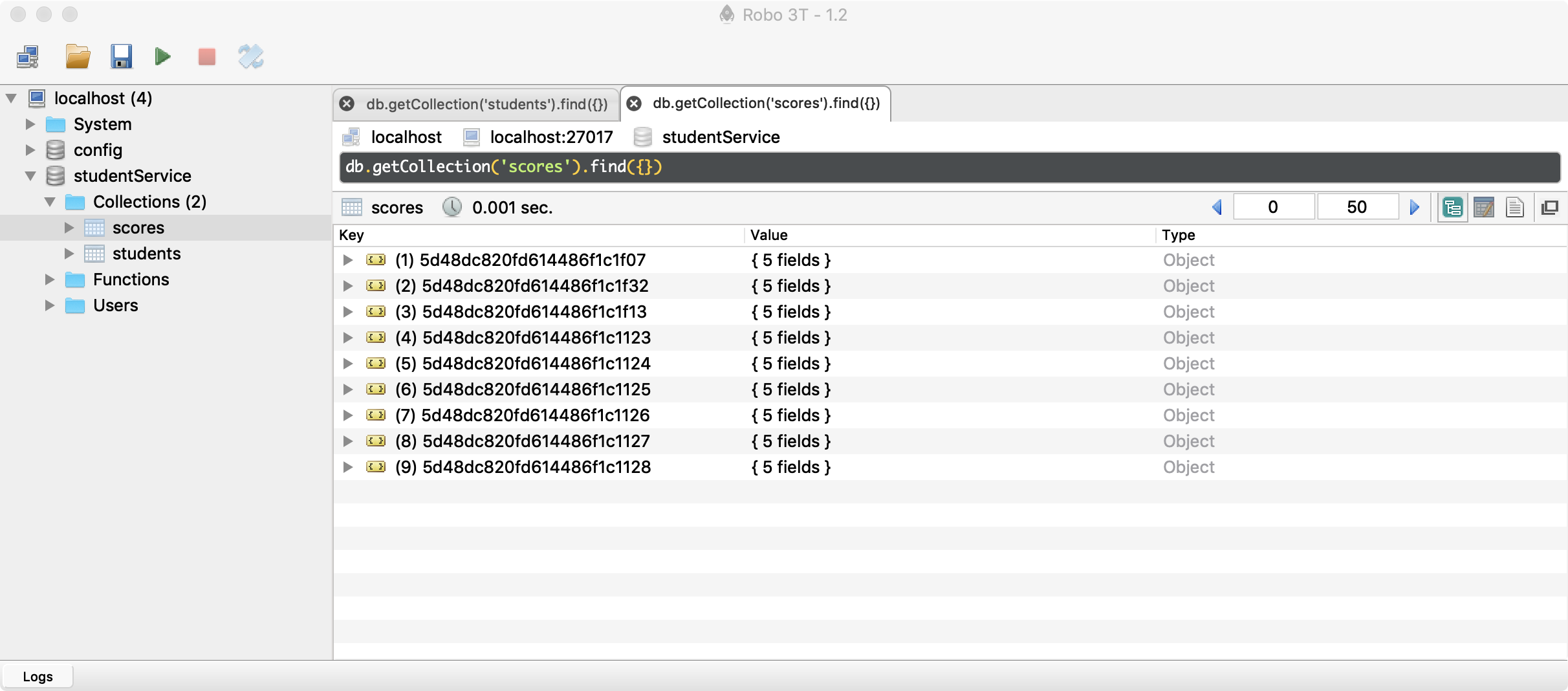
4.集成Spring Data MongoDB
4.1 配置MongoDB链接信息
application-dev.yml:
spring:data:mongodb:database: studentServicehost: localhostport: 27017
4.2 创建Domain
Student:
@Data@AllArgsConstructor@NoArgsConstructor@Builder@Document(collection = "students")public class Student {@Id@JsonSerialize(using = ObjectIdSerializer.class)private ObjectId id;private String name;private Integer age;private String sex;private List<String> hobbies;private String address;}
Score:
@Data@Builder@Document(collection = "scores")public class Score {@Id@JsonSerialize(using = ObjectIdSerializer.class)private ObjectId id;//学生编号@JsonSerialize(using = ObjectIdSerializer.class)private ObjectId studentId;private String studentName;//科目private String subject;//科目成绩private Integer subjectScore;}
StudentScore:
@Data@AllArgsConstructor@NoArgsConstructor@Builderpublic class StudentScore {private String name;private Integer age;private String sex;private Score score;}
StudentScores:
@Data@AllArgsConstructor@NoArgsConstructor@Builderpublic class StudentScores {private String name;private Integer age;private String sex;private List<Score> scoreList;}
4.3 创建StudentRepository
StudentRepository 继承自 CrudRepository,可以通过方法名映射来定义方法:
public interface StudentRepository extends CrudRepository<Student, ObjectId> {public Student findStudentByName(String name);public Student findStudentByNameAndSex(String name, String sex);public Student findStudentByNameIn(List<String> name);public Integer deleteStudentByName(String name);}
方法名映射,参考:https://docs.spring.io/spring-data/jpa/docs/current/reference/html/#jpa.query-methods.query-creation
4.4 创建CustomizedStudentRepository
当方法名映射无法满足需求的时候,可以自定义Repository,通过调用MongoTemplate的API来实现复杂查询、多表关联查询等:
@Repositorypublic class CustomizedStudentRepositoryImpl implements CustomizedStudentRepository {@Autowiredprivate MongoTemplate mongoTemplate;@Overridepublic StudentScore findStudentScoreByName(String name) {return null;}/*** 查找大于"10"岁 性别是"男" 并且 爱好"语文"和"英语"的 童鞋们** @return*/public List<Student> findStudentListByAgeAndSexAndHobbies() {Query query = query(where("age").gte(10).and("sex").is("Male").orOperator(where("hobbies").is("YuWen"),where("hobbies").is("English")));List<Student> students = mongoTemplate.find(query, Student.class, "students");return students;}/*** 查询所有童鞋和他们的各科成绩** @return*/public List<StudentScores> findStudentScoreList() {Aggregation aggregation = Aggregation.newAggregation(newLookup().from("scores").localField("name").foreignField("studentName").as("scores"),project().andExpression("name").as("name").andExpression("age").as("age").andExpression("sex").as("sex").andExpression("scores").as("scoreList"));AggregationResults<StudentScores> aggregationResults = mongoTemplate.aggregate(aggregation, "students", StudentScores.class);List<StudentScores> studentScores = aggregationResults.getMappedResults();return studentScores;}/*** 查询大于"10岁" 喜欢"语文"或"英语" 的"男孩" 的 "英语"成绩** @return*/public List<StudentScore> findStudentScores() {Aggregation aggregation = Aggregation.newAggregation(newLookup().from("scores").localField("name").foreignField("studentName").as("scores"),match(where("age").gte(10).and("sex").is("Male")//.and("scores.subjectScore").gt(60) 这里不生效.orOperator(where("hobbies").is("YuWen"), where("hobbies").is("English"))),project().andExpression("name").as("name").andExpression("age").as("age").andExpression("sex").as("sex").andExpression("scores").as("score"),unwind("score"),match(where("score.subject").is("English")));AggregationResults<StudentScore> aggregationResults = mongoTemplate.aggregate(aggregation, "students", StudentScore.class);List<StudentScore> studentScores = aggregationResults.getMappedResults();return studentScores;}}
定制化Repository,参考:https://docs.spring.io/spring-data/jpa/docs/current/reference/html/#repositories.single-repository-behavior
4.5 创建Service
@Servicepublic class StudentService {@Autowiredprivate StudentRepository studentRepository;@Autowiredprivate CustomizedStudentRepository customizedStudentRepository;public Student addStudent(Student student) {return studentRepository.save(student);}public Integer deleteStudentByName(String name) {return studentRepository.deleteStudentByName(name);}public Student updateStudent(Student student) {Student studentByName = studentRepository.findStudentByName(student.getName());student.setId(studentByName.getId());Student saveStudent = studentRepository.save(student);return saveStudent;}public Student findStudentById(ObjectId id) {Optional<Student> studentOptional = studentRepository.findById(id);return studentOptional.orElseGet(Student::new);}public Student findStudentByNameAndSex(String name, String sex) {Student student = studentRepository.findStudentByNameAndSex(name, sex);return student;}public List<Student> findStudents() {List<Student> students = (List) studentRepository.findAll();return students;}public List<Student> findStudentsById(List<ObjectId> ids) {List<Student> students = (List) studentRepository.findAllById(ids);return students;}public List<Student> findStudentListByAgeAndSexAndHobbies() {List<Student> studentList = customizedStudentRepository.findStudentListByAgeAndSexAndHobbies();return studentList;}public List<StudentScores> findStudentScoreList() {List<StudentScores> studentScoreList = customizedStudentRepository.findStudentScoreList();return studentScoreList;}public List<StudentScore> findStudentScores() {List<StudentScore> studentScoreList = customizedStudentRepository.findStudentScores();return studentScoreList;}}
4.6 创建Controller
@RestControllerpublic class StudentController {@Autowiredprivate StudentService studentService;@GetMapping("/students")public List<Student> getStudentList() {List<Student> students = studentService.findStudents();return students;}@PostMapping("/students")public Student saveStudent(@RequestBody Student student) {Student addStudent = studentService.addStudent(student);return addStudent;}@DeleteMapping("/students/{name}")public Integer deleteStudentByName(@PathVariable String name) {Integer deleteNum = studentService.deleteStudentByName(name);return deleteNum;}@PutMapping("/students")public Student updateStudent(@RequestBody Student student) {Student updateStudent = studentService.updateStudent(student);return updateStudent;}@GetMapping("/students/list")public List<Student> getStudentListByAgeAndSexAndHobbies() {List<Student> studentList = studentService.findStudentListByAgeAndSexAndHobbies();return studentList;}@GetMapping("/students/scores")public List<StudentScores> getStudentScoresList() {List<StudentScores> studentList = studentService.findStudentScoreList();return studentList;}@GetMapping("/students/score")public List<StudentScore> getStudentScoreList() {List<StudentScore> studentScores = studentService.findStudentScores();return studentScores;}}
两个比较复杂的接口返回:/students/scores: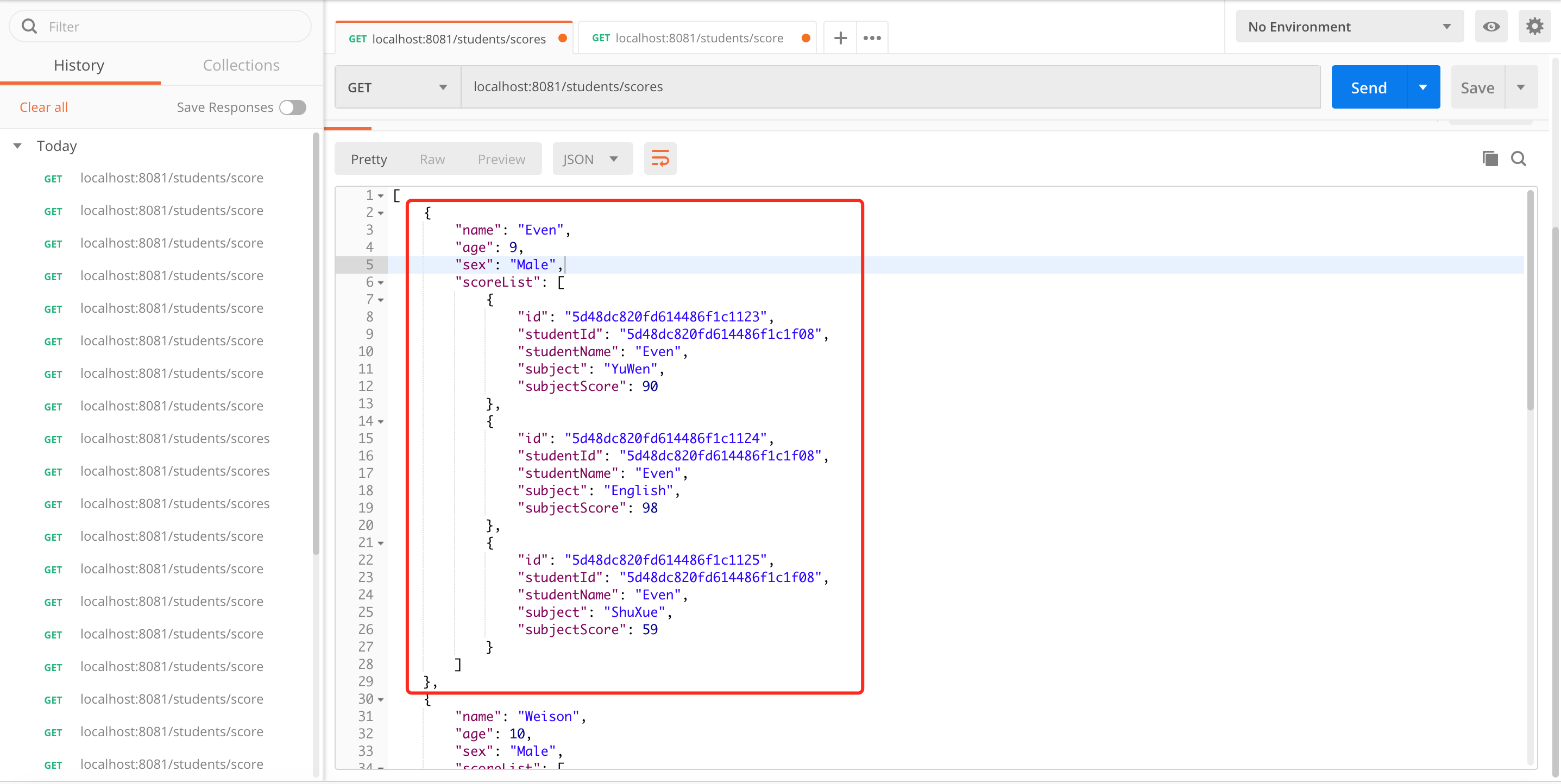
/students/score: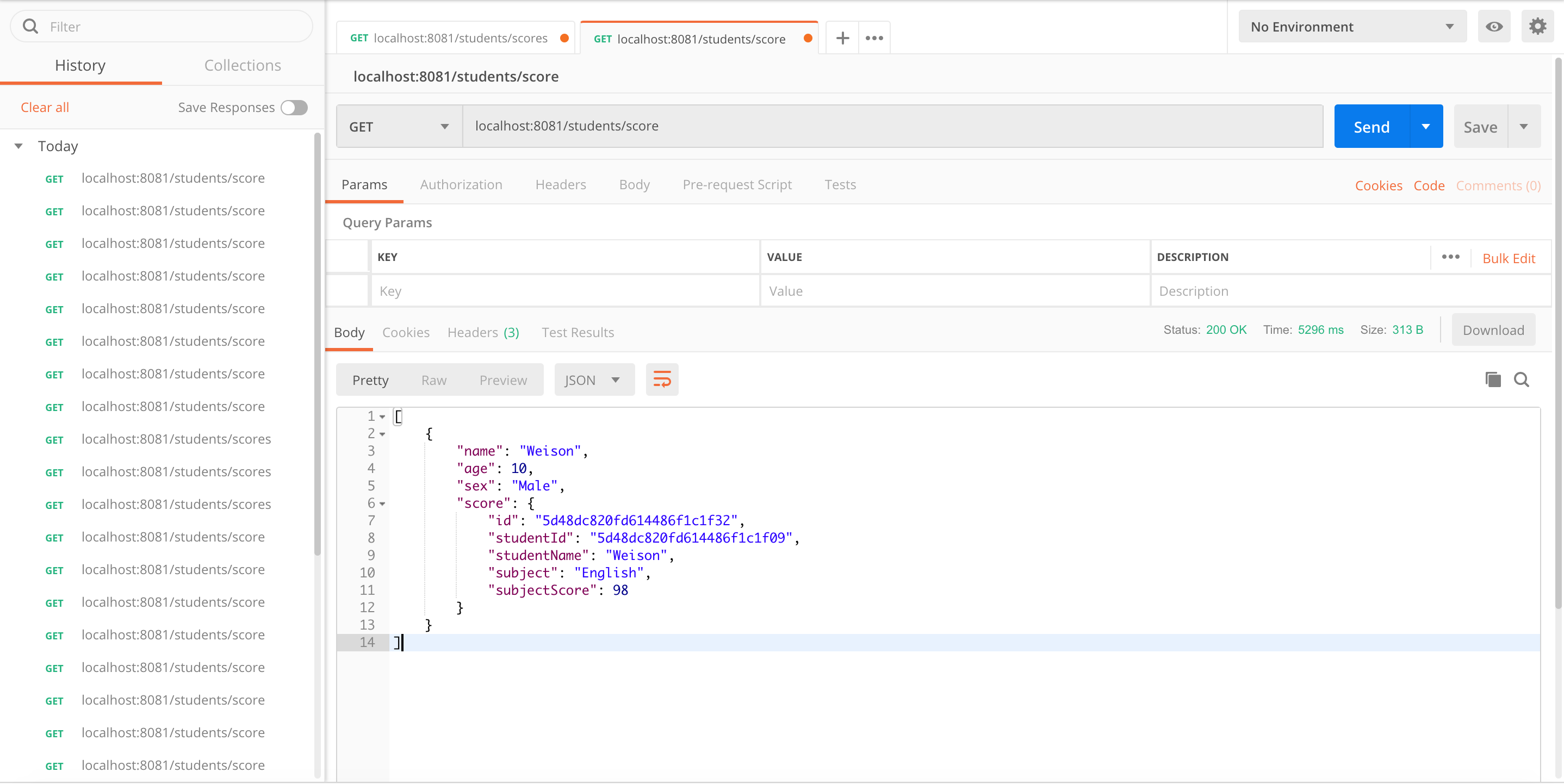
代码 —> https://github.com/WeisonWei/springboot-aggregation/tree/master/springboot-mvc-mongodb

