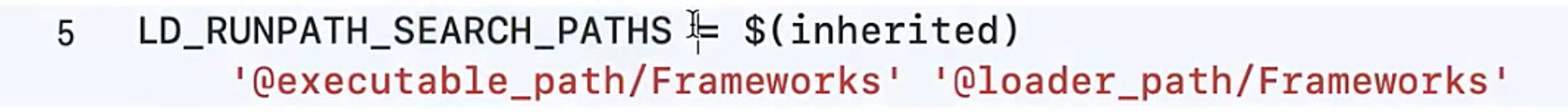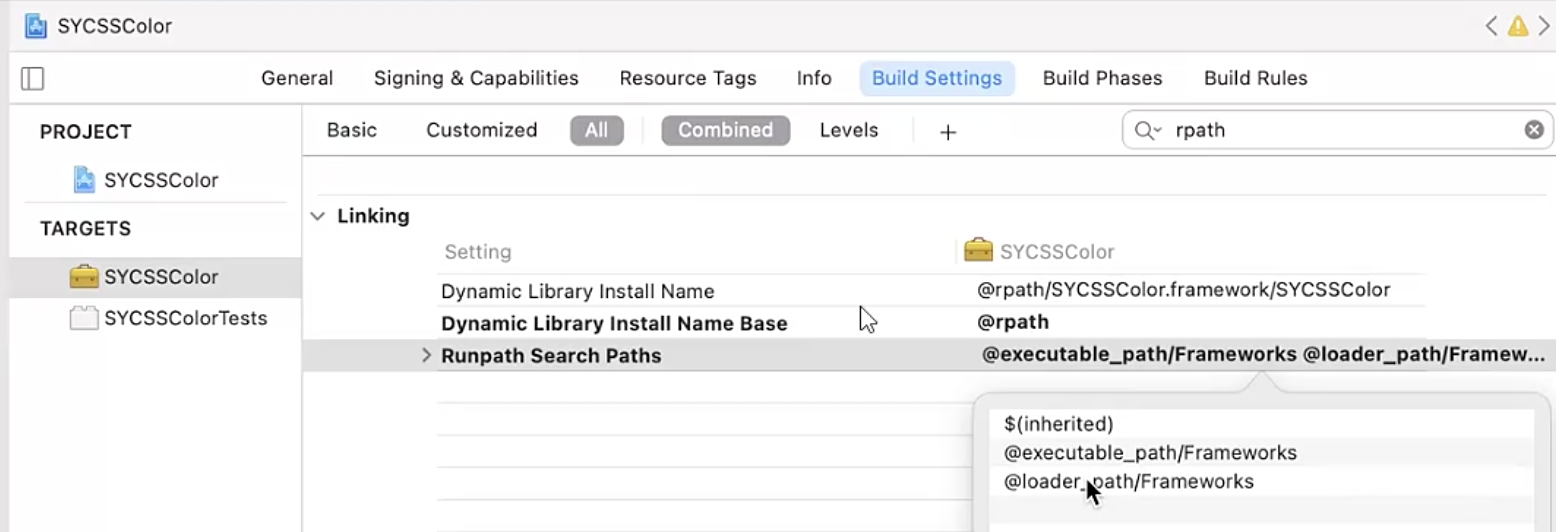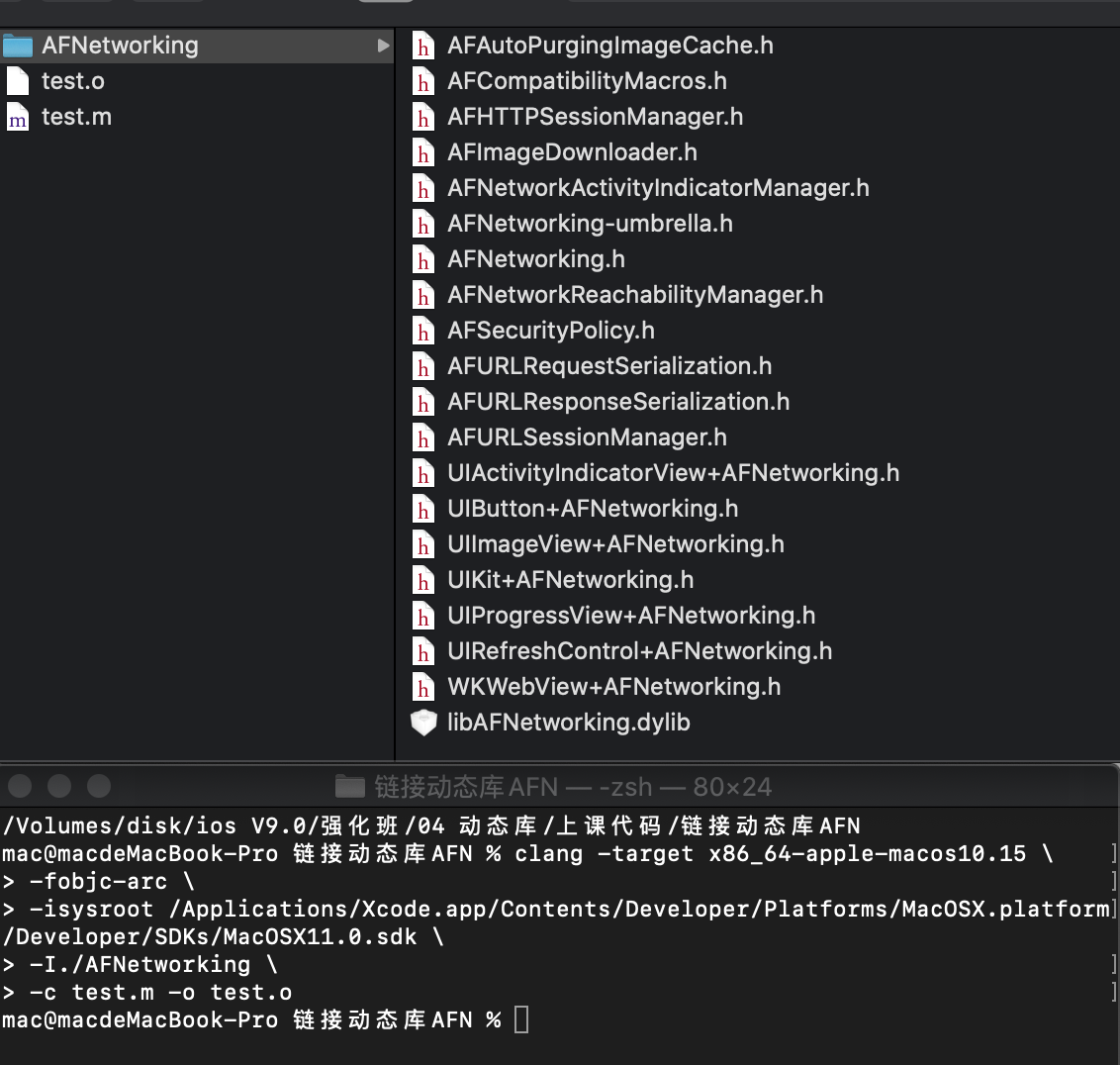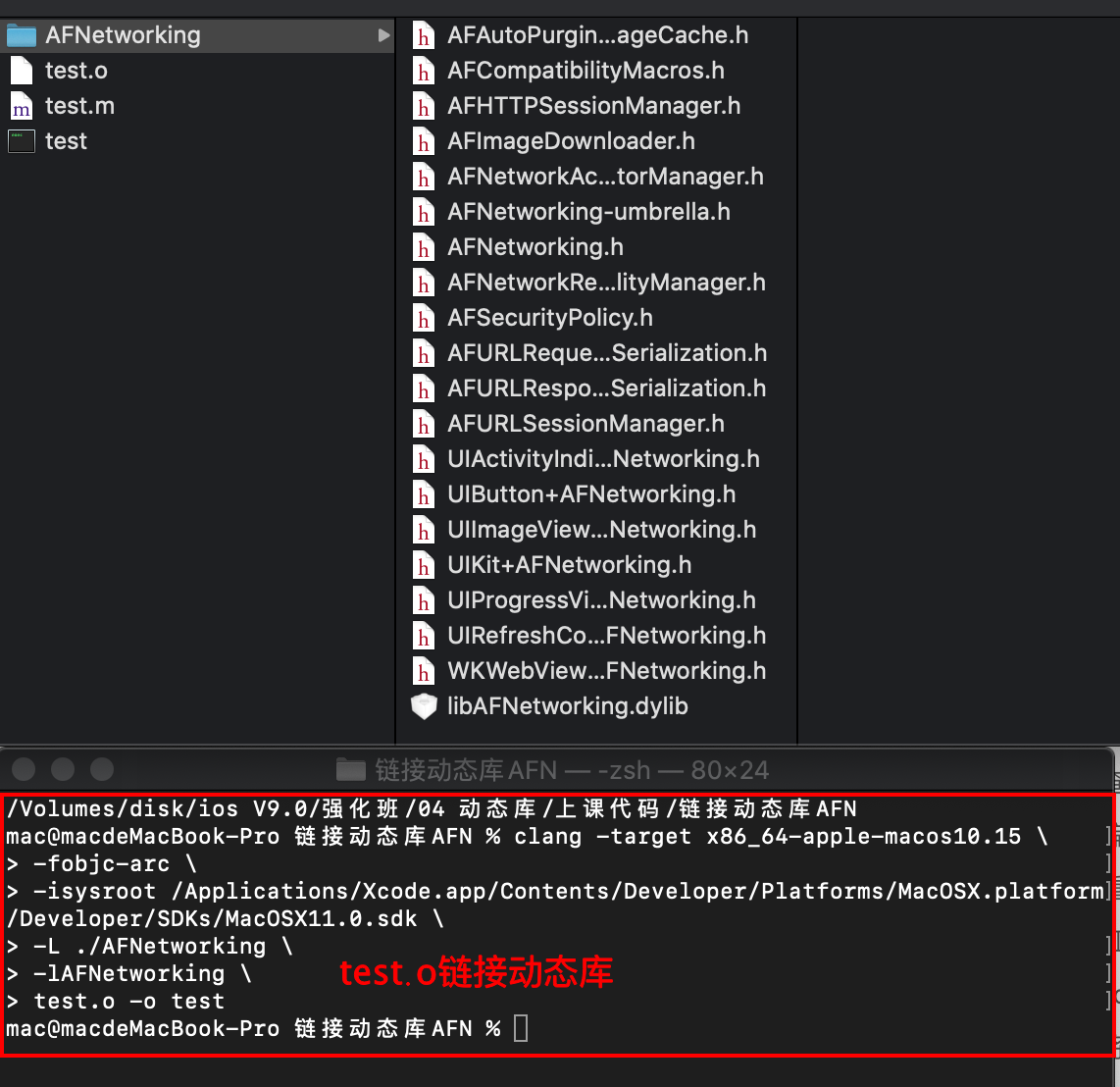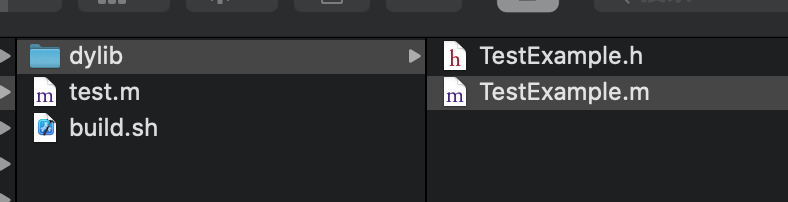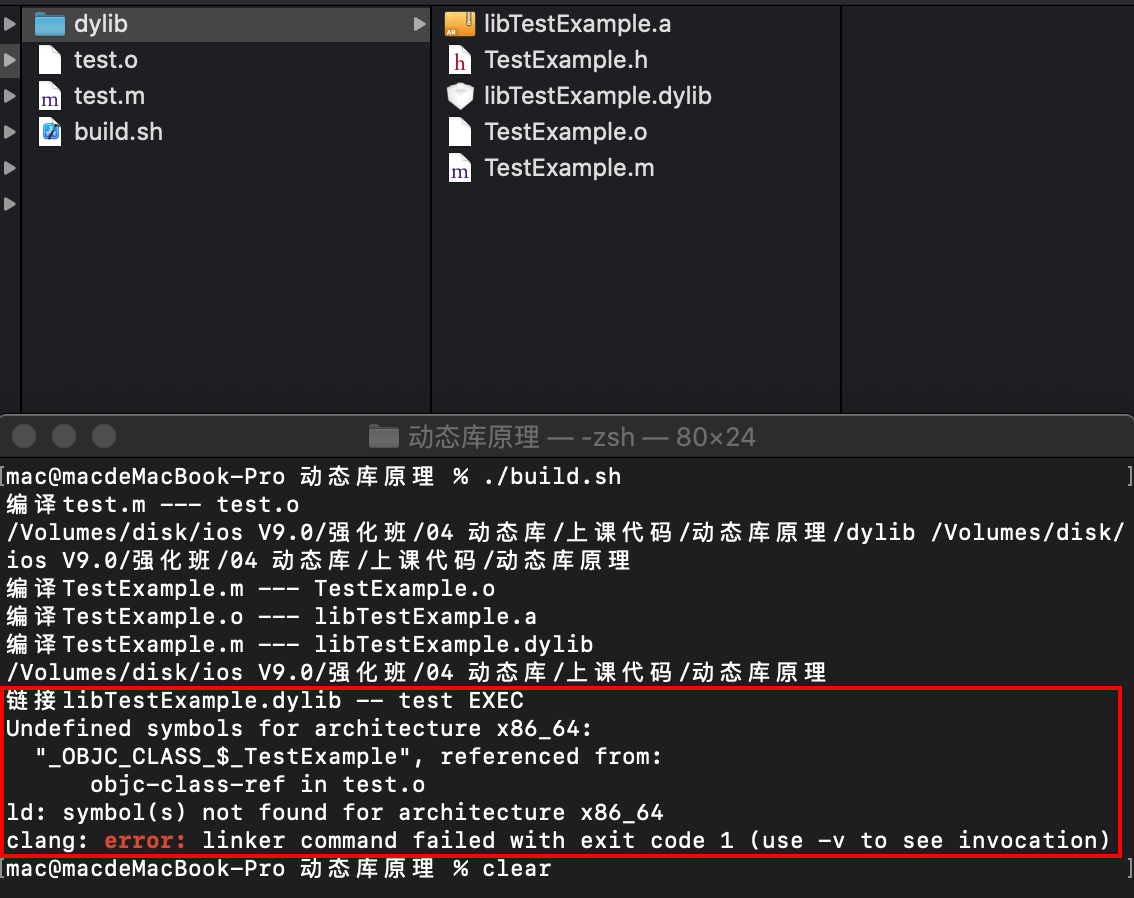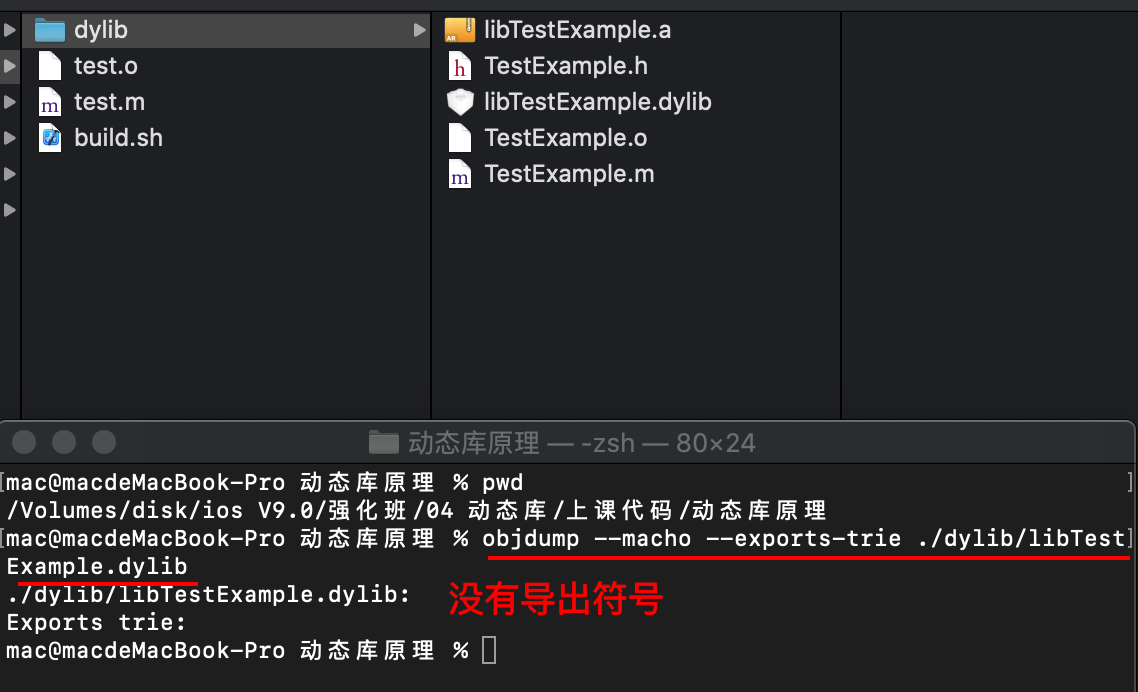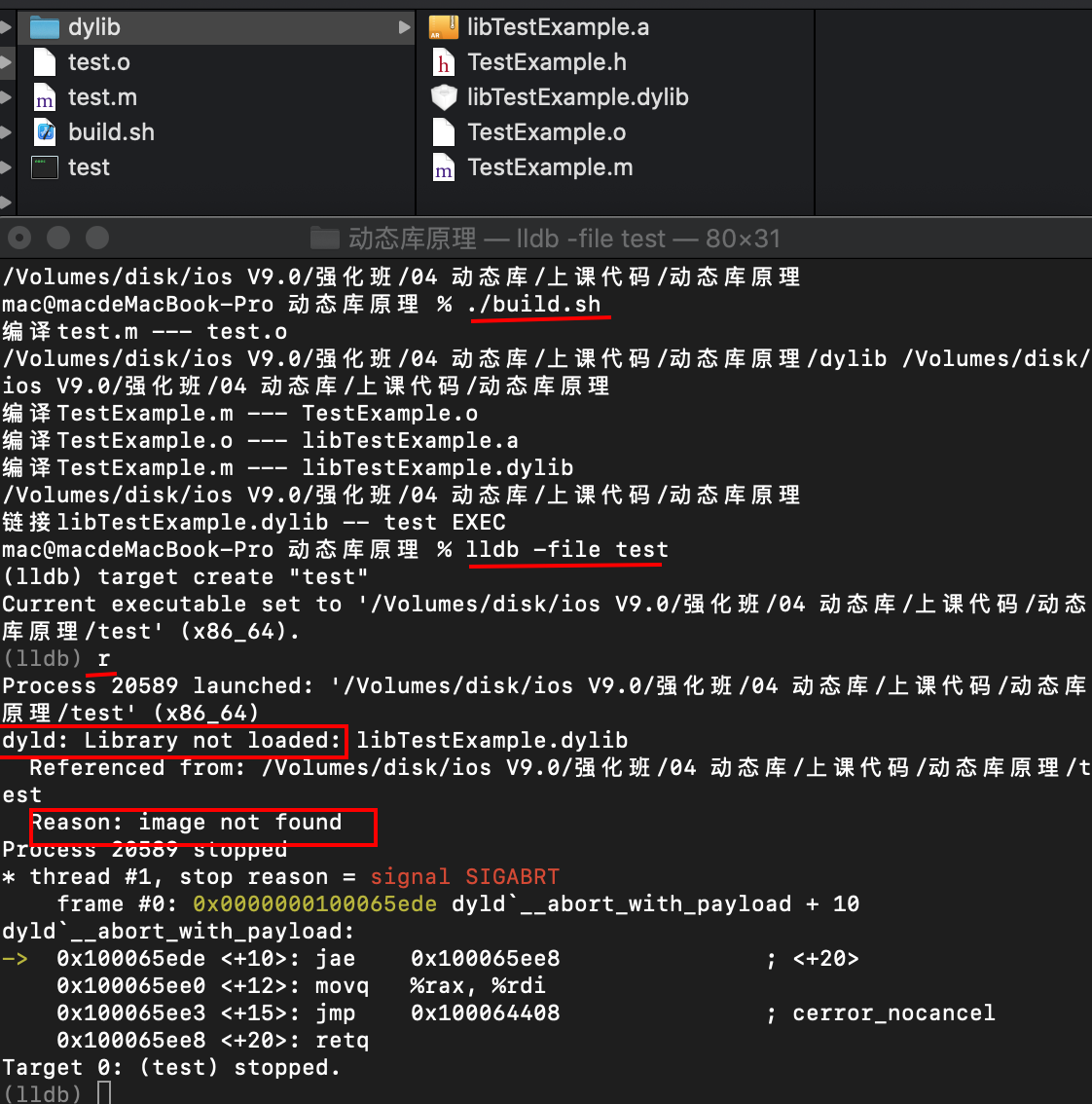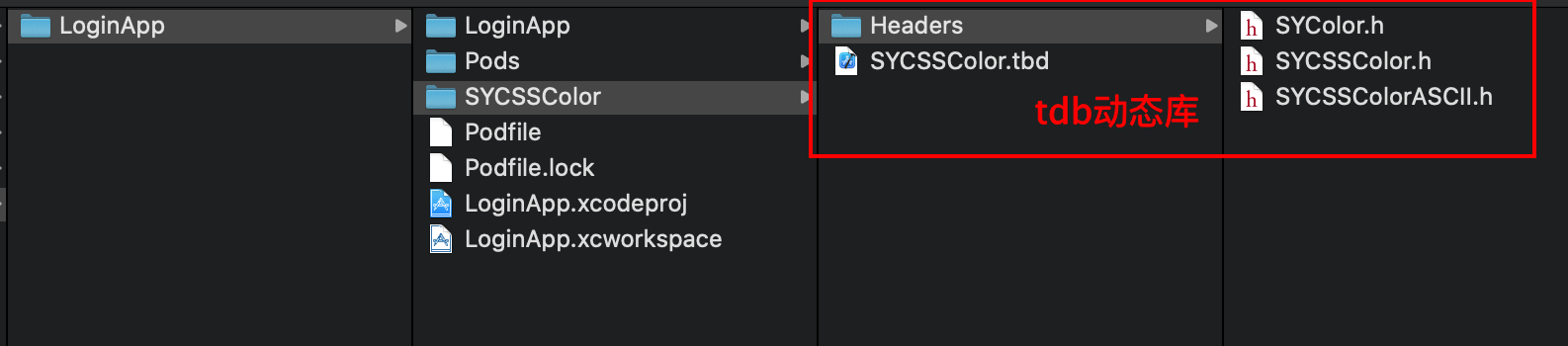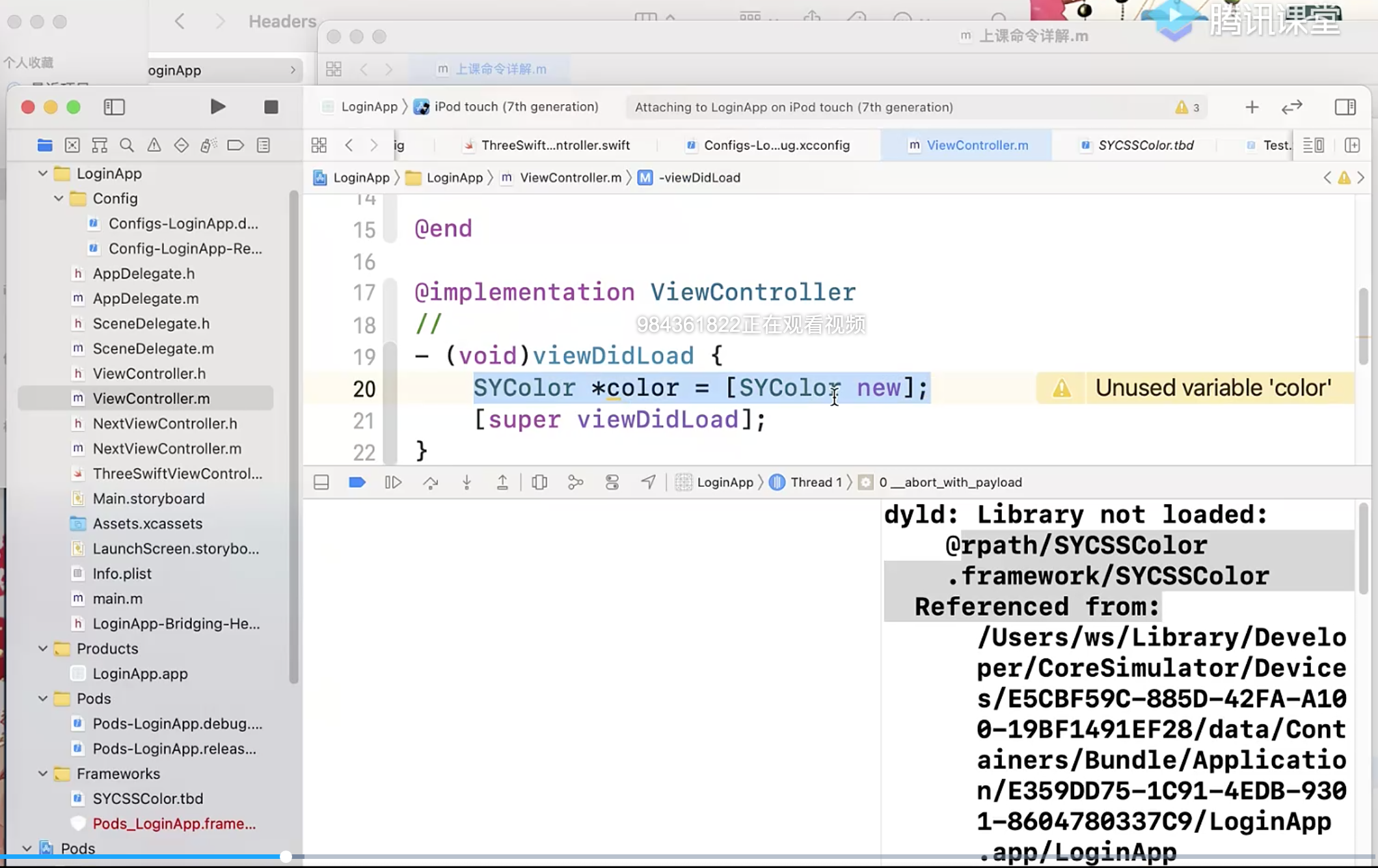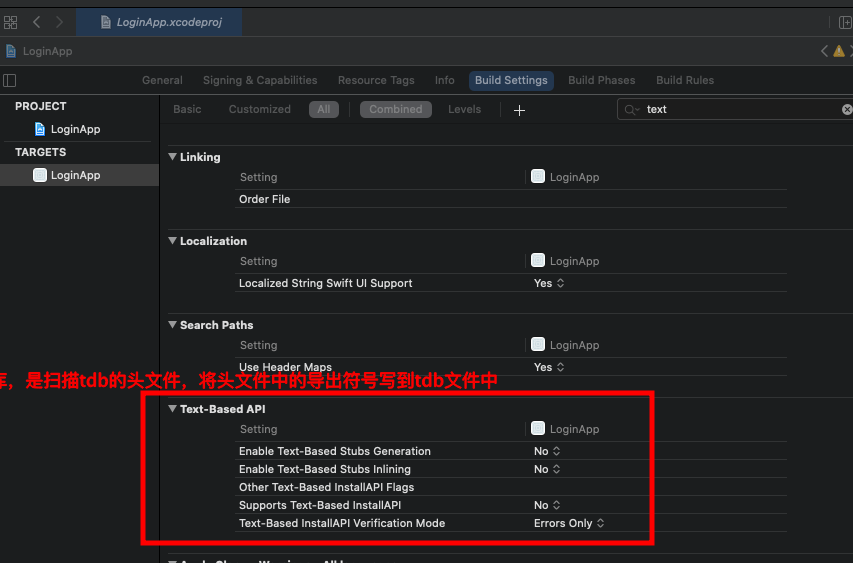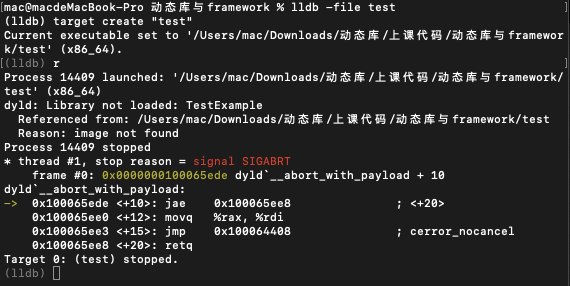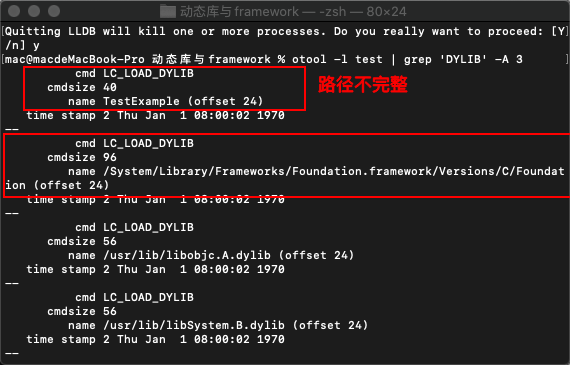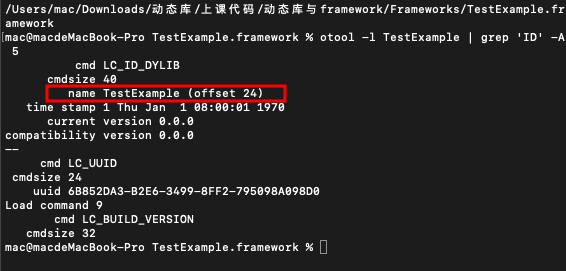1. test.m编译链接libAFNetworking.dylib
#import <Foundation/Foundation.h>#import <AFNetworking.h>int main(){AFHTTPSessionManager *manager = [AFHTTPSessionManager manager];NSLog(@"testApp----%@", manager);return 0;}
1.1 test.m -> test.o
-I 指定头文件查找路径
1.2 test.o 链接动态库
-l 指定需要链接的库的名称 -L 指定库所在的路径
1.3 运行报错:image not found
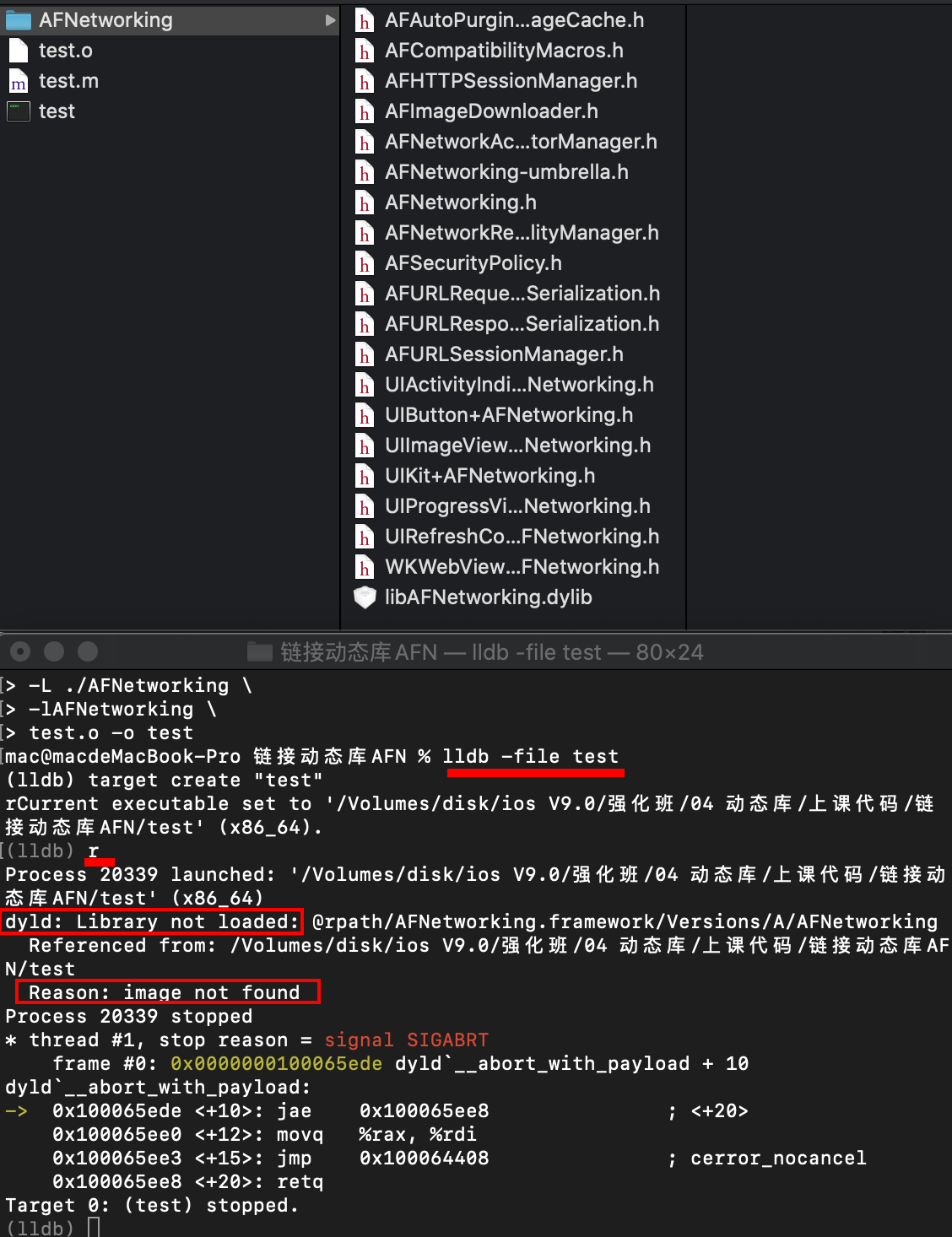
2. 链接自定义动态库
2.1 test.m
#import <Foundation/Foundation.h>#import "TestExample.h"int main(){NSLog(@"testApp----");TestExample *manager = [TestExample new];[manager lg_test: nil];return 0;}
2.2 脚本build.sh
echo "编译test.m --- test.o"clang -target x86_64-apple-macos10.15 \-fobjc-arc \-isysroot /Applications/Xcode.app/Contents/Developer/Platforms/MacOSX.platform/Developer/SDKs/MacOSX11.0.sdk \-I./dylib \-c test.m -o test.opushd ./dylibecho "编译TestExample.m --- TestExample.o"clang -target x86_64-apple-macos10.15 \-fobjc-arc \-isysroot /Applications/Xcode.app/Contents/Developer/Platforms/MacOSX.platform/Developer/SDKs/MacOSX11.0.sdk \-c TestExample.m -o TestExample.oecho "编译TestExample.o --- libTestExample.a"# Xcode->静态库libtool -static -arch_only x86_64 TestExample.o -o libTestExample.aecho "编译TestExample.o --- libTestExample.dylib"# -dynamiclib: 动态库# dylib 最终链接产物 -》ld -dylib -arch x86_64-macosx_version_min 10.15-syslibroot /Applications/Xcode.app/Contents/Developer/Platforms/MacOSX.platform/Developer/SDKs/MacOSX11.0.sdk \-lsystem -framework Foundation \libTestExample.a -o libTestExample.dylibpopdecho "链接libTestExample.dylib -- test EXEC"clang -target x86_64-apple-macos10.15 \-fobjc-arc \-isysroot /Applications/Xcode.app/Contents/Developer/Platforms/MacOSX.platform/Developer/SDKs/MacOSX11.0.sdk \-L./dylib \-lTestExample \test.o -o test
2.3 编译完成后编译,报错undfined
2.4 查看动态库的导出符号
2.5 编译器添加参数-all_load
没有导出符号,修改脚本,静态库链接生成动态库的时候给编译器添加参数-all_load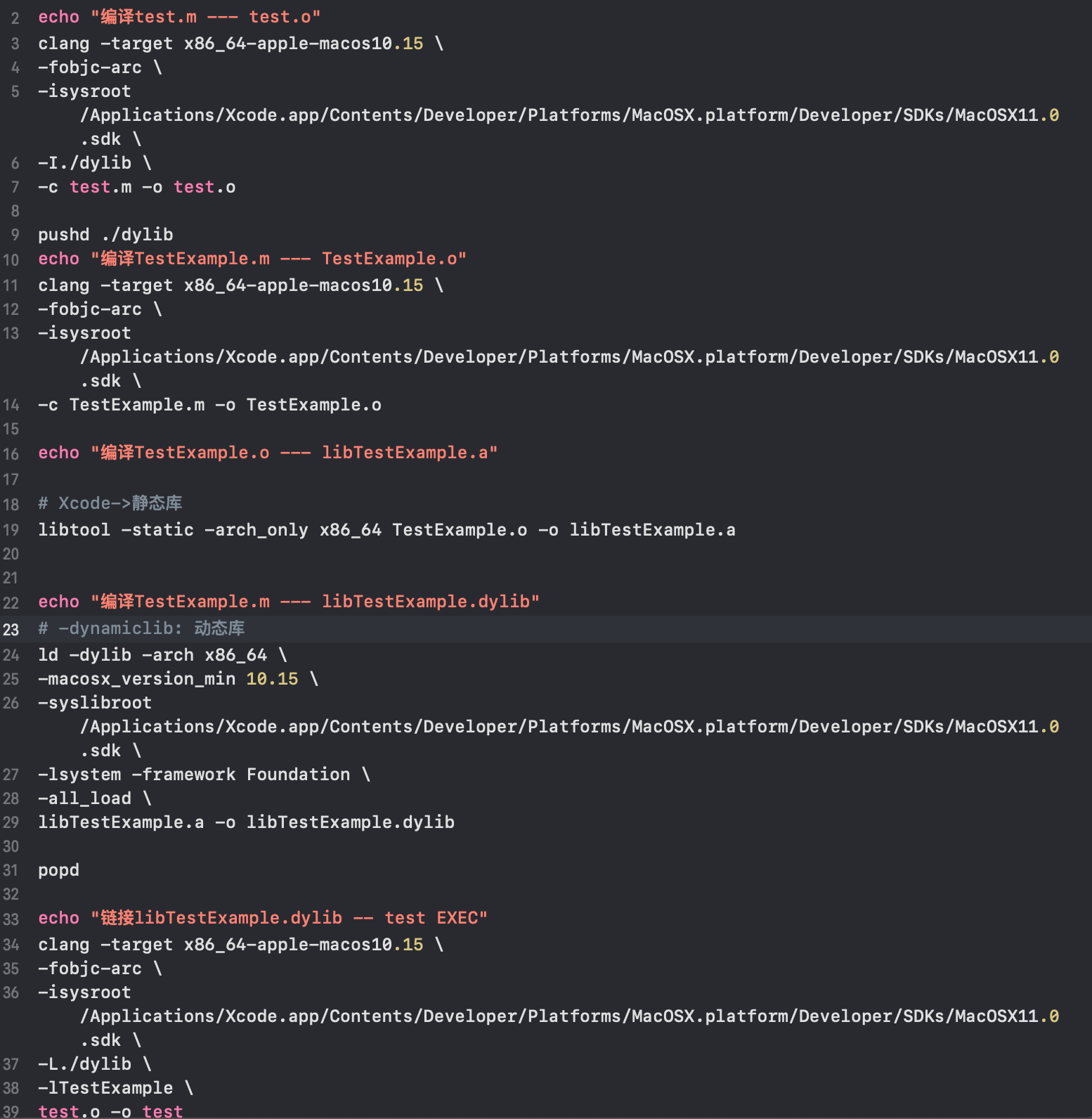
2.6 重新编译脚本build.sh ,运行 仍然报错 imag not found
3. 项目工程链接tdb库
3.1 xcconfig中配置动态库头文件路径
//-I 参数 动态库头文件路径HEADER_SEARCH_PATHS = $(inherited) ${SRCROOT}/SYCSSColor/Headers// -F//FRAMEWORK_SEARCH_PATHS = $(inherited) "${PODS_CONFIGURATION_BUILD_DIR}/AFNetworking"//-framework//OTHER_LDFLAGS = $(inherited) -framework "AFNetworking"
3.2 将tdb动态库拖入工程,编译成功
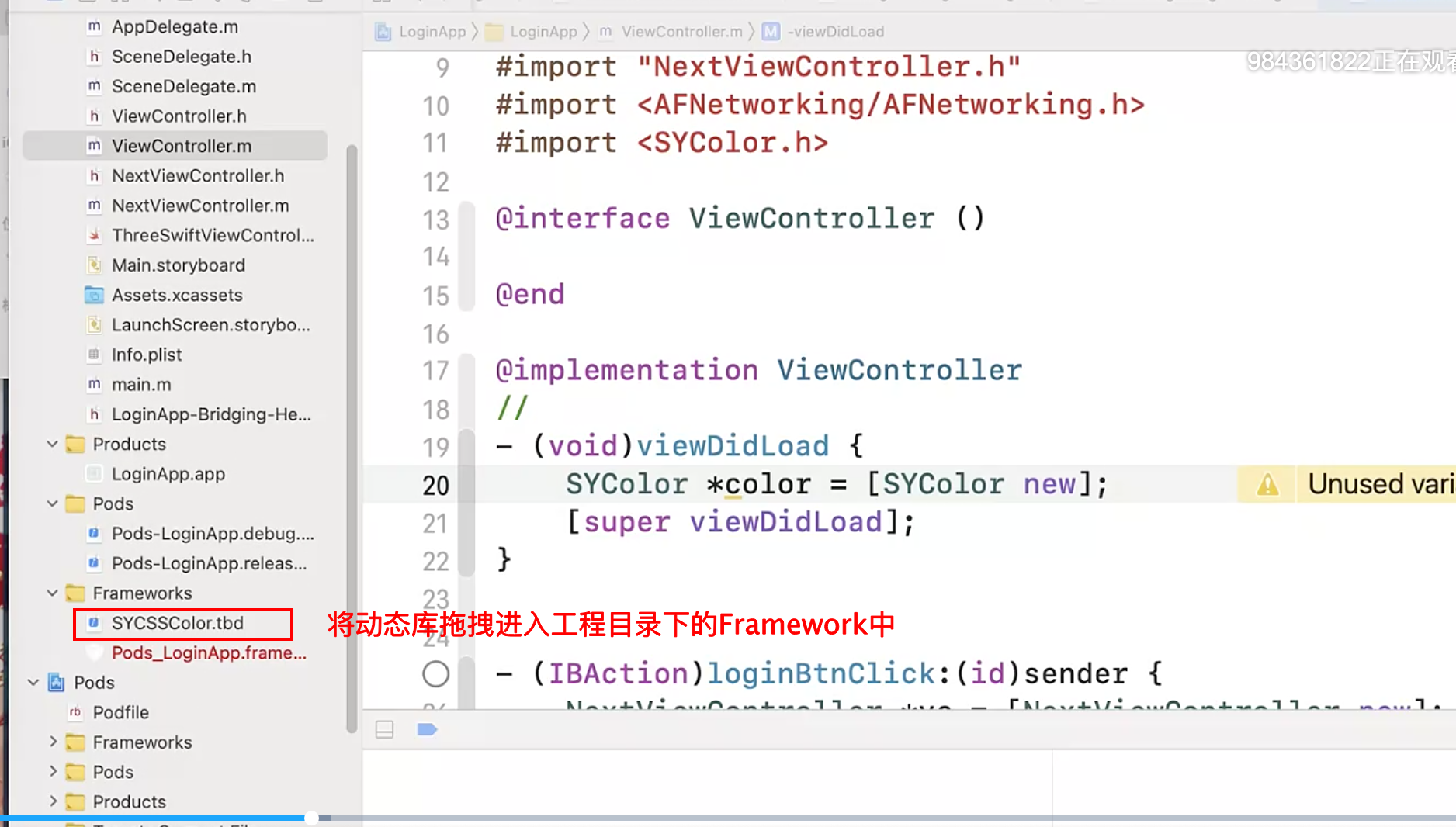
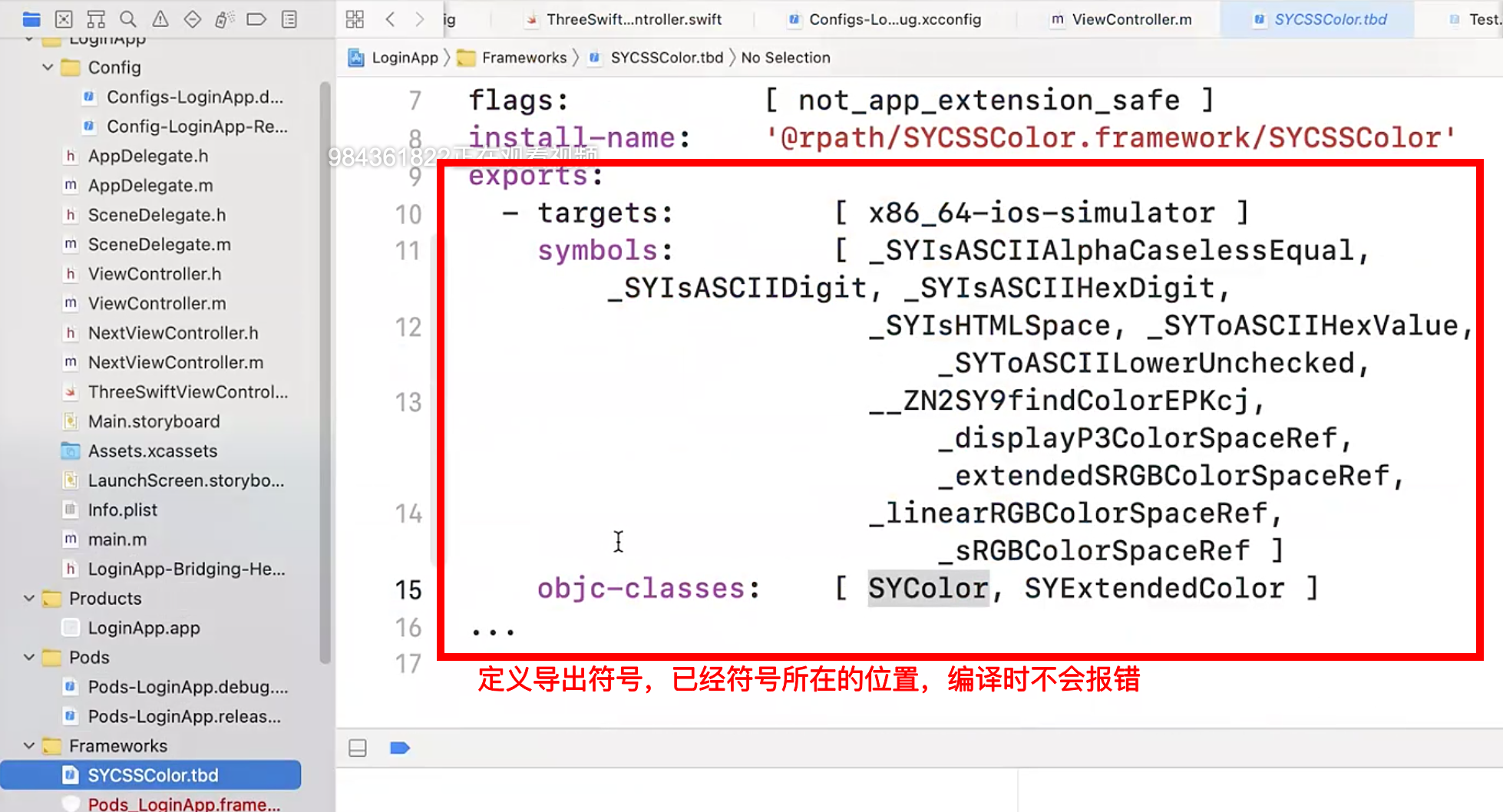
3.3 运行时 需要找到符号的真实地址,找不到 会报错
4. 动态库与framework
4.1 TestExample.m编译生成动态库TestExample
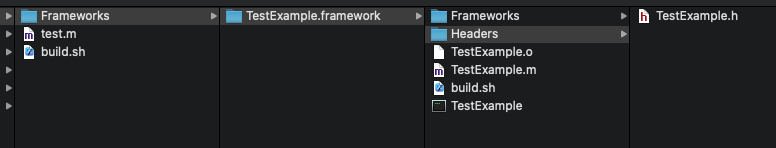
clang -target x86_64-apple-macos10.15 \-fobjc-arc \-isysroot /Applications/Xcode.app/Contents/Developer/Platforms/MacOSX.platform/Developer/SDKs/MacOSX11.0.sdk \-c TestExample.m -o TestExample.o# -dynamiclib: 动态库ld -dylib -arch x86_64-macosx_version_min 10.15-syslibroot /Applications/Xcode.app/Contents/Developer/Platforms/MacOSX.platform/Developer/SDKs/MacOSX11.0.sdk \-lsystem -framework Foundation \TestExample.o -o TestExample
4.2 test.m 编译 链接TestExample动态库
clang -target x86_64-apple-macos10.15 \-fobjc-arc \-isysroot /Applications/Xcode.app/Contents/Developer/Platforms/MacOSX.platform/Developer/SDKs/MacOSX11.0.sdk \-I./Frameworks/TestExample.framework/Headers \-c test.m -o test.oclang \-target x86_64-apple-macos10.15 \-fobjc-arc \-isysroot /Applications/Xcode.app/Contents/Developer/Platforms/MacOSX.platform/Developer/SDKs/MacOSX11.0.sdk \-F./Frameworks \-framework TestExample \test.o -o test
4.3 报错 image not found
4.4 查看test的macho中的LC_LOAD_DYLIB(加载的动态库)
//查找macho中的DYLIB,并显示找到符号之后的的三行otool -l test | grep 'DYLIB' -A 3
4.5 查看文件类型 file命令
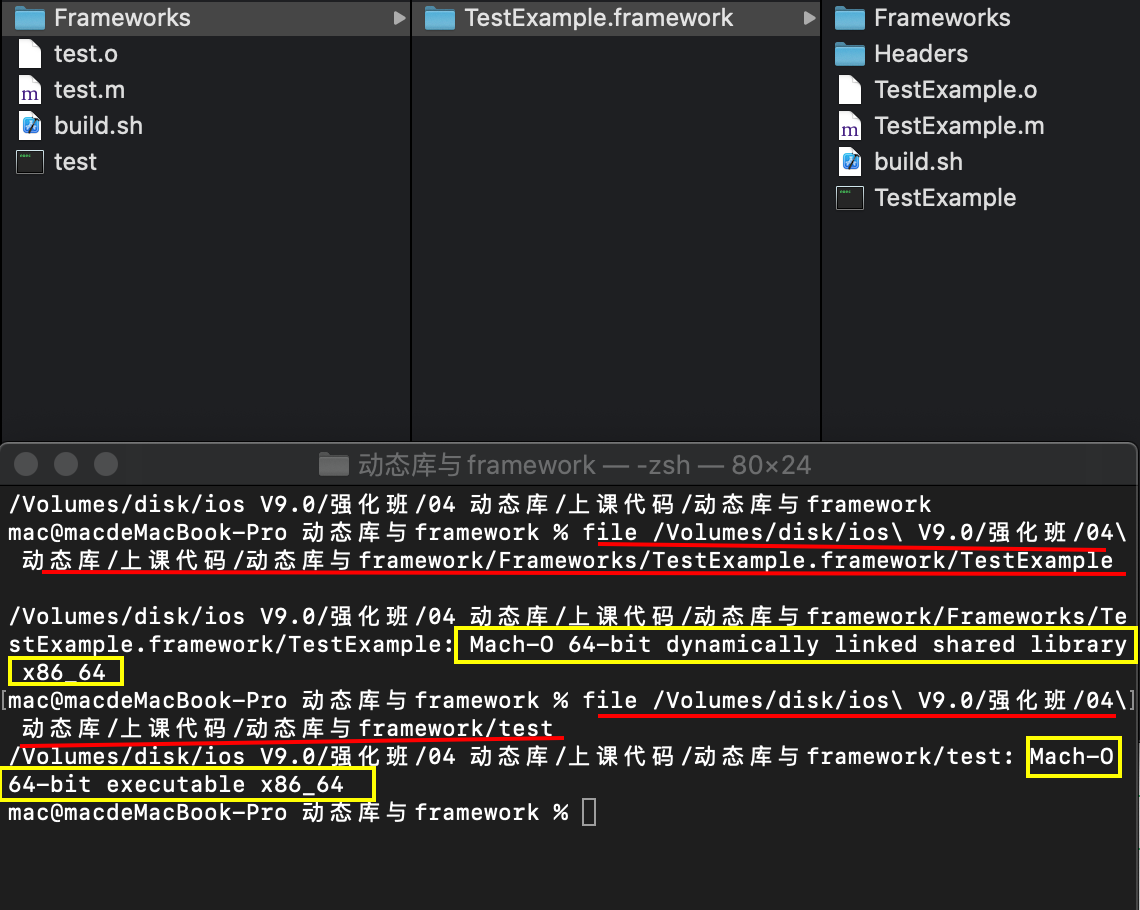
⚠️ 动态库的路径是保存在动态库自己的macho中的
4.6 查看TestExample保存到Macho中的路径
otool -l TestExample | grep 'ID' -A 5
4.7 install_name_tool指定动态库的路径
动态库的路径不完整时,可以通过外部的install_name_tool,在外部改变动态库的路径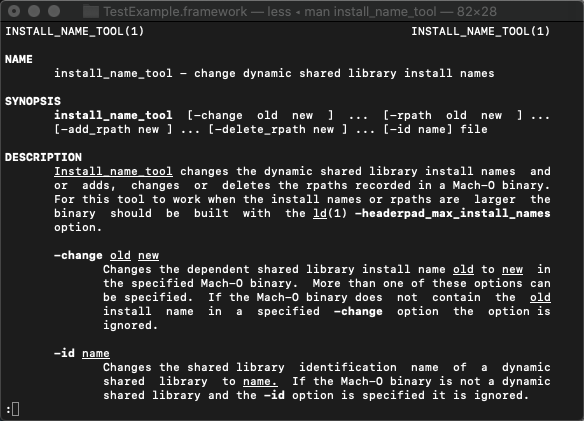
修改TestExample动态库的路径(指定绝对路径)
install_name_tool -id /Users/mac/Downloads/动态库/上课代码/动态库与framework/Frameworks/TestExample.framework/TestExample TestExample
重新执行
otool -l TestExample | grep 'ID' -A 5
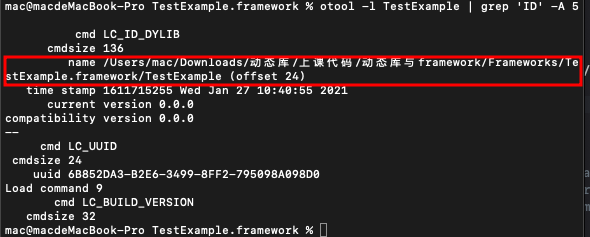
- test.m 重新链接
TestExample动态库 ```bash clang -target x86_64-apple-macos10.15 \ -fobjc-arc \ -isysroot /Applications/Xcode.app/Contents/Developer/Platforms/MacOSX.platform/Developer/SDKs/MacOSX11.0.sdk \ -I./Frameworks/TestExample.framework/Headers \ -c test.m -o test.o
clang \ -target x86_64-apple-macos10.15 \ -fobjc-arc \ -isysroot /Applications/Xcode.app/Contents/Developer/Platforms/MacOSX.platform/Developer/SDKs/MacOSX11.0.sdk \ -F./Frameworks \ -framework TestExample \ test.o -o test
otool -l test | grep ‘DYLIB’ -A 3
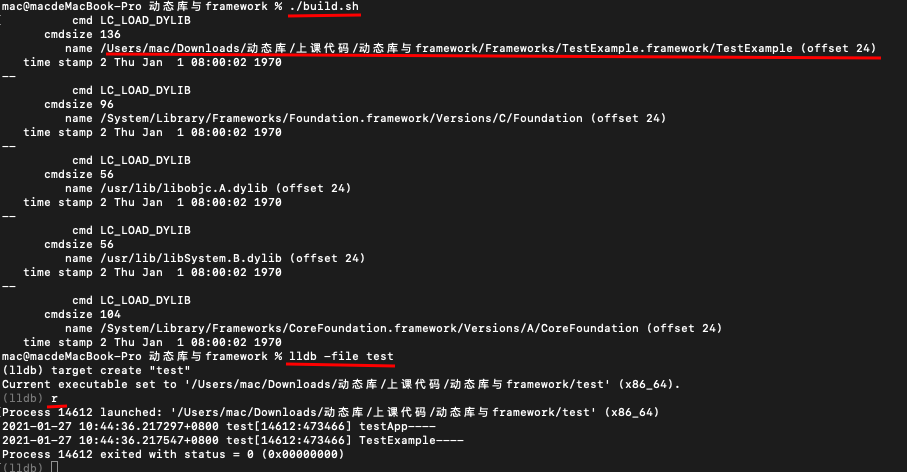> ⚠️ 生成动态库的时候,Macho会生成一个name,保存着动态库的路径到LC_ID_DYLIB,可执行文件去链接动态库的时候,动态库会将LC_ID_DYLIB中的name给到可执行文件,保存到可执行文件的Macho 的LC_LOAD_DYLIB- 上述从外部修改install_name_tool的方式修改后的是绝对路径,工程修改了存储目录后,会有问题> install_name_tool可以设置相对路径参数 `@rpath`> `@rpath(Runpath search Paths)` ,dyld搜索路径,运行`@rpath` 指示 `dyld` 按顺序搜索路径列表,以找到动态库,`@rpath` 保存一个或多个路径变量- test提供@rpath路径给TestExampletest.m链接TestExample动态库,test提供@rpath路径给TestExample```bash//修改LC_ID_DYLIBinstall_name_tool -id @rpath/Frameworks/TestExample.framework/TestExample /Users/mac/Downloads/动态库/上课代码/动态库 与framework/Frameworks/TestExample.framework/TestExample
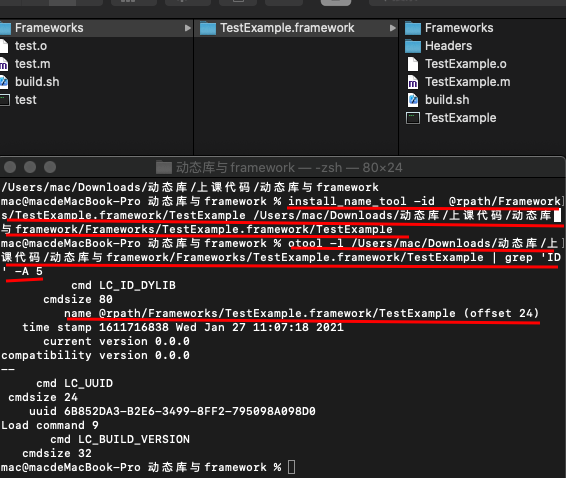
- 然后再test的macho中保存一个@rpath
@rpath使用绝对路径
//往test中添加添加rpathinstall_name_tool -add_rpath /Users/mac/Downloads/动态库/上课代码/动态库与framework test
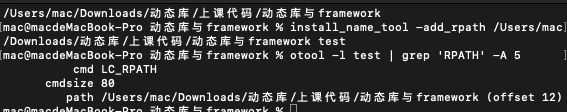
查看test的macho中的rpath
// -i 大小写不敏感otool -l test | grep 'rpath' -A 3 -i
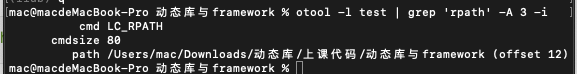
@rpath使用相对路径:
@executable_path 表示可执行程序所在的目录,解析为可执行文件的绝对路径。@loader_path 表示被加载的Mach-O 所在的目录,每次加载时,都可能被设置为不同的路径,由上层指定
1)@loader_path表示谁来链接动态库,就是谁的目录
install_name_tool -rpath /Users/mac/Downloads/动态库/上课代码/动态库与framework @executable_path test
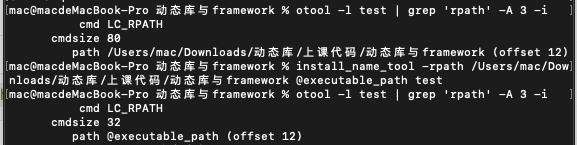
- 运行 test
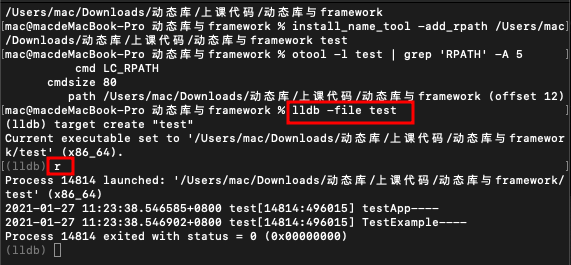
- 补充install_name_tool
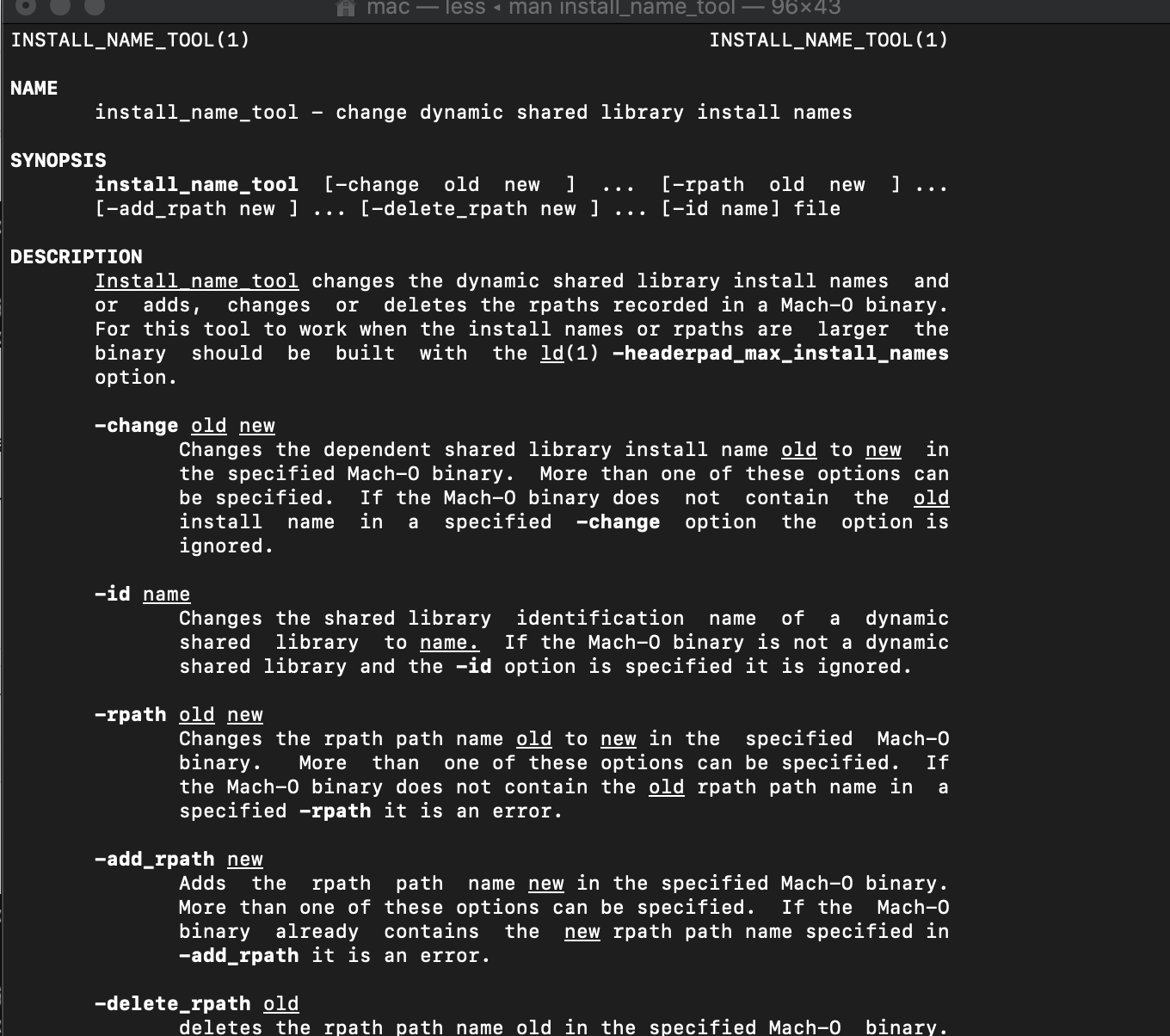
- xcode中可执行文件的配置文件设置@rpath的路径
LD_RUNPATH_SEARCH_PATHS=$(inherited) '@executable_path/Frameworks' '@loader_path/Frameworks'