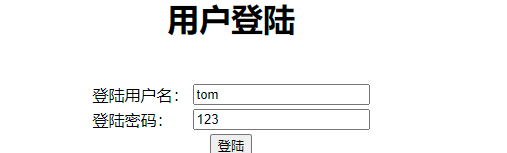一、 Cookie定义与操作
1. 1 定义
cookie1是服务器通知客户端保存键值对的一种技术,
客户端(浏览器端)用于保存数据的一种技术。
客户端有了cookie后,每次请求都发送给服务器。
- 每个cookie大小不超过4kb;
cookie应用场景:
唯品会电商购物:购物车中的订单信息纯存储到cookie中。
1.2 创建cookie
- 创建cookie对象Cookie cookie = new Cookie(key, value)
- 通知客户端保存数据:cookie :response.addCookie(cookie)
测试案例:
- 重写service方法,防止中文乱码;
- 创建cookie
配置xml文件资源路径。
public class Cookietest extends HttpServlet {@Overrideprotected void service(HttpServletRequest req, HttpServletResponse resp) throws ServletException, IOException {req.setCharacterEncoding("utf-8");resp.setContentType("text/html;charset=utf-8");creatcookie(req,resp);}public void creatcookie(HttpServletRequest req, HttpServletResponse resp){Cookie cookie = new Cookie("key1","value1");resp.addCookie(cookie);try {resp.getWriter().print("cookie保存成功");} catch (IOException e) {e.printStackTrace();}}}
测试结果
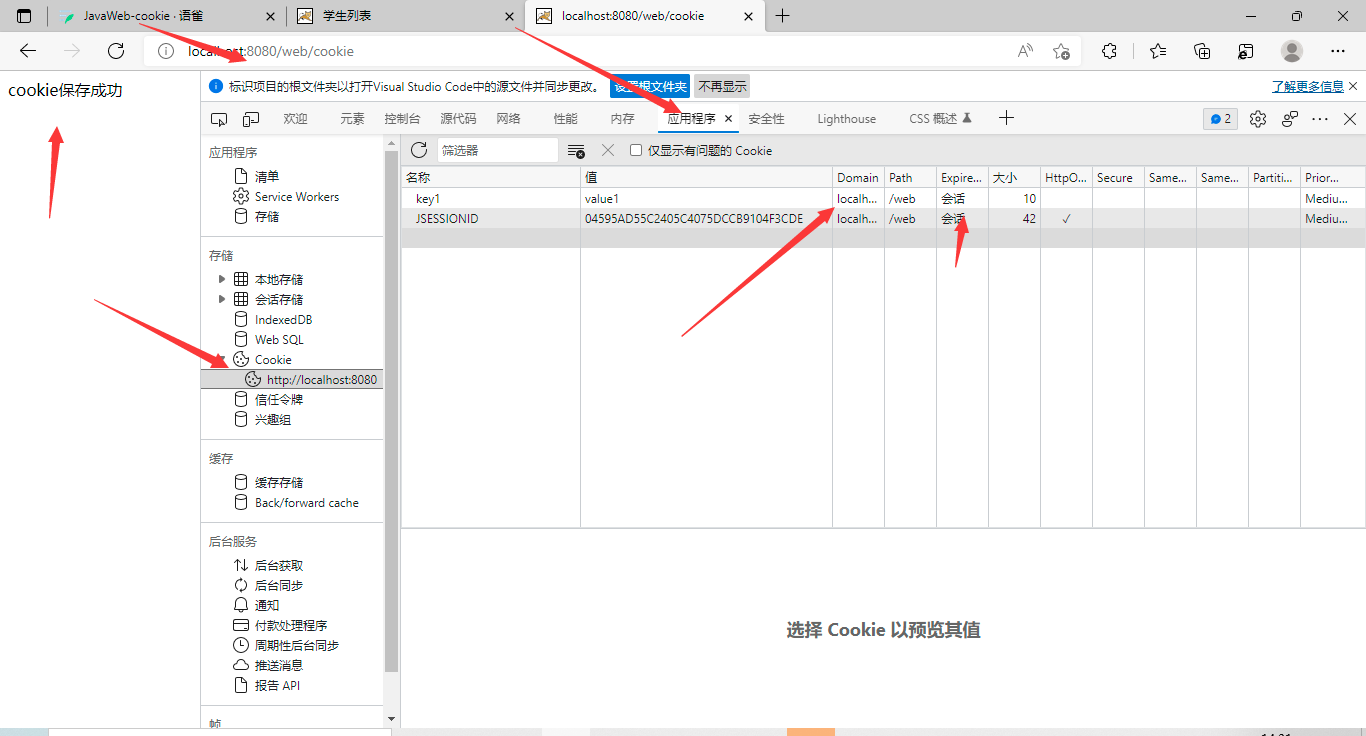
- cookie每次创建都需要添加保存 resp.addCookie(cookie)
- cookie不能单个获取必须一次全部获取
获取cookie Cookie[] cookies = req.getCookies()
随后对其进行遍历操作获取指定cookie
一般也可采用封装一个cookie类。
- cookie工具类的封装
1.3 cookie值得修改
- 替换值:
- 直接再创建+保存一个新得cookie相同得key不同得values,用新得来替换旧的。
获取需要修改value得cookie,通过setValue方法来修改value得值
需要再添加一次cookie来覆盖原来得值。
1.4 cookie的生命周期
- 默认时session级别的,浏览器开启到关闭。
- cookie得生命控制:
- setMaxAge(数字)这里数字得单位为秒
- 正数表示指定秒数后过期;
- 负数表示过了浏览器这一步cookie就会被删除(默认值为-1)
- 零,表示马上删除cookie
二、Cookie值渲染到jsp页面/模板引擎上
首先创建渲染cookie对应得方法:
public void showCookie(HttpServletRequest req, HttpServletResponse resp) throws IOException {Cookie cookie = new Cookie("username","jack");resp.addCookie(cookie);resp.sendRedirect("http://localhost:8080/web/JSP/cookietest.jsp");}
对应得jsp文件
<body><%--注意如果只获取cookie是获取得全部cookie;如果获取cookie.username获取的是u而那么这个名字的cookie实例如果获取的的是cookie.username.value获取的是名为uesername这个cookie对应的value--%>${cookie.username.value}</body>
通过cookie来实现免密登陆
通过修改《学习信息管理系统》的login方法以及login.jsp来实现免密登录。
//创建cookieCookie cookie1 = new Cookie("username",username);//添加cookieresponse.addCookie(cookie1);//创建cookieCookie cookie2 = new Cookie("password",password);//添加cookieresponse.addCookie(cookie2);//重定向跳转页面;response.sendRedirect("http://localhost:8080/web/student?flag=list");
<td> 登陆用户名:</td><td><input type="text" name="username" value="${cookie1.username.value}"></td></tr><tr><td> 登陆密码:</td><td><input type="password" name="password" value="${cookie2.password.value}"></td>
三、session的基本操作
3.1 sesion会话
- session是维护客户端和服务端关联的技术
- 根据会话id来维护。
- 特点:在服务器的任何位置创建session,该对象永远是单例的,指向同一内存地址;
3.2 创建sesion会话
- request.getSession() 第一次调用创建Session会话。
- isNew();判断是否是刚刚创建出来的。
- getId();得到session的会话id。
3.3 sesion生命周期
session默认生命周期30mins,也可以自己设置。
HttpSession session = req.getSession();session.getMaxInactiveInterval();session.setMaxInactiveInterval();
session.invalidate()方法:让session立即失效。
3.3 sesion维护关联
session是服务端保存数据的手段,cookie是客户端保存数据的手段
session实例的会话id(JSESSTONID)通过响应头的方式给客户端传<br /> 过去。
通过JSESSTONID可以知道服务的链接关系。
3.4 sesion在案例中的应用
在实际应用中我们需要在登陆时把登陆信息存在session中而不是只在后端做一个校验这样是一个伪登陆;
在做登陆模块时,在用户登陆时需要把用户信息保存在session中
<%@ page contentType="text/html;charset=UTF-8" language="java" %><%--引入jstl标签库--%><%@ taglib prefix="c" uri="http://java.sun.com/jsp/jstl/core" %><html><head><title>学生列表</title><style>body{background-color: darkslategray;}</style></head><body><c:if test="${not empty user}"><h1 align="center">学生列表页</h1><%--不用新封装方法,就直接用getStudentList--%><form action="http://localhost:8080/web/student?flag=list" method="post">根据姓名模糊查询:<input type="text" name="likename" value="${likename}"> <input type="submit" value="搜索"></form><div style="font-size: 10px;float: right">当前登陆用户为:<span style="color: #0040ff">${user.username}</div><table align="center" border="1px"><tr><td colspan="3" align="center"><a href="http://localhost:8080/web/JSP/add.jsp">学生添加</a></td><td colspan="3" align="center"><a href="http://localhost:8080/web/student?flag=loginOut">注销</a></td></tr><tr><th>学生姓名</th><th>学生性别</th><th>学生年纪</th><th>学生生日</th><th>学生地址</th><th>操作</th></tr><c:forEach items="${students}" var="student"><tr><td>${student.name}</td><td>${student.sex == 1? '男' : '女'}</td><td>${student.age}</td><td>${student.birthday}</td><td>${student.address}</td><td><a href="http://localhost:8080/web/student?flag=deleteStudentById&id=${student.id}">删除</a><a href="http://localhost:8080/web/student?flag=showStudentById&id=${student.id}">编辑</a></td></tr></c:forEach></table></c:if><c:if test="${empty user}"><a href="http://localhost:8080/web/JSP/login.jsp">当前还未登陆请登陆后再访问</a></c:if></body></html>
/** 注销当前用户* 使得session失效即可* */private void loginOut(HttpServletRequest request, HttpServletResponse response) {//获取session对象HttpSession session = request.getSession();//使当前session对象失效session.invalidate();//重定向到列表页面;try {response.sendRedirect("http://localhost:8080/web/student?flag=list");} catch (IOException e) {e.printStackTrace();}}