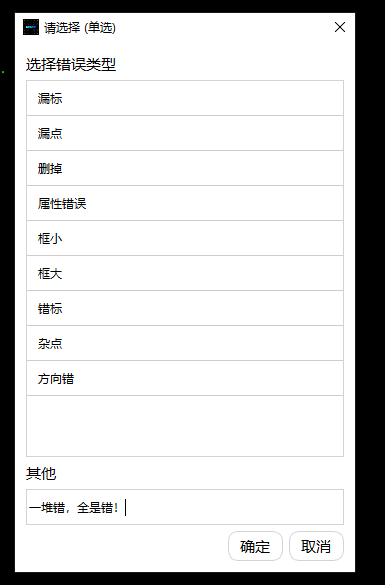介绍
选择框,通过提供一组字符串,通过单选或者多选后,返回选择的结果。
列表支持双击快速确定,按住Shift点击连续范围选择,按住Ctrl跳跃范围选择。
使用
▼引入头文件
#include "VChooseBox.h"
▼函数
// 单项选择static QString getChooseItem(QWidget *parent, const QString &title, const QStringList &itemList, bool custom = false);//多项选择static QStringList getChooseItems(QWidget *parent, const QString &title, const QStringList &itemList);
▼实例:
QStringList list1, list2;list1 << "郭麒麟" << "岳云鹏" << "于谦" << "栾云平";// 根据提供的内容选择QString result = VChooseBox::getChooseItem(this, "请选择郭德纲的搭档", list1);// 根据提供的内容选择 + 自定义输入QString result = VChooseBox::getChooseItem(this, "请选择郭德纲的搭档", list1, true);qDebug() << "单选结果:" << result;list2 << "打游戏" << "吸烟" << "喝酒" << "喝可乐"<< "看两三个人演完的电影" << "烫头";QStringList listResult = VChooseBox::getChooseItems(this, "请选择于谦的三大爱好", list2);qDebug() << "多选结果:" << listResult;
▼演示: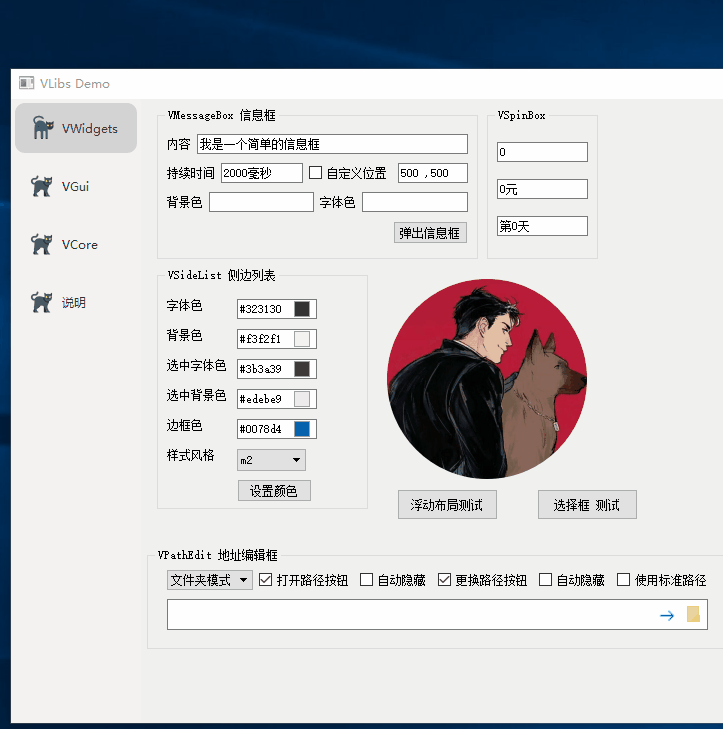
输入自定义类型