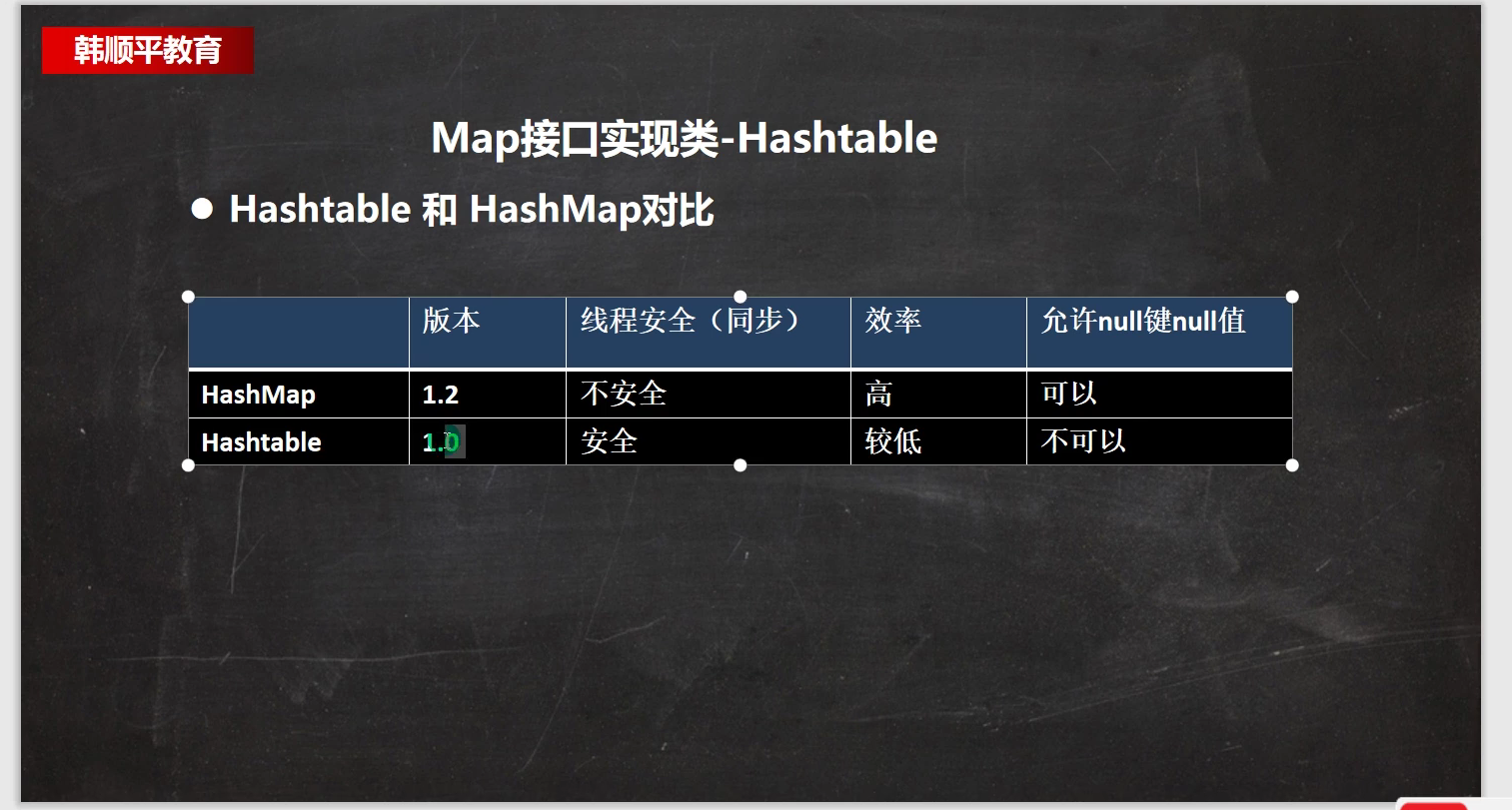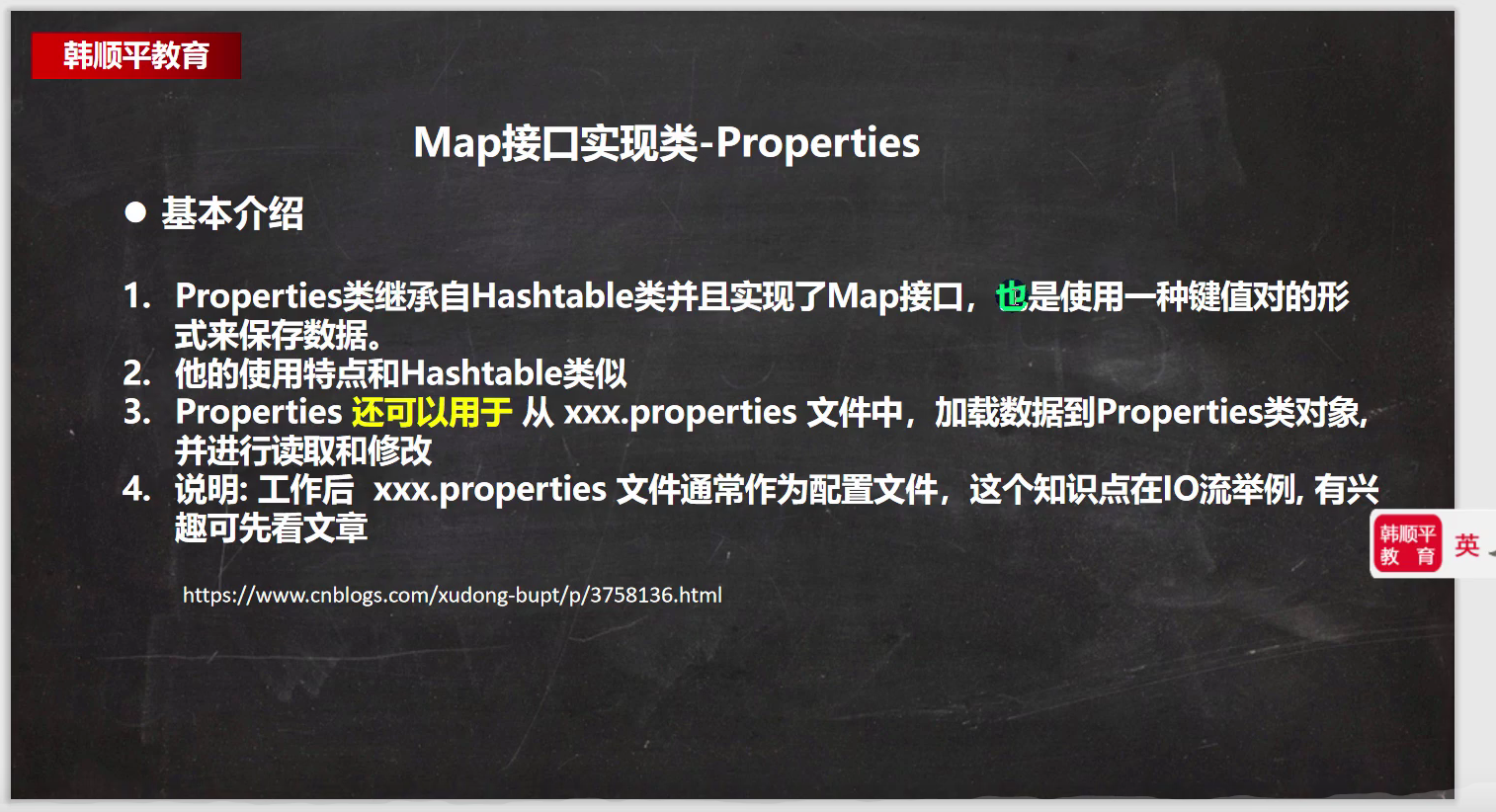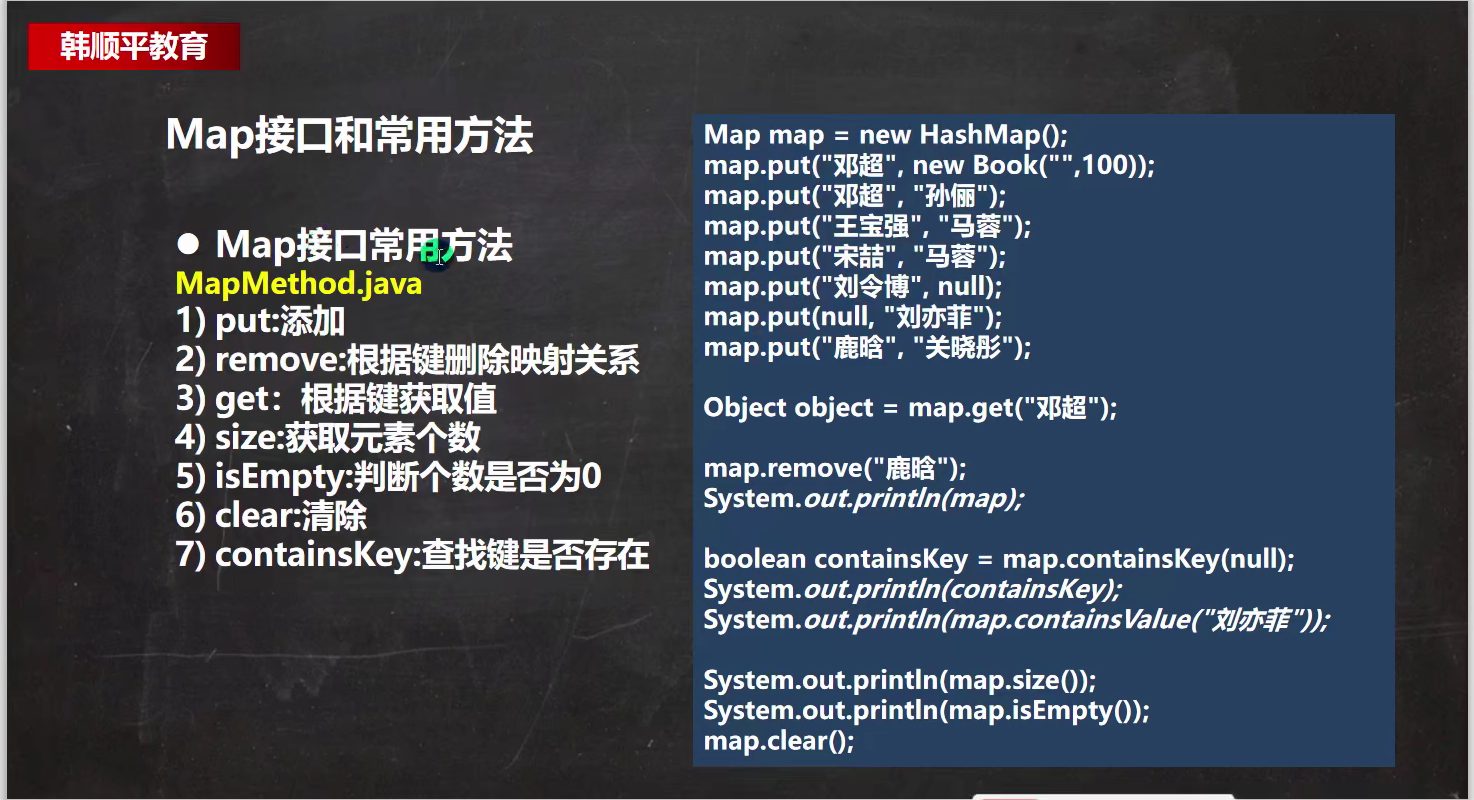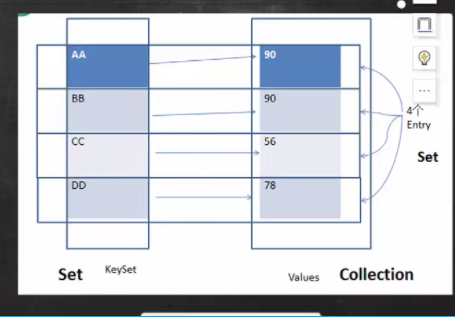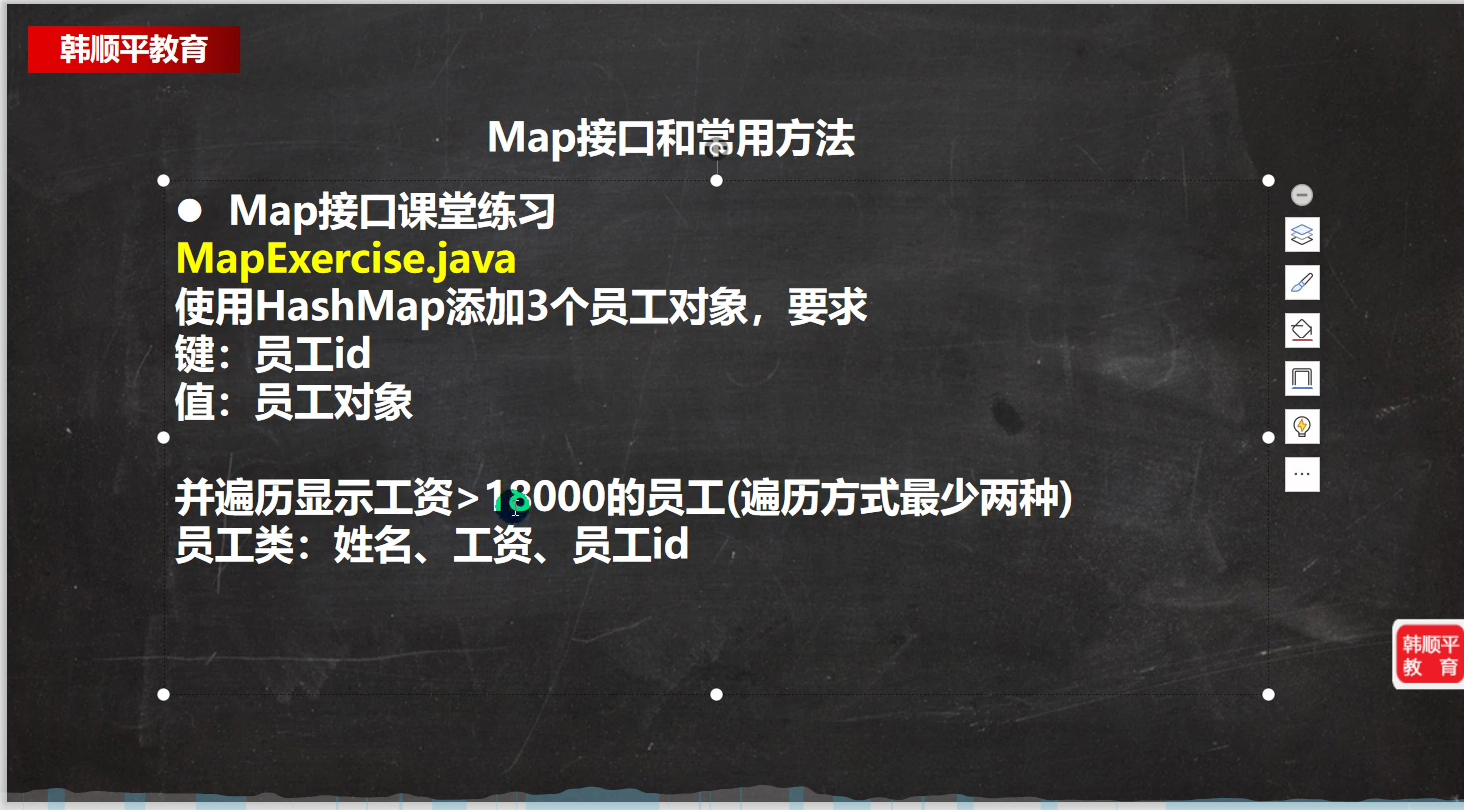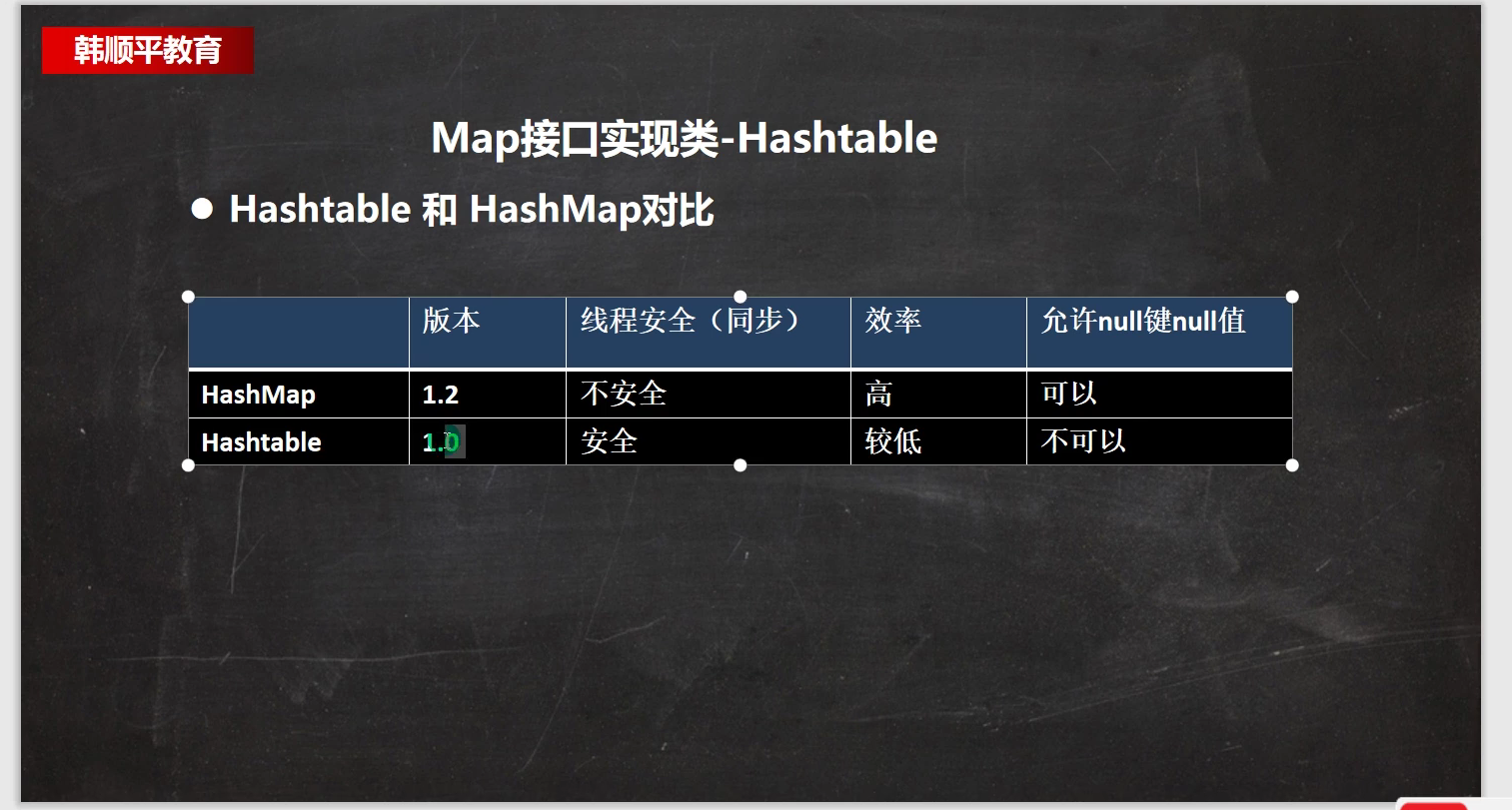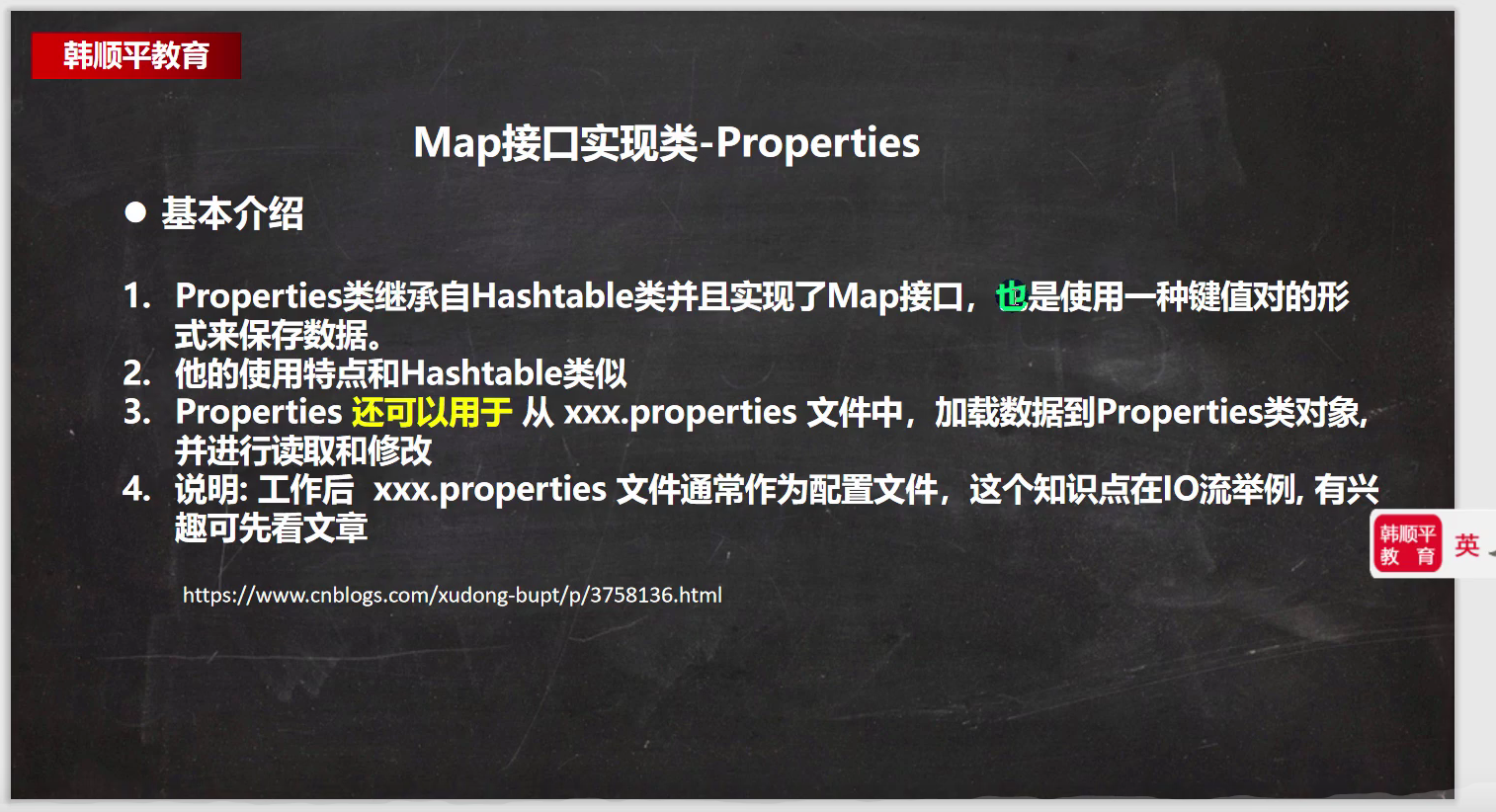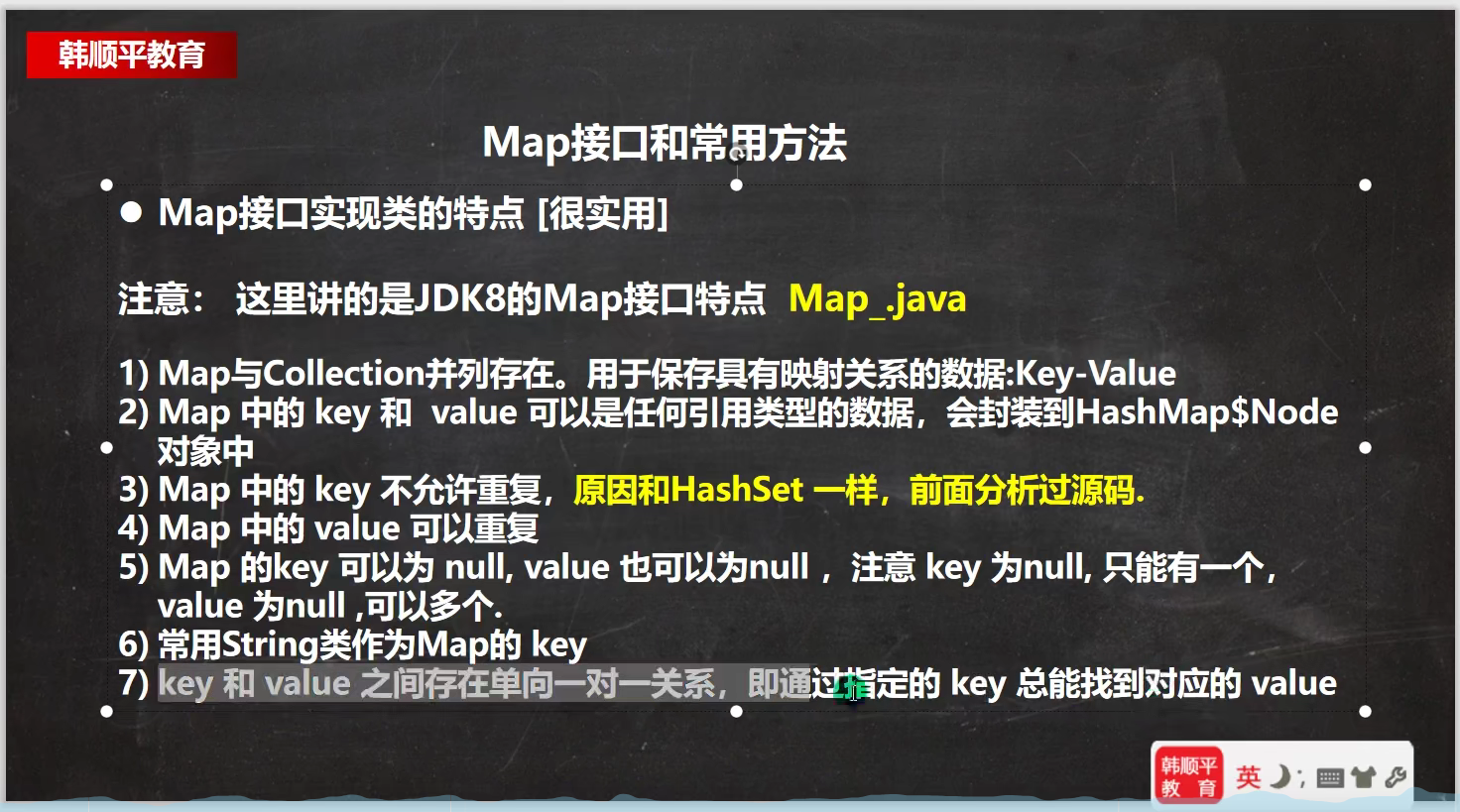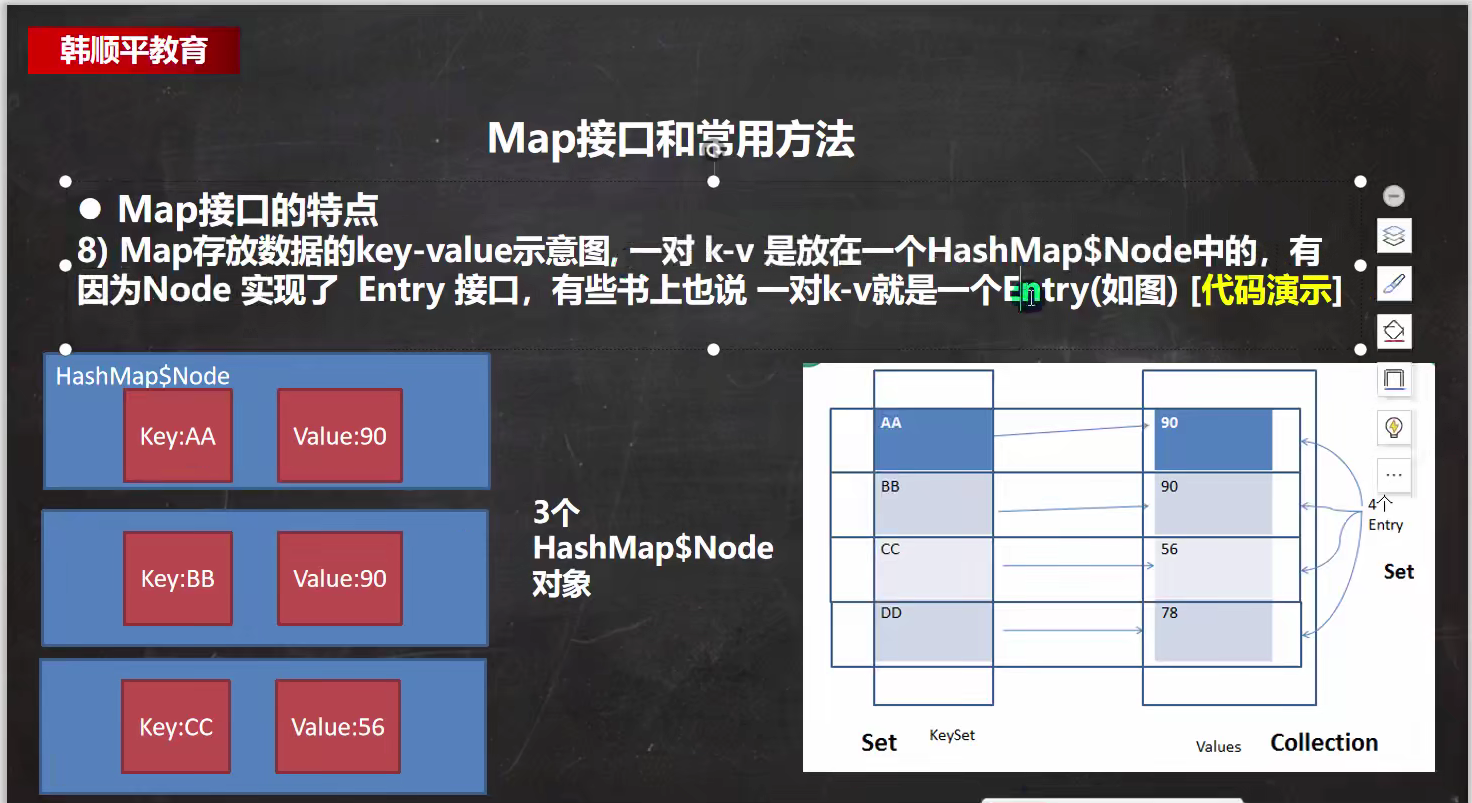MAP
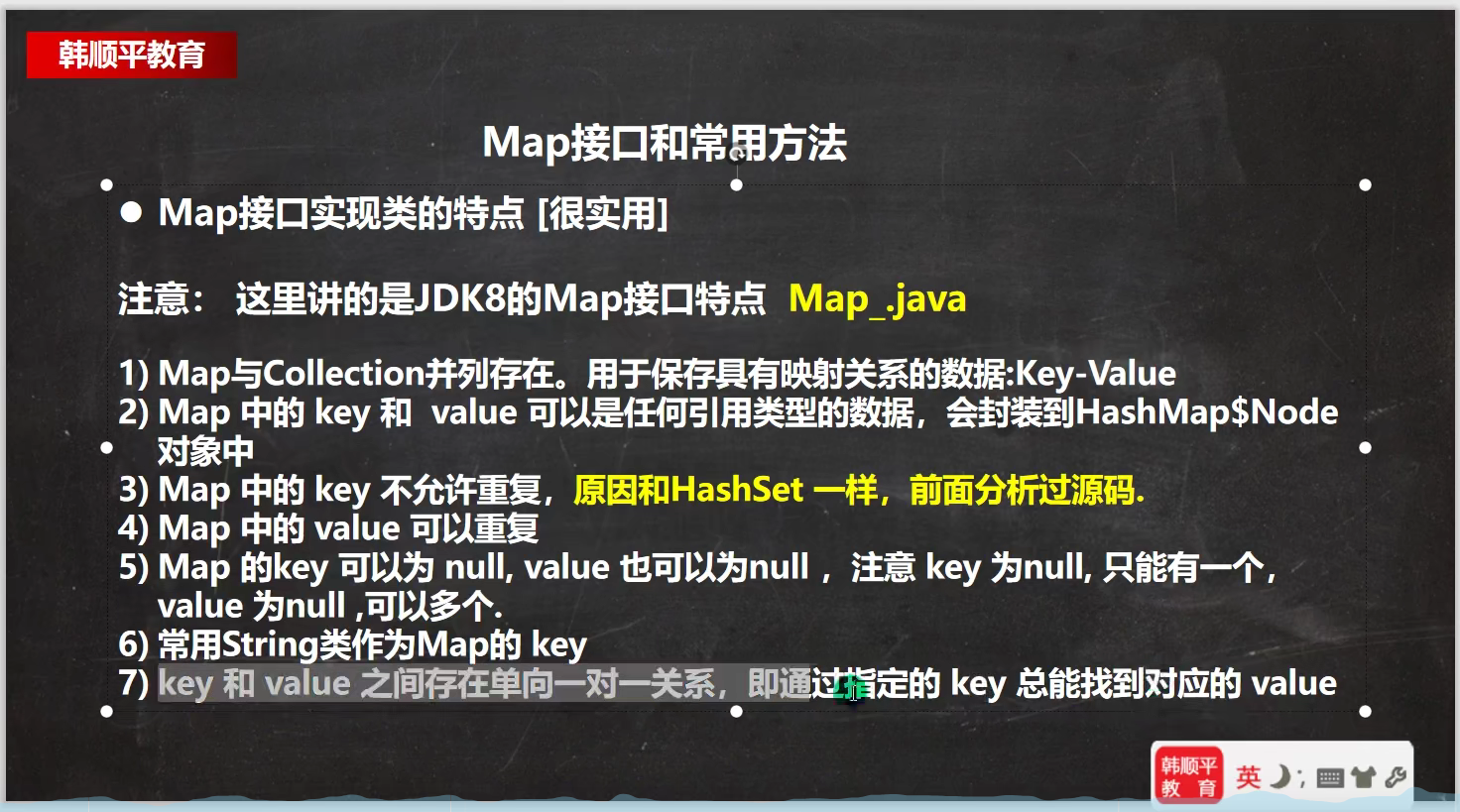
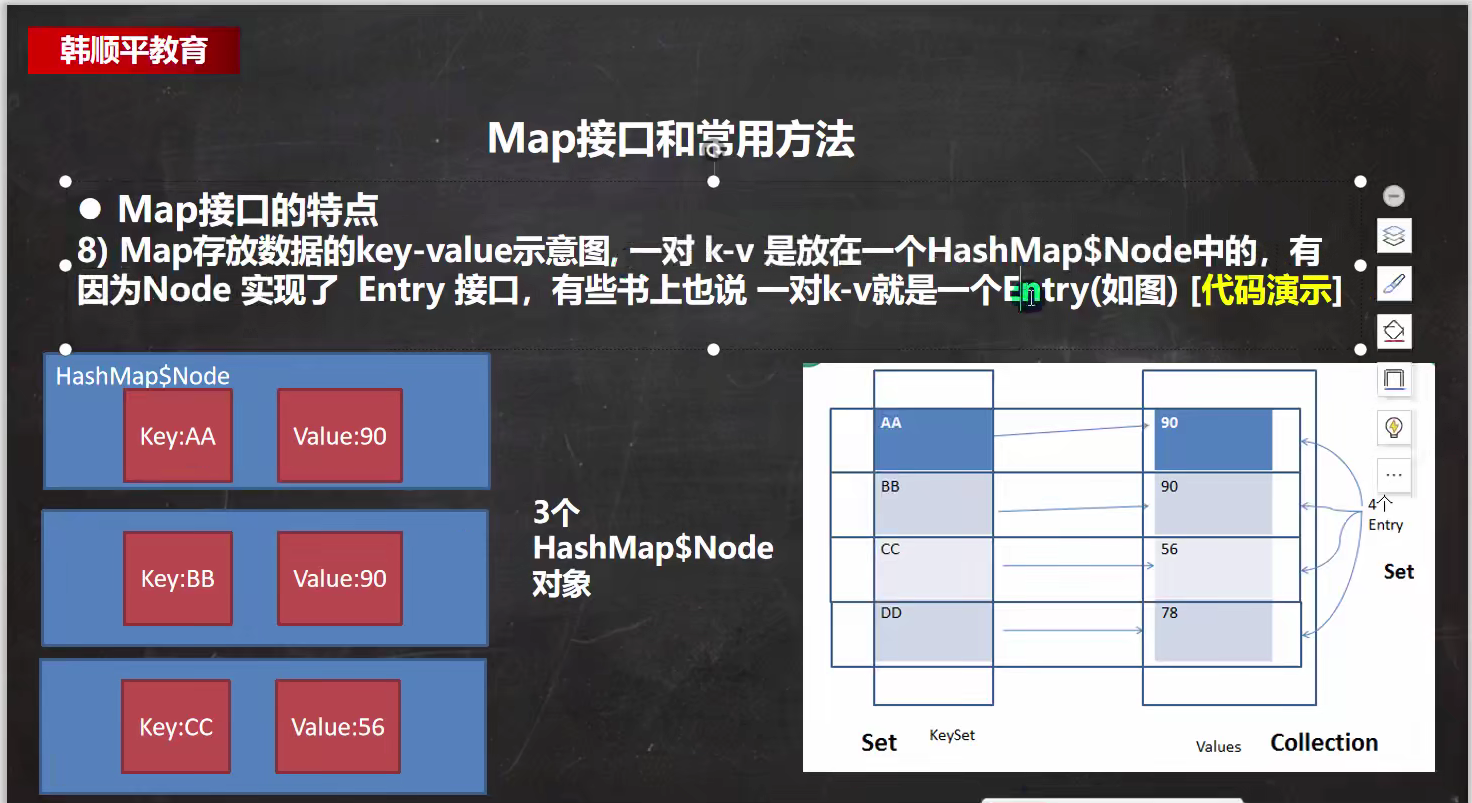
MAP接口的常用方法
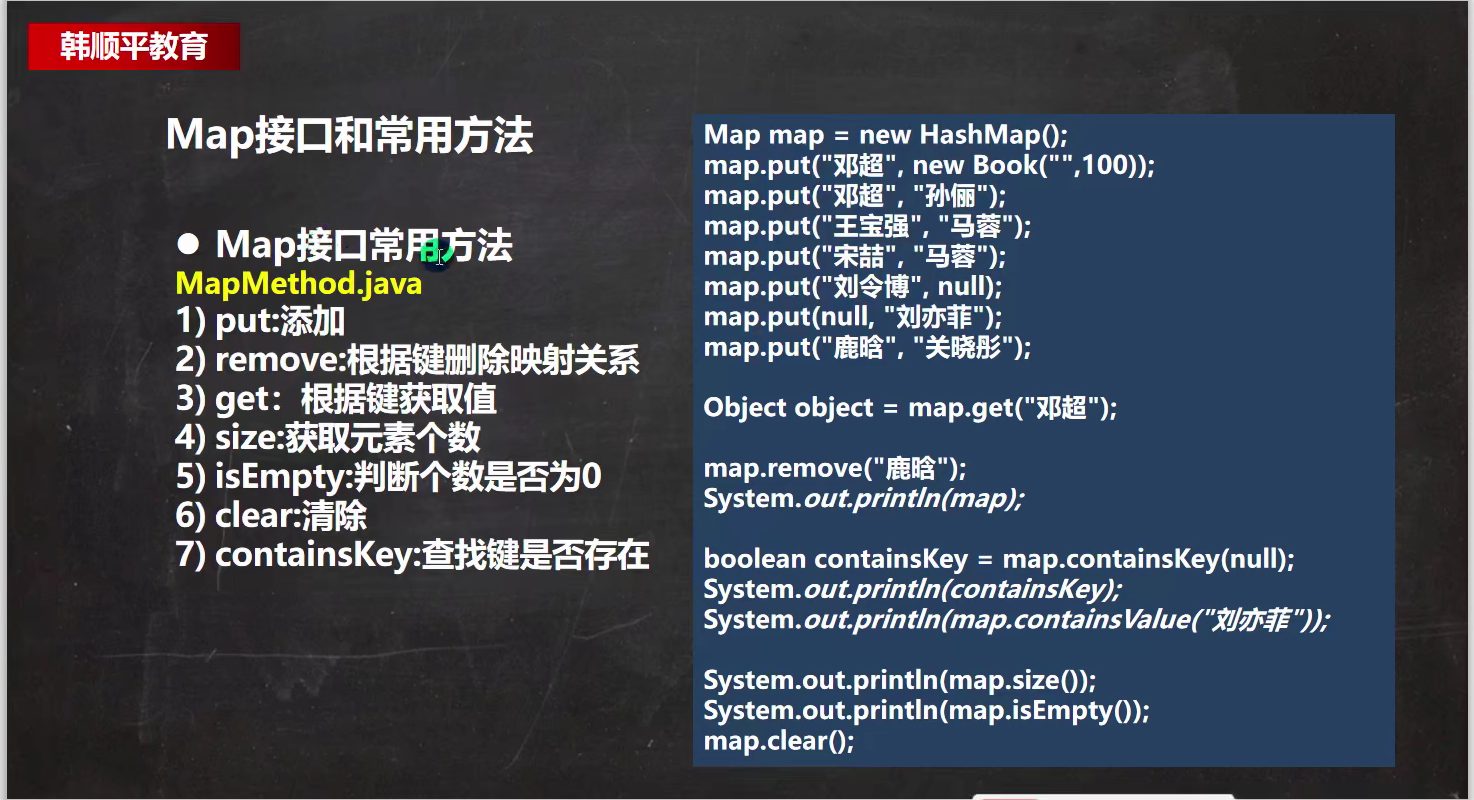
import java.util.HashMap;import java.util.Map;public class HashMap01 { public static void main(String[] args) { Map map=new HashMap(); map.put("cai","y"); map.put("chun","a"); map.put("mei","n"); map.put("cai","cai"); System.out.println(map);//{chun=a, mei=n, cai=cai} map.remove("cai"); System.out.println(map); System.out.println(map.get("mei"));//n }}
MAP的遍历
- 通过keySet集合遍历key 查找value
- 直接通过values集合 遍历输出value
- 通过entry集合里面的 Map.Entry (k,v)输出数据,注意Map.Entry和entry的转型
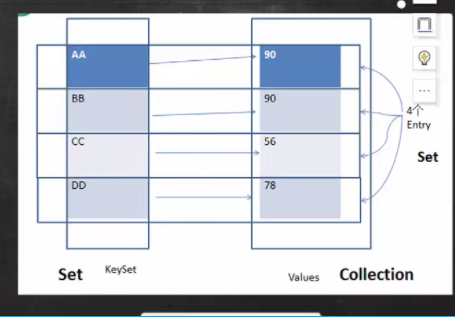
import arraylist.Iterator01;import javax.swing.text.html.HTMLDocument;import java.util.*;public class HashMap02 { public static void main(String[] args) { Map map= new HashMap(); map.put("cai","蔡"); map.put("chun","春"); map.put("mei","梅"); //这是在keyset 集合里面通过遍历key 然后取出value Set set=map.keySet(); for (Object key:set) { System.out.println(key+ "-" + map.get(key)); } //用迭代器一定要调用!! Iterator iterator= set.iterator(); while (iterator.hasNext()){ Object key=iterator.next(); System.out.println(key +"-" +map.get(key)); } //通过遍历 values集合 ,获取value的值 Collection values = map.values(); for (Object value:values) { System.out.println(value); } //迭代器要引用 Iterator iterator1= values.iterator(); while (iterator1.hasNext()){ Object value=iterator1.next(); System.out.println(value); } //通过entry这个集合 来查找Map.Entry里面的(k,v) Set entrySet = map.entrySet(); for (Object entry :entrySet) { Map.Entry m=(Map.Entry)entry;//向下转型,entry(object) System.out.println(m.getKey() +"-"+ m.getValue()); } Iterator iterator2 = entrySet.iterator(); while (iterator2.hasNext()){ Map.Entry m=(Map.Entry)iterator2.next();//向下转型,iterator(objec) System.out.println(m.getKey() +"-"+m.getValue()); } }}
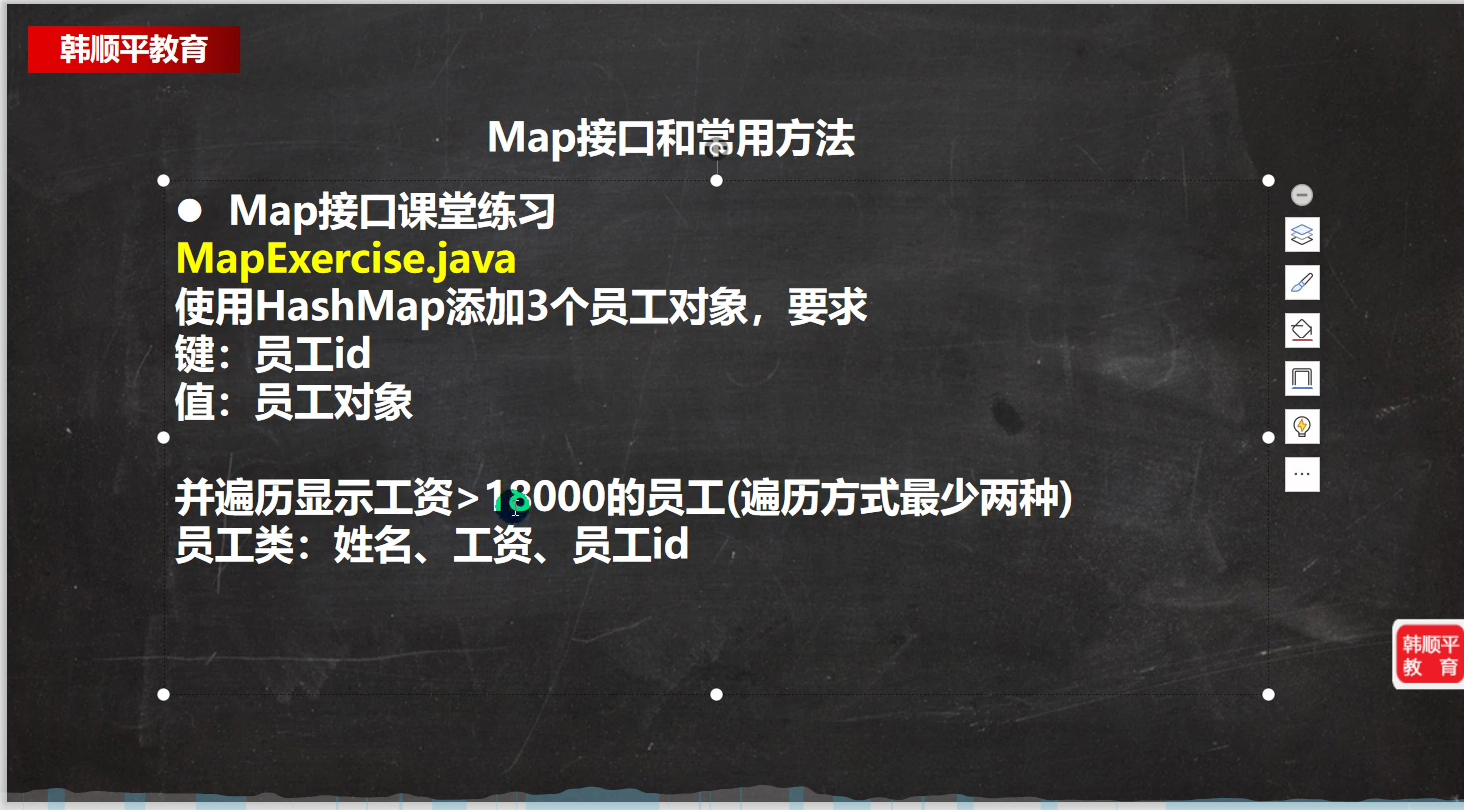
import com.sun.scenario.effect.impl.sw.sse.SSEBlend_SRC_OUTPeer;import java.security.KeyStore;import java.util.HashMap;import java.util.Iterator;import java.util.Map;import java.util.Set;public class HashMapexer01 { public static void main(String[] args) { Map map = new HashMap(); map.put(1,new Person(1,"cai",12000)); map.put(2,new Person(2,"cai1",1200)); map.put(3,new Person(3,"cai2",12001)); Set keySet = map.keySet(); //用增强for循环 for (Object key :keySet) { Person person=(Person) map.get(key); if (person.getSal()>1880){ System.out.println(person); } } //用entrySet迭代器 Set entrySet = map.entrySet(); Iterator iterator = entrySet.iterator(); while (iterator.hasNext()){ Map.Entry entry=(Map.Entry)iterator.next(); Person person=(Person) entry.getValue(); if (person.getSal()>10000){ System.out.println(person); } } } }class Person{ private int id; private String name; private int sal; public int getId() { return id; } public void setId(int id) { this.id = id; } public String getName() { return name; } public void setName(String name) { this.name = name; } public int getSal() { return sal; } public void setSal(int sal) { this.sal = sal; } @Override public String toString() { return "Person{" + "id=" + id + ", name='" + name + '\'' + ", sal=" + sal + '}'; } public Person(int id, String name, int sal) { this.id = id; this.name = name; this.sal = sal; }}