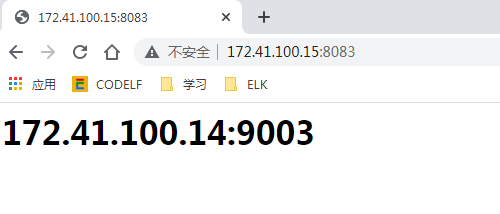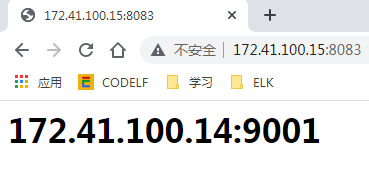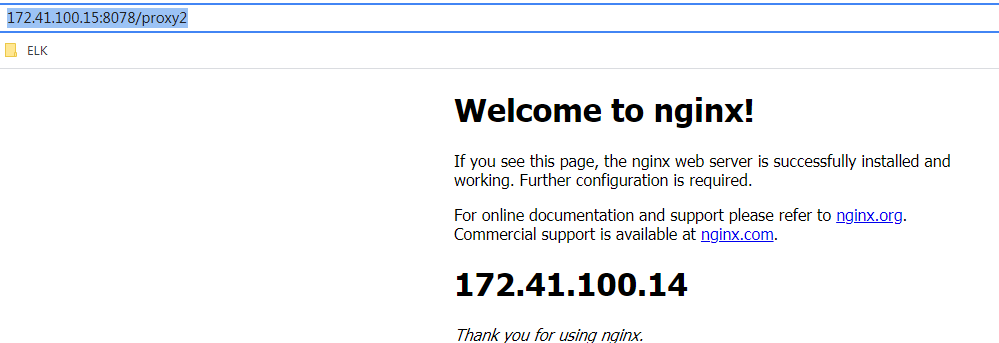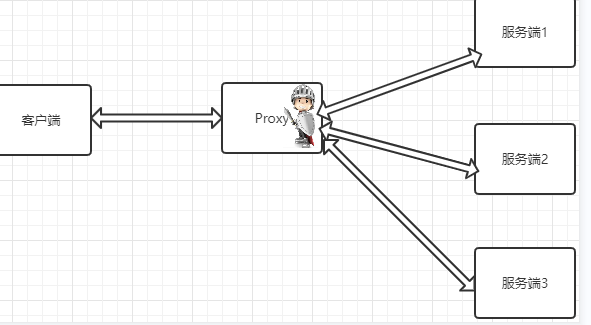代理概述
正向代理代理的对象是客户端,反向代理代理的是服务端,Nginx即可以实现正向代理,也可以实现反向代理。
正向代理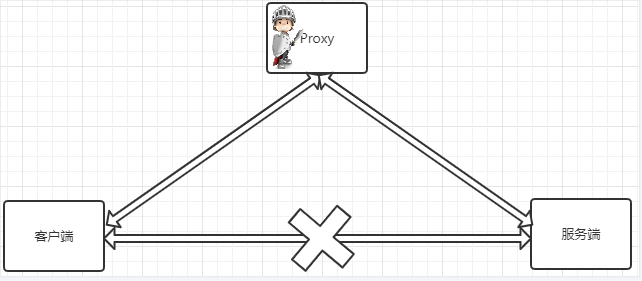
反向代理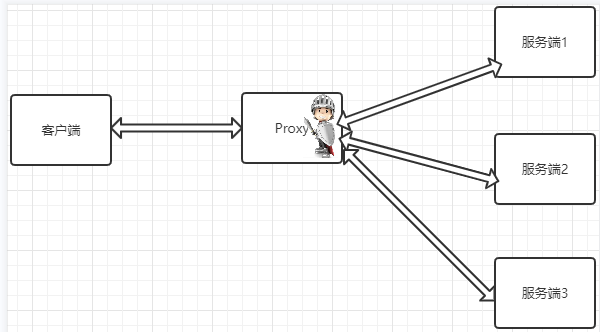
正向代理案例
理论上Nginx可以支持正向代理上网,但是在实验中,域名访问有问题,尚未解决,只能使用ip上网
- nginx配置 ```nginx
server { resolver 8.8.8.8; listen 8078; location / { proxy_pass $scheme://$http_host$request_uri; } }
- 浏览器配置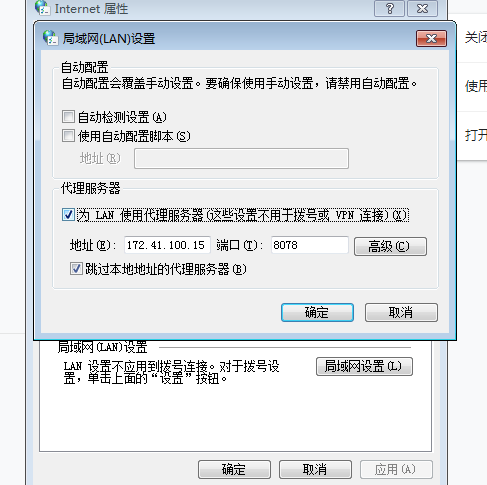- 通过ip访问- 总结客户端访问服务端,但是如果使用了代理,那么服务端能看到的只是代理发送过去的请求,也即$remote_addr变成代理服务器的ip了<a name="fut7M"></a># 反向代理的配置Nginx反向代理模块的指令是由`ngx_http_proxy_module`模块进行解析,该模块在安装Nginx的时候已经自己加装到Nginx中了。<a name="ph3GB"></a>## proxy_pass指令用来设置被代理服务器地址,可以是主机名称、IP地址加端口号形式;<br />URL:为要设置的被代理服务器地址,包含传输协议(`http`,`https://`)、主机名称或IP地址加端口号、URI等要素。| **语法** | **proxy_pass URL;** || --- | --- || 默认值 | — || 位置 | location |- 案例```nginx# 172.41.100.15 nginx配置server {listen 8078;location / {proxy_pass http://172.41.100.14:8090;}location /proxy {proxy_pass http://172.41.100.14:8090;}location /proxy2 {proxy_pass http://172.41.100.14:8090/;}}# 172.41.100.14 nginx配置server {listen 8090;location / {root html;index index.html;}}
- 结果
- 访问
http://172.41.100.15:8078
页面正常展示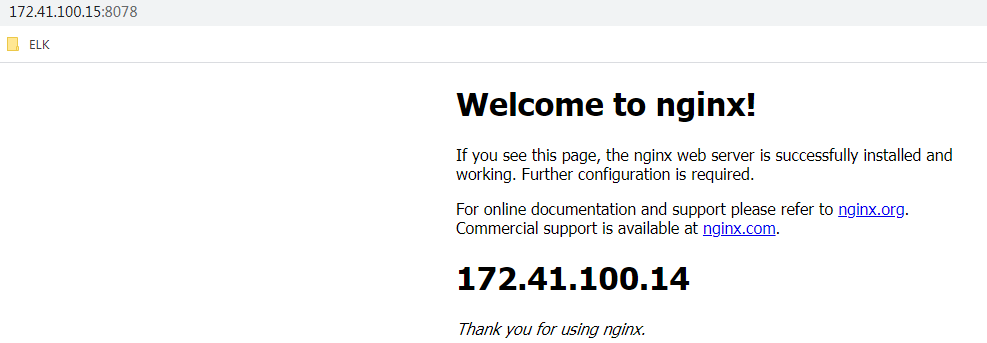
- 访问
http://172.41.100.15:8078/proxy
页面报404,因为配置的路径没有加/,nginx去172.41.100.14服务器的nginx安装目录下的html/proxy找index.html页面
2021/08/18 13:53:15 [error] 18911#0: *55 open() "/usr/local/nginx/html/proxy" failed (2: No such file or directory), client: 172.41.100.15, server: , request: "GET /proxy HTTP/1.0", host: "172.41.100.14:8090"
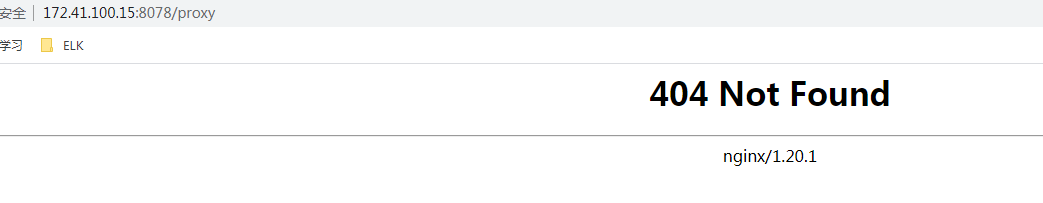
- 访问
http://172.41.100.15:8078/proxy2
proxy_set_header指令
用于更改Nginx服务器接收到的客户端请求的请求头信息,然后将新的请求头发送给代理的服务器
| 语法 | proxy_set_header field value; |
|---|---|
| 默认值 | proxy_set_header Host $proxy_host;proxy_set_header Connection close; |
| 位置 | http、server、location |
- 案例
```nginx
172.41.100.15 nginx配置
server {防止中文乱码
charset utf-8; listen 8078; location / { proxy_set_header songhongwei 宋宏伟好帅; proxy_pass http://172.41.100.14:8090; } }
172.41.100.14 nginx配置
server {
防止中文乱码
charset utf-8; listen 8090; location / { default_type text/plain; return 200 $http_songhongwei; } }
- 访问`http://172.41.100.15:8078/`效果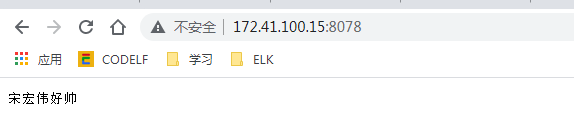<a name="F0wbF"></a>## proxy_redirect指令用来重置头信息中的"Location"和"Refresh"的值,目的是为了隐藏服务端信息,否则客户端可以获取服务端相关信息。<br />当上游服务器返回的响应是重定向或刷新请求(如HTTP响应码是301或者302)时,proxy_redirect可以重设HTTP头部的location或refresh字段。| **语法** | **proxy_redirect redirect replacement;**<br />**proxy_redirect default;**<br />**proxy_redirect off;** || --- | --- || 默认值 | proxy_redirect default; || 位置 | http、server、location |- proxy_redirect redirect replacement`redirect:目标,Location的值`<br />`replacement:要替换的值`- proxy_redirect default;`将location块的uri变量作为replacement,`<br />`将proxy_pass变量作为redirect进行替换`- proxy_redirect off;`关闭proxy_redirect的功能`- 案例```nginx# 172.41.100.15 nginx 配置server{listen 8079;server_name localhost;location /{proxy_pass http://172.41.100.14:8090;proxy_redirect http://172.41.100.14 http://172.41.100.15;}location /proxy {proxy_pass http://172.41.100.14:8090;}}server {listen 80;server_name localhost;location / {proxy_pass http://172.41.100.14;}}# 172.41.100.14 nginx配置server {server_name localhost;listen 8090;location / {return 302 http://172.41.100.14;}}server {listen 80;server_name localhost;location /{root html;index index.html;}}
- 访问
http://172.41.100.15:8079/proxy
地址栏被重定向为http://172.41.100.14/,响应头的Location返回了服务端的信息。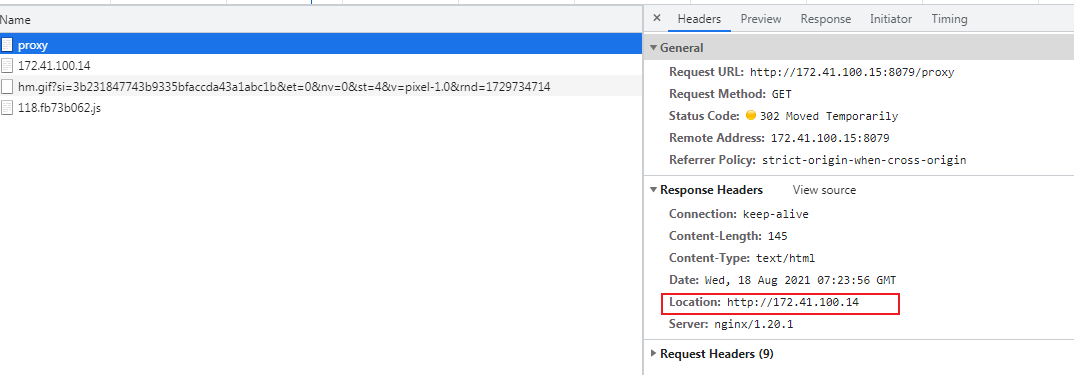
- 访问
http://172.41.100.15:8079/
地址栏被重定向为http://172.41.100.15/,响应头的Location未返回服务端的信息。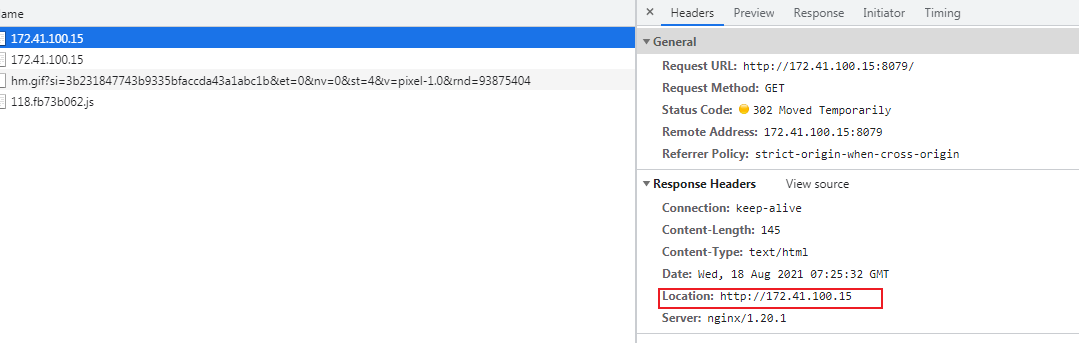
反向代理配置案例
代理的服务器内容不一致
如果服务器1、服务器2和服务器3的内容不一样,那我们可以根据用户请求来分发到不同的服务器。
# 172.41.100.15 nginx配置,用不同的location来区分请求,这里用端口来区分服务器,实际生产可能对应多台不同的nginx主机server {listen 8082;server_name localhost;location /server1 {proxy_pass http://172.41.100.14:9001/;}location /server2 {proxy_pass http://172.41.100.14:9002/;}location /server3 {proxy_pass http://172.41.100.14:9003/;}}# 172.41.100.14 nginx配置server {listen 9001;server_name localhost;default_type text/html;return 200 '<h1>172.41.100.14:9001</h1>';}server {listen 9002;server_name localhost;default_type text/html;return 200 '<h1>172.41.100.14:9002</h1>';}server {listen 9003;server_name localhost;default_type text/html;return 200 '<h1>172.41.100.14:9003</h1>';}
- 访问
http://172.41.100.15:8082/server1返回172.41.100.14:9001 - 访问
http://172.41.100.15:8082/server2返回172.41.100.14:9002 - 访问
http://172.41.100.15:8082/server3返回172.41.100.14:9003代理的服务器内容一致
代理服务内容一致,nginx相当于负载均衡器,这里先给出一个例子,具体的在负载均衡里详细说明 ```nginx172.41.100.15 nginx配置,用不同的location来区分请求,这里用端口来区分服务器,实际生产可能对应多台不同的nginx主机
upstream backend{
} server {server 172.41.100.14:9001;server 172.41.100.14:9002;server 172.41.100.14:9003;
}listen 8083;server_name localhost;location /{proxy_pass http://backend;}
172.41.100.14 nginx配置
server { listen 9001; server_name localhost; default_type text/html; return 200 ‘
172.41.100.14:9001
‘; } server { listen 9002; server_name localhost; default_type text/html; return 200 ‘172.41.100.14:9002
‘; } server { listen 9003; server_name localhost; default_type text/html; return 200 ‘172.41.100.14:9003
‘; } ```- 访问
http://172.41.100.15:8083/并不断刷新,可以看到页面的内容在变化