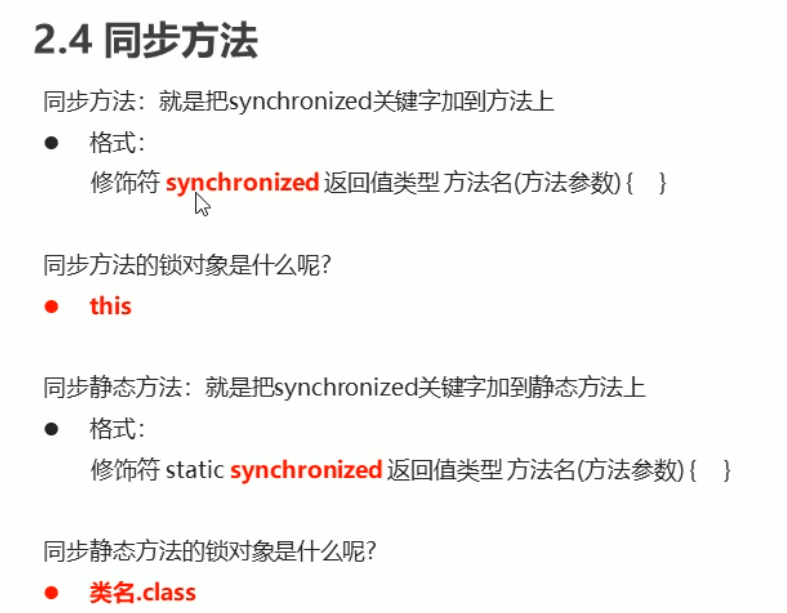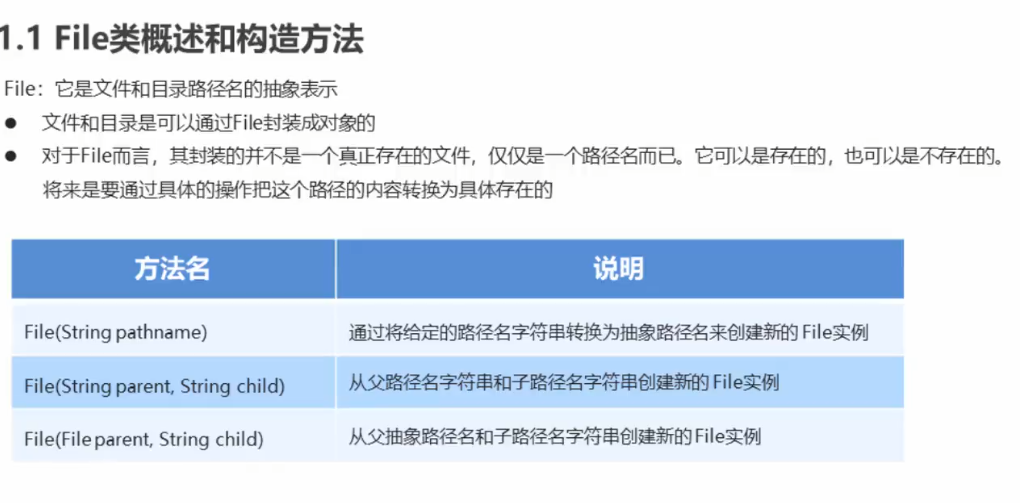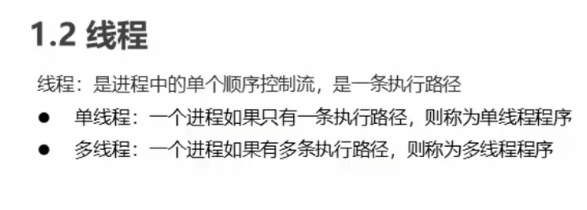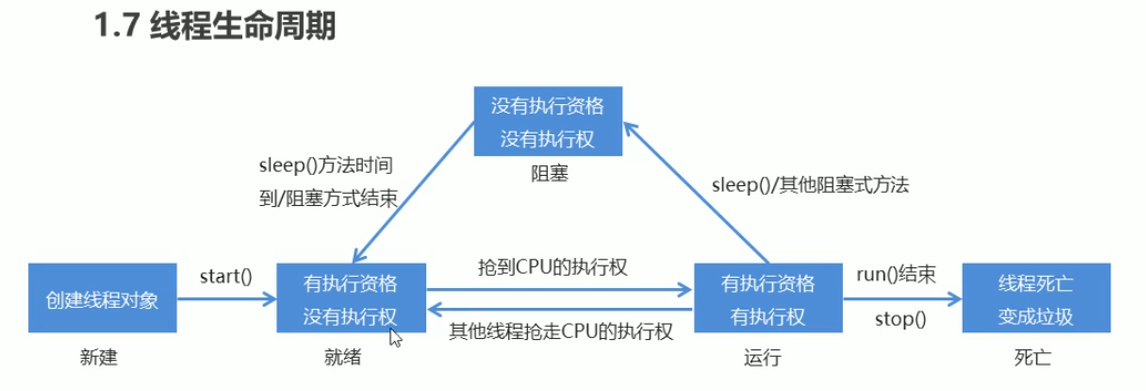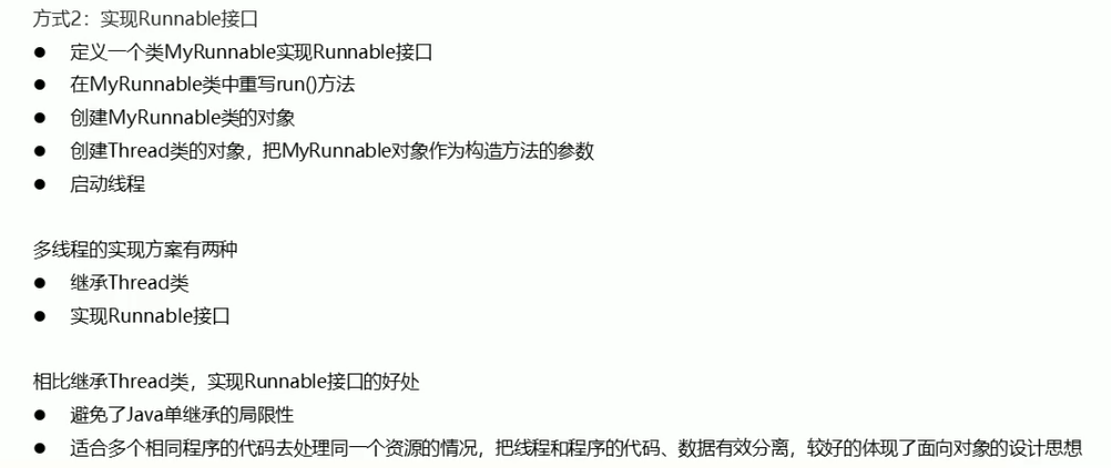ArrayList与HashMap的嵌套使用
/*ArrayList与HashMap的嵌套使用*/public static void main(String[] args) {ArrayList<HashMap<String,String>> array = new ArrayList<>();HashMap<String,String> hm1 = new HashMap<>();hm1.put("孙策","大乔");hm1.put("周瑜","小乔");array.add(hm1);HashMap<String,String> hm2 = new HashMap<>();hm1.put("孙策1","大乔1");hm1.put("周瑜1","小乔1");array.add(hm2);HashMap<String,String> hm3 = new HashMap<>();hm1.put("孙策2","大乔2");hm1.put("周瑜2","小乔2");array.add(hm3);for (HashMap<String,String> hm:array){for (String key:hm.keySet()){System.out.println(key+","+hm.get(key));}}}
孙策2,大乔2 孙策1,大乔1 周瑜2,小乔2 孙策,大乔 周瑜1,小乔1 周瑜,小乔
Process finished with exit code 0
/*ArrayList与HashMap的嵌套使用*/public static void main(String[] args) {HashMap<String,ArrayList<String>> hm = new HashMap<>();ArrayList<String> array1 = new ArrayList<>();array1.add("诸葛");array1.add("刘备");hm.put("三国",array1);ArrayList<String> array2 = new ArrayList<>();array2.add("八戒");array2.add("悟空");hm.put("西游",array2);ArrayList<String> array3 = new ArrayList<>();array3.add("宋飞");array3.add("武松");hm.put("水浒",array3);for (String s:hm.keySet()){System.out.print(s+":");for (String array:hm.get(s)){System.out.print(array+"、");}System.out.println("\n");}}
水浒:宋飞、武松、
西游:八戒、悟空、
三国:诸葛、刘备、
Process finished with exit code 0
统计字符出现次数
hashmap 键值应为包装类
使用TreeMap可使结果有序
/*统计字符串中各个字母出现的次数*/public static void main(String[] args) {Scanner sc = new Scanner(System.in);System.out.print("请输入字符串:");String line = sc.nextLine();TreeMap<Character, Integer> hm = new TreeMap<>();for (int i = 0; i < line.length(); i++) {char key = line.charAt(i);Integer value = hm.get(key);//先判断键 是否存在if (value == null){hm.put(key,1);}else{value++;hm.put(key,value);}}StringBuffer sb = new StringBuffer();Set<Character> keySet = hm.keySet();for (Character key:keySet){Integer value = hm.get(key);sb.append(key).append("("+value+")");}String res = sb.toString();System.out.println(res);}
请输入字符串:bdacegf a(1)b(1)c(1)d(1)e(1)f(1)g(1)
Process finished with exit code 0
Collections 类
对集合操作的工具类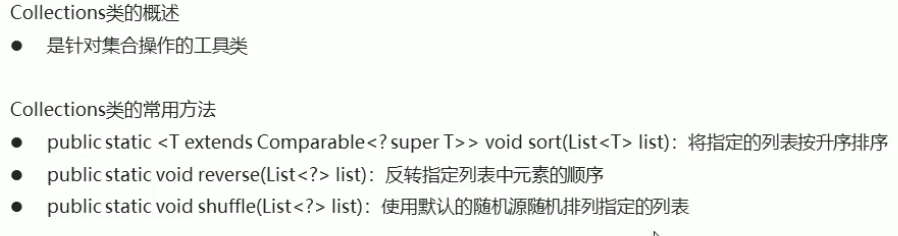
public static void main(String[] args) {List<Integer> list = new ArrayList<>();list.add(30);list.add(10);list.add(40);list.add(50);list.add(20);//排序Collections.sort(list);System.out.println(list);//[10, 20, 30, 40, 50]//反转Collections.reverse(list);System.out.println(list);//[50, 40, 30, 20, 10]//随机排序Collections.shuffle(list);System.out.println(list);//[20, 40, 50, 30, 10]}
排序
public class Teacher {private String name;private int age;public Teacher() {}public Teacher(String name, int age) {this.name = name;this.age = age;}@Overridepublic String toString() {return "Teacher{" +"name='" + name + '\'' +", age=" + age +'}';}@Overridepublic boolean equals(Object o) {if (this == o) return true;if (o == null || getClass() != o.getClass()) return false;Teacher teacher = (Teacher) o;if (age != teacher.age) return false;return name != null ? name.equals(teacher.name) : teacher.name == null;}@Overridepublic int hashCode() {int result = name != null ? name.hashCode() : 0;result = 31 * result + age;return result;}public String getName() {return name;}public void setName(String name) {this.name = name;}public int getAge() {return age;}public void setAge(int age) {this.age = age;}}
创建匿名内部类排序
public static void main(String[] args) {ArrayList<Teacher> ts = new ArrayList<>();Teacher s1 = new Teacher("张三", 40);Teacher s2 = new Teacher("李四", 30);Teacher s3 = new Teacher("王五", 10);Teacher s4 = new Teacher("李四", 20);//Teacher s5 = new Teacher("m四", 20);ts.add(s1);ts.add(s2);ts.add(s3);ts.add(s4);//set.add(s5);//创建匿名内部类排序Collections.sort(ts, new Comparator<Teacher>() {@Overridepublic int compare(Teacher s1, Teacher s2) {int num = s1.getAge() - s2.getAge(); //age升序//如年龄相同,比较名字int num2 = num == 0?s1.getName().compareTo(s2.getName()):num;return num2;}});for (Teacher t:ts){System.out.println(t.getName()+","+t.getAge());}}
模拟斗地主
/*模拟斗地主*/public static void main(String[] args) {//定义花色String[] colors = {"♥","♠","♦","♣"};String[] numbers = {"2","3","4","5","6","7","8","9","10","J","Q","K","A"};ArrayList<String> array = new ArrayList<>();for (String color:colors){for (String number:numbers){array.add(color+number);}}array.add("大王");array.add("小王");//洗牌Collections.shuffle(array);//System.out.println(array);//发牌ArrayList<String> player1 = new ArrayList<>();ArrayList<String> player2 = new ArrayList<>();ArrayList<String> player3 = new ArrayList<>();ArrayList<String> less = new ArrayList<>();for (int i = 0;i<array.size();i++){String poker = array.get(i);if (i>=array.size()-3){less.add(poker);}else if (i%3==0){player1.add(poker);}else if (i%3==1){player2.add(poker);}else if (i%3==2){player3.add(poker);}}showPoker("张三",player1);showPoker("李四",player2);showPoker("王五",player3);showPoker("底牌",less);}public static void showPoker(String name,ArrayList<String> array){System.out.print(name+":");for (String s:array){System.out.print(s+" ");}System.out.println();}
张三:♦A ♠5 ♣7 ♣K ♣3 ♣9 ♦Q ♣2 小王 ♦K ♠3 ♦6 ♦8 ♥5 ♦10 ♠7 ♦4 李四:♠2 ♥A ♥8 ♥10 ♣A ♥6 ♣6 ♣J ♥Q ♠8 ♠J ♠9 ♥2 ♠Q ♥7 ♣8 ♠A 王五:♥3 ♣4 ♣10 ♥9 ♦5 ♠10 ♥4 ♦9 ♥K ♠4 ♠6 ♣Q ♥J ♦7 大王 ♠K ♦2 底牌:♣5 ♦J ♦3
对扑克排序
public class Demo {/*模拟斗地主*/public static void main(String[] args) {//定义花色String[] colors = {"♥", "♠", "♦", "♣"};String[] numbers = {"2", "3", "4", "5", "6", "7", "8", "9", "10", "J", "Q", "K", "A"};//对扑克按序 排列//根据序列获取对应扑克HashMap<Integer, String> hm = new HashMap<>();ArrayList<Integer> array = new ArrayList<>();int index = 1;for (String number : numbers) {for (String color : colors) {array.add(index);hm.put(index++, color + number);}}array.add(index);hm.put(index++, "♚"); //小王array.add(index);hm.put(index++, "♕"); //大王System.out.println(array); //序列/*[1, 2, 3, 4, 5, 6, 7, 8, 9, 10, 11, 12, 13, 14, 15, 16, 17,18, 19, 20, 21, 22, 23, 24, 25, 26, 27, 28, 29, 30, 31, 32, 33, 34,35, 36, 37, 38, 39, 40, 41, 42, 43, 44, 45, 46, 47, 48, 49, 50, 51,52, 53, 54]*/System.out.println(hm); //扑克/*{1=♥2, 2=♠2, 3=♦2, 4=♣2, 5=♥3, 6=♠3, 7=♦3, 8=♣3, 9=♥4, 10=♠4,11=♦4, 12=♣4, 13=♥5, 14=♠5, 15=♦5, 16=♣5, 17=♥6, 18=♠6, 19=♦6, 20=♣6,21=♥7, 22=♠7, 23=♦7, 24=♣7, 25=♥8, 26=♠8, 27=♦8, 28=♣8, 29=♥9, 30=♠9,31=♦9, 32=♣9, 33=♥10, 34=♠10, 35=♦10, 36=♣10, 37=♥J, 38=♠J, 39=♦J, 40=♣J,41=♥Q, 42=♠Q, 43=♦Q, 44=♣Q, 45=♥K, 46=♠K, 47=♦K, 48=♣K, 49=♥A, 50=♠A,51=♦A, 52=♣A, 53=小王, 54=大王}*///洗牌 -->打乱序号Collections.shuffle(array);//System.out.println(array);//发牌 使用TreeSet集合存储序列,使之有序TreeSet<Integer> player1 = new TreeSet<>();TreeSet<Integer> player2 = new TreeSet<>();TreeSet<Integer> player3 = new TreeSet<>();TreeSet<Integer> less = new TreeSet<>();//发牌 -->实际分发的是序号,最后根据序号,得到属于自己的牌for (int i = 0;i<array.size();i++){Integer poker = array.get(i);if (i>=array.size()-3){less.add(poker);}else if (i%3==0){player1.add(poker);}else if (i%3==1){player2.add(poker);}else if (i%3==2){player3.add(poker);}}showPoker("张三",player1,hm);showPoker("李四",player2,hm);showPoker("王五",player3,hm);showPoker("底牌",less,hm);}public static void showPoker(String name, TreeSet<Integer> array,HashMap<Integer,String> hm) {System.out.print(name + ":");for (Integer key : array) {System.out.print(hm.get(key)+" ");}System.out.println(); //换行}}
张三:♣2 ♠3 ♦3 ♣3 ♥4 ♥5 ♠6 ♥7 ♥8 ♠8 ♣8 ♥9 ♣9 ♥10 ♠J ♣K ♦A 李四:♦2 ♥3 ♠4 ♦5 ♦7 ♠10 ♦10 ♣J ♥Q ♠Q ♦Q ♥K ♠K ♦K ♠A ♣A ♕ 王五:♥2 ♠2 ♦4 ♣4 ♠5 ♣5 ♥6 ♦6 ♣6 ♠7 ♣7 ♦8 ♠9 ♦9 ♣Q ♥A ♚ 底牌:♣10 ♥J ♦J
File类
构造方法
/*File类*/public static void main(String[] args) {File f1 = new File("D:\\Java\\test.txt");System.out.println(f1); //D:\Java\test.txtFile f2 = new File("D:\\Java","test.txt");System.out.println(f2); //D:\Java\test.txtFile f3 = new File("D:\\Java");File f4 = new File(f3,"test.txt");System.out.println(f4); //D:\Java\test.txt}
创建文件或文件夹
public static void main(String[] args) throws IOException {File f1 = new File("D:\\Java\\test.txt");/*抛出异常 throws IOException如文件不存在,则创建文件,返回true文件已存在则返回false*///System.out.println(f1.createNewFile());File f2 = new File("D:\\Java\\test");/*创建文件夹,不存在-->创建返回true存在-->false*///System.out.println(f2.mkdir());File f3 = new File("D:\\Java\\test1\\test");/*创建多级文件夹,不存在-->创建返回true存在-->false*///System.out.println(f3.mkdirs());}
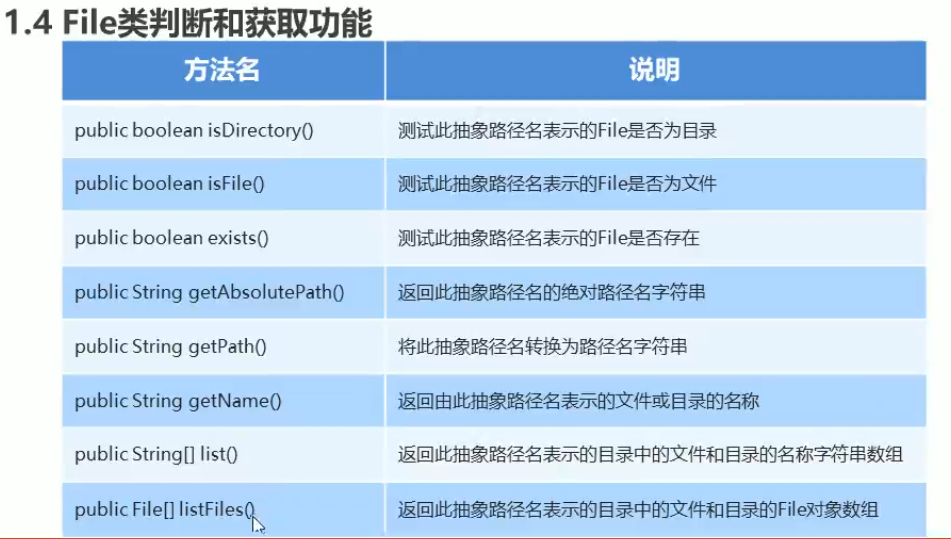
常用方法
/*File类*/public static void main(String[] args) throws IOException {File f1 = new File("D:\\Java\\javaFound");//是否为目录System.out.println(f1.isDirectory());//是否为文件System.out.println(f1.isFile());//是否存在System.out.println(f1.exists());//获取绝对路径System.out.println(f1.getAbsolutePath());//获取相对路径System.out.println(f1.getPath());//获取文件(夹)名System.out.println(f1.getName());File f = new File("D:\\Java");//获取目录下文件列表String[] str = f.list();for (String s:str){System.out.println(s);}System.out.println("-------------");File[] files = f.listFiles();for (File file:files){if (file.isFile()){ //是否为文件System.out.println(file); //路径System.out.println(file.getName()); //文件名}}}
true false true D:\Java\javaFound D:\Java\javaFound javaFound 09《Spring Boot企业级开发教材》 12《Java EE企业级应用开发Spring+Sspring MVC+MyBatis》 Java.md javaFound Java笔记.md SpringBoot SpringBoot.md SQL.md
毕业设计.md
D:\Java\Java.md Java.md D:\Java\Java笔记.md Java笔记.md D:\Java\SpringBoot.md SpringBoot.md D:\Java\SQL.md SQL.md D:\Java\毕业设计.md 毕业设计.md
Process finished with exit code 0
public static void main(String[] args) throws IOException {File file = new File("test.txt");//相对路径创建文件//System.out.println(file.createNewFile());//删除文件System.out.println(file.delete());File file1 = new File("src\\content");//创建目录(文件夹)System.out.println(file1.mkdir());//删除目录System.out.println(file1.delete());//如目录下含有文件,则不能直接删除}
递归
public static void main(String[] args) throws IOException {System.out.println(rabbit(20)); //6765System.out.println(jc(10)); //3628800}//求斐波那契数列第m项public static int rabbit(int m){//递归出口if (m<3){return 1;}return rabbit(m-1)+rabbit(m-2);}//求阶乘public static int jc(int n){if (n==1){return 1;}return n*jc(n-1);}
递归遍历文件
/*递归1.出口2.规则*/public static void main(String[] args) throws IOException {File f = new File("D:\\Java\\09_《Spring Boot企业级开发教材》");fileContent(f);}//遍历目录下所有文件的绝对路径public static void fileContent(File f) {File[] files = f.listFiles();if (files != null) {for (File file : files) {if (file.isDirectory()) {fileContent(file);} else {System.out.println(file.getAbsolutePath());}}}}
D:\Java\09《Spring Boot企业级开发教材》\工具包\apache-maven-3.6.0-bin.zip D:\Java\09《Spring Boot企业级开发教材》\工具包\apache-tomcat-9.0.16.zip D:\Java\09《Spring Boot企业级开发教材》\工具包\jdk-8u201-windows-i586.exe D:\Java\09《Spring Boot企业级开发教材》\工具包\jdk-8u201-windows-x64.exe D:\Java\09《Spring Boot企业级开发教材》\工具包\otp_win64_21.2.exe D:\Java\09《Spring Boot企业级开发教材》\工具包\rabbitmq-server-3.7.9.exe D:\Java\09《Spring Boot企业级开发教材》\工具包\redis-desktop-manager-0.8.8.384.exe D:\Java\09《Spring Boot企业级开发教材》\工具包\Redis-x64-3.2.100.zip D:\Java\09《Spring Boot企业级开发教材》\源代码\Spring Boot教材资源.rar D:\Java\09《Spring Boot企业级开发教材》\源代码\Spring Boot配套源代码.zip D:\Java\09_《Spring Boot企业级开发教材》\课后题答案\SpringBoot教材课后习题答案.doc
Process finished with exit code 0
IO流概述
- 字节流
字符流
/*字节流写入对象*/public static void main(String[] args) throws IOException {//文件不存在则创建文件FileOutputStream fos = new FileOutputStream("src\\taobao.txt");//写入字节fos.write(97); //afos.write(57); //9byte[] bt = {57, 56, 55, 54, 53, 52, 51, 50, 49, 48};fos.write(bt);byte[] bt1 = "abcde".getBytes();fos.write(bt1); //直接写入 abcde//指定长度写入,从索引0开始,长度为3的bt1数组写入fos.write(bt1,0,3);//释放资源,关闭文件输出流fos.close();}
换行
换行
window: \r\n
linux: \n
mac: \r/*字节流写入,异常处理,使程序更健壮*/public static void main(String[] args) {//参数true,表示追加写入,默认falseFileOutputStream fos = null;try {fos = new FileOutputStream("src\\taobao.txt", true);for (int i = 0; i < 10; i++) {fos.write("hello".getBytes());fos.write("\r\n".getBytes()); //换行}} catch (IOException e) {e.printStackTrace();} finally {if (fos != null) {try {fos.close();} catch (IOException e) {e.printStackTrace();}}}}
读取
当读到文件内容末位,返回值为-1
public static void main(String[] args) throws IOException {//文件不存在则创建文件FileInputStream fis = new FileInputStream("src\\taobao.txt");//读取一个字节int by;//当读到文件内容末位,返回值为-1while ((by = fis.read()) != -1) {System.out.println((char) by);}//释放资源,关闭文件输出流fis.close();}
复制文件内容
public static void main(String[] args) throws IOException {//将文件java.md的内容复制到taobao.txtFileOutputStream fos = new FileOutputStream("src\\taobao.txt");//写入FileInputStream fis = new FileInputStream("D:\\Java\\java.md"); //读取//读取一个字节int by;//当读到文件内容末位,返回值为-1while ((by = fis.read()) != -1) {fos.write(by);}//释放资源,关闭文件输出流fos.close();fis.close();}
读取文件—常用
public static void main(String[] args) throws IOException {FileInputStream fis = new FileInputStream("src\\taobao.txt"); //读取//读取N个字节byte[] by = new byte[1024];int len;while ((len = fis.read(by)) != -1) {System.out.println(new String(by, 0, len));}//释放资源,关闭文件输出流fis.close();}
复制图片
public static void main(String[] args) throws IOException {FileOutputStream fos = new FileOutputStream("src\\aac.png");//写入FileInputStream fis = new FileInputStream("D:\\Album\\1号线.png"); //读取//读取N个字节byte[] by = new byte[1024];int len;while ((len = fis.read(by)) != -1) {//System.out.println(new String(by,0,len));fos.write(by);}//释放资源,关闭文件输出流fis.close();fos.close();}
字节缓冲流 读写数据
/*字节缓冲流 读写数据*/public static void main(String[] args) throws IOException {BufferedOutputStream bos = new BufferedOutputStream(new FileOutputStream("src\\taobao.txt"));bos.write("hello ".getBytes());bos.write("world\n".getBytes());bos.close();BufferedInputStream bis = new BufferedInputStream(new FileInputStream("src\\taobao.txt"));byte[] by = new byte[1024];int len;while ((len = bis.read(by)) != -1) {System.out.println(new String(by, 0, len));}bis.close();}
复制视频
分别以4种方式复制
字节复制
- 字节数组复制
- 缓冲流字节复制
缓冲流字节数组复制 ——-最快!!!
public static void main(String[] args) throws IOException {long start = System.currentTimeMillis();CopyVideo2();long end = System.currentTimeMillis();System.out.println("耗时:" + (end - start) + "毫秒");}//耗时:156813毫秒public static void CopyVideo() throws IOException {//将文件java.md的内容复制到taobao.txtFileOutputStream fos = new FileOutputStream("src\\code.mp4");//写入FileInputStream fis = new FileInputStream("D:\\草稿\\202104182103.mp4"); //读取//读取一个字节int by;//当读到文件内容末位,返回值为-1while ((by = fis.read()) != -1) {fos.write(by);}//释放资源,关闭文件输出流fos.close();fis.close();}//耗时:268毫秒public static void CopyVideo1() throws IOException {//将文件java.md的内容复制到taobao.txtFileOutputStream fos = new FileOutputStream("src\\code.mp4");//写入FileInputStream fis = new FileInputStream("D:\\草稿\\202104182103.mp4"); //读取//读取一个字节byte[] by = new byte[1024];int len;while ((len = fis.read(by)) != -1) {fos.write(by);}//释放资源,关闭文件输出流fos.close();fis.close();}//耗时:1244毫秒public static void CopyVideo2() throws IOException {BufferedOutputStream bos = new BufferedOutputStream(new FileOutputStream("src\\code.mp4"));BufferedInputStream bis = new BufferedInputStream(new FileInputStream("D:\\草稿\\202104182103.mp4"));//读取一个字节int by;//当读到文件内容末位,返回值为-1while ((by = bis.read()) != -1) {bos.write(by);}bos.close();bis.close();}//耗时:95毫秒public static void CopyVideo3() throws IOException {BufferedOutputStream bos = new BufferedOutputStream(new FileOutputStream("src\\code.mp4"));BufferedInputStream bis = new BufferedInputStream(new FileInputStream("D:\\草稿\\202104182103.mp4"));byte[] by = new byte[1024];int len;while ((len = bis.read(by)) != -1) {bos.write(by);}bos.close();bis.close();}
字符流—编码-解码
```java
//String s = "abc"; //[97,98,99]String s = "中国";
//相同,说明默认采用utf-8编码
//byte[] bys = s.getBytes(); //[-28, -72, -83, -27, -101, -67]byte[] bys = s.getBytes("utf-8"); //[-28, -72, -83, -27, -101, -67]//byte[] bys = s.getBytes("GBK"); //[-42, -48, -71, -6]System.out.println(Arrays.toString(bys));
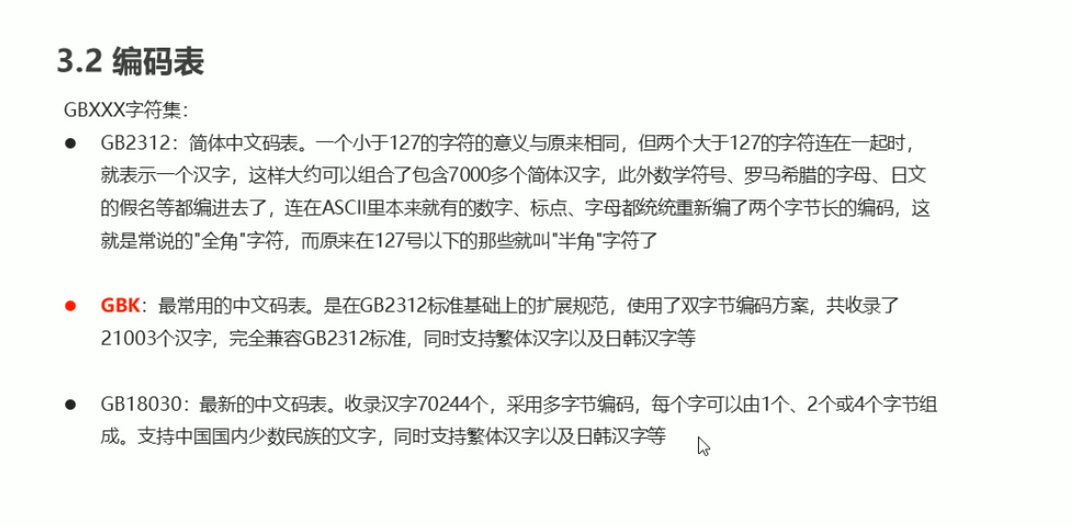<br />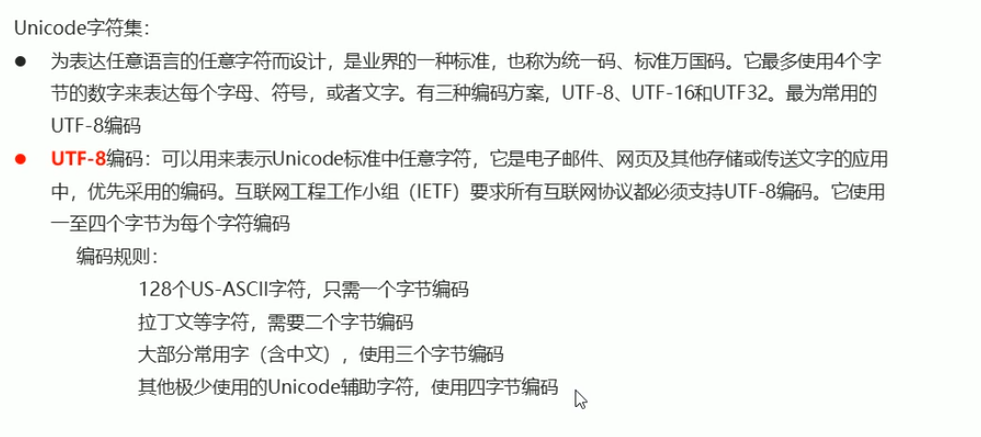<a name="CptDh"></a>## 读取文件```javapublic static void main(String[] args) throws IOException {String s = "中国";byte[] bys = s.getBytes("GBK"); //[-42, -48, -71, -6]System.out.println(Arrays.toString(bys));//用何编码,应以其解码,否则会乱码String ss = new String(bys);System.out.println(ss); //�й�String ss1 = new String(bys,"GBK");System.out.println(ss1); //中国}
/*** 字符流编码* @param args*/public static void main(String[] args) throws IOException {//字符流写入OutputStreamWriter osw = new OutputStreamWriter(new FileOutputStream("src\\owx.txt"), "utf-8");osw.write("中国"); //默认utf-8编码osw.write("你好世界", 2, 2); //只写入"世界"osw.flush(); //刷新,从缓冲区存入osw.close();//字符流读取数据InputStreamReader isr = new InputStreamReader(new FileInputStream("src\\Test01.java"), "utf-8");//一次读一个字符// int i;// while ((i=isr.read())!=-1){// System.out.print((char)i); //中国世界// }// 一次读一个数组char[] chars = new char[1024];int len;while ((len = isr.read(chars)) != -1) {System.out.println(new String(chars));}isr.close();}
字符流复制—便捷类FileWriter-FileReader
public static void main(String[] args) throws IOException {FileReader fd = new FileReader("src\\taobao.txt");FileWriter fw = new FileWriter("src\\copy.txt");char[] chars = new char[1024];int len;while ((len=fd.read(chars))!=-1){fw.write(chars);}fd.close();fw.close();}
字符缓冲流
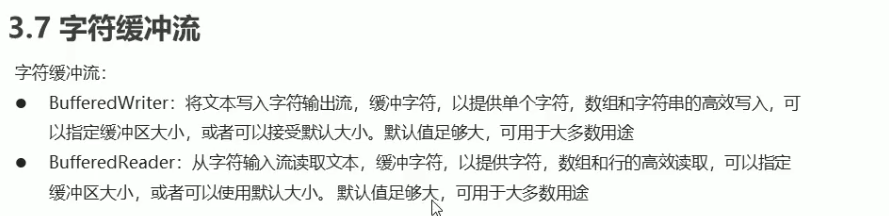
使用字节缓冲流复制文件
public static void main(String[] args) throws IOException {BufferedReader br = new BufferedReader(new FileReader("src\\taobao.txt"));BufferedWriter bw = new BufferedWriter(new FileWriter("src\\copy.txt"));char[] chars = new char[1024];int len;while ((len=br.read(chars))!=-1){bw.write(chars);}br.close();bw.close();}
换行与一行读取
public static void main(String[] args) throws IOException {BufferedReader br = new BufferedReader(new FileReader("src\\taobao.txt"));BufferedWriter bw = new BufferedWriter(new FileWriter("src\\copy.txt"));bw.write("你好");bw.newLine(); //换行String line; //一行一行读取while ((line = br.readLine())!=null){System.out.println(line);}br.close();bw.close();}
最常用方式— 复制文件
public static void main(String[] args) throws IOException {BufferedReader br = new BufferedReader(new FileReader("src\\taobao.txt"));BufferedWriter bw = new BufferedWriter(new FileWriter("src\\copy.txt"));String line; //一行一行读取while ((line = br.readLine())!=null){bw.write(line);bw.newLine();bw.flush();}br.close();bw.close();}}
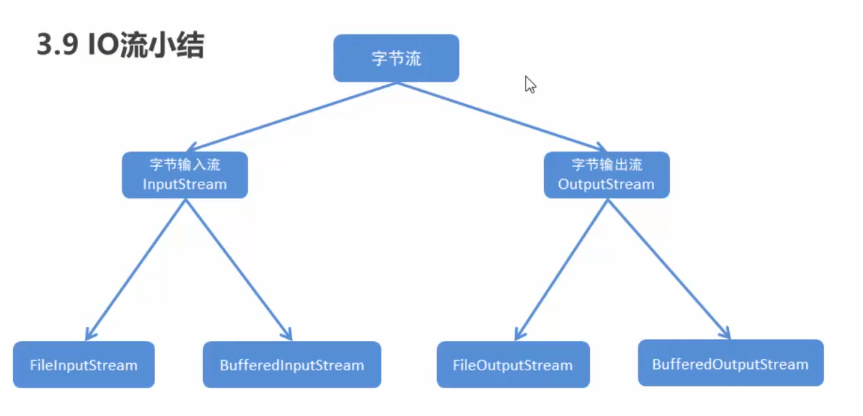
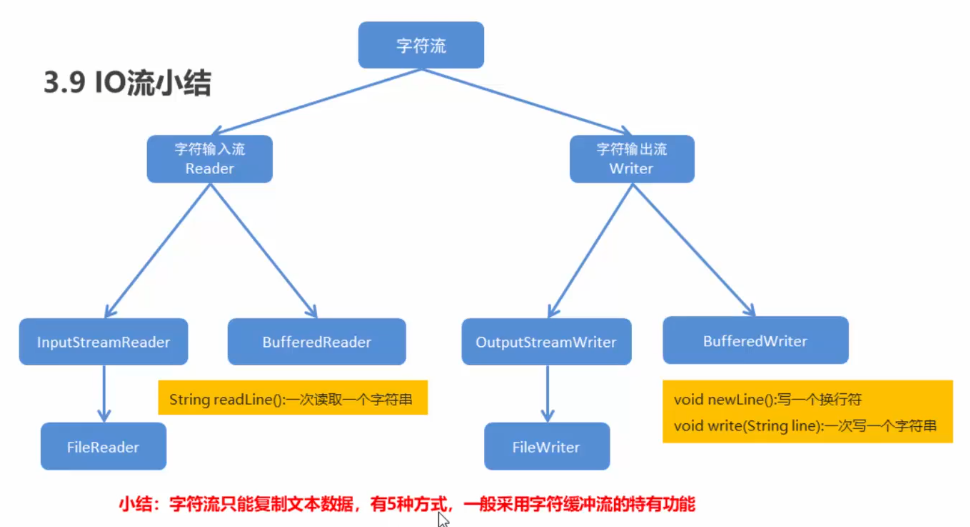
点名
public class Demo {/*** 从文件中随机抽取一行* @param args* @throws IOException*/public static void main(String[] args) throws IOException {ArrayList<String> arr = new ArrayList<>();BufferedReader br = new BufferedReader(new FileReader("src\\taobao.txt"));String line; //一行一行读取while ((line = br.readLine())!=null){arr.add(line);}br.close();Random random = new Random();int index = random.nextInt(arr.size());String name = arr.get(index);System.out.println(name);}}
集合对象写入
public static void main(String[] args) throws IOException {ArrayList<Student> students = new ArrayList<>();Student s1 = new Student("鞠婧祎",25,"武汉");Student s2 = new Student("马保国",60,"重庆");Student s3 = new Student("薛之谦",25,"上海");students.add(s1);students.add(s2);students.add(s3);BufferedWriter bw = new BufferedWriter(new FileWriter("src\\copy.txt"));for (Student s:students){bw.write(s.getName()+"--"+s.getAge()+"--"+s.getAddress());bw.newLine();}bw.close();}
复制单级文件夹—-有问题
public static void main(String[] args) throws IOException {File file = new File("src\\duoc");String srcname = file.getName();File dest = new File("TestStudy",srcname);if (!dest.exists()){dest.mkdir();}File[] listFile = file.listFiles();for (File f:listFile){String srcFileName = f.getName();File destFile = new File(dest,srcFileName);copyFile(f,destFile);}}public static void copyFile(File srcFile,File destFile) throws IOException {BufferedInputStream bis = new BufferedInputStream(new FileInputStream(srcFile));BufferedOutputStream bos = new BufferedOutputStream(new FileOutputStream(destFile));byte[] bys = new byte[1024];int len;while ((len=bis.read(bys))!=-1){bos.write(bys,0,len);}bos.close();bis.close();}
复制多级文件夹—递归
打印流复制文件
对象序列化流
对象反序列化流
关键字 修饰符transient
Properties集合类
猜数字游戏,限制游戏次数
public class Demo {/*** 从文件中随机抽取一行* @param args* @throws IOException*/public static void main(String[] args) throws IOException {Properties prop = new Properties();FileReader fr = new FileReader("src\\owx.txt");//文件写入 count = 0prop.load(fr);fr.close();String count = prop.getProperty("count");int number = Integer.parseInt(count);if (number>2){System.out.println("请充值后继续");}else{Demo.GuessNumber();number++;prop.setProperty("count",String.valueOf(number));FileWriter fw = new FileWriter("src\\owx.txt");prop.store(fw,null);fw.close();}}public static void GuessNumber(){Random r = new Random();int number = r.nextInt(100)+1;while (true){Scanner sc = new Scanner(System.in);System.out.print("请输入猜的数值:");int guessNum = sc.nextInt();if (guessNum>number){System.out.println("大了哦");}else if (guessNum<number){System.out.println("小了点");}else{System.out.println("猜对了");break;}}}}
进程与线程
多线程的实现方式
方式一:继承Thread类
- 继承Tread类
- 重写run()方法
- 创建类对象
启动线程
class Demo{public static void main(String[] args) {MyThread m1 = new MyThread();MyThread m2 = new MyThread();//普通方式// m1.run();// m2.run();//以start启动线程,再由JVM调用run方法//不会等到m1的run方法跑完就会执行m2的run方法m1.start();m2.start();}}
public class MyThread extends Thread {@Overridepublic void run() {int i = 0;while (i<100){System.out.println(i++);}}}
设定与获取线程名称
不设置获取默认值
线程名称默认值
第一次调用: Thread-0
第二次调用: Thread-1public static void main(String[] args) {MyThread m1 = new MyThread();MyThread m2 = new MyThread();//普通方式// m1.run();// m2.run();//以start启动线程,再由JVM调用run方法//不会等到m1的run方法跑完就会执行m2的run方法m1.setName("飞机");System.out.println(m1.getName());m1.start();m2.setName("大炮");System.out.println(m2.getName());m2.start();}
或者提供一个带参构造方法
public static void main(String[] args) {MyThread m1 = new MyThread("飞机");MyThread m2 = new MyThread("大炮");//普通方式// m1.run();// m2.run();//以start启动线程,再由JVM调用run方法//不会等到m1的run方法跑完就会执行m2的run方法System.out.println(m1.getName());m1.start();System.out.println(m2.getName());m2.start();}
class Demo{public static void main(String[] args) {//返回当前正在执行的线程名称System.out.println(Thread.currentThread().getName());//main}}
线程调度模型
- 分时调度模型
- 抢占式调度模型
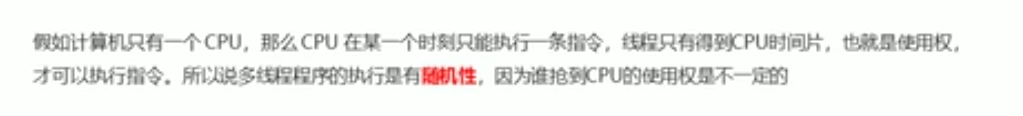
java使用的是抢占式调度模型
随机性
优先级—存在范围 [1,10]
默认值— 5
m1.setPriority(10);m3.setPriority(1);
线程控制
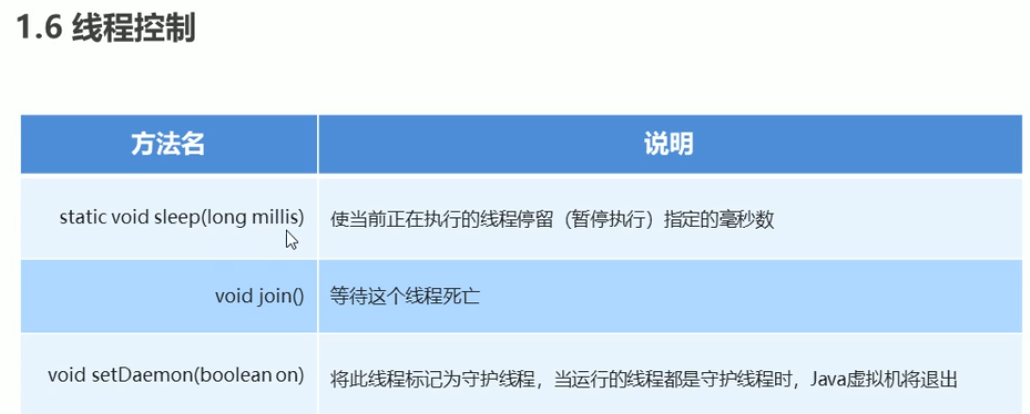
@Overridepublic void run() {int i = 0;while (i<100){System.out.println(getName()+"--"+i++);try {Thread.sleep(1000); //每隔1秒执行每个线程一次} catch (InterruptedException e) {e.printStackTrace();}}}
public static void main(String[] args) {MyThread m1 = new MyThread("飞机");MyThread m2 = new MyThread("高铁");MyThread m3 = new MyThread("骑车");// m1.setPriority(10);// m3.setPriority(1);m1.start();try {m1.join(); //只有m1线程停止后,才执行其他线程} catch (InterruptedException e) {e.printStackTrace();}m2.start();m3.start();}
守护线程 —不是立即结束!!
class Demo{public static void main(String[] args) {MyThread m1 = new MyThread("飞机");MyThread m2 = new MyThread("高铁");MyThread m3 = new MyThread("骑车");// m1.setPriority(10);// m3.setPriority(1);m1.start();m2.start();m2.setDaemon(true); //设定为守护线程,主线程结束后,守护线程应也马上结束m3.start();m3.setDaemon(true);Thread.currentThread().setName("主线程");int i = 0;while (i<10){System.out.println(Thread.currentThread().getName()+"--"+i++);}}}
线程的生命周期
方式二:实现Runnable接口
public class MyThread implements Runnable {public MyThread() {}@Overridepublic void run() {int i = 0;while (i<100){System.out.println(Thread.currentThread().getName()+"--"+i++);// try {// Thread.sleep(1000); //每隔1秒执行每个线程一次// } catch (InterruptedException e) {// e.printStackTrace();// }}}}
class Demo{public static void main(String[] args) {MyThread m = new MyThread();Thread t1 = new Thread(m,"飞机");Thread t2 = new Thread(m,"火车");t1.start();t2.start();}}
卖票案例
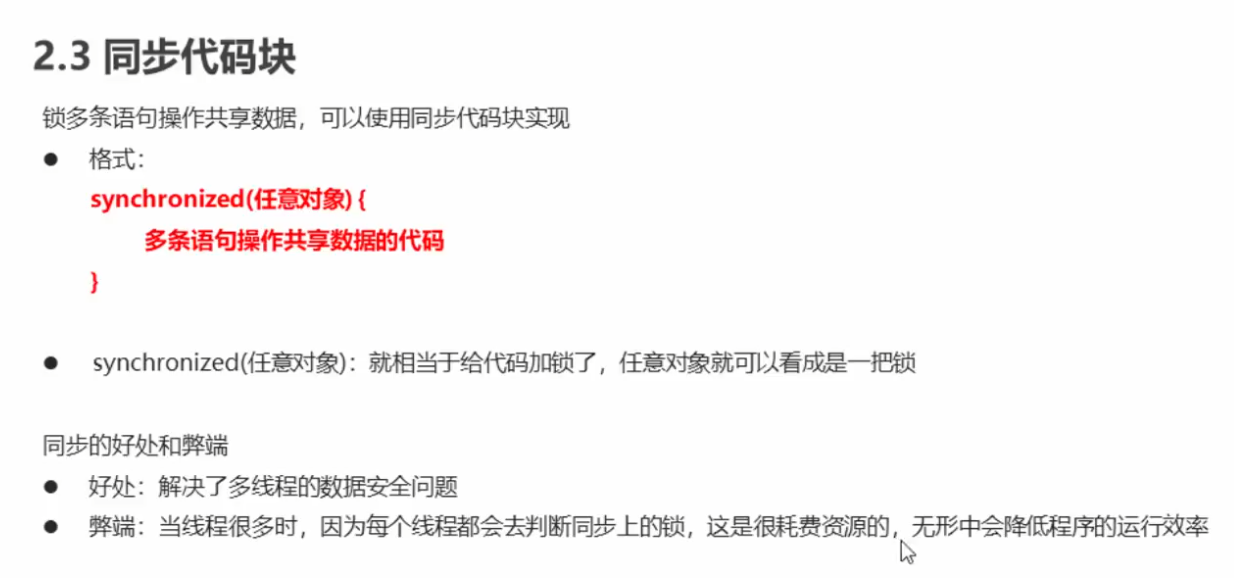
public class MyThread implements Runnable {private int tickets = 100; //总票数private Object obj = new Object();public MyThread() {}@Overridepublic void run() {while (true){//解决线程同步安全问题,将不会出现两个窗口同时出售同一张票的情况synchronized (obj){try {Thread.sleep(100);} catch (InterruptedException e) {e.printStackTrace();}if(tickets > 0){System.out.println(Thread.currentThread().getName()+"正在出售第"+tickets--+"张票");}}}}}
public static void main(String[] args) {MyThread m = new MyThread();Thread t1 = new Thread(m,"VIP窗口");Thread t2 = new Thread(m,"普通窗口");Thread t3 = new Thread(m,"附加窗口");t1.setPriority(8);t3.setPriority(2);t1.start();t2.start();t3.start();}
同步方法锁定this
以修饰符 synchronized 修饰方法