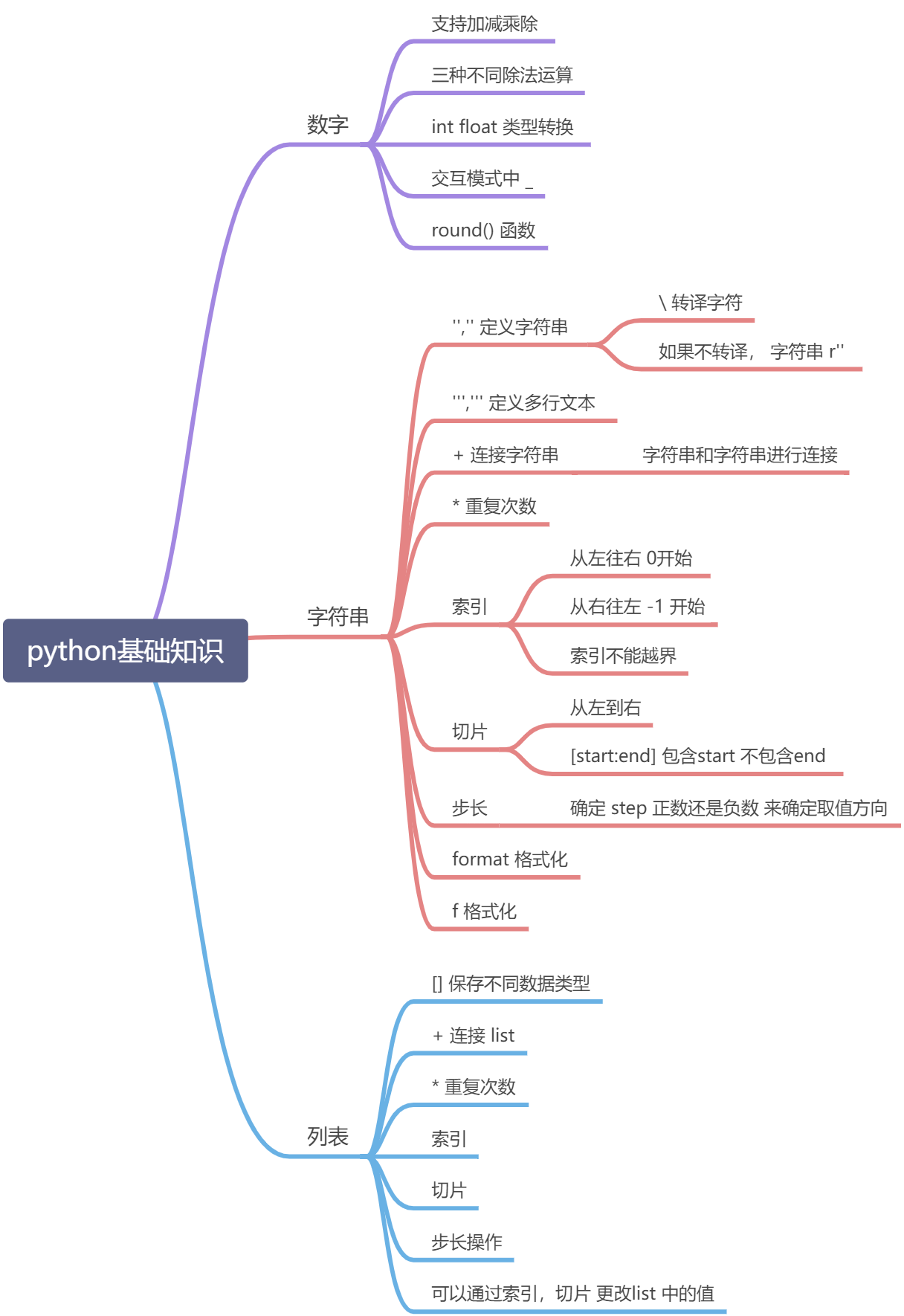课堂视频
上午: https://ke.qq.com/webcourse/index.html#cid=2744006&term_id=102851992&lite=1&from=800021724&taid=34394249&vid=5285890806586236493
下午:https://ke.qq.com/webcourse/index.html#cid=2744006&term_id=102851992&lite=1&from=800021724&taid=34397164&vid=5285890806591883541
环境配置 掌握
下载对应的版本
选择安装路径 并设置环境变量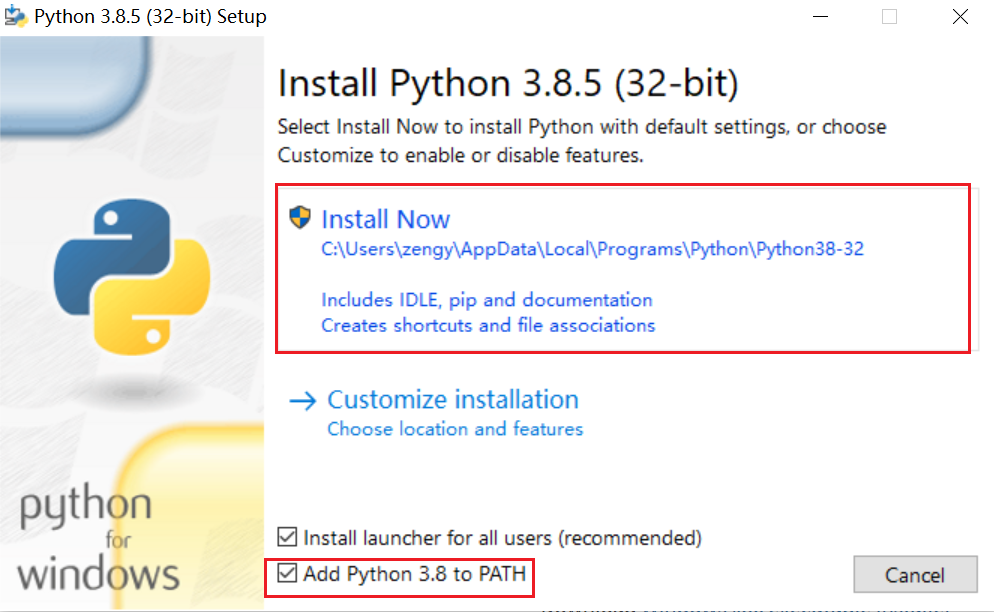
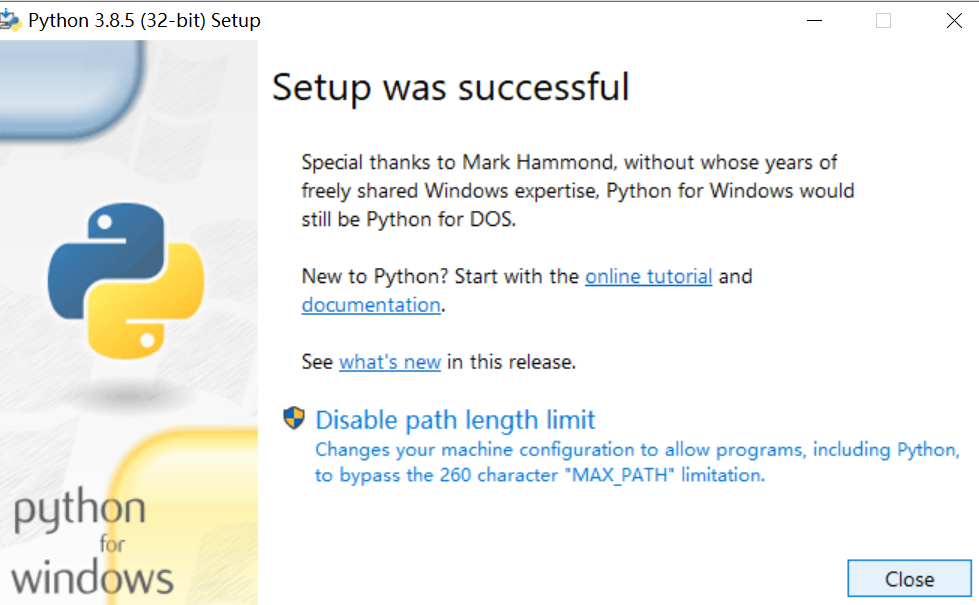
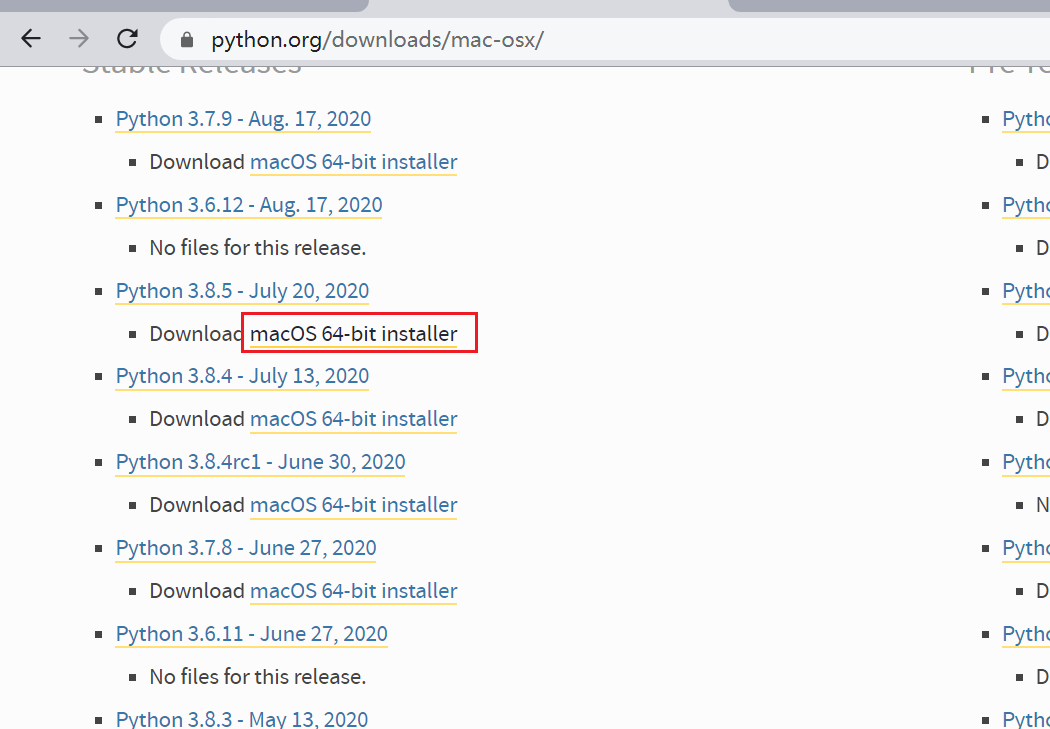
安装pycharm
https://www.jetbrains.com/pycharm/download/#section=windows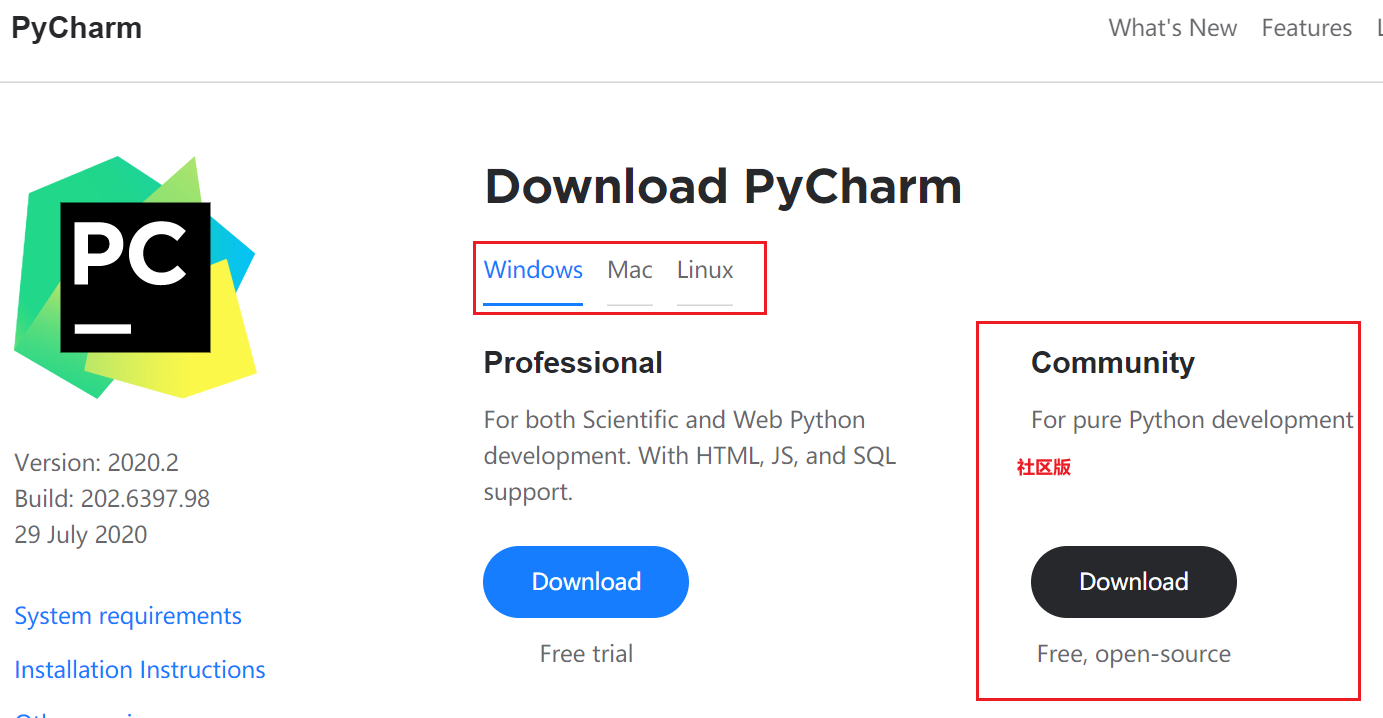
学习方法
参考官方教程: https://docs.python.org/zh-cn/3/tutorial/index.html
概念
解释器 python的安装版本;
C:\Users\zengy>python -VPython 3.8.5
交互模式 在命令终端可以直接调试Python代码,交互模式
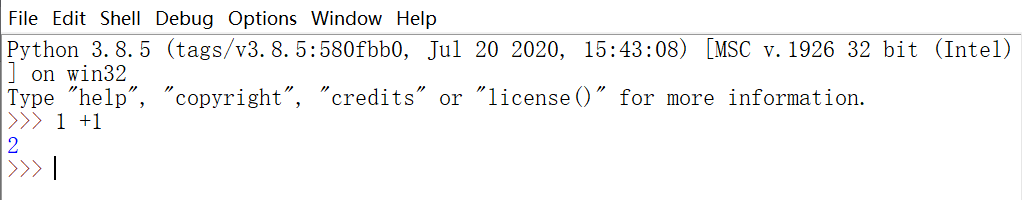
数字
Python支持加减乘除运算
>>> 1 +12>>> 2+24>>> 50 - 5*620>>> (50 - 5*6) / 45.0>>> 8/51.6>>>
| / | 除法运算 |  |
|---|---|---|
| // | 整除运算,结果取整数部分 |  |
| % | 取模运算,结果取余数 | 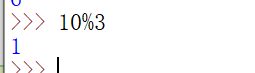 |
在Python中,可以使用 ** 运算符来计算乘方
>>> 5 ** 2 # 5 squared25>>> 2 ** 7 # 2 to the power of 7128
等号 (=) 用于给一个变量赋值
>>> width = 20>>> height = 5 * 9>>> width * height900
在交互模式下,上一次打印出来的表达式被赋值给变量 _
>>> tax = 12.5 / 100>>> price = 100.50>>> price * tax12.5625>>> price + _113.0625
- round 位python内置函数,主要做保留小数点位数,支持四舍五入运算
如果小数部位为 0 ,最多保留1个0>>> round(117.123456,4)117.1235
>>> round(117.000000,4)117.0
int 整型
数据不带小数点>>> type(20)<class 'int'>
float 浮点型
数据带有小数点
>>> type(20.0)<class 'float'>
数据转换
将浮点型数学(float)转换为整型(int)。
int()
>>> int(20.0)20>>> int(20.1)20>>> int(20.9)20
将整型(int) 转换为浮点型(float)。
float()
>>> float(10)10.0
除了 [int](https://docs.python.org/zh-cn/3/library/functions.html#int) 和 [float](https://docs.python.org/zh-cn/3/library/functions.html#float),Python也支持其他类型的数字,例如 [Decimal](https://docs.python.org/zh-cn/3/library/decimal.html#decimal.Decimal) 或者 [Fraction](https://docs.python.org/zh-cn/3/library/fractions.html#fractions.Fraction)。Python 也内置对 复数 的支持,使用后缀 j 或者 J 就可以表示虚数部分(例如 3+5j )。
字符串
Python 也可以操作字符串。字符串有多种形式,可以使用单引号('...'),双引号("...")都可以获得同样的结果。
>>> 'spam eggs' # single quotes'spam eggs'>>> 'doesn\'t' # use \' to escape the single quote..."doesn't">>> "doesn't" # ...or use double quotes instead"doesn't">>> '"Yes," they said.''"Yes," they said.'>>> "\"Yes,\" they said."'"Yes," they said.'>>> '"Isn\'t," they said.''"Isn\'t," they said.'
建议大家在定义字符串的时候。如果字符串中含有 ' , 字符串最外层使用 ""
>>> "doesn't" # ...or use double quotes instead"doesn't"
+ 字符串拼接
可以将两个字符串拼接在一起;
>>> 'a' + 'b''ab'>>> 'test'+"1"'test1'>>> 'test'+"2"'test2'>>>
需要注意的是: 字符串不能与数字进行拼接
>>> 'test'+3Traceback (most recent call last):File "<stdin>", line 1, in <module>TypeError: can only concatenate str (not "int") to str
* 运算
字符串 * 数字num, 字符串重复num次
>>> 'a'*10'aaaaaaaaaa'
| \t | tab 键的缩进 | 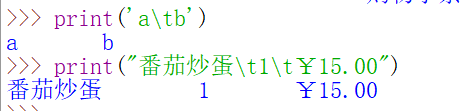 |
|---|---|---|
| \n | 换行 | 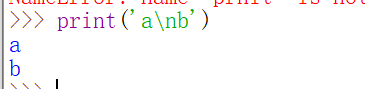 |
小练习
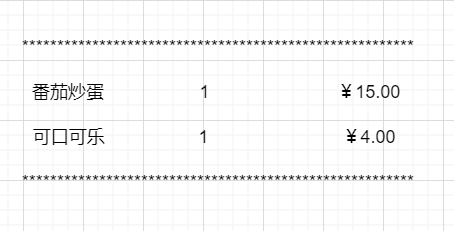
>>> print('*'*40+'\n番茄炒蛋\t1\t¥15.00\n可口可乐\t1\t¥4.00\n'+'*'*40)****************************************番茄炒蛋 1 ¥15.00可口可乐 1 ¥4.00****************************************
字符串拼接
>>> line = "*"*30>>> line'******************************'>>> print(line+"""... 番茄炒蛋\t1\t¥15.00... 可口可乐\t1\t¥4.00... """+line)******************************番茄炒蛋 1 ¥15.00可口可乐 1 ¥4.00******************************
如果你不希望前置了 \ 的字符转义成特殊字符,可以使用 原始字符串 方式,在引号前添加 r 即可
>>> print('C:\some\name') # here \n means newline!C:\someame>>> print(r'C:\some\name') # note the r before the quoteC:\some\name
字符串索引
+---+---+---+---+---+---+| P | y | t | h | o | n |+---+---+---+---+---+---+0 1 2 3 4 5 6-6 -5 -4 -3 -2 -1
字符串索引支持两个访问方式
从左往右 访问, 默认索引值从0开始,0表示第一个
>>> a = "Python">>> a'Python'>>> a[0]'P'>>> a[1]'y'>>> a[2]'t'>>> a[4]'o'
从右往左访问, 默认从-1开始,-1 表示最后一个字符;
>>> a = "Python">>> a>>> a[-1]'n'>>> a[-2]'o'
索引值一定在字符串的长度范围之内,如果超出长度,则会报IndexError
>>> a[100]Traceback (most recent call last):File "<pyshell#62>", line 1, in <module>a[100]IndexError: string index out of range>>> a[-100]Traceback (most recent call last):File "<pyshell#63>", line 1, in <module>a[-100]IndexError: string index out of range
len 内置函数
返回序列结构数据的长度;
>>> len("helloworld")10
字符串切片
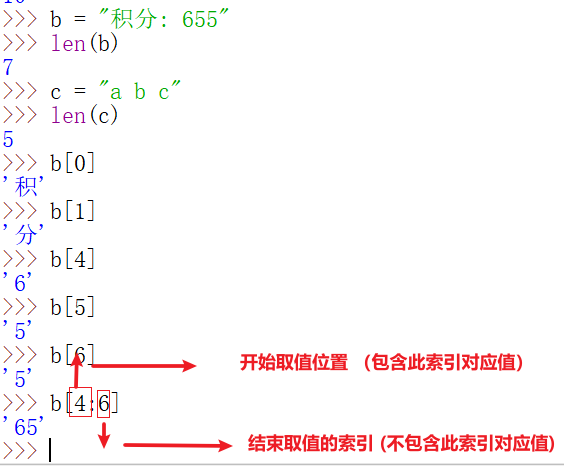
表示从左往右取值 第一个参数表示开始位置(取值),第二个参数表示结束位置(不取值)
a[1:] 表示从第2值开始,一直取到结束;
a[:3] 表示从开始处取值,一直取到第3个值
a[2:4] 表示从第3个开始取值,一直取到第4个值
>>> b = "积分: 655">>> len(b)7>>> c = "a b c">>> len(c)5>>> b[0]'积'>>> b[1]'分'>>> b[4]'6'>>> b[5]'5'>>> b[6]'5'>>> b[4:6]'65'>>> b[4:]'655'
>>> s = "abcdefg">>> s[1:2]'b'>>> s[1:]'bcdefg'>>> s[:5]'abcde'>>> s[-1:]'g'>>> s[-1:-3] #切片取值顺序是从左往右取值,-1 往后已经没有值了,取不到-3的位置,结果为‘’''>>> s[-3:]'efg'>>>
>>> a = "1234567">>> a[-3:]'567'>>> a[:3]'123'>>> len(a)7>>> a[len(a)//2-1:len(a)//2+2]'345'
字符串步进
可以指定开始位置,结束位置和step
a[startIndex:endIndex:step]
- step, 如果step为负数,表示从后往前取值 <确定取值方向>
- startIndex, 开始位置(包含)
- endIndex, 结束位置 (不包含)
倒序结果>>> a = "1234567"
>>> a[::-1]'7654321'
>>> a = "123456789">>> a[1:8:2]'2468'>>> a[1::2]'2468'>>> a[-2:-7:-2]'864'>>> a[-2::-2]'8642'
列表
Python 中可以通过组合一些值得到多种 复合 数据类型。
列表和字符串一样,支持索引,切片,步长操作。>>> squares = [1, 4, 9, 16, 25]>>> squares[1, 4, 9, 16, 25]
索引长度和字符串一样,同样不能超过长度。>>> students = ['zhangsan','lisi','wangwu','maliu']>>> len(students)4>>> students[0]'zhangsan'>>> students[1]'lisi'
>>> students[10]Traceback (most recent call last):File "<pyshell#136>", line 1, in <module>students[10]IndexError: list index out of range>>> students[-1]
>>> students[1:3]['lisi', 'wangwu']>>> students[::-1]['maliu', 'wangwu', 'lisi', 'zhangsan']
使用+拼接+可以将list 拼接在一起>>> ['zhangsan','lisi','wangwu','maliu']+[1,2,3,4]['zhangsan', 'lisi', 'wangwu', 'maliu', 1, 2, 3, 4]
使用*重复次数*更改list 中数据重复的次数;>>> students * 3['zhangsan', 'lisi', 'wangwu', 'maliu', 'zhangsan', 'lisi', 'wangwu', 'maliu', 'zhangsan', 'lisi', 'wangwu', 'maliu']>>>
list 操作
给切片赋值也是可以的,这样甚至可以改变列表大小,或者把列表整个清空:
>>> letters = ['a', 'b', 'c', 'd', 'e', 'f', 'g']>>> letters['a', 'b', 'c', 'd', 'e', 'f', 'g']>>> # replace some values>>> letters[2:5] = ['C', 'D', 'E']>>> letters['a', 'b', 'C', 'D', 'E', 'f', 'g']>>> # now remove them>>> letters[2:5] = []>>> letters['a', 'b', 'f', 'g']>>> # clear the list by replacing all the elements with an empty list>>> letters[:] = []>>> letters[]
多维list
>>> a = [[1,2,3],['a','b','c']]>>> len(a)2>>> len(a[0])3>>> a[0][1]2>>> a[-1][-1]'c'
字符串格式输出
>>> user = "xiaoming">>> age = 20>>> className = "fanmao">>> print("my name is "+user+",my age is "+str(age)+",i am studying in "+className)my name is xiaoming,my age is 20,i am studying in fanmao
format 格式化
{} 表示参数, format() 方法中传入的参数会自动传递到 {} 中
>>> 'my name is {}, my age is {}'.format('xiaoming',20)'my name is xiaoming, my age is 20'
{} 中可以指定索引, 索引值不能越界。
>>> 'my name is {0}, my age is {1}'.format('xiaoming',20)'my name is xiaoming, my age is 20'>>> 'my name is {1}, my age is {1}'.format('xiaoming',20)'my name is 20, my age is 20'>>> 'my name is {0}, my age is {0}'.format('xiaoming',20)'my name is xiaoming, my age is xiaoming'>>> 'my name is {2}, my age is {2}'.format('xiaoming',20)Traceback (most recent call last):File "<pyshell#186>", line 1, in <module>'my name is {2}, my age is {2}'.format('xiaoming',20)IndexError: Replacement index 2 out of range for positional args tuple
{} 中也可以指定关键字,如果指定关键字,那么运行时需要传入关键字;
>>> 'my name is {name}, my age is {age}'.format(name='xiaoming',age=20)'my name is xiaoming, my age is 20'
更多参考 https://docs.python.org/zh-cn/3/library/string.html#formatstrings
f 格式化字符串
这种语法是在Python 3.7 之后的版本中才有语法。
>>> name='xiaoming'>>> age = 20>>> f'my name is {name}''my name is xiaoming'>>> f'my name is {name}, my age is {age}''my name is xiaoming, my age is 20'
总结