1.简介
2.入门程序
在项目路径下,创建文件夹css
在css文件夹下创建style.css文件
p {font-size: 30px;}
<!DOCTYPE html><html><head><meta charset="utf-8"><title></title><link rel="stylesheet" type="text/css" href="css/style.css"/><style>p {color: blue;}</style></head><body><h3>登高</h3><p style="color: blue;">风急天高猿啸哀,</p><p>渚清沙白鸟飞回。</p><p>无边落木萧萧下,</p><p>不尽长江滚滚来。</p></body></html>
3.css定义样式
定义在标签的style属性中(内联样式)
- 定义的样式只作用在本标签上
style="css属性名:属性值;css属性名:属性值;..."
- 定义的样式只作用在本标签上
定义在本html中style标签内(内部方式)
定义在css文件中,引入该文件(外部方式)
css选择器 {css属性名:属性值;css属性名:属性值;...}
3.1优先级
三种定义css的样式,定义同一个标签相同的css属性,就有优先级
内联样式>内部方式>外部方式
ID选择器>类选择器>标签选择器
如果三种方法定义的是不同css属性的样式,那么三种形式都会起作用4.css选择器
4.1基本选择器
```html <!DOCTYPE html>
<meta charset="utf-8"><title></title><style>/*选择器1. 基本类型1.1 标签选择器p : 选择整个html中所有的p标签们定义的样式就会作用在这些标签上标签名 {css属性:值;}1.2 类选择器(class选择器).class属性值 {css属性:值;}选择所有class属性值等于指定值的标签们1.3 id选择器#id属性值 {css属性:值;}选择所有id属性值等于指定值的标签们*/p {color: red;}div {color: blue;}span {color: yellow;}.pc {font-size: 20px;}#hi {color: #FFFF00;}</style>
<p>大江东去<span>浪</span>淘尽</p><div>天生我才必有用</div><p class="pc">千古风流人物</p><div class="pc">千金散去不复来</div>
<h2 id="hi">将进酒</h2><h3 id="hi">滚滚长江东市区</h3></body>
<a name="GGU1a"></a>### 4.1.1标签选择器语法:```html标签名 {css属性:值;}
4.1.2类选择器
.class属性值 {css属性:值;}
4.1.3id选择器
#id属性值 {css属性:值;}
4.2组合选择器
<!DOCTYPE html><html><head><meta charset="utf-8"><title></title><style>/*组合选择器1. 且选择器1选择器2...选择器n {css属性:值;}选择符合所有选择器条件的标签div.dc{}选择class属性等于dc的div标签2. 或选择器1,选择器2,...,选择器n {css属性:值;}选择符合任一选择器条件的标签div,.dc{}选择class属性等于dc标签或者div标签3. 后代选择器选择器1 选择器2 选择器3 ... {}在前面选择器中选择后面的选择器div p {}在div中p标签4. 子选择器选择器1>选择器2 {}父标签是选择器1的选择器2选择的标签div>p {}父标签是div的p标签*/p,div{font-size: 30px;}p.cc{color: yellow;}div.cc{color: blueviolet;}div p{color: pink;}div>span{color: blue;}div>p>span{color: red;}</style></head><body><!-- 所有的字体大小设置30像素 --><!--第一句颜色设置为黄色--><p class="cc">风急天高猿啸哀,</p><p>渚清沙白鸟飞回。</p><p>无边落木萧萧下,</p><p>不尽长江滚滚来。</p><hr ><!--第一句颜色设置为紫色--><div class="cc">风急天高猿啸哀,</div><div>渚清沙白鸟飞回。</div><div>无边落木萧萧下,</div><div>不尽长江滚滚来。</div><hr ><!--颜色设置粉色(最开头的诗不为粉色)--><div><p>风急天高猿啸哀,</p><p>渚清沙白鸟飞回。</p><p>无边落木萧萧下,</p><p>不尽长江滚滚来。</p></div><hr ><!--第一个span颜色设置蓝色第二个span颜色设置蓝色--><div><span>不尽长江滚滚来。</span><p><span>不尽长江滚滚来</span></p></div></body></html>
4.2.1且
选择器1选择器2...选择器n {css属性:值;}
4.2.2或
选择器1,选择器2,...,选择器n {css属性:值;}
4.2.3后代
选择器1 选择器2 选择器3 ... {css属性:值;}
4.2.3子代
选择器1>选择器2 {css属性:值;}
4.3属性选择器
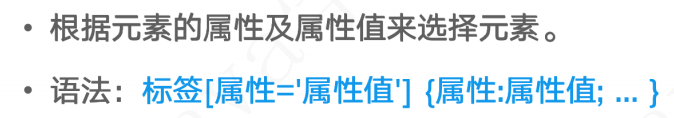
<!DOCTYPE html><html><head><meta charset="utf-8"><title></title><style>/*属性选择器[属性名]{css属性:值;}选择拥有该属性的标签*/[mystyleheheda] {font-size: 20px;}[mystyleheheda='cc2'] {color: red;}[kkk]{color: #0000FF;}</style></head><body><p mystyleheheda="cc1">风急天高猿啸哀,</p><p>渚清沙白鸟飞回。</p><p mystyleheheda="cc2">无边落木萧萧下,</p><p kkk>不尽长江滚滚来。</p></body></html>
5.css属性
学习过程中,参照菜鸟教程网址:https://www.runoob.com/

5.1字体属性

font : font-style font-variant font-weight font-size/line-height font-family
font-style : 规定文本的字体样式
font-variant :设置小型大写字母的字体显示文本
font-weight :字体粗细
font-size/line-height :字体大小
font-family : 字体
<!DOCTYPE html><html><head><meta charset="utf-8"><title></title><style>p {font-style: normal; /* 字体样式 normal(默认)*/font-variant:small-caps; /* 属性设置小型大写字母的字体显示文本 normal(默认)*/font-weight: 400; /* 字体粗细 normal(默认)*/font-size: 20px; /* 字体大小 */font-family: 楷体,宋体; /* 字体 */}/*font : font-style font-variant font-weight font-size/line-height font-familyfont-size,font-family是必须的,其他都可以默认*/div {font: 20px 楷体;}.dc {font: italic small-caps 900 40px 微软雅黑,楷体;}</style></head><body><p>天生我才必有用</p><p>AAAbbb</p><div>天生你才必有用</div><!--斜体小型大写字母转化加粗(最粗)40px微软雅黑--><div class="dc">千金散去还复来 Oyy</div></body></html>
5.2文本属性
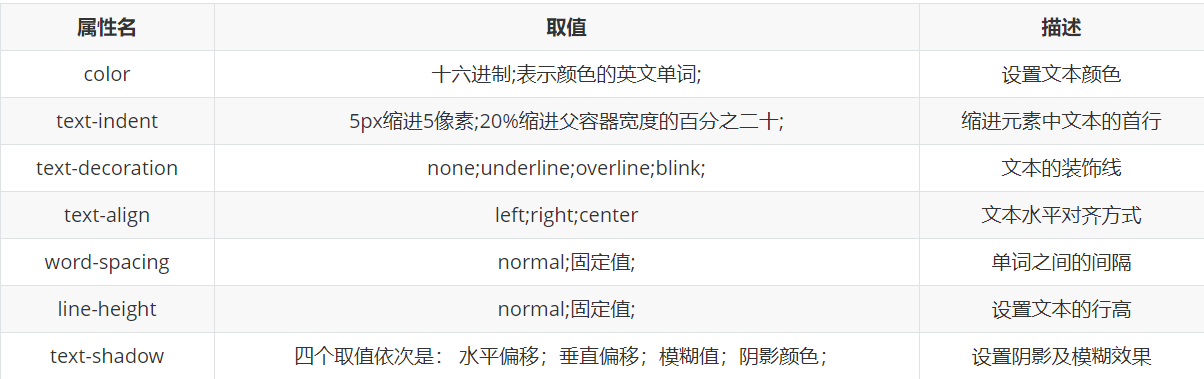
- color : 颜色
text-align : 文本位置
<!DOCTYPE html><html><head><meta charset="utf-8"><title></title><style>/*color : 文本颜色text-align : 文本位置 left center right*/table {color: blue;text-align: center;}</style></head><body><table border="1px" width="300px"><tr><td>姓名</td><td>年龄</td><td>性别</td></tr><tr><td>马小云</td><td>18</td><td>男</td></tr></table></body></html>
5.3背景属性
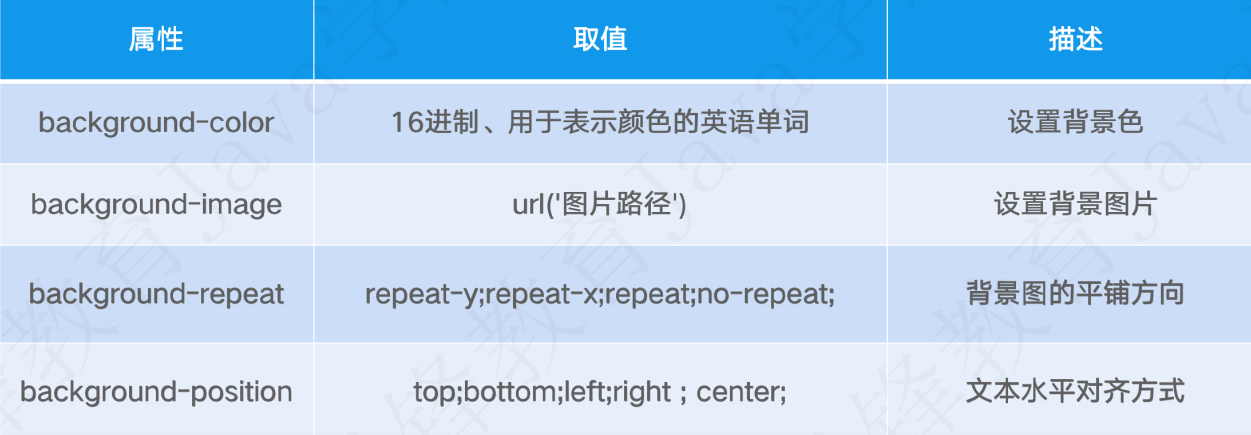
background-color 背景颜色
background-image 背景图片 ```html <!DOCTYPE html>
<meta charset="utf-8"><title></title><style>/*背景属性background-color : 背景颜色background-image : 背景图片*/p.p1 {background-color: #0000FF;}p.p2 {background-image: url(img/bg.png);}</style>
<p class="p1">东临碣石以观沧海</p>
<p class="p2">水何澹澹山岛竦峙</p></body>
<a name="O2FGU"></a>## 5.4尺寸属性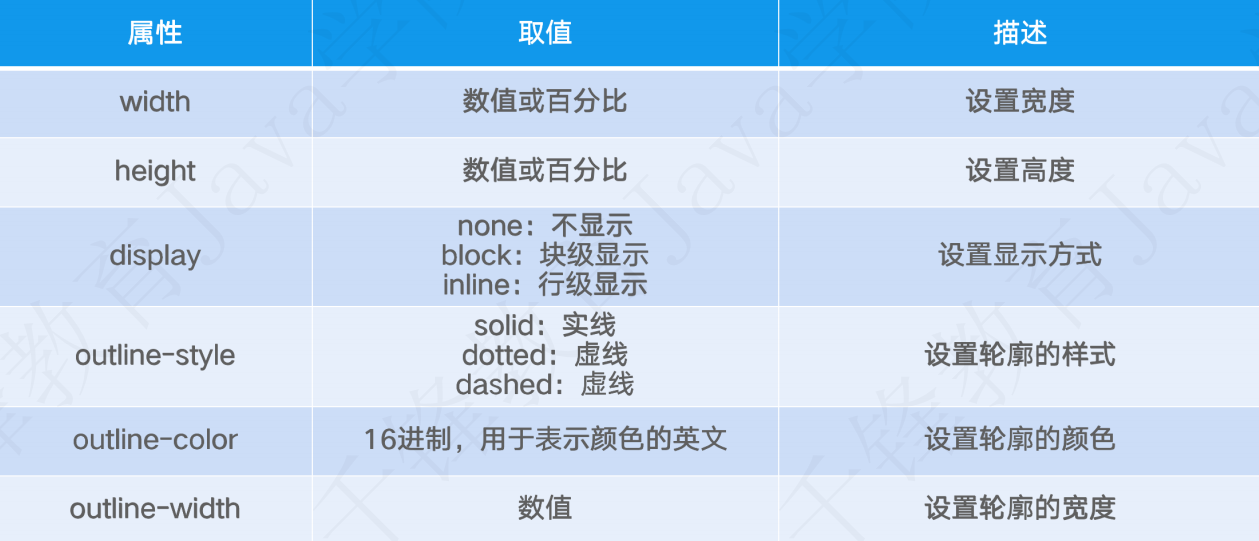- width 宽- height 高- display 展示形式```html<!DOCTYPE html><html><head><meta charset="utf-8"><title></title><style type="text/css">/*width : 宽度height:高度display: none; 隐藏*/p.p1 {background-color: #FFC0CB;width: 300px;height: 100px;}p.p2 {display: none;}</style></head><body><p class="p1">水何澹澹山岛竦峙</p><p class="p2">呵呵哒</p><input type="text" /></body></html>
5.5浮动

<!DOCTYPE html><html><head><meta charset="utf-8"><title></title><style>div.dc1 {background-color: #0000FF;width: 100px;height: 100px;}div.dc2 {background-color: red;width: 100px;height: 100px;}div.dc3 {background-color: yellow;width: 100px;height: 100px;}div {float: right;}</style></head><body><div class="dc1">d1</div><div class="dc2">d2</div><div class="dc3">d3</div></body></html>
5.6盒模型
5.6.1边框
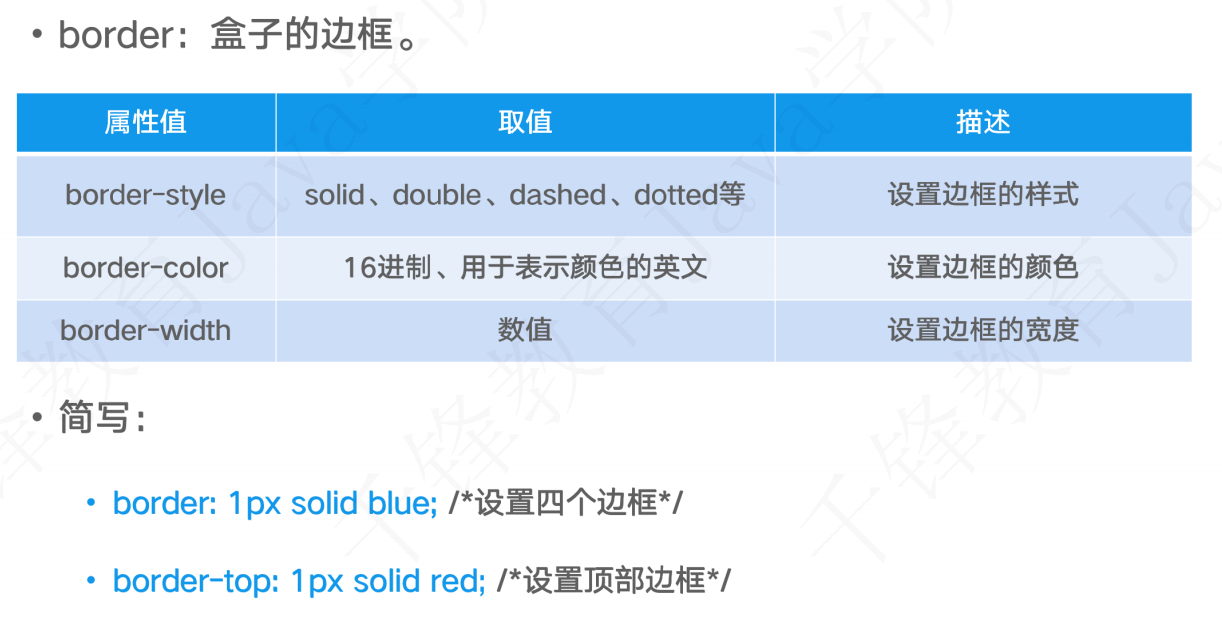
<!DOCTYPE html><html><head><meta charset="utf-8"><title></title><!--边框:border 同时设置四个方向的边框宽度,类型,颜色--><style type="text/css">div {width : 200px;height: 200px;border: 10px solid red;}</style></head><body><!-- 边框 --><div></div></body></html>
5.6.2内边距
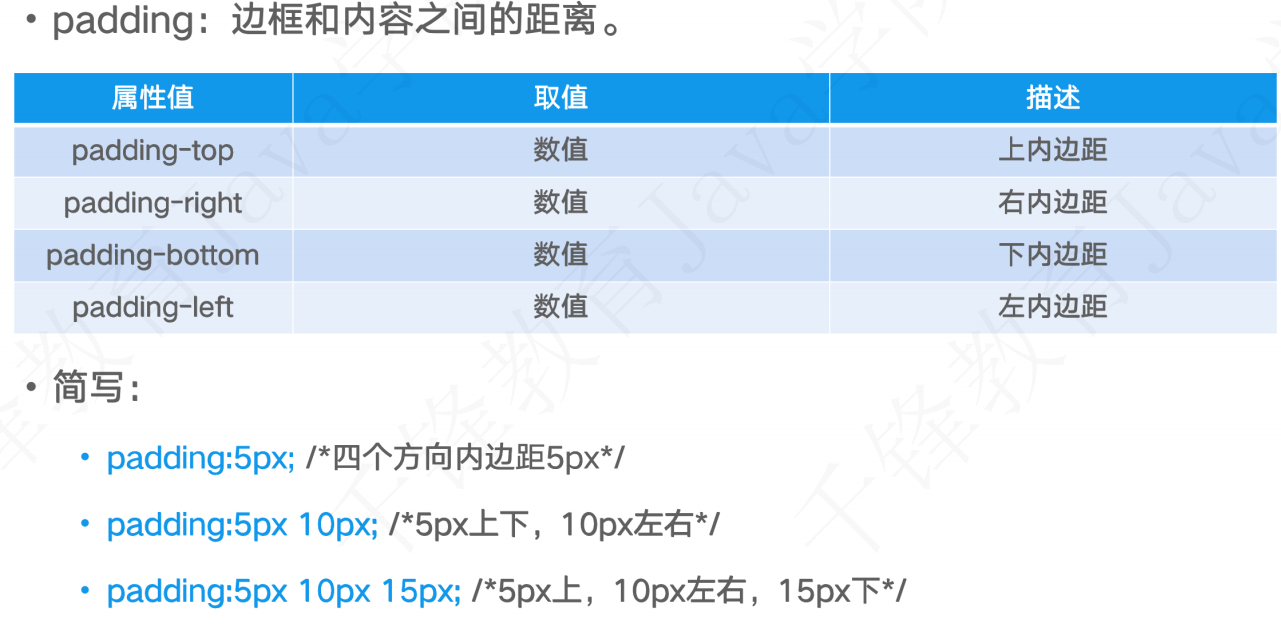
<!DOCTYPE html><html><head><meta charset="utf-8"><title></title><!--内边距:边框和标签内内容的距离padding:10px 上下左右padding:5px 20px; 上下 左右padding:5px 20px 5px; 上 左右 下padding:50px 20px 5px 15px; 上右下左--><style type="text/css">div {width : 200px;height: 200px;border: 1px solid red;padding:5px 20px 5px;padding:50px 20px 5px 15px;</applet>;}</style></head><body><div>你自横刀向天笑</div></body></html>
5.6.3外边距
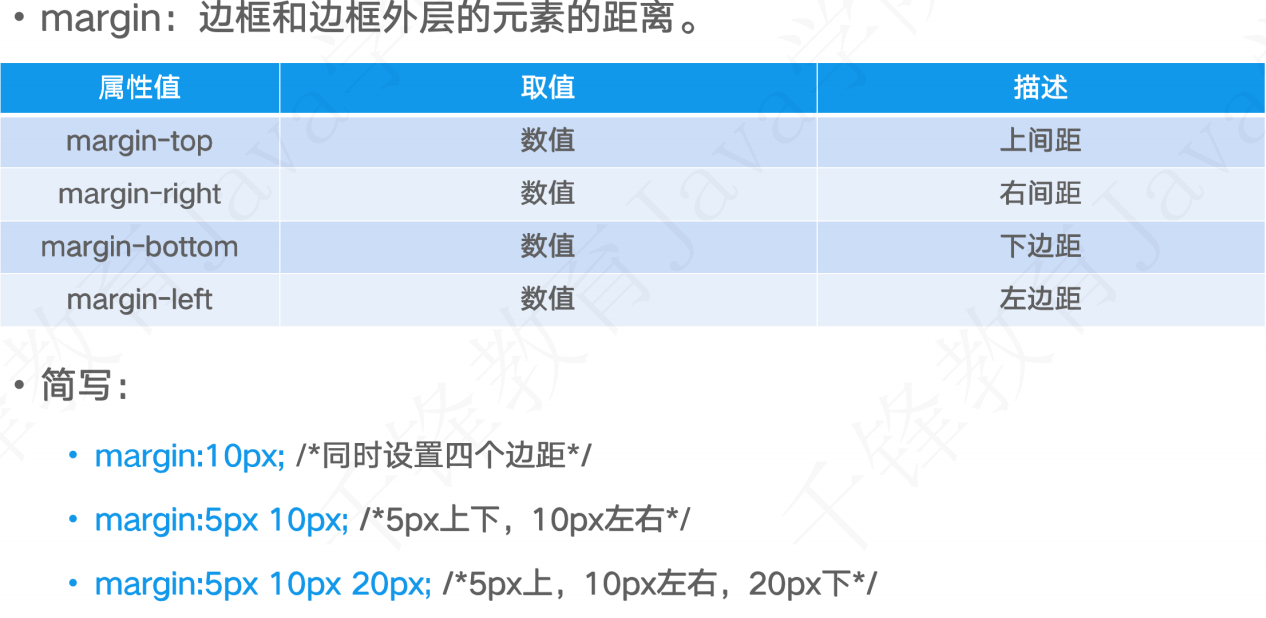
居中方式:margin: 0 auto;
<!DOCTYPE html><html><head><meta charset="utf-8"><title></title><!--外边距:marginmargin:10px 上下左右margin:5px 20px; 上下 左右margin:5px 20px 5px; 上 左右 下margin:50px 20px 5px 15px; 上右下左--><style>div.dc1 {width:300px;height:200px;border: 1px solid red;/* padding:10px; */}div.dc2 {width:100px;height:50px;border: 1px solid blue;margin:10px 10px 10px 10px;}</style></head><body><div class="dc1"><div class="dc2"></div></div></body></html>
<!DOCTYPE html><html><head><meta charset="utf-8"><title></title><!--居中margin: 0 auto;--><style>div.dc1 {width:300px;height:200px;border: 1px solid red;margin: 10px auto;}div.dc2 {width:100px;height:50px;border: 1px solid blue;margin: 10px auto;}</style></head><body><div class="dc1"><div class="dc2"></div></div></body></html>
5.7表格属性
<!DOCTYPE html><html><head><meta charset="utf-8"><title></title><style type="text/css">/*表格属性border-collapse : 是否合并边框collapse:合并*/table {border-collapse:collapse;text-align:center;}</style></head><body><table border="1px" width="300px" align="center"><tr><td>姓名</td><td>性别</td><td>年龄</td></tr><tr><td>jackma</td><td>男</td><td>57</td></tr><tr><td>pony</td><td>男</td><td>50</td></tr></table></body></html>


