图表
Dcat Admin引入了apexcharts图表功能,通过Dcat\Admin\Widgets\ApexCharts\Chart这个类可以帮助开发者快速渲染图表。
简单用法
如果你需要构建一个图表,可以参考下面的方式
更多类型的图表,请参考apexcharts官方文档。
<?phpnamespace App\Admin\Widgets\Charts;use Dcat\Admin\Admin;use Dcat\Admin\Widgets\ApexCharts\Chart;class MyBar extends Chart{public function __construct($containerSelector = null, $options = []){parent::__construct($containerSelector, $options);$this->setUpOptions();}/*** 初始化图表配置*/protected function setUpOptions(){$color = Admin::color();$colors = [$color->primary(), $color->primaryDarker()];$this->options(['colors' => $colors,'chart' => ['type' => 'bar','height' => 430],'plotOptions' => ['bar' => ['horizontal' => true,'dataLabels' => ['position' => 'top',],]],'dataLabels' => ['enabled' => true,'offsetX' => -6,'style' => ['fontSize' => '12px','colors' => ['#fff']]],'stroke' => ['show' => true,'width' => 1,'colors' => ['#fff']],'xaxis' => ['categories' => [],],]);}/*** 处理图表数据*/protected function buildData(){// 执行你的数据查询逻辑$data = [['data' => [44, 55, 41, 64, 22, 43, 21]],['data' => [53, 32, 33, 52, 13, 44, 32]]];$categories = [2001, 2002, 2003, 2004, 2005, 2006, 2007];$this->withData($data);$this->withCategories($categories);}/*** 设置图表数据** @param array $data** @return $this*/public function withData(array $data){return $this->option('series', $data);}/*** 设置图表类别.** @param array $data** @return $this*/public function withCategories(array $data){return $this->option('xaxis.categories', $data);}/*** 渲染图表** @return string*/public function render(){$this->buildData();return parent::render();}}
使用
<?php
use App\Admin\Widgets\Charts\MyBar;
use Dcat\Admin\Widgets\Card;
use Dcat\Admin\Layout\Content;
class MyController
{
public function index(Content $content)
{
return $content->body(
Card::make('我的图表', MyBar::make())
);
}
}
效果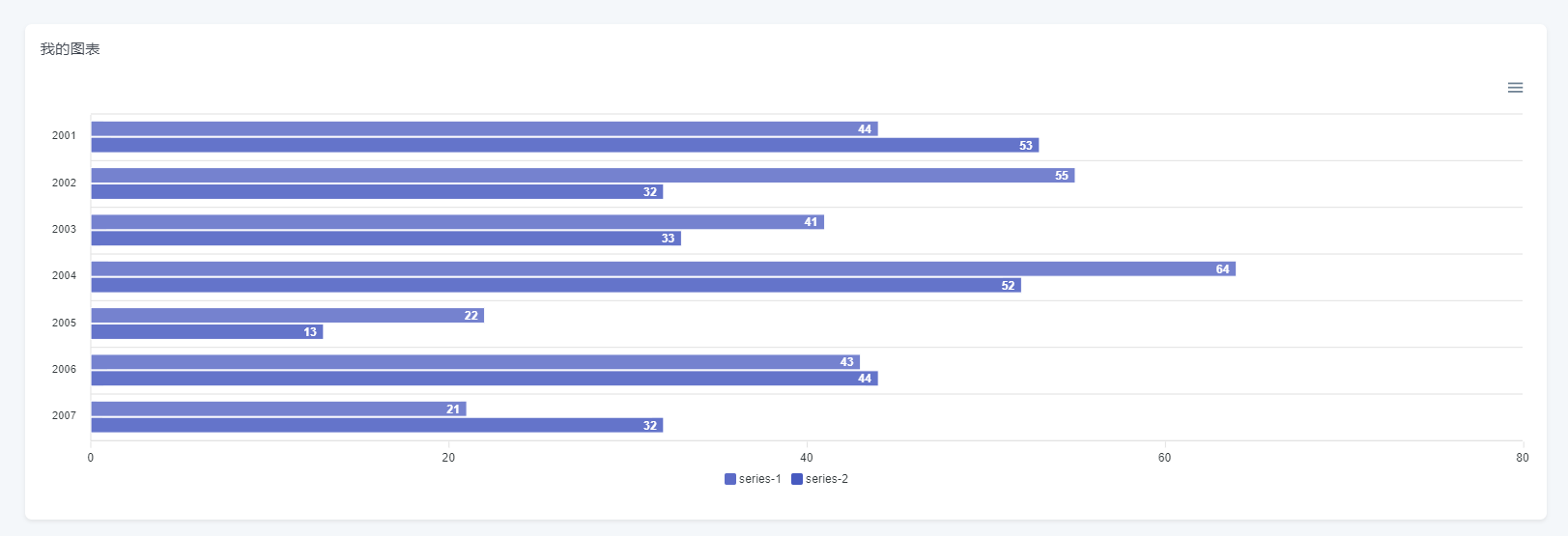
图表与后端API交互
如果你的图表需要与后端API交互,可以参考以下方式
为了方便阅读,这里的示例代码直接继承前面定义的
MyBar类。
<?php
namespace App\Admin\Widgets\Charts;
use Illuminate\Http\Request;
class MyAjaxBar extends MyBar
{
protected $id;
protected $username;
// 这里的参数一定要设置默认值
public function __construct($id = null, $username = null)
{
parent::__construct();
$this->id = $id;
$this->username = $username;
}
/**
* 处理请求
* 如果你的图表类中包含此方法,则可以通过此方法处理前端通过ajax提交的获取图表数据的请求
*
* @param Request $request
* @return mixed|void
*/
public function handle(Request $request)
{
// 获取 parameters 方法设置的自定义参数
$id = $request->get('id');
$username = $request->get('username');
switch ((int) $request->get('option')) {
case 30:
// 你的数据查询逻辑
$data = [
[
'data' => [44, 55, 41, 64, 22, 43, 21]
],
[
'data' => [53, 32, 33, 52, 13, 44, 32]
]
];
$categories = [2001, 2002, 2003, 2004, 2005, 2006, 2007];
break;
case 28:
// 你的数据查询逻辑
$data = [
[
'data' => [44, 55, 41, 64, 22, 43, 21]
],
[
'data' => [53, 32, 33, 52, 13, 44, 32]
]
];
$categories = [2001, 2002, 2003, 2004, 2005, 2006, 2007];
break;
case 7:
default:
// 你的数据查询逻辑
$data = [
[
'data' => [44, 55, 41, 64, 22, 43, 21]
],
[
'data' => [53, 32, 33, 52, 13, 44, 32]
]
];
$categories = [2001, 2002, 2003, 2004, 2005, 2006, 2007];
break;
}
$this->withData($data);
$this->withCategories($categories);
}
/**
* 这里返回需要异步传递到 handler 方法的参数
*
* @return array
*/
public function parameters(): array
{
return [
'id' => $this->id,
'username' => $this->username,
];
}
/**
* 这里覆写父类的方法,不再查询数据
*/
protected function buildData()
{
}
}
用户点击构建下拉菜单加载不同的图表数据
<?php
use App\Admin\Widgets\Charts\MyAjaxBar;
use Dcat\Admin\Widgets\Dropdown;
use Dcat\Admin\Widgets\Box;
use Dcat\Admin\Layout\Row;
use Dcat\Admin\Layout\Content;
class MyController
{
public function index(Content $content)
{
return $content->body(function (Row $row) {
// 构建下拉菜单,当点击菜单时发起请求获取数据重新渲染图表
$menu = [
'7' => '最近7天',
'28' => '最近28天',
'30' => '最近30天',
];
$dropdown = Dropdown::make($menu)
->button(current($menu))
->click()
->map(function ($v, $k) {
// 此处设置的 data-xxx 属性会作为post数据发送到后端api
return "<a class='switch-bar' data-option='{$k}'>{$v}</a>";
});
// 传递自定义参数
$id = ...;
$username = ...;
$bar = MyAjaxBar::make($id, $username)
->fetching('$("#my-box").loading()') // 设置loading效果
->fetched('$("#my-box").loading(false)') // 移除loading效果
->click('.switch-bar'); // 设置图表点击菜单则重新发起请求,且被点击的目标元素上的 data-xxx 属性会被作为post数据发送到后端API
$box = Box::make('我的图表2', $bar)
->id('my-box') // 设置盒子的ID
->tool($dropdown); // 设置下拉菜单按钮
$row->column(12, $box);
});
}
}
效果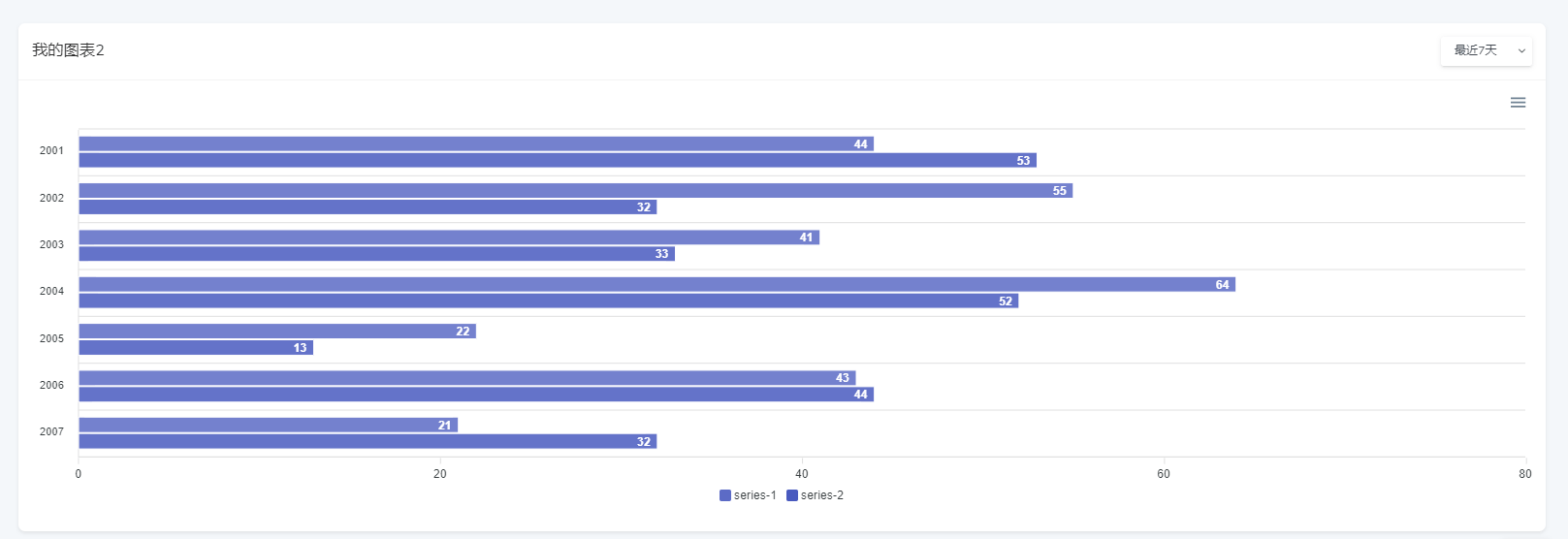
设置图表配置为可执行JS代码
如果你需要在图表配置加入可执行的JS代码,可参考以下方式
<?php
use use Dcat\Admin\Support\JavaScript;
use Dcat\Admin\Admin;
use Dcat\Admin\Widgets\ApexCharts\Chart;
class MyBar extends Chart
{
public function __construct($containerSelector = null, $options = [])
{
parent::__construct($containerSelector, $options);
$this->setUpOptions();
}
/**
* 初始化图表配置
*/
protected function setUpOptions()
{
$number = 20;
$this->option(
'plotOptions.radialBar.dataLabels.total.formatter',
// 这个值最后段代码会作为JS代码执行
JavaScript::make("function () { return {$number}; }")
);
...
}
...
}

