异步加载基本使用
Since
v1.7.0异步加载功能支持静态资源按需加载的特性,目前内置的所有组件都支持使用异步渲染功能,并且支持在页面的任意位置中使用
通过异步加载功能可以让页面中的整体或局部组件使用ajax异步渲染,从而提高页面加载效率(例如弹窗异步加载表单)。
基本用法
下面通过一个简单的示例来演示异步加载功能的用法
先定义一个异步渲染类,继承Dcat\Admin\Support\LazyRenderable
<?phpnamespace App\Admin\Renderable;use App\Admin\Widgets\Charts\Bar;use Dcat\Admin\Support\LazyRenderable;class PostChart extends LazyRenderable{public function render(){// 获取外部传递的参数$id = $this->id;// 查询数据逻辑$data = [...];// 这里可以返回内置组件,也可以返回视图文件或HTML字符串return Bar::make($data);}}
然后需要把渲染类实例传入Dcat\Admin\Widgets\Lazy对象中,才能最终实现异步渲染的效果
<?php
use App\Admin\Renderable\PostChart;
use Dcat\Admin\Widgets\Lazy;
use Dcat\Admin\Layout\Content;
public function index(Content $content)
{
// 实例化异步渲染类并传递自定义参数
$chart = PostChart::make(['id' => ...]);
return $content->body(Lazy::make($chart));
}
也可以放在内置组件中
如果是
Dcat\Admin\Widgets\Card、Dcat\Admin\Widgets\Box、Dcat\Admin\Widgets\Modal、Dcat\Admin\Widgets\Tab等组件,则可以略过Dcat\Admin\Widgets\Lazy组件,直接传递渲染类实例
<?php
use App\Admin\Renderable\PostChart;
use Dcat\Admin\Widgets\Card;
use Dcat\Admin\Layout\Content;
public function index(Content $content)
{
$chart = PostChart::make(['id' => ...]);
// Card 组件支持直接传递 LazyRenderable 实例,可以略过 Lazy 对象
return $content->body(Card::make($chart));
}
// 如果是 Modal、Box 等等都可以直接略过 Lazy
use Dcat\Admin\Widgets\Modal;
$chart = PostChart::make(['id' => ...]);
$modal = Modal::make()
->lg()
->title('标题')
->delay(300) // 如果是异步渲染图表则需要设置一个延迟时间,否则可能导致图表渲染异常
->body($chart);
当然也可以防止在视图或者是HTML代码中
<?php
use App\Admin\Renderable\PostChart;
use Dcat\Admin\Widgets\Lazy;
use Dcat\Admin\Layout\Content;
public function index(Content $content)
{
$chart = Lazy::make(PostChart::make(['id' => ...]));
return $content->body(view('admin.xxx', ['chart' => $chart]));
}
效果
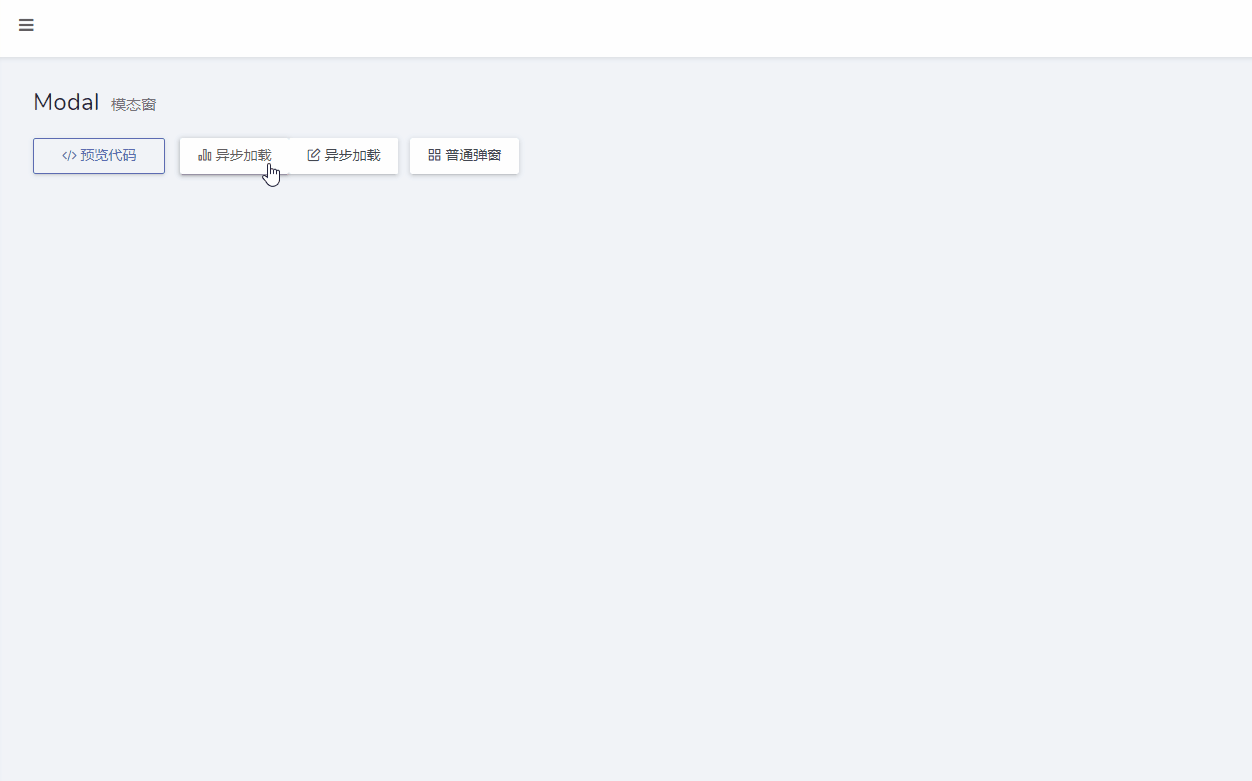
Dcat\Admin\Support\LazyRenderable
参数传递 (payload)
<?php
use App\Admin\Renderable\PostChart;
PostChart::make(['key1' => '值', ...]);
// 也可以通过 payload 方法传递
PostChart::make()->payload(['key1' => '值', ...]);
获取参数
<?php
class PostChart extends LazyRenderable
{
protected $title = ['#', '标题', '内容'];
public function render()
{
// 获取外部传递的参数
$key1 = $this->key1;
$key2 = $this->key2;
...
}
}
载入JS和CSS
异步加载功能同样支持静态资源按需加载的特性,并且用法也很简单
<?php
namespace App\Admin\Renderable;
use Dcat\Admin\Support\LazyRenderable;
use Dcat\Admin\Admin;
class CustomView extends LazyRenderable
{
// 这里写入需要加载的js和css文件路径
public static $js = [
'xxx/xxx1.js',
'xxx/xxx2.js',
];
public static $css = [
'xxx/xxx1.css',
'xxx/xxx2.css',
];
protected function addScript()
{
Admin::script(
<<<JS
console.log('JS脚本都加载完了~');
JS
);
}
public function render()
{
// 添加你的 JS 代码
$this->addScript();
return view('admin.custom', ['...']);
}
}
模板文件代码示例,注意不要包含body和html等标签
<div id="custom" class="custom"><h2>异步加载功能</h2></div>
<script>
Dcat.ready(function () {
// JS 代码也可以放在模板文件中
console.log('模板文件执行js~');
});
</script>
Dcat\Admin\Widgets\Lazy
onLoad
通过此方法可以监听异步加载完成事件
<?php
use App\Admin\Renderable\PostChart;
use Dcat\Admin\Widgets\Lazy;
$chart = Lazy::make(PostChart::make())->onLoad(
<<<JS
console.log('组件渲染完成');
JS
);
load
此方法可以控制是否立即渲染异步组件,默认值是true
<?php
use App\Admin\Renderable\PostChart;
use Dcat\Admin\Widgets\Lazy;
use Dcat\Admin\Admin;
$lazy = Lazy::make(PostChart::make())->load(false);
Admin::script(
<<<JS
setTimeout(function () {
// 3秒后自动触发异步渲染事件
{$lazy->getLoadScript()}
}, 3000);
JS
);
JS事件
<?php
use App\Admin\Renderable\PostChart;
use Dcat\Admin\Widgets\Lazy;
use Dcat\Admin\Admin;
$lazy = Lazy::make(PostChart::make());
Admin::script(
<<<JS
// 手动触发异步渲染事件
$('{$lazy->getElementSelector()}').trigger('lazy:load');
// 监听渲染完成事件
$('{$lazy->getElementSelector()}').on('lazy:loaded', function () {
console.log('组件渲染完成了')
});
JS
);
异步加载数据表格
如果需要异步异步加载数据表格,则定义渲染类时需要继承Dcat\Admin\Grid\LazyRenderable
<?php
namespace App\Admin\Renderable;
use Dcat\Admin\Grid;
use Dcat\Admin\Grid\LazyRenderable;
use Dcat\Admin\Models\Administrator;
class UserTable extends LazyRenderable
{
public function grid(): Grid
{
return Grid::make(new Administrator(), function (Grid $grid) {
$grid->column('id');
$grid->column('username');
$grid->column('name');
$grid->column('created_at');
$grid->column('updated_at');
$grid->quickSearch(['id', 'username', 'name']);
$grid->paginate(10);
$grid->disableActions();
$grid->filter(function (Grid\Filter $filter) {
$filter->like('username')->width(4);
$filter->like('name')->width(4);
});
});
}
}
使用
<?php
use App\Admin\Renderable\UserTable;
use Dcat\Admin\Widgets\Modal;
use Dcat\Admin\Layout\Content;
public function index(Content $content)
{
$modal = Modal::make()
->lg()
->title('异步加载 - 表格')
->body(UserTable::make()) // Modal 组件支持直接传递 渲染类实例
->button('打开表格');
return $content->body($modal);
}
效果
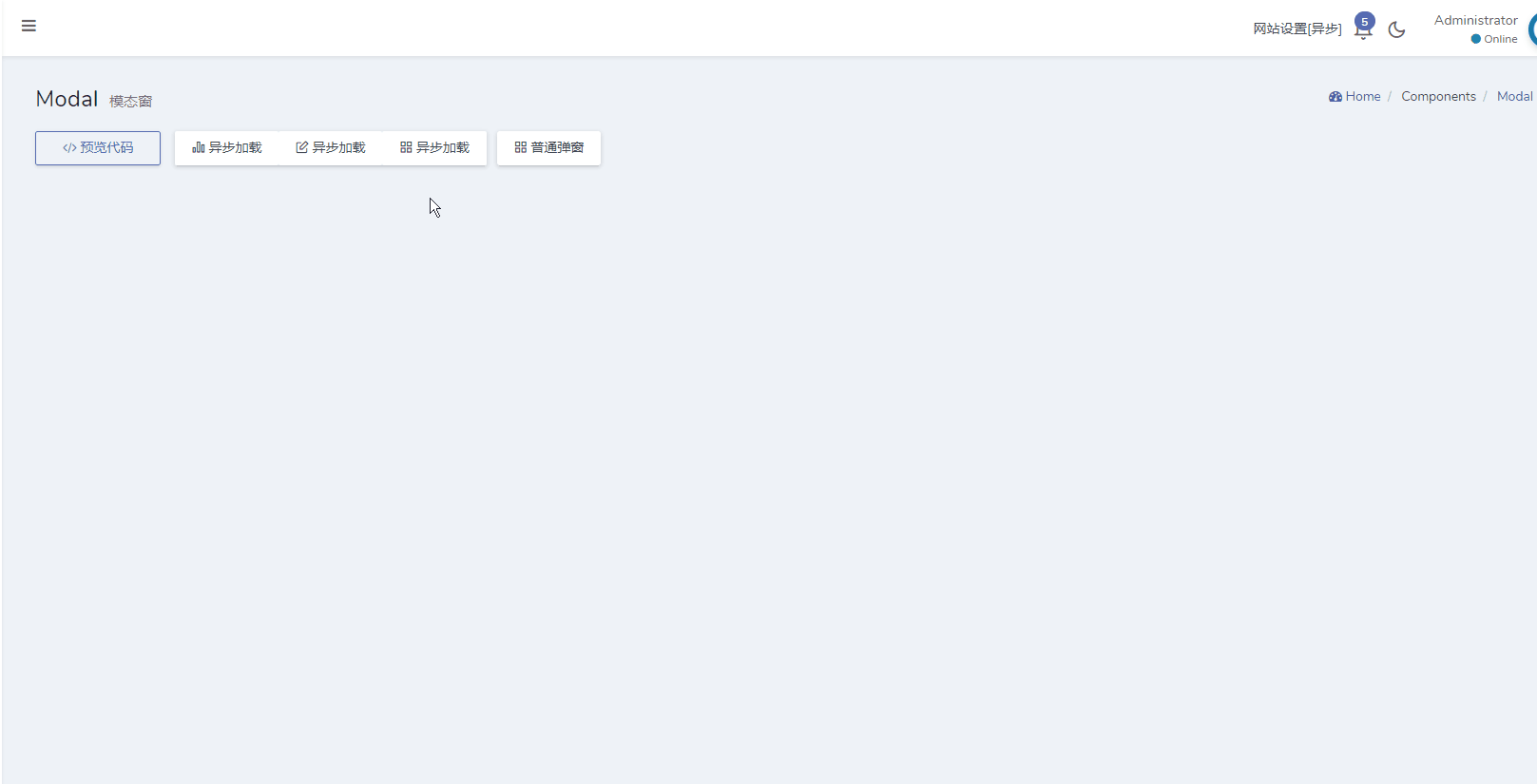
同样渲染类的实例也可以附加到 Dcat\Admin\Widgets\Card、Dcat\Admin\Widgets\Box、Dcat\Admin\Widgets\Tab等组件中
<?php
use App\Admin\Renderable\UserTable;
use Dcat\Admin\Widgets\Card;
$table = UserTable::make();
$card = Card::make('标题', $table)->withHeaderBorder();
以上代码渲染UserTable实例时,其实是底层自动加上了Dcat\Admin\Widgets\LazyTable类实例,以上代码等同于
<?php
use App\Admin\Renderable\UserTable;
use Dcat\Admin\Widgets\Card;
use Dcat\Admin\Widgets\LazyTable;
$table = LazyTable::make(UserTable::make()->simple());
$card = Card::make('标题', $table)->withHeaderBorder();
Dcat\Admin\Grid\LazyRenderable
Dcat\Admin\Grid\LazyRenderable用于异步渲染数据表格,是Dcat\Admin\Support\LazyRenderable的子类
简化模式
此功能会去除简化一些数据表格默认开启的功能,默认不启用
<?php
use App\Admin\Renderable\UserTable;
use Dcat\Admin\Widgets\LazyTable;
use Dcat\Admin\Layout\Content;
public function index(Content $content)
{
$table = UserTable::make()->simple();
return $content->body(LazyTable::make($table));
}
注意,如果把渲染类实例直接注入到Dcat\Admin\Widgets\Card、Dcat\Admin\Widgets\Box、Dcat\Admin\Widgets\Tab和Dcat\Admin\Widgets\Modal等组件时,则会自动启用simple模式
<?php
use App\Admin\Renderable\UserTable;
use Dcat\Admin\Widgets\Card;
// 这里会自动启用 simple 模式
$card = Card::make('标题', UserTable::make())->withHeaderBorder();
如果你不希望启用 simple 模式,可以传入 LazyTable 实例
<?php
use App\Admin\Renderable\UserTable;
use Dcat\Admin\Widgets\Card;
use Dcat\Admin\Widgets\LazyTable;
$table = LazyTable::make(UserTable::make());
$card = Card::make('标题', $table)->withHeaderBorder();
Dcat\Admin\Widgets\LazyTable
onLoad
通过此方法可以监听异步加载完成事件
<?php
use App\Admin\Renderable\PostChart;
use Dcat\Admin\Widgets\Lazy;
$chart = Lazy::make(PostChart::make())->onLoad(
<<<JS
console.log('组件渲染完成');
JS
);
load
此方法可以控制是否立即渲染异步组件,默认值是true
<?php
use App\Admin\Renderable\UserTable;
use Dcat\Admin\Widgets\LazyTable;
use Dcat\Admin\Admin;
$lazy = LazyTable::make(UserTable::make())->load(false);
Admin::script(
<<<JS
setTimeout(function () {
// 3秒后自动触发异步渲染事件
{$lazy->getLoadScript()}
}, 3000);
JS
);
JS事件
<?php
use App\Admin\Renderable\UserTable;
use Dcat\Admin\Widgets\LazyTable;
use Dcat\Admin\Admin;
$lazy = LazyTable::make(UserTable::make());
Admin::script(
<<<JS
// 手动触发异步渲染事件
$('{$lazy->getElementSelector()}').trigger('table:load');
// 监听渲染完成事件
$('{$lazy->getElementSelector()}').on('table:loaded', function () {
console.log('组件渲染完成了')
});
JS
);
异步加载工具表单
定义工具表单类,实现Dcat\Admin\Contracts\LazyRenderable,并载入Dcat\Admin\Traits\LazyWidget这个trait
<?php
namespace App\Admin\Forms;
use Dcat\Admin\Contracts\LazyRenderable;
use Dcat\Admin\Traits\LazyWidget;
use Dcat\Admin\Widgets\Form;
class UserProfile extends Form implements LazyRenderable
{
use LazyWidget;
public function handle(array $input)
{
return $this->success('保存成功');
}
public function form()
{
$this->text('name', trans('admin.name'))->required()->help('用户昵称');
$this->image('avatar', trans('admin.avatar'))->autoUpload();
$this->password('old_password', trans('admin.old_password'));
$this->password('password', trans('admin.password'))
->minLength(5)
->maxLength(20)
->customFormat(function ($v) {
if ($v == $this->password) {
return;
}
return $v;
})
->help('请输入5-20个字符');
$this->password('password_confirmation', trans('admin.password_confirmation'))
->same('password')
->help('请输入确认密码');
}
}
使用
<?php
use App\Admin\Forms\UserProfile;
use Dcat\Admin\Widgets\Modal;
use Dcat\Admin\Layout\Content;
public function index(Content $content)
{
$modal = Modal::make()
->lg()
->title('异步加载 - 表单')
->body(UserProfile::make()) // Modal 组件支持直接传递渲染类实例
->button('打开表单');
return $content->body($modal);
}
效果
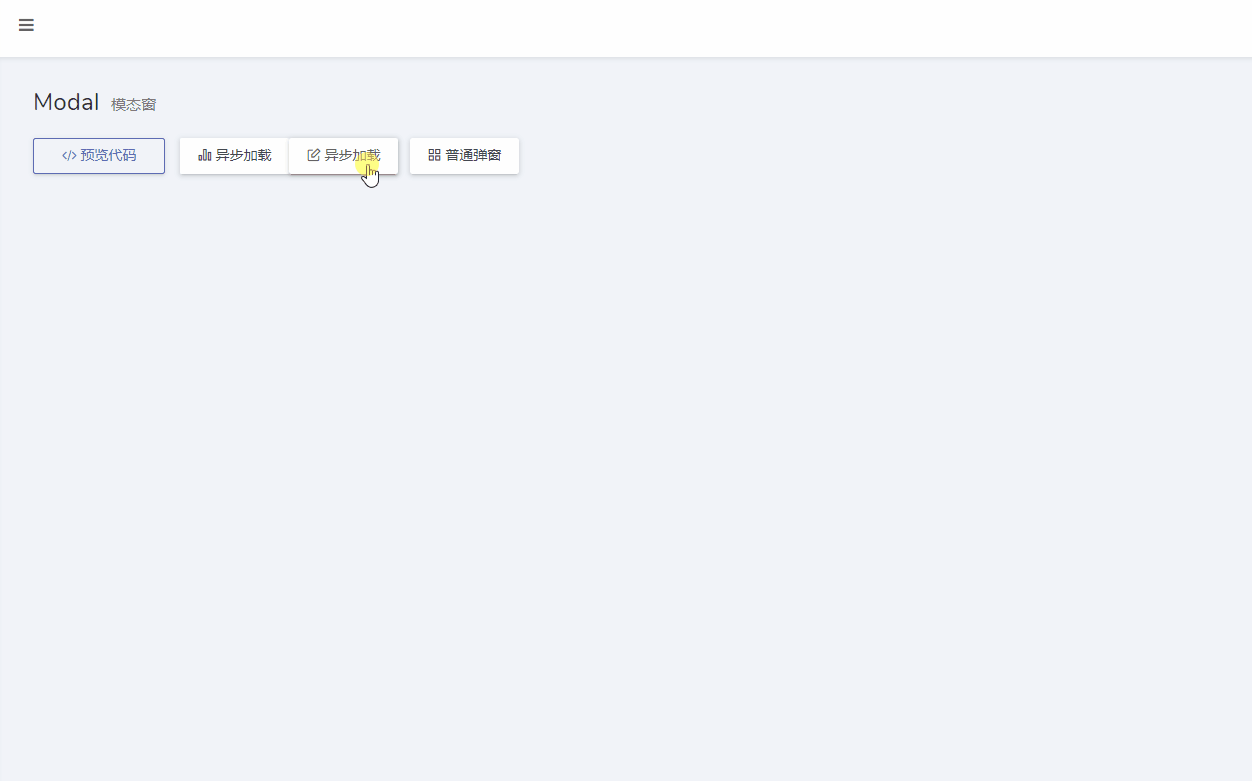
当然异步表单实例,也可以在其他组件中使用
<?php
use App\Admin\Forms\UserProfile;
use Dcat\Admin\Widgets\Lazy;
use Dcat\Admin\Widgets\Card;
$form = UserProfile::make();
// 直接传递到 Card 组件中
$card = Card::make($form);
// 等同于
$card = Card::make(Lazy::make($form));
传递自定义参数
给异步表单传递参数非常简单,修改上面表单类如下
<?php
namespace App\Admin\Forms;
use Dcat\Admin\Contracts\LazyRenderable;
use Dcat\Admin\Traits\LazyWidget;
use Dcat\Admin\Widgets\Form;
class UserProfile extends Form implements LazyRenderable
{
use LazyWidget;
public function handle(array $input)
{
// 获取外部传递的参数
$key1 = $this->payload['key1'] ?? null;
$key2 = $this->payload['key1'] ?? null;
return $this->success('保存成功');
}
public function form()
{
// 获取外部传递的参数
$key1 = $this->payload['key1'] ?? null;
$key2 = $this->payload['key1'] ?? null;
$this->text('name', trans('admin.name'))->required()->help('用户昵称');
$this->image('avatar', trans('admin.avatar'))->autoUpload();
$this->password('old_password', trans('admin.old_password'));
$this->password('password', trans('admin.password'))
->minLength(5)
->maxLength(20)
->customFormat(function ($v) {
if ($v == $this->password) {
return;
}
return $v;
})
->help('请输入5-20个字符');
$this->password('password_confirmation', trans('admin.password_confirmation'))
->same('password')
->help('请输入确认密码');
}
public function default()
{
// 获取外部传递的参数
$key1 = $this->payload['key1'] ?? null;
$key2 = $this->payload['key1'] ?? null;
return [
'name' => '...',
];
}
}
传递参数代码如下
<?php
// 传递自定义参数
$form = UserProfile::make()->payload(['key1' => '...', 'key2' => '...']);
$modal = Modal::make()
->lg()
->title('异步加载 - 表单')
->body($form)
->button('打开表单');

