1. Crash常规处理
1.1 异常产生
日常开发中,我们会遇到各种Crash的出现。其中较为常见的,例如:数组越界
#import "ViewController.h"@interface ViewController ()@property (nonatomic,strong) NSArray *arr;@end@implementation ViewController- (void)viewDidLoad {[super viewDidLoad];_arr = @[@"kc", @"hk", @"kd", @"cat"];}- (void)touchesBegan:(NSSet<UITouch *> *)touches withEvent:(UIEvent *)event{NSString *str = [self.arr objectAtIndex:4];NSLog(@"str:%@", str);}@end-------------------------*** Terminating app due to uncaught exception 'NSRangeException', reason: '*** __boundsFail: index 4 beyond bounds [0 .. 3]'terminating with uncaught exception of type NSException
1.2 常规处理
解决方式也比较简单,创建一个NSArray的分类,使用MethodSwizzling将objectAtIndex和自定义方法进行交互,在自定义方法中,增加索引判断,从而避免数组越界
#import "NSArray+Extension.h"#import <objc/runtime.h>@implementation NSArray (Extension)+ (void)initialize{if (self == [NSArray class]) {Method method1 = class_getInstanceMethod(NSClassFromString(@"__NSArrayI"), @selector(objectAtIndex:));Method method2 = class_getInstanceMethod(self, @selector(lg_objectAtIndex:));method_exchangeImplementations(method1, method2);}}- (id)lg_objectAtIndex:(NSUInteger)index{if(index < self.count){return [self lg_objectAtIndex:index];}NSLog(@"数组越界:index = %lu", index);return nil;}@end
被替换的
objectAtIndex:方法在__NSArrayI中在
iOS的Foundation框架中,类簇是一种常用的设计模式,他将一些相近的,私有的,具体的子类组合在一个实体的抽象类下面,我称这个抽象类为实体的,是因为和我们交互的接口承载者,就是这个抽象大类我们平时常用的三大类,
NSString、NSArray、NSDictionary都是类簇,我们通过他们创建的对象都是其子类对象的实例化,并不是他本身的实例化
一般来说方法交换都会在load方法中进行
因为
load方法执行时机早,在main函数之间就会调用,并且会主动调用所有本类和分类中的
load方法都会调用,父类优先于子类,本类优先于分类load方法的弊端,在objc_init→load_images函数中被调用,影响启动速度,让原本的懒加载类在启动时刻被迫营业
如果使用initialize方法代替,该方法在首次接收消息时自动调用,也能达到相同的效果,并且可以保持类的懒加载特性
initialize方法的特点:
initialize方法属于被动调用的方法。原则上来说,会在main函数之后触发。但也有特殊情况,当A类在load中调用B类的方法,会触发B类的initialize方法,此时B类的initialize在main函数之前执行当子类首次接收消息时:
父类、子类都有,先调用父类的,再调用子类的
子类没有父类有,执行父类的方法。原则上一个类只会调用一次
initialize方法,但这种情况父类的initialize会执行多次,可以通过添加if(self == [ClassName self])来进行判断父类没有子类有,执行子类的方法
分类和本类都有,本类方法会被分类覆盖。多分类看文件的编译顺序,最后编译的分类中的方法会被执行
由于分类会覆盖本类的initialize方法,所以在initialize中进行方法交互会存在一定风险。所以还是推荐load方法内部实现Method Swizzle,initialize方法初始化全局变量或者静态变量
2. Crash底层分析
当出现异常时,打印函数调用栈
- 在
libobjc中,调用了objc_exception_rethrow函数
2.1 objc_exception_rethrow
打开objc源码,全局搜索objc_exception_rethrow
- 只能找到函数的实现,但是无法找到函数的调用
2.2 _objc_terminate
我们只能尝试搜索函数调用栈中,在objc源码中的另一个_objc_terminate函数
进入_objc_terminate函数
static void _objc_terminate(void){if (PrintExceptions) {_objc_inform("EXCEPTIONS: terminating");}if (! __cxa_current_exception_type()) {// No current exception.(*old_terminate)();}else {// There is a current exception. Check if it's an objc exception.@try {__cxa_rethrow();} @catch (id e) {// It's an objc object. Call Foundation's handler, if any.(*uncaught_handler)((id)e);(*old_terminate)();} @catch (...) {// It's not an objc object. Continue to C++ terminate.(*old_terminate)();}}}
- 在
catch的代码中,通过*uncaught_handler进行函数调用
搜索uncaught_handler的赋值
static objc_uncaught_exception_handler uncaught_handler = _objc_default_uncaught_exception_handler;static void _objc_default_uncaught_exception_handler(id exception){}
- 默认赋值
_objc_default_uncaught_exception_handler空函数
2.3 objc_setUncaughtExceptionHandler
搜索到uncaught_handler的另一处代码,在objc_setUncaughtExceptionHandler函数中,可以对其进行回调函数的赋值
/************************************************************************ objc_setUncaughtExceptionHandler* Set a handler for uncaught Objective-C exceptions.* Returns the previous handler.**********************************************************************/objc_uncaught_exception_handlerobjc_setUncaughtExceptionHandler(objc_uncaught_exception_handler fn){objc_uncaught_exception_handler result = uncaught_handler;uncaught_handler = fn;return result;}
objc_setUncaughtExceptionHandler属于底层objc函数,在Objective-C层,对应封装的为NSSetUncaughtExceptionHandler方法所以在
OC中,调用NSSetUncaughtExceptionHandler方法,并设置自定义的回调函数。当出现异常后,系统自动调用回调函数,可以在里面拦截异常
2.4 exception_init
寻址_objc_terminate函数更直接的流程,在objc初始化的objc_init函数,对异常信号处理的初始化代码中,也有相关逻辑的处理
进入exception_init函数
/************************************************************************ exception_init* Initialize libobjc's exception handling system.* Called by map_images().**********************************************************************/void exception_init(void){old_terminate = std::set_terminate(&_objc_terminate);}
- 将
_objc_terminate设置为回调函数
3. Crash拦截
造成Crash的情况多种多样,例如:
KVO问题NSNotification线程问题数组越界
野指针
后台任务超时
内存爆出
主线程卡顿超阀值
死锁
如果针对每一种Crash都进行分别处理,代码会非常繁琐。而且面对各种不同的Crash,很难将所有场景全部覆盖。我们需要找到一种方案,可以拦截所有Crash情况,使得程序不会崩溃
3.1 Crash的回调函数
创建LGUncaughtExceptionHandler类,针对Crash进行统一处理
+ (void)installUncaughtExceptionHandler {NSSetUncaughtExceptionHandler(&LGExceptionHandlers);}
- 调用系统提供的
NSSetUncaughtExceptionHandler函数,传入LGExceptionHandlers函数地址
3.2 处理Exception异常
当出现Crash,会自动触发LGExceptionHandlers回调函数
void LGExceptionHandlers(NSException *exception) {int32_t exceptionCount = OSAtomicIncrement32(&LGUncaughtExceptionCount);// 如果太多不用处理if (exceptionCount > LGUncaughtExceptionCount) {return;}//获取调用堆栈NSArray *callStack = [exception callStackSymbols];NSMutableDictionary *userInfo = [NSMutableDictionary dictionaryWithDictionary:[exception userInfo]];[userInfo setObject:callStack forKey:LGUncaughtExceptionHandlerAddressesKey];NSException *ex = [NSException exceptionWithName:[exception name] reason:[exception reason] userInfo:userInfo];//在主线程中,执行制定的方法, withObject是执行方法传入的参数[[[LGUncaughtExceptionHandler alloc] init] performSelectorOnMainThread:@selector(lg_handleException:) withObject:ex waitUntilDone:YES];}
- 调用
LGUncaughtExceptionHandler类的lg_handleException实例方法
3.3 App回光返照
进入lg_handleException方法,写入以下测试代码:
- (void)lg_handleException:(NSException *)exception{//处理报错信息,可以写入沙盒文件,下次启动时上传服务器[self validateAndSaveCriticalApplicationData:exception];UIAlertController *controller = [UIAlertController alertControllerWithTitle:@"Crash" message:nil preferredStyle:UIAlertControllerStyleAlert];[controller addAction:[UIAlertAction actionWithTitle:@"继续执行" style:UIAlertActionStyleDefault handler:^(UIAlertAction * _Nonnull action) {}]];[controller addAction:[UIAlertAction actionWithTitle:@"退出程序" style:UIAlertActionStyleCancel handler:^(UIAlertAction * _Nonnull action) {self.dismissed = YES;}]];UIViewController *rootController = [UIApplication sharedApplication].keyWindow.rootViewController;[rootController presentViewController:controller animated:true completion:nil];CFRunLoopRef runLoop = CFRunLoopGetCurrent();CFArrayRef allModes = CFRunLoopCopyAllModes(runLoop);while (!self.dismissed) {//点击继续for (NSString *mode in (__bridge NSArray *)allModes) {//快速切换ModeCFRunLoopRunInMode((CFStringRef)mode, 0.001, false);}}//点击退出CFRelease(allModes);NSSetUncaughtExceptionHandler(NULL);}
- 一旦出现
Crash,界面会弹窗UIAlert弹窗。之后拿到当前RunLoop,监听所有Mode - 点击继续,循环切换
Mode - 点击退出,改变
dismissed标记,停止while循环
3.4 代码的使用
在AppDelegate的应用启动方法中,调用installUncaughtExceptionHandler方法
- (BOOL)application:(UIApplication *)application didFinishLaunchingWithOptions:(NSDictionary *)launchOptions {[LGUncaughtExceptionHandler installUncaughtExceptionHandler];return YES;}
这种方式,相当于应用程序自启的Runloop的平行空间。在这个平行空间我们开启一个弹框,跟着应用程序保活,并具备响应能力,也就是App的回光返照
4. Signal异常拦截
常见的Crash分为Exception和Signal两种
常规的Exception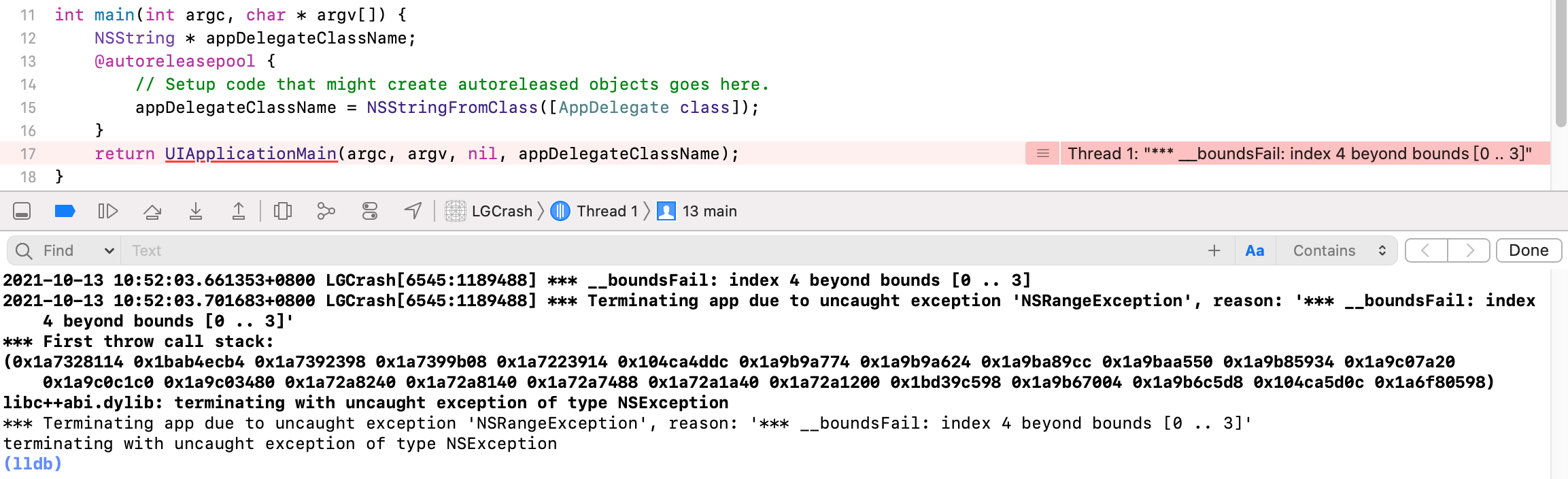
- 当触发
Exception异常,可以使用上述方法成功拦截
Signal异常的产生
- 当触发
Signal异常,单凭NSSetUncaughtExceptionHandler注册回调函数是无法拦截到的,我们需要针对Signal进行额外的处理
Crash分析中的Signal:https://www.jianshu.com/p/3a9dc6bd5e58
4.1 Signal的回调函数
在LGUncaughtExceptionHandler类中,增加对Signal的处理
+ (void)installUncaughtExceptionHandler {NSSetUncaughtExceptionHandler(&LGExceptionHandlers);//针对Signal的处理signal(SIGABRT, LGSignalHandler);signal(SIGILL, LGSignalHandler);signal(SIGSEGV, LGSignalHandler);signal(SIGFPE, LGSignalHandler);signal(SIGBUS, LGSignalHandler);signal(SIGPIPE, LGSignalHandler);}
4.2 处理Signal异常
进入LGSignalHandler函数
//处理signal报错void LGSignalHandler(int signal) {int32_t exceptionCount = OSAtomicIncrement32(&LGUncaughtExceptionCount);// 如果太多不用处理if (exceptionCount > LGUncaughtExceptionCount) {return;}NSString* description = nil;switch (signal) {case SIGABRT:description = [NSString stringWithFormat:@"Signal SIGABRT was raised!\n"];break;case SIGILL:description = [NSString stringWithFormat:@"Signal SIGILL was raised!\n"];break;case SIGSEGV:description = [NSString stringWithFormat:@"Signal SIGSEGV was raised!\n"];break;case SIGFPE:description = [NSString stringWithFormat:@"Signal SIGFPE was raised!\n"];break;case SIGBUS:description = [NSString stringWithFormat:@"Signal SIGBUS was raised!\n"];break;case SIGPIPE:description = [NSString stringWithFormat:@"Signal SIGPIPE was raised!\n"];break;default:description = [NSString stringWithFormat:@"Signal %d was raised!",signal];}NSMutableDictionary *userInfo = [NSMutableDictionary dictionary];NSArray *callStack = [LGUncaughtExceptionHandler backtrace];[userInfo setObject:callStack forKey:LGUncaughtExceptionHandlerAddressesKey];[userInfo setObject:[NSNumber numberWithInt:signal] forKey:LGUncaughtExceptionHandlerSignalKey];NSException *ex = [NSException exceptionWithName:LGUncaughtExceptionHandlerSignalExceptionName reason:description userInfo:userInfo];//在主线程中,执行指定的方法, withObject是执行方法传入的参数[[[LGUncaughtExceptionHandler alloc] init] performSelectorOnMainThread:@selector(lg_handleException:) withObject:ex waitUntilDone:YES];}
- 将
signal一起包装到NSMutableDictionary中 - 创建一个自定义名称和描述的
NSException - 调用
LGUncaughtExceptionHandler类的lg_handleException对象方法
进入lg_handleException方法,包含Exception和Signa的处理
- (void)lg_handleException:(NSException *)exception{NSLog(@"%@", exception);UIAlertController *controller = [UIAlertController alertControllerWithTitle:@"Crash" message:nil preferredStyle:UIAlertControllerStyleAlert];[controller addAction:[UIAlertAction actionWithTitle:@"继续执行" style:UIAlertActionStyleDefault handler:^(UIAlertAction * _Nonnull action) {}]];[controller addAction:[UIAlertAction actionWithTitle:@"退出程序" style:UIAlertActionStyleCancel handler:^(UIAlertAction * _Nonnull action) {self.dismissed = YES;}]];UIViewController *rootController = [UIApplication sharedApplication].keyWindow.rootViewController;[rootController presentViewController:controller animated:true completion:nil];CFRunLoopRef runLoop = CFRunLoopGetCurrent();CFArrayRef allModes = CFRunLoopCopyAllModes(runLoop);while (!self.dismissed) {//点击继续for (NSString *mode in (__bridge NSArray *)allModes) {//快速切换ModeCFRunLoopRunInMode((CFStringRef)mode, 0.001, false);}}//点击退出CFRelease(allModes);NSSetUncaughtExceptionHandler(NULL);signal(SIGABRT, SIG_DFL);signal(SIGILL, SIG_DFL);signal(SIGSEGV, SIG_DFL);signal(SIGFPE, SIG_DFL);signal(SIGBUS, SIG_DFL);signal(SIGPIPE, SIG_DFL);if ([[exception name] isEqual:LGUncaughtExceptionHandlerSignalExceptionName]) {kill(getpid(), [[[exception userInfo] objectForKey:LGUncaughtExceptionHandlerSignalKey] intValue]);} else {[exception raise];}}
- 对
Signa的监听回收相应内存 - 对自定义
NSException进行特殊处理
总结
NSSetUncaughtExceptionHandler:系统提供的OC层的方法,可以设置Crash的回调函数,底层对应objc的objc_setUncaughtExceptionHandler函数当触发异常后,可以自启一个
Runloop的平行空间。监听所有Mode,循环切换Mode。使用这种方式让程序保活,并具备响应能力,也就是App的回光返照触发
Signal异常,需要针对Signal进行额外的处理使用
signal函数,对每一种Signal设置回调函数最后需要对
Signa的监听回收相应内存
Crash分析中的Signal:https://www.jianshu.com/p/3a9dc6bd5e58

