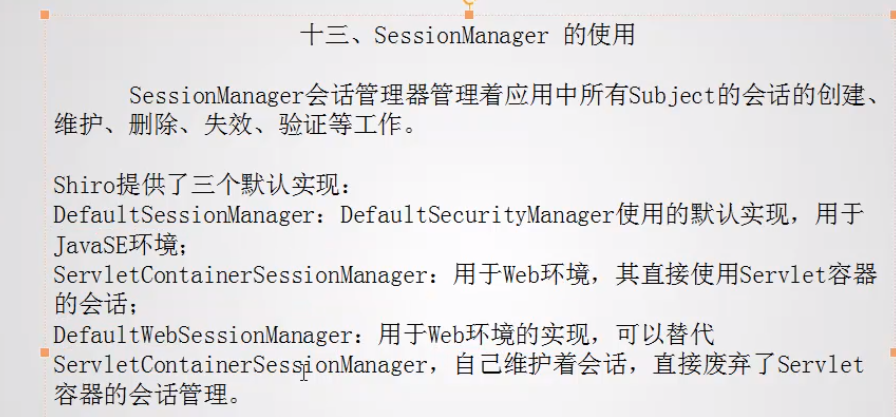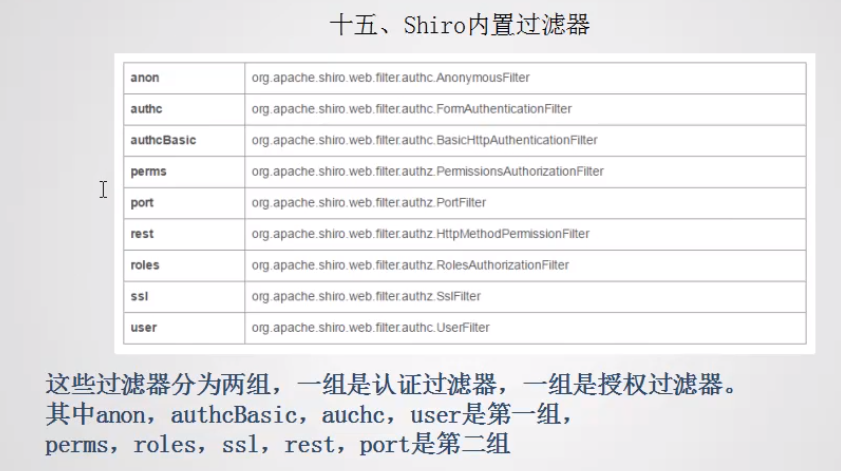简介
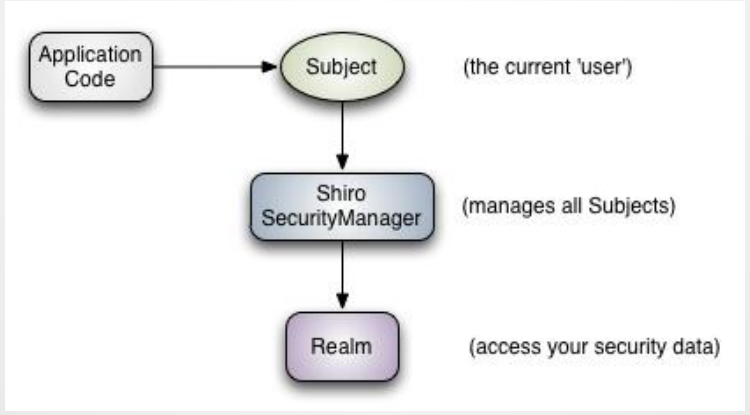
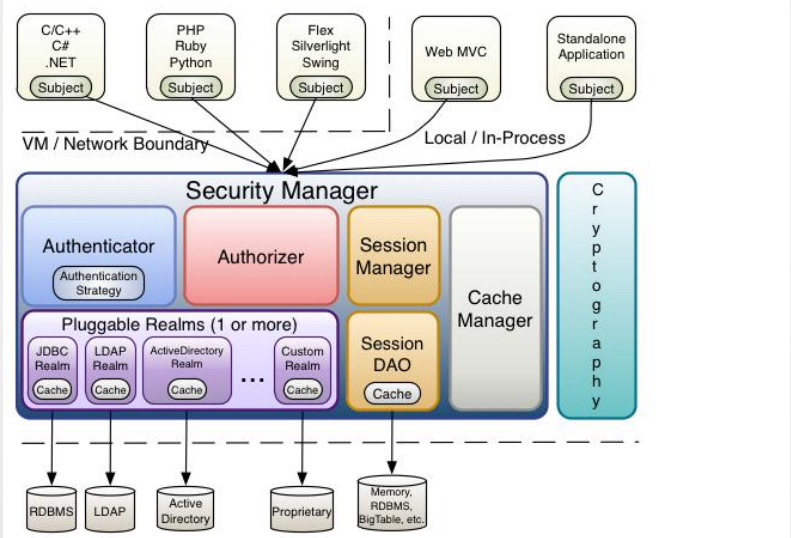

配置
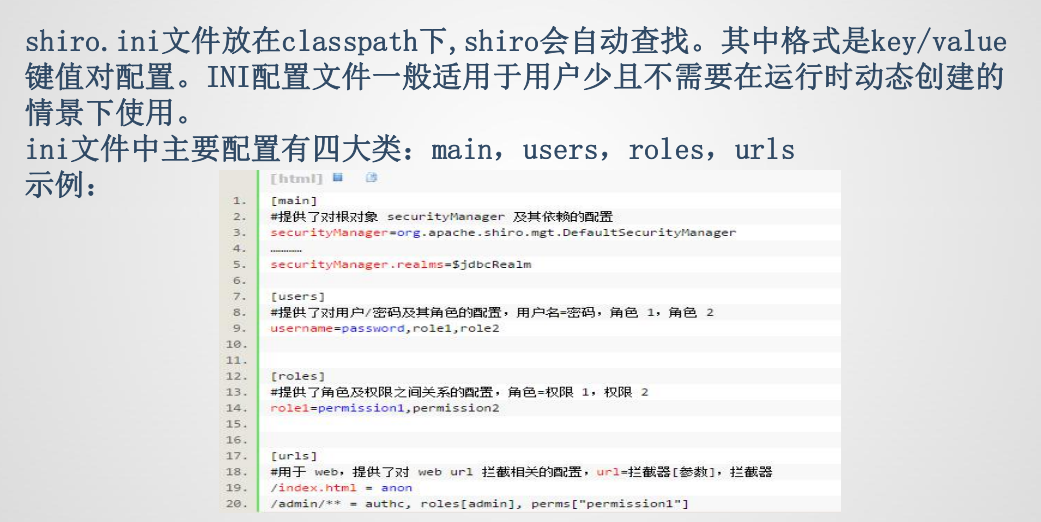

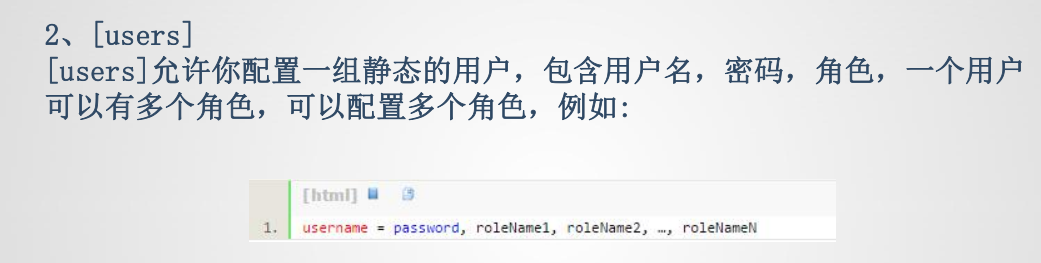
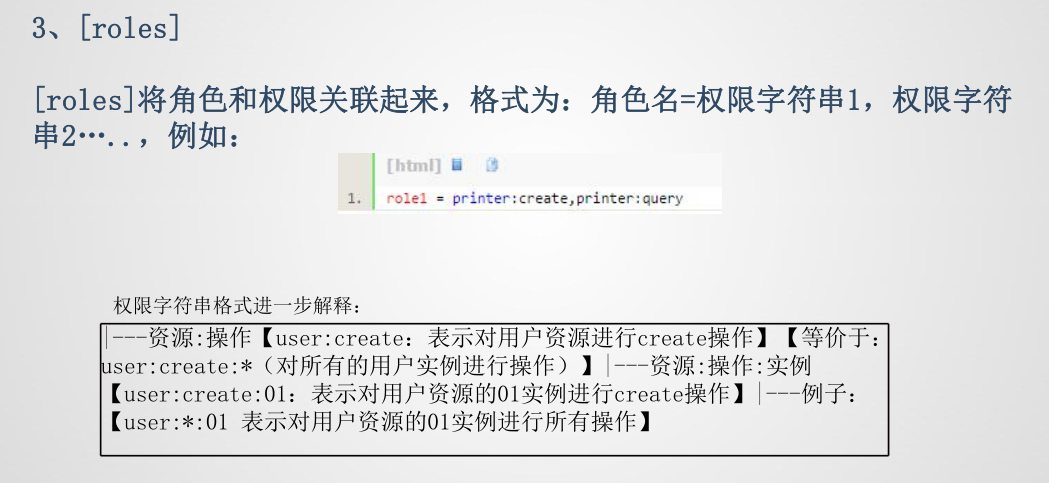
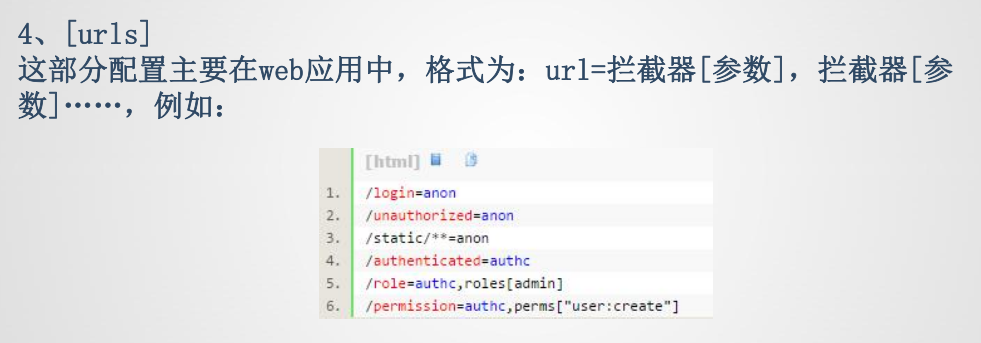
认证
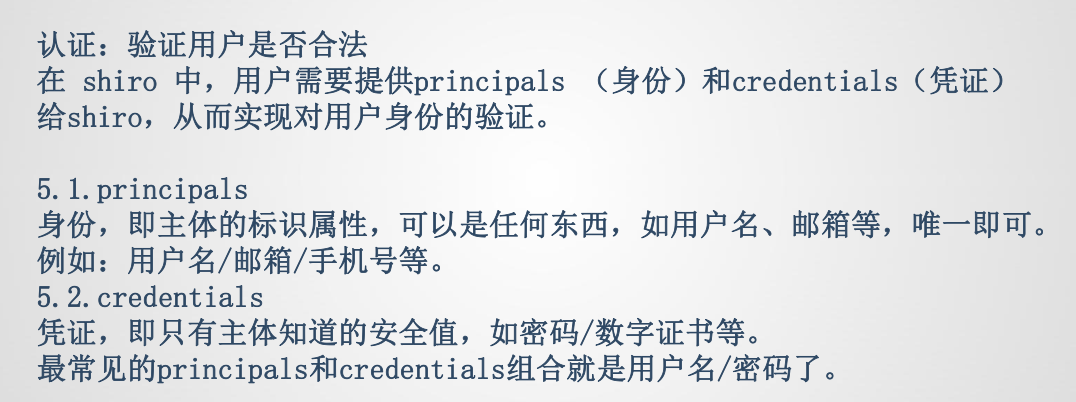
import org.apache.shiro.SecurityUtils;import org.apache.shiro.authc.UsernamePasswordToken;import org.apache.shiro.config.IniSecurityManagerFactory;import org.apache.shiro.mgt.SecurityManager;import org.apache.shiro.subject.Subject;import org.junit.Test;public class AuthenticationTest {@Testpublic void testAuth() {//1.构建SecurityManager工厂IniSecurityManagerFactory securityManagerFactory = new IniSecurityManagerFactory("classpath:shiro.ini");//2.通过securityManagerFactory工厂获取SecurityManager实例SecurityManager securityManager = securityManagerFactory.getInstance();//3.将securityManager设置到运行环境当中SecurityUtils.setSecurityManager(securityManager);//4.获取subject实例Subject subject = SecurityUtils.getSubject();//5.创建用户名密码验证令牌TokenUsernamePasswordToken token = new UsernamePasswordToken("victor","123456");//6.进行身份验证subject.login(token);//7.判断是否认证通过System.out.println(subject.isAuthenticated());}}
//shiro.ini[users]victor=123456
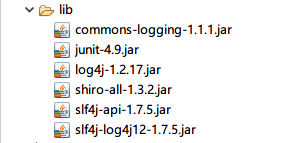
Realm
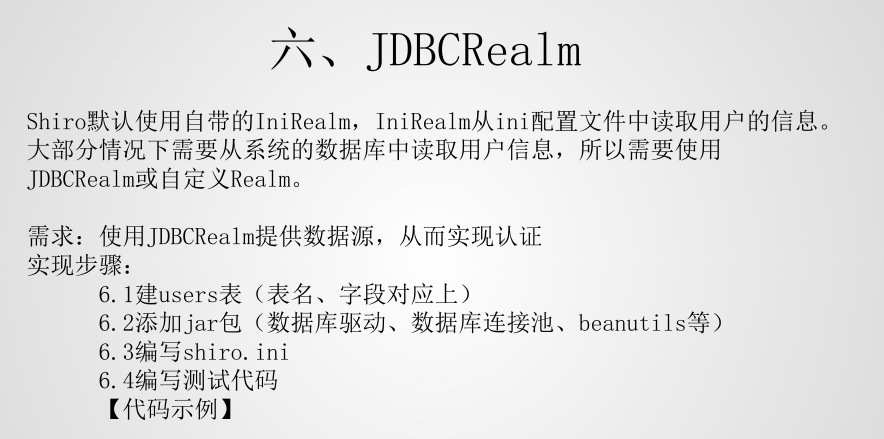
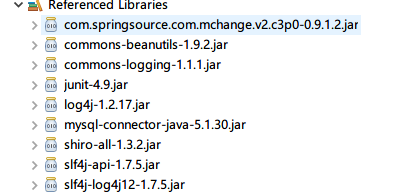
表名:users
id username password
表名和字段必须和上面一致
[main]
#配置Realm
jdbcRealm = org.apache.shiro.realm.jdbc.JdbcRealm
#配置数据源
dataSource = com.mchange.v2.c3p0.ComboPooledDataSource
dataSource.driverClass = com.mysql.jdbc.Driver
dataSource.jdbcUrl = jdbc:mysql://118.24.175.34:3306/java_test
dataSource.user = root
dataSource.password = p@ssw0rd
jdbcRealm.dataSource = $dataSource
#将Realm注入给SecurityManager
securityManager.realm = $jdbcRealm
import org.apache.shiro.SecurityUtils;
import org.apache.shiro.authc.UsernamePasswordToken;
import org.apache.shiro.config.IniSecurityManagerFactory;
import org.apache.shiro.mgt.SecurityManager;
import org.apache.shiro.subject.Subject;
import org.junit.Test;
public class AuthenticationTest {
@Test
public void testAuth() {
//1.构建SecurityManager工厂
IniSecurityManagerFactory securityManagerFactory = new IniSecurityManagerFactory("classpath:shiro.ini");
//2.通过securityManagerFactory工厂获取SecurityManager实例
SecurityManager securityManager = securityManagerFactory.getInstance();
//3.将securityManager设置到运行环境当中
SecurityUtils.setSecurityManager(securityManager);
//4.获取subject实例
Subject subject = SecurityUtils.getSubject();
//5.创建用户名密码验证令牌Token
UsernamePasswordToken token = new UsernamePasswordToken("niliv","123456");
//6.进行身份验证
subject.login(token);
//7.判断是否认证通过
System.out.println(subject.isAuthenticated());
}
}
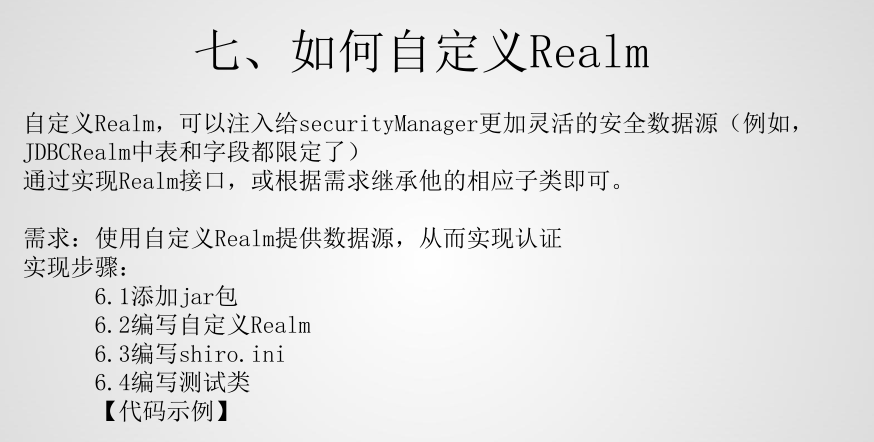
[main]
#配置Realm
customRealm = com.niliv.realms.CustomRealm
#将Realm注入给SecurityManager
securityManager.realm = $customRealm
package com.niliv.realms;
import java.net.ConnectException;
import java.security.interfaces.RSAKey;
import java.sql.Connection;
import java.sql.DriverManager;
import java.sql.ResultSet;
import java.sql.SQLException;
import java.sql.Statement;
import org.apache.shiro.authc.AuthenticationException;
import org.apache.shiro.authc.AuthenticationInfo;
import org.apache.shiro.authc.AuthenticationToken;
import org.apache.shiro.authc.SimpleAuthenticationInfo;
import org.apache.shiro.realm.AuthenticatingRealm;
import com.mysql.jdbc.Driver;
public class CustomRealm extends AuthenticatingRealm {
private String principal;
private String credentials;
private ResultSet rs;
private Statement state;
private Connection conn;
@Override
protected AuthenticationInfo doGetAuthenticationInfo(AuthenticationToken token) throws AuthenticationException {
//使用JDBC,从数据库获取数据
try {
//1.注册驱动
Driver driver = new Driver();
DriverManager.registerDriver(driver);
//2.获取连接对象
String url ="jdbc:mysql://118.24.175.34:3306/java_test";
String user = "root";
String password = "p@ssw0rd";
conn = DriverManager.getConnection(url , user , password );
state = conn.createStatement();
//4.执行sql语句
String sql = "select userName,passwd from starLogin";
rs = state.executeQuery(sql );
//5.处理结果集
while (rs.next()) {
principal = rs.getString("userName");
credentials = rs.getString("passwd");
}
} catch (SQLException e) {
e.printStackTrace();
}finally{
if(rs != null){
try {
rs.close();
} catch (SQLException e) {
e.printStackTrace();
}
}
if(state != null){
try {
state.close();
} catch (SQLException e) {
e.printStackTrace();
}
}
if(conn != null){
try {
conn.close();
} catch (SQLException e) {
e.printStackTrace();
}
}
}
SimpleAuthenticationInfo simpleAuthenticationInfo = new SimpleAuthenticationInfo(principal, credentials, "customRealm");
return simpleAuthenticationInfo;
}
}
public class AuthenticationTest {
@Test
public void testAuth() {
//1.构建SecurityManager工厂
IniSecurityManagerFactory securityManagerFactory = new IniSecurityManagerFactory("classpath:shiro.ini");
//2.通过securityManagerFactory工厂获取SecurityManager实例
SecurityManager securityManager = securityManagerFactory.getInstance();
//3.将securityManager设置到运行环境当中
SecurityUtils.setSecurityManager(securityManager);
//4.获取subject实例
Subject subject = SecurityUtils.getSubject();
//5.创建用户名密码验证令牌Token
UsernamePasswordToken token = new UsernamePasswordToken("niliv","123456");
//6.进行身份验证
subject.login(token);
//7.判断是否认证通过
System.out.println(subject.isAuthenticated());
}
}
加密
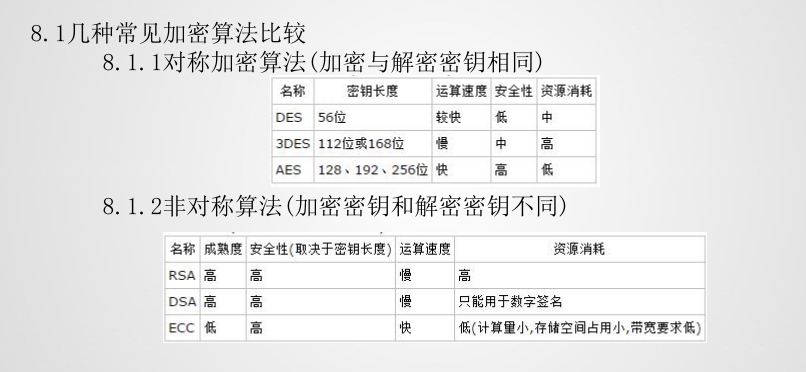
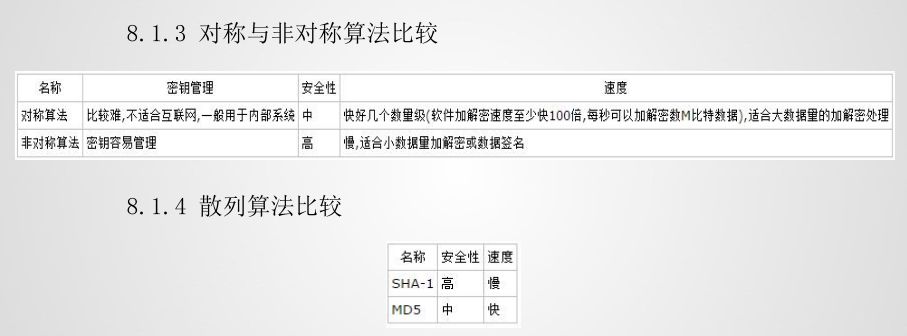
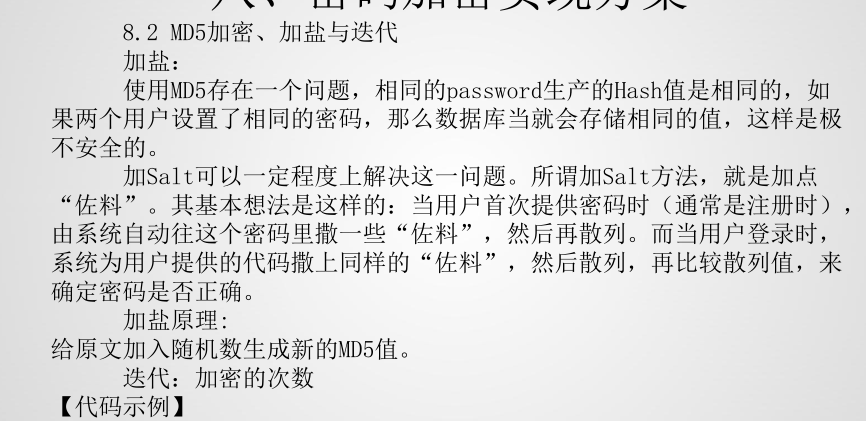
@Test
public void testMD5(){
//md5加密
Md5Hash md5 = new Md5Hash("123456");
System.out.println(md5);
//加盐
md5 = new Md5Hash("123456", "bjsxt");
System.out.println(md5);
//迭代
md5 = new Md5Hash("123456", "bjsxt", 2);
System.out.println(md5);
}
凭证匹配器
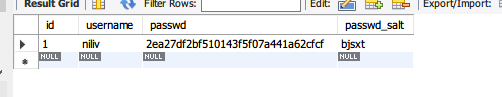
[main]
#配置凭证匹配器
credentialsMatcher=org.apache.shiro.authc.credential.HashedCredentialsMatcher
#设置凭证匹配器的相关属性
credentialsMatcher.hashAlgorithmName=MD5
credentialsMatcher.hashIterations=2
#配置Realm
customRealm=com.bjsxt.realms.CustomRealm
#配置Realm的凭证匹配器属性
customRealm.credentialsMatcher=$credentialsMatcher
#将Realm注入给SecurityManager
securityManager.realm=$customRealm
package com.bjsxt.realms;
import java.net.ConnectException;
import java.security.interfaces.RSAKey;
import java.sql.Connection;
import java.sql.DriverManager;
import java.sql.ResultSet;
import java.sql.SQLException;
import java.sql.Statement;
import org.apache.shiro.authc.AuthenticationException;
import org.apache.shiro.authc.AuthenticationInfo;
import org.apache.shiro.authc.AuthenticationToken;
import org.apache.shiro.authc.SimpleAuthenticationInfo;
import org.apache.shiro.realm.AuthenticatingRealm;
import org.apache.shiro.util.ByteSource;
import com.mysql.jdbc.Driver;
public class CustomRealm extends AuthenticatingRealm {
private String principal;
private String credentials;
private ResultSet rs;
private Statement state;
private Connection conn;
private String salt;
@Override
protected AuthenticationInfo doGetAuthenticationInfo(AuthenticationToken token) throws AuthenticationException {
//使用JDBC,从数据库获取数据
try {
//1.注册驱动
Driver driver = new Driver();
DriverManager.registerDriver(driver);
//2.获取连接对象
String url ="jdbc:mysql://118.24.175.34:3306/java_test";
String user = "root";
String password = "p@ssw0rd";
conn = DriverManager.getConnection(url , user , password );
state = conn.createStatement();
//4.执行sql语句
String sql = "select userName,passwd,passwd_salt from starLogin";
rs = state.executeQuery(sql );
//5.处理结果集
while (rs.next()) {
principal = rs.getString("userName");
credentials = rs.getString("passwd");
salt = rs.getString("passwd_salt");
}
} catch (SQLException e) {
e.printStackTrace();
}finally{
if(rs != null){
try {
rs.close();
} catch (SQLException e) {
e.printStackTrace();
}
}
if(state != null){
try {
state.close();
} catch (SQLException e) {
e.printStackTrace();
}
}
if(conn != null){
try {
conn.close();
} catch (SQLException e) {
e.printStackTrace();
}
}
}
ByteSource newSalt = ByteSource.Util.bytes(salt);
SimpleAuthenticationInfo simpleAuthenticationInfo = new SimpleAuthenticationInfo(principal, credentials,newSalt , "customRealm");
return simpleAuthenticationInfo;
}
}
public class AuthenticationTest {
@Test
public void testAuthentication(){
//1.构建SecurityManager工厂
IniSecurityManagerFactory securityManagerFactory = new IniSecurityManagerFactory("classpath:shiro.ini");
//2.通过securityManagerFactory工厂获取SecurityManager实例
SecurityManager securityManager = securityManagerFactory.getInstance();
//3.将securityManager设置到运行环境当中
SecurityUtils.setSecurityManager(securityManager);
//4.获取subject实例
Subject subject = SecurityUtils.getSubject();
//5.创建用户名密码验证令牌Token
UsernamePasswordToken token = new UsernamePasswordToken("niliv","123456");
//6.进行身份验证
subject.login(token);
//7.判断是否认证通过
System.out.println(subject.isAuthenticated());
}
}
授权
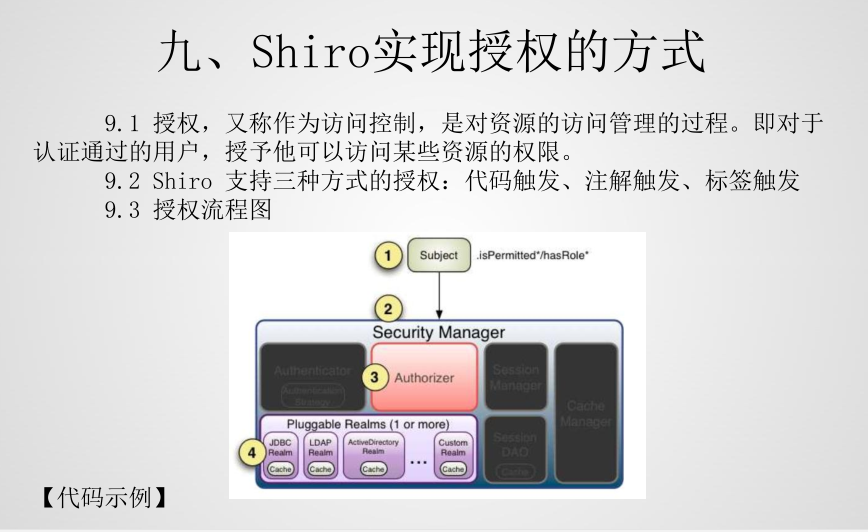
package com.bjsxt.realms;
import java.net.ConnectException;
import java.security.interfaces.RSAKey;
import java.sql.Connection;
import java.sql.DriverManager;
import java.sql.ResultSet;
import java.sql.SQLException;
import java.sql.Statement;
import org.apache.shiro.authc.AuthenticationException;
import org.apache.shiro.authc.AuthenticationInfo;
import org.apache.shiro.authc.AuthenticationToken;
import org.apache.shiro.authc.SimpleAuthenticationInfo;
import org.apache.shiro.authz.AuthorizationInfo;
import org.apache.shiro.authz.SimpleAuthorizationInfo;
import org.apache.shiro.realm.AuthenticatingRealm;
import org.apache.shiro.realm.AuthorizingRealm;
import org.apache.shiro.subject.PrincipalCollection;
import com.mysql.jdbc.Driver;
public class CustomRealm extends AuthorizingRealm {
private String principal;
private String credentials;
private ResultSet rs;
private Statement state;
private Connection conn;
private String roleName;
private String remark;
// 认证方法:获取认证信息
@Override
protected AuthenticationInfo doGetAuthenticationInfo(AuthenticationToken token) throws AuthenticationException {
// 使用JDBC,从数据库获取数据
try {
// 1.注册驱动
Driver driver = new Driver();
DriverManager.registerDriver(driver);
// 2.获取连接对象
String url ="jdbc:mysql://118.24.175.34:3306/shiro";
String user = "root";
String password = "p@ssw0rd";
conn = DriverManager.getConnection(url, user, password);
state = conn.createStatement();
// 4.执行sql语句
String sql = "select username,password from users";
rs = state.executeQuery(sql);
// 5.处理结果集
if(rs.first()){
principal = rs.getString("username");
credentials = rs.getString("password");
}
} catch (SQLException e) {
e.printStackTrace();
} finally {
if (rs != null) {
try {
rs.close();
} catch (SQLException e) {
e.printStackTrace();
}
}
if (state != null) {
try {
state.close();
} catch (SQLException e) {
e.printStackTrace();
}
}
if (conn != null) {
try {
conn.close();
} catch (SQLException e) {
e.printStackTrace();
}
}
}
SimpleAuthenticationInfo simpleAuthenticationInfo = new SimpleAuthenticationInfo(principal, credentials,
"customRealm");
return simpleAuthenticationInfo;
}
// 授权方法:获取授权信息
@Override
protected AuthorizationInfo doGetAuthorizationInfo(PrincipalCollection principals) {
// 使用JDBC,从数据库获取数据
try {
// 1.注册驱动
Driver driver = new Driver();
DriverManager.registerDriver(driver);
String url ="jdbc:mysql://118.24.175.34:3306/shiro";
String user = "root";
String password = "p@ssw0rd";
conn = DriverManager.getConnection(url, user, password);
state = conn.createStatement();
// 4.执行sql语句
//String sql = "select name from role";
String sql = "select remark from permission";
rs = state.executeQuery(sql);
// 5.处理结果集
if(rs.first()){
//roleName = rs.getString("name");
remark = rs.getString("remark");
}
} catch (SQLException e) {
e.printStackTrace();
} finally {
if (rs != null) {
try {
rs.close();
} catch (SQLException e) {
e.printStackTrace();
}
}
if (state != null) {
try {
state.close();
} catch (SQLException e) {
e.printStackTrace();
}
}
if (conn != null) {
try {
conn.close();
} catch (SQLException e) {
e.printStackTrace();
}
}
}
SimpleAuthorizationInfo info = new SimpleAuthorizationInfo();
//info.addRole(roleName);
info.addStringPermission(remark);
return info;
}
}
package com.bjsxt.test;
import org.apache.shiro.SecurityUtils;
import org.apache.shiro.authc.UsernamePasswordToken;
import org.apache.shiro.config.IniSecurityManagerFactory;
import org.apache.shiro.mgt.SecurityManager;
import org.apache.shiro.subject.Subject;
import org.junit.Test;
//实现简单认证
public class AuthenticationTest {
@Test
public void testAuthentication(){
//1.构建SecurityManager工厂
IniSecurityManagerFactory securityManagerFactory = new IniSecurityManagerFactory("classpath:shiro.ini");
//2.通过securityManagerFactory工厂获取SecurityManager实例
SecurityManager securityManager = securityManagerFactory.getInstance();
//3.将securityManager设置到运行环境当中
SecurityUtils.setSecurityManager(securityManager);
//4.获取subject实例
Subject subject = SecurityUtils.getSubject();
//5.创建用户名密码验证令牌Token
UsernamePasswordToken token = new UsernamePasswordToken("zhangsan","123456");
//6.进行身份验证
subject.login(token);
//7.判断是否认证通过
System.out.println(subject.isAuthenticated());
//认证通过后进行授权:代码触发
//基于角色授权
//boolean hasRole = subject.hasRole("管理员");
//System.out.println(hasRole);
//基于权限授权
boolean permitted = subject.isPermitted("一级菜单,基本设置操作权限");
System.out.println(permitted);
}
}
[main]
#配置Realm
customRealm = com.bjsxt.realms.CustomRealm
#将Realm注入给SecurityManager
securityManager.realm = $customRealm
Spring整合shiro实现登录认证