1.首先我们需要安装第三方库,pip install jsonpath
2.导入包
from jsonpath import jsonpath
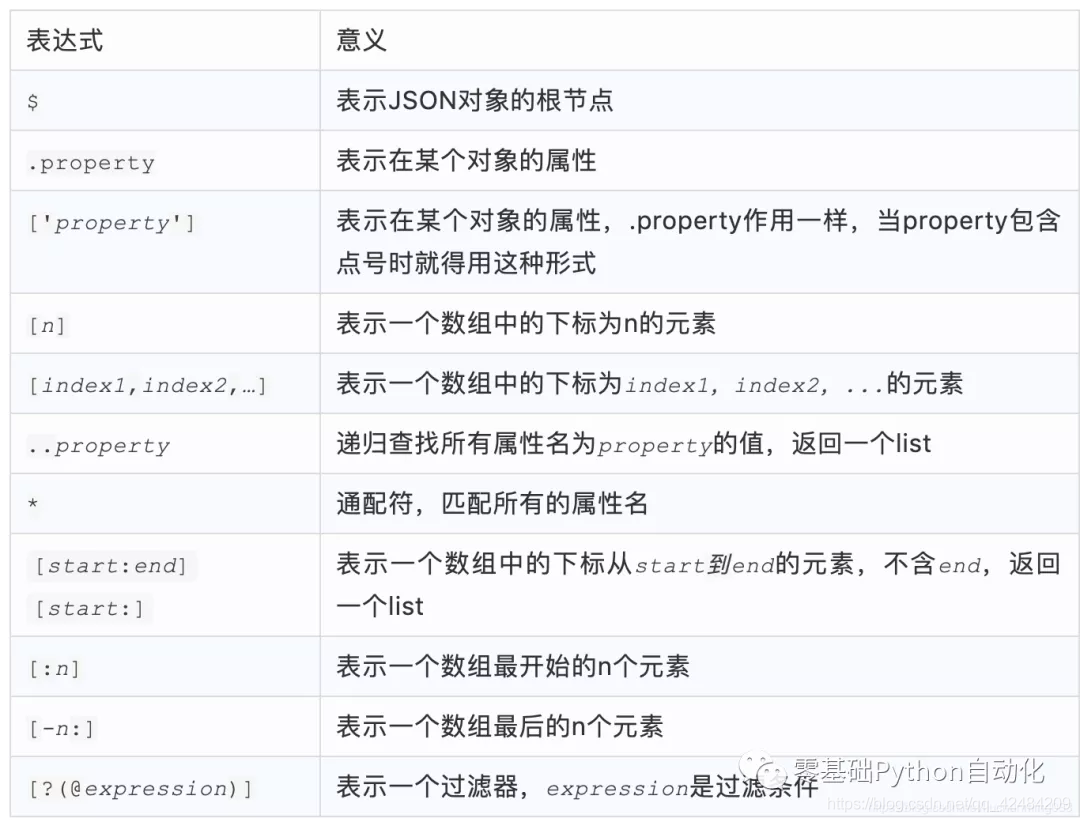
{"store": {"book": [{ "category": "reference","author": "Nigel Rees","title": "Sayings of the Century","price": 8.95},{ "category": "fiction","author": "Evelyn Waugh","title": "Sword of Honour","price": 12.99},{ "category": "fiction","author": "Herman Melville","title": "Moby Dick","isbn": "0-553-21311-3","price": 8.99},{ "category": "fiction","author": "J. R. R. Tolkien","title": "The Lord of the Rings","isbn": "0-395-19395-8","price": 22.99}],"bicycle": {"color": "red","price": 19.95}}}
简单的案例:
priceList = jsonpath(response,'$..book[*].price') # 获取book下所有的pricecolor = jsonpath(response,'$.store.bicycle.color') # 获取颜色contain = jsonpath(response,'$..book[?(@.title)') # 获取book下面包含title的元素内容choice = jsonpath(response,'$..book[0,1].title') # 获取book内第一个和第二个的标题

