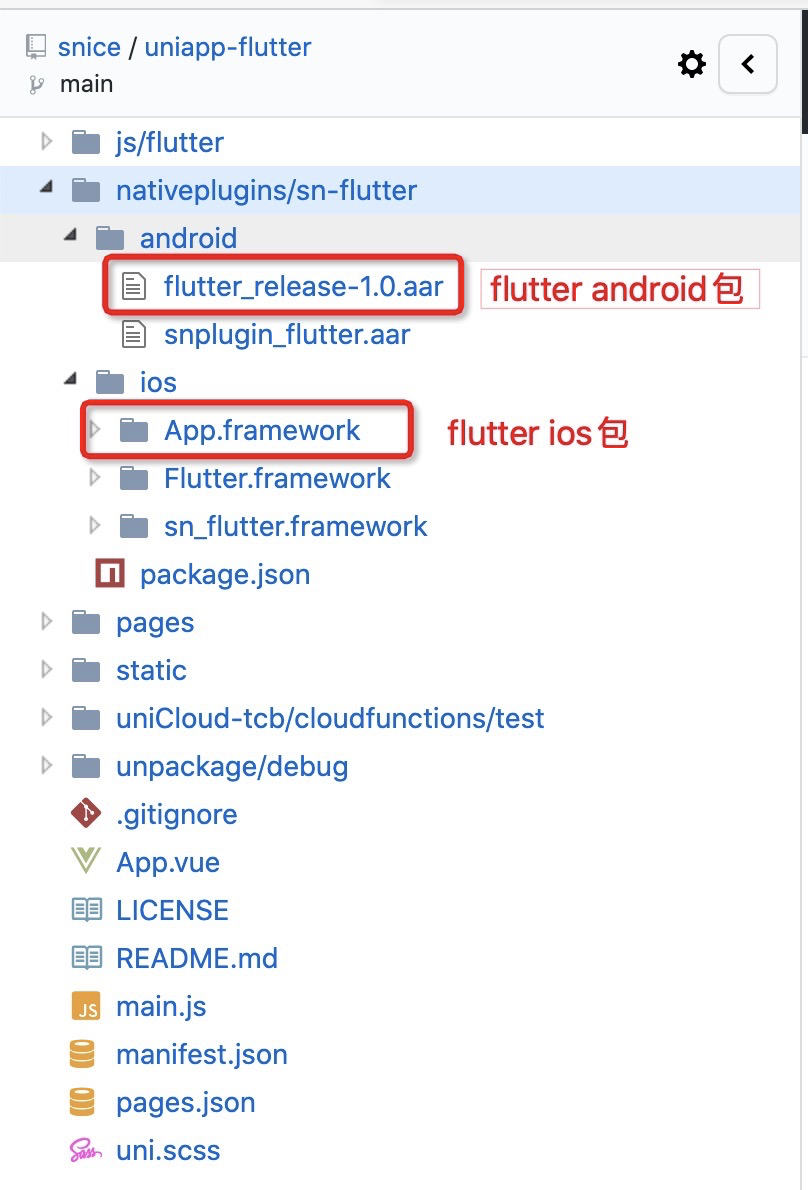获取插件
https://ext.dcloud.net.cn/plugin?id=4302
请使用离线打包
打包Flutter
这一步,为了产生App.aar和App.framework
android
执行打包
flutter build aar --no-debug --no-profile
获取aar
build/host/outputs/repo/xx/xx/flutter_release/1.0/flutter_release-1.0.aar
- ios
命令打包
执行打包
flutter build ios-framework --no-debug --no-profile --output=build/ios
获取App.framework
build/ios/Release/App.xcframework/ios-arm64_armv7/App.framework
- xcode打包
编译项目,然后从Runner.app包的Frameworks获取App.framework
打包自定义基座
将App.aar和App.framework放到 插件包对应的android和ios目录中,即可打包