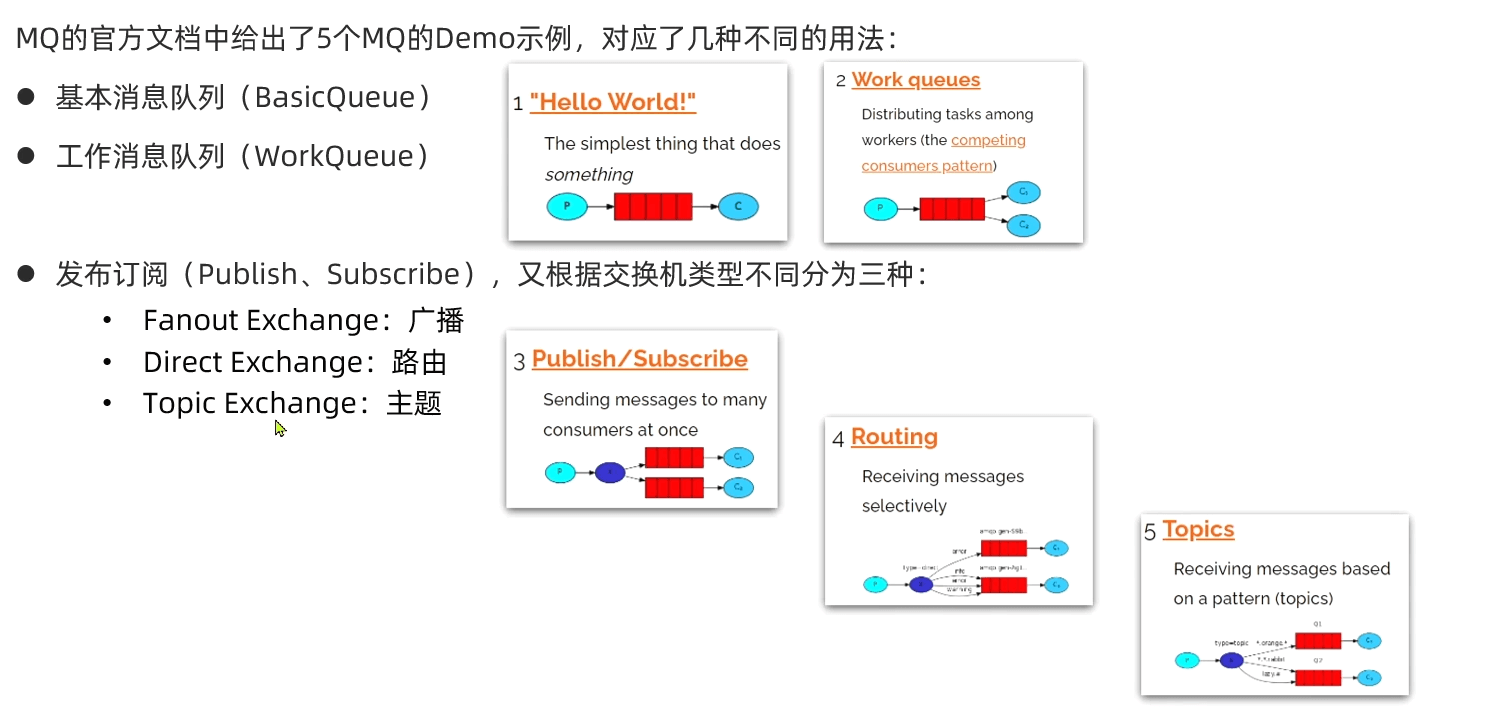RabbitMQ的基本结构
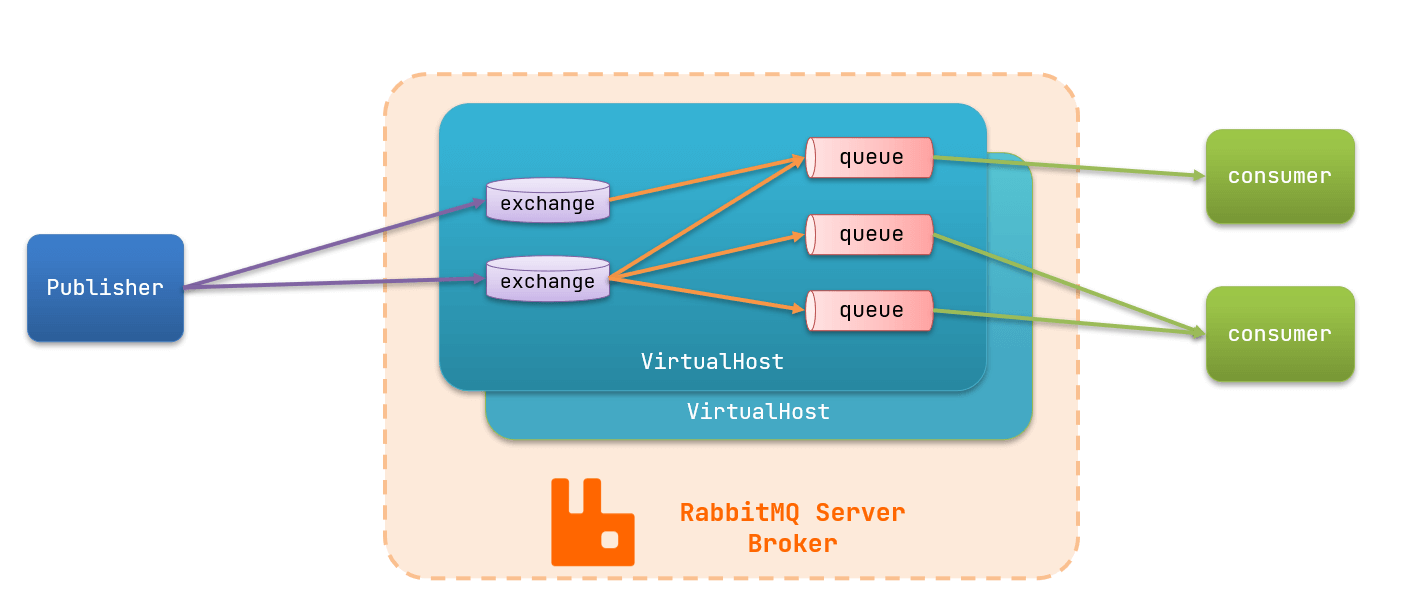
RabbitMQ中的一些角色:
- publisher:生产者
- consumer:消费者
- exchange个:交换机,负责消息路由
- queue:队列,存储消息
virtualHost:虚拟主机,隔离不同租户的exchange、queue、消息的隔离
RabbitMQ消息模型
入门案例
简单队列模式的模型图:
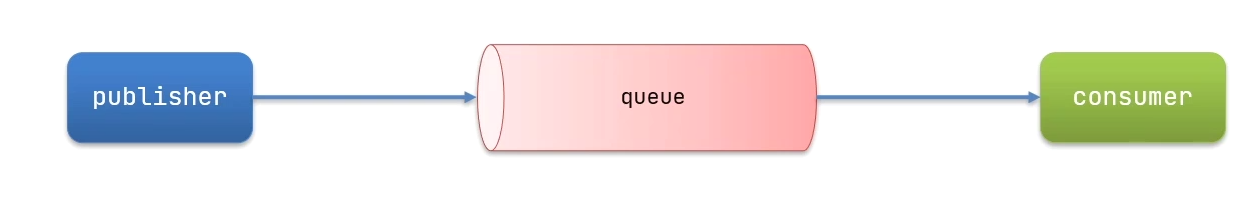
官方的HelloWorld是基于最基础的消息队列模型来实现的,只包括三个角色:publisher:消息发布者,将消息发送到队列queue
- queue:消息队列,负责接受并缓存消息
- consumer:订阅队列,处理队列中的消息
案例结构
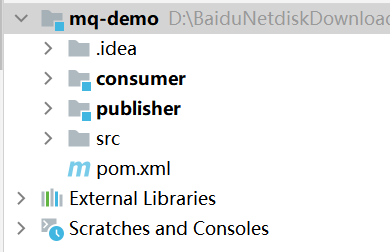
publisher实现
```java package cn.itcast.mq.helloworld;
public class PublisherTest { @Test public void testSendMessage() throws IOException, TimeoutException { // 1.建立连接 ConnectionFactory factory = new ConnectionFactory(); // 1.1.设置连接参数,分别是:主机名、端口号、vhost(在15672端口RabbitMQ控制面板Admin管理里面可以设置,相当于给每个用户分配一个空间每个空间是独立的)、用户名、密码 factory.setHost(“192.168.150.101”); factory.setPort(5672); factory.setVirtualHost(“/“); factory.setUsername(“itcast”); factory.setPassword(“123321”); // 1.2.建立连接 Connection connection = factory.newConnection();
// 2.创建通道ChannelChannel channel = connection.createChannel();// 3.创建队列String queueName = "simple.queue";channel.queueDeclare(queueName, false, false, false, null);// 4.发送消息String message = "hello, rabbitmq!";channel.basicPublish("", queueName, null, message.getBytes());System.out.println("发送消息成功:【" + message + "】");// 5.关闭通道和连接channel.close();connection.close();}
}
<a name="blcpm"></a>## consumer实现```javapackage cn.itcast.mq.helloworld;public class ConsumerTest {public static void main(String[] args) throws IOException, TimeoutException {// 1.建立连接ConnectionFactory factory = new ConnectionFactory();// 1.1.设置连接参数,分别是:主机名、端口号、vhost、用户名、密码factory.setHost("192.168.150.101");factory.setPort(5672);factory.setVirtualHost("/");factory.setUsername("itcast");factory.setPassword("123321");// 1.2.建立连接Connection connection = factory.newConnection();// 2.创建通道ChannelChannel channel = connection.createChannel();// 3.创建队列String queueName = "simple.queue";channel.queueDeclare(queueName, false, false, false, null);// 4.订阅消息channel.basicConsume(queueName, true, new DefaultConsumer(channel){@Overridepublic void handleDelivery(String consumerTag, Envelope envelope,AMQP.BasicProperties properties, byte[] body) throws IOException {// 5.处理消息String message = new String(body);System.out.println("接收到消息:【" + message + "】");}});System.out.println("等待接收消息。。。。");}}