什么是margin塌陷
<!DOCTYPE html><html lang="en"><head><meta charset="utf-8"><link rel="stylesheet" href="../css/index.css" type="text/css"></head><body><div class="wrapper"><div class="content"></div></div></body></html>
.wrapper{
width: 200px;
height: 200px;
background-color: orange;
margin-top: 100px;
margin-left: 100px;
}
.content{
width: 100px;
height: 100px;
background-color: green;
}
显示效果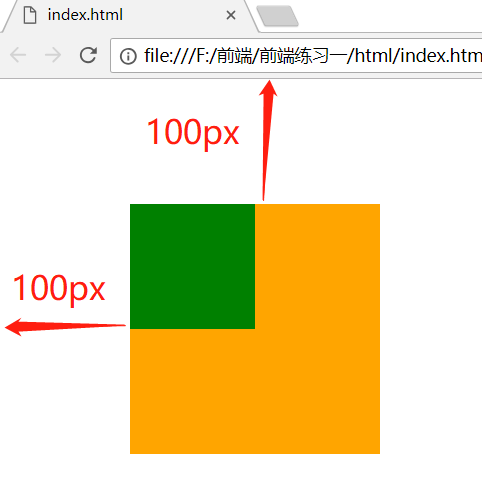
两个盒子,我们给父级设置margin发现正常,接下来我们给绿色盒子设置margin来看看情况
.content{
margin-top: 50px;
margin-left: 50px;
width: 100px;
height: 100px;
background-color: green;
}
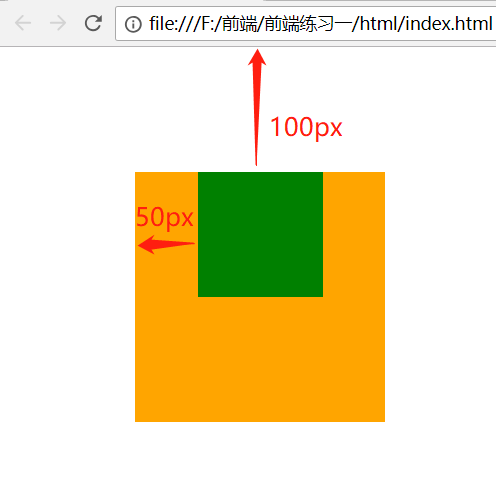
我们发现margin-left是正常的,但是margin-top并没有生效,绿色方块并没有跟橙色方块有上边距。这是为什么?我们再试试将margin-top的值改大。
.content{
margin-top: 150px;
margin-left: 50px;
width: 100px;
height: 100px;
background-color: green;
}
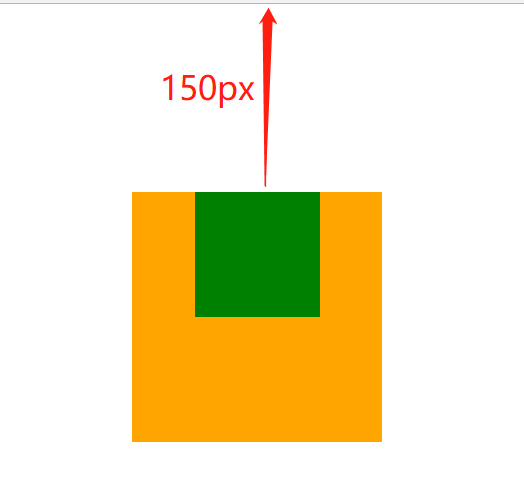
我们发现绿色方块居然带着橙色方块一起往下移动了。这就是mragin塌陷的问题。垂直方向的margin他们是共用的。
BFC解决办法:
BFC叫做块级格式化上下文。每个盒子都有特定的语法规则, BFC能改变这个规则。如何触发BFC?
1 position : absolute
2 display : inline-block
3 float :left/right
4 overflow : hiddent
这4个办法都能够解决margin塌陷的问题,具体是用的时候,根据实际情况选择。

