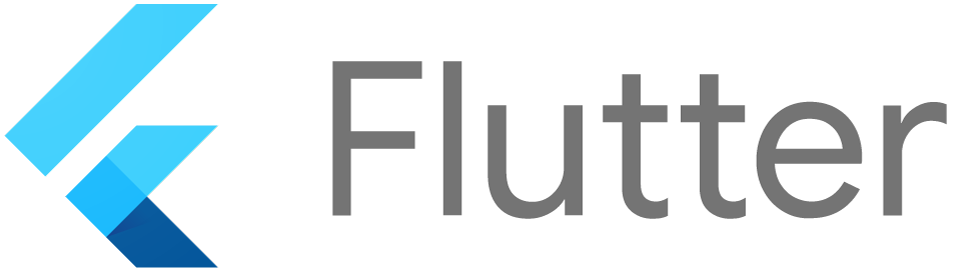极简起步
import 'package:flutter/material.dart';void main() {runApp(Text("hello world",textAlign: TextAlign.center,));//textAlign: TextAlign.center是不能少的,少了会报错}
提取组件
import 'package:flutter/material.dart';void main() {runApp(MyApp());//textAlign: TextAlign.center是不能少的,少了会报错}//分离出MyAppclass MyApp extends StatelessWidget {@overrideWidget build(BuildContext context) {return Text("hello6",textAlign: TextAlign.center,);}}
分离文件
提取出myApp.dart
import 'package:flutter/material.dart';class MyApp extends StatelessWidget {@overrideWidget build(BuildContext context) {return Text("hello6",textAlign: TextAlign.center,);}}
main.dart文件内容
import 'package:flutter/material.dart';import 'package:myapp/myApp.dart';void main() {runApp(MyApp());}
引入Center
myApp.dart文件内容
import 'package:flutter/material.dart';class MyApp extends StatelessWidget {@overrideWidget build(BuildContext context) {return Center(child: Text("hello",textAlign: TextAlign.center,textDirection: TextDirection.rtl,),);}}
引入scaffold
引入scaffold同时必须引入MaterialApp,否则会报错
import 'package:flutter/material.dart';class MyApp extends StatelessWidget {@overrideWidget build(BuildContext context) {return MaterialApp(home: Scaffold(body: Center(child: Text("hello",textAlign: TextAlign.center,textDirection: TextDirection.rtl,),)));}}
操作中存在的问题
编写极简示例的过程中,一些代码变化不能成功热更新,这个时候可以重新启动
修改主文件以外的文件造成的代码变化,不能触发热更新,需要ctr+F5,引发热更新,如果热更新不能体现代码变化,尝试重新启动