Markdown问题
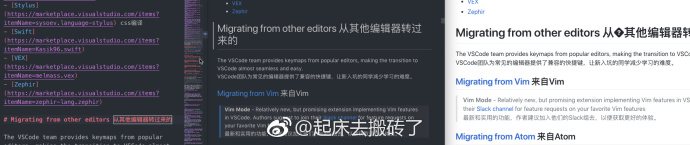
有时候vscode写的markdown会出现在 [从] 和 [其]之间有一个乱码,这是因为 [从] 和 [其] 中间藏着一个不可见的字符,只是 VSCode 没把它渲染出来。打开VSCode的setting.json
editor.renderControlCharacters": true`
使用Visual Studio Code就行C++调试
tasks.json负责build配置
{// See https://go.microsoft.com/fwlink/?LinkId=733558// for the documentation about the tasks.json format"version": "2.0.0","tasks": [{"label": "build","type": "shell","command": "g++ -g hello.cpp -o hello","group": {"kind": "build","isDefault": true},"problemMatcher":"$gcc"}]}
launch.json负责debug的配置
{// 使用 IntelliSense 了解相关属性。// 悬停以查看现有属性的描述。// 欲了解更多信息,请访问: https://go.microsoft.com/fwlink/?linkid=830387"version": "0.2.0","configurations": [{"name": "(lldb) Launch","type": "cppdbg","request": "launch","preLaunchTask": "build","program": "${workspaceFolder}/hello","args": [],"stopAtEntry": false,"cwd": "${workspaceFolder}","environment": [],"externalConsole": true,"MIMode": "lldb"}]}

