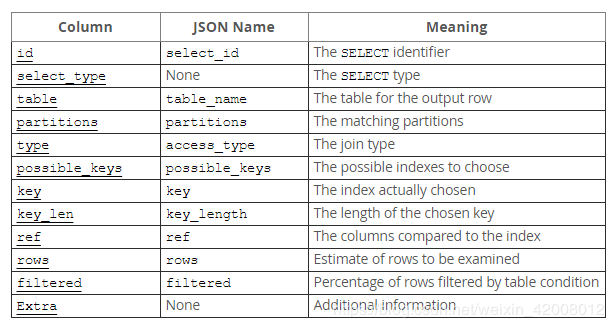执行计划
https://dev.mysql.com/doc/refman/5.7/en/explain.html
鲁迅说过,没有度量就没有进步(鲁迅:我没说过);
如果不知道自己的SQL是执行的,就不能加快SQL语句的执行效率.
可以使用explain+SQL语句来模拟优化器执行SQL查询语句,从而知道mysql是如何处理sql语句的。
DESCRIBE 和 EXPLAIN 其实功能一毛一样,就是同义词;只是我们一般用EXPLAIN查看执行计划.The DESCRIBE and EXPLAIN statements are synonyms. In practice, the DESCRIBE keyword is more often used to obtain information about table structure, whereas EXPLAIN is used to obtain a query execution plan (that is, an explanation of how MySQL would execute a query).The following discussion uses the DESCRIBE and EXPLAIN keywords in accordance with those uses, but the MySQL parser treats them as completely synonymous.
执行计划中包含的信息
mysql> explain select * from users;+----+-------------+-------+------------+------+---------------+------+---------+------+------+----------+-------+| id | select_type | table | partitions | type | possible_keys | key | key_len | ref | rows | filtered | Extra |+----+-------------+-------+------------+------+---------------+------+---------+------+------+----------+-------+| 1 | SIMPLE | users | NULL | ALL | NULL | NULL | NULL | NULL | 128 | 100.00 | NULL |+----+-------------+-------+------------+------+---------------+------+---------+------+------+----------+-------+
id
select查询的序列号,包含一组数字,表示查询中执行select子句或者操作表的顺序
如果id相同,那么执行顺序从上到下
如果id不同,如果是子查询,id的序号会递增,id值越大优先级越高,越先被执行
id相同和不同的,同时存在:相同的可以认为是一组,从上往下顺序执行,在所有组中,id值越大,优先级越高,越先执行
select_type
主要用来分辨查询的类型,是普通查询还是联合查询还是子查询
select_type** Value** |
Meaning |
|---|---|
| SIMPLE | Simple SELECT (not using UNION or subqueries) |
| PRIMARY | Outermost SELECT |
| UNION | Second or later SELECT statement in a UNION |
| DEPENDENT UNION | Second or later SELECT statement in a UNION, dependent on outer query |
| UNION RESULT | Result of a UNION. |
| SUBQUERY | First SELECT in subquery |
| DEPENDENT SUBQUERY | First SELECT in subquery, dependent on outer query |
| DERIVED | Derived table |
| UNCACHEABLE SUBQUERY | A subquery for which the result cannot be cached and must be re-evaluated for each row of the outer query |
| UNCACHEABLE UNION | The second or later select in a UNION that belongs to an uncacheable subquery (see UNCACHEABLE SUBQUERY) |
下面案例,用的是Oracle示例(自带的?)的四张表
--sample:简单的查询,不包含子查询和unionexplain select * from emp;--primary:查询中若包含任何复杂的子查询,最外层查询则被标记为Primaryexplain select staname,ename supname from (select ename staname,mgr from emp) t join emp on t.mgr=emp.empno ;--union:若第二个select出现在union之后,则被标记为unionexplain select * from emp where deptno = 10 union select * from emp where sal >2000;--dependent union:跟union类似,此处的depentent表示union或union all联合而成的结果会受外部表影响explain select * from emp e where e.empno in ( select empno from emp where deptno = 10 union select empno from emp where sal >2000)--union result:从union表获取结果的selectexplain select * from emp where deptno = 10 union select * from emp where sal >2000;--subquery:在select或者where列表中包含子查询explain select * from emp where sal > (select avg(sal) from emp) ;--dependent subquery:subquery的子查询要受到外部表查询的影响explain select * from emp e where e.deptno in (select distinct deptno from dept);--DERIVED: from子句中出现的子查询,也叫做派生类,explain select staname,ename supname from (select ename staname,mgr from emp) t join emp on t.mgr=emp.empno ;--UNCACHEABLE SUBQUERY:表示使用子查询的结果不能被缓存explain select * from emp where empno = (select empno from emp where deptno=@@sort_buffer_size);--uncacheable union:表示union的查询结果不能被缓存:sql语句未验证
table
对应行正在访问哪一个表,表名或者别名,可能是临时表或者union合并结果集
- 如果是具体的表名,则表明从实际的物理表中获取数据,当然也可以是表的别名
- 表名是derivedN的形式,表示使用了id为N的查询产生的衍生表
- 当有union result的时候,表名是union n1,n2等的形式,n1,n2表示参与union的id
type
type显示的是访问类型,访问类型表示我是以何种方式去访问我们的数据,最容易想的是全表扫描,直接暴力的遍历一张表去寻找需要的数据,效率非常低下,访问的类型有很多,效率从最好到最坏依次是:
system > const > eq_ref > ref > fulltext > ref_or_null > index_merge > unique_subquery > index_subquery > range > index > ALL
一般情况下,得保证查询至少达到range级别,最好能达到ref
--all:全表扫描,一般情况下出现这样的sql语句而且数据量比较大的话那么就需要进行优化。explain select * from emp;--index:全索引扫描这个比all的效率要好,主要有两种情况,一种是当前的查询时覆盖索引,即我们需要的数据在索引中就可以索取,或者是使用了索引进行排序,这样就避免数据的重排序explain select empno from emp;--range:表示利用索引查询的时候限制了范围,在指定范围内进行查询,这样避免了index的全索引扫描,适用的操作符: =, <>, >, >=, <, <=, IS NULL, BETWEEN, LIKE, or IN()explain select * from emp where empno between 7000 and 7500;--index_subquery:利用索引来关联子查询,不再扫描全表explain select * from emp where emp.job in (select job from t_job);--unique_subquery:该连接类型类似与index_subquery,使用的是唯一索引explain select * from emp e where e.deptno in (select distinct deptno from dept);--index_merge:在查询过程中需要多个索引组合使用,没有模拟出来--ref_or_null:对于某个字段即需要关联条件,也需要null值的情况下,查询优化器会选择这种访问方式explain select * from emp e where e.mgr is null or e.mgr=7369;--ref:使用了非唯一性索引进行数据的查找create index idx_3 on emp(deptno);explain select * from emp e,dept d where e.deptno =d.deptno;--eq_ref :使用唯一性索引进行数据查找explain select * from emp,emp2 where emp.empno = emp2.empno;--const:这个表至多有一个匹配行,explain select * from emp where empno = 7369;--system:表只有一行记录(等于系统表),这是const类型的特例,平时不会出现
possible_keys
显示可能应用在这张表中的索引,一个或多个,查询涉及到的字段上若存在索引,则该索引将被列出,但不一定被查询实际使用
explain select * from emp,dept where emp.deptno = dept.deptno and emp.deptno = 10;
key
实际使用的索引,如果为null,则没有使用索引,查询中若使用了覆盖索引,则该索引和查询的select字段重叠。
explain select * from emp,dept where emp.deptno = dept.deptno and emp.deptno = 10;
ref
显示索引的哪一列被使用了,如果可能的话,是一个常数
explain select * from emp,dept where emp.deptno = dept.deptno and emp.deptno = 10;
rows
根据表的统计信息及索引使用情况,大致估算出找出所需记录需要读取的行数,此参数很重要,直接反应的sql找了多少数据,在完成目的的情况下越少越好
explain select * from emp;
extra
包含额外的信息。
--using filesort:说明mysql无法利用索引进行排序,只能利用排序算法进行排序,会消耗额外的位置explain select * from emp order by sal;--using temporary:建立临时表来保存中间结果,查询完成之后把临时表删除explain select ename,count(*) from emp where deptno = 10 group by ename;--using index:这个表示当前的查询时覆盖索引的,直接从索引中读取数据,而不用访问数据表。如果同时出现using where 表名索引被用来执行索引键值的查找,如果没有,表面索引被用来读取数据,而不是真的查找explain select deptno,count(*) from emp group by deptno limit 10;--using where:使用where进行条件过滤explain select * from t_user where id = 1;--using join buffer:使用连接缓存,情况没有模拟出来--impossible where:where语句的结果总是falseexplain select * from emp where empno = 7469;