02_IoC和DI注解开发
1.Spring配置数据源
1.1数据源(连接池)的作用
- 数据源(连接池)是提高程序性能
- 事先实例化数据源,初始化部分连接资源
- 使用连接资源是从数据源中获取
- 使用完毕后将连接资源归还给数据源
常见的数据源(连接池):DBCP、C3P0、BoneCP、Druid等
1.1 数据源的开发步骤
① 导入数据源的坐标和数据库驱动坐标
② 创建数据源对象
③ 设置数据源的基本连接数据
④ 使用数据源获取连接资源和归还连接资源
1.2 数据源的手动创建
① 导入数据源的坐标和数据库驱动坐标
导入c3p0和druid的坐标
<dependency><groupId>c3p0</groupId><artifactId>c3p0</artifactId><version>0.9.1.2</version></dependency><dependency><groupId>com.alibaba</groupId><artifactId>druid</artifactId><version>1.1.10</version></dependency>
导入mysql数据库驱动坐标
<!--数据库链接--><dependency><groupId>mysql</groupId><artifactId>mysql-connector-java</artifactId><version>5.1.32</version></dependency>
② 创建C3P0连接池
@Test// 测试手动创建 c3p0 数据源public void test01() throws Exception {ComboPooledDataSource dataSource = new ComboPooledDataSource();dataSource.setDriverClass("com.mysql.jdbc.Driver");dataSource.setJdbcUrl("jdbc:mysql://localhost:3306/test");dataSource.setUser("root");dataSource.setPassword("root");Connection connection = dataSource.getConnection();System.out.println(connection);connection.close();}
@Test//测试手动创建 druid 数据源public void test2() throws Exception {DruidDataSource dataSource = new DruidDataSource();dataSource.setDriverClassName("com.mysql.jdbc.Driver");dataSource.setUrl("jdbc:mysql://localhost:3306/test");dataSource.setUsername("root");dataSource.setPassword("root");DruidPooledConnection connection = dataSource.getConnection();System.out.println(connection);connection.close();}
③ 提取**jdbc.properties**配置文件
jdbc.driver=com.mysql.jdbc.Driverjdbc.url=jdbc:mysql://localhost:3306/testjdbc.username=rootjdbc.password=roo
④ 读取**jdbc.properties**配置文件创建连接池
@Test//测试手动创建 c3p0 数据源(加载properties配置文件)public void test3() throws Exception {//读取配置文件ResourceBundle rb = ResourceBundle.getBundle("jdbc");String driver = rb.getString("jdbc.driver");String url = rb.getString("jdbc.url");String username = rb.getString("jdbc.username");String password = rb.getString("jdbc.password");//创建数据源对象 设置连接参数ComboPooledDataSource dataSource = new ComboPooledDataSource();dataSource.setDriverClass(driver);dataSource.setJdbcUrl(url);dataSource.setUser(username);dataSource.setPassword(password);Connection connection = dataSource.getConnection();System.out.println(connection);connection.close();}
1.3 Spring配置数据源
可以将DataSource的创建权交由Spring容器去完成
- DataSource有无参构造方法,而Spring默认就是通过无参构造方法实例化对象的
- DataSource要想使用需要通过set方法设置数据库连接信息,而Spring可以通过set方法进行字符串注入
<bean id="dataSource" class="com.mchange.v2.c3p0.ComboPooledDataSource"><property name="driverClass" value="com.mysql.jdbc.Driver"></property><property name="jdbcUrl" value="jdbc:mysql://localhost:3306"></property><property name="user" value="root"></property><property name="password" value="root"></property></bean>
测试从容器当中获取数据源
@Test// 测试Spring容器产生数据源对象public void test04() throws SQLException {ApplicationContext app = new ClassPathXmlApplicationContext("applicationContext.xml");DataSource dataSource = app.getBean(DataSource.class);Connection connection = dataSource.getConnection();System.out.println(connection);connection.close();}
1.4 抽取jdbc配置文件
需要使用context命名空间和约束路径
applicationContext.xml加载jdbc.properties配置文件获得连接信息·
首先,需要引入context命名空间和约束路径:
- 命名空间:
xmlns:context="http://www.springframework.org/schema/context" - 约束路径:
http://www.springframework.org/schema/context http://www.springframework.org/schema/context/spring-context.xsd
<context:property-placeholder location="classpath:jdbc.properties"/><bean id="dataSource" class="com.mchange.v2.c3p0.ComboPooledDataSource"><property name="driverClass" value="${jdbc.driver}"/><property name="jdbcUrl" value="${jdbc.url}"/><property name="user" value="${jdbc.username}"/><property name="password" value="${jdbc.password}"/></bean>
标准的写法<context:property-placeholder location="classpath*:*.properties" system-properties-mode="NEVER"/>
system-properties-mode=”NEVER”:不去加载系统(电脑) 的属性
1.5 知识要点
Spring容器加载properties文件
<context:property-placeholder location="xx.properties"/><property name="" value="${key}"/>
1.6 容器
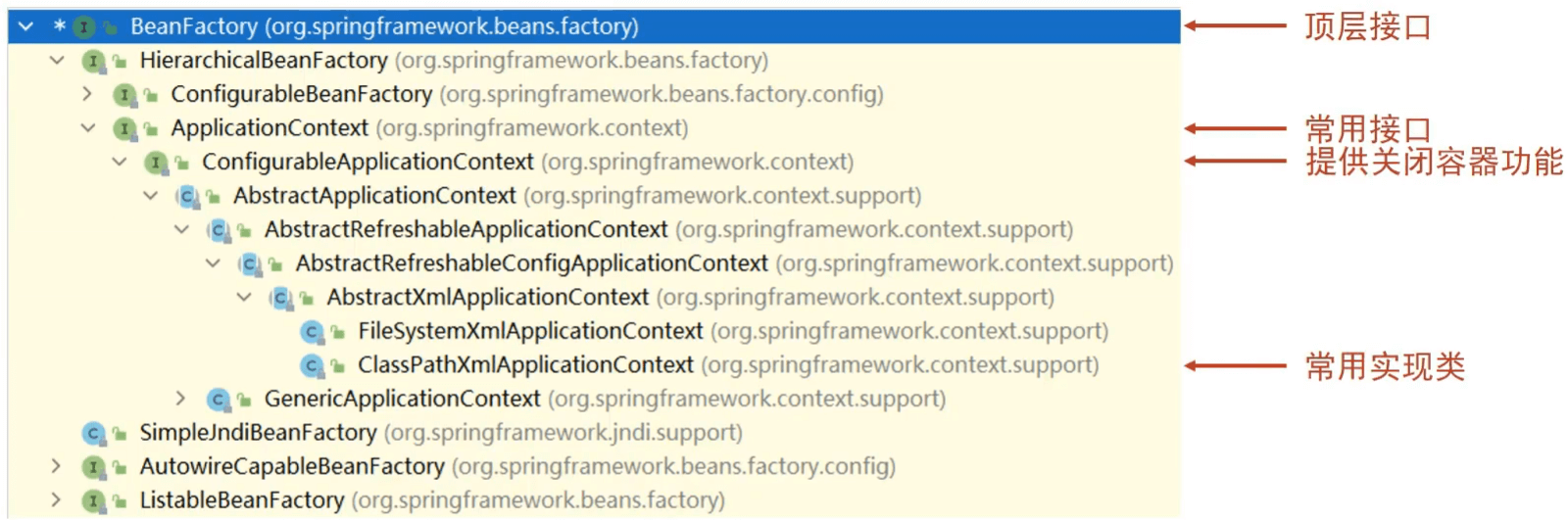
2.Spring注解开发
2.1 Spring原始注解
Spring是轻代码而重配置的框架,配置比较繁重,影响开发效率,所以注解开发是一种趋势,注解代替xml配置文件可以简化配置,提高开发效率
Spring原始注解主要是替代 <Bean>的配置
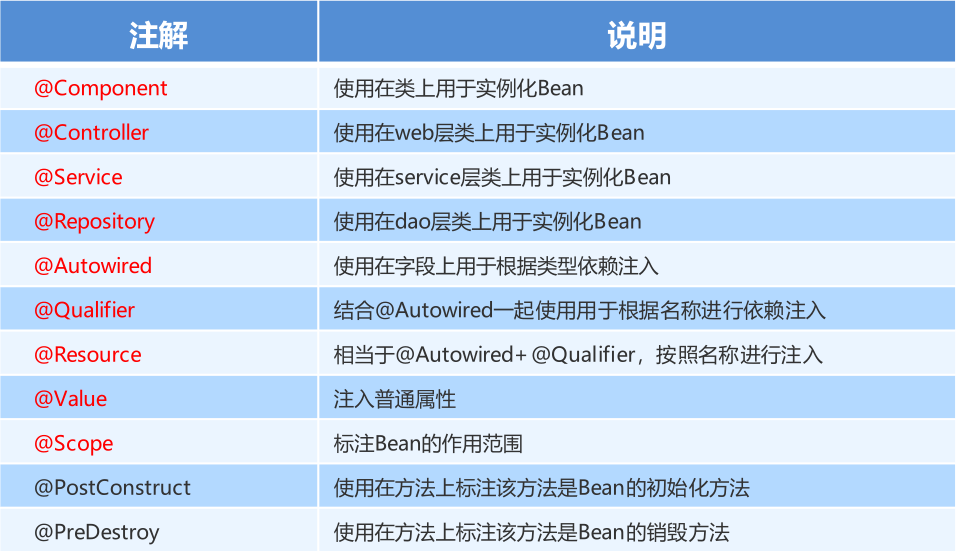
注意:
使用注解进行开发时,需要在applicationContext.xml中配置组件扫描,作用是指定哪个包及其子包下的Bean需要进行扫描以便识别使用注解配置的类、字段和方法
开头文件也需要进行更改,添加context
<beans xmlns="http://www.springframework.org/schema/beans"xmlns:xsi="http://www.w3.org/2001/XMLSchema-instance"xmlns:context="http://www.springframework.org/schema/context"xsi:schemaLocation="http://www.springframework.org/schema/beans http://www.springframework.org/schema/beans/spring-beans.xsdhttp://www.springframework.org/schema/context http://www.springframework.org/schema/context/spring-context.xsd">
<!--注解的组件扫描--><context:component-scan base-package="com.itheima"></context:component-scan>
- 使用@Compont 或@Repository 标识UserDaoImpl需要Spring进行实例化
//@Component("userDao")@Repository("userDao")public class UserDaoImpl implements UserDao {@Overridepublic void save() {System.out.println("save running... ...");}}
- 使用@Compont 或@Service 标识UserServiceImpl需要Spring进行实例化
- 使用@Autowired 或者@Autowired+@Qulifier 或者@Resource 进行userDao的注入
//@Component("userService")@Service("userService")public class UserServiceImpl implements UserService {/*@Autowired // 自动注入@Qualifier("userDao")*/@Resource(name="userDao")private UserDao userDao;@Overridepublic void save() {userDao.save();}}
- 使用@Value 进行字符串的注入
@Repository("userDao")public class UserDaoImpl implements UserDao {@Value("注入普通数据")private String str;@Value("${jdbc.driver}")private String driver;@Overridepublic void save() {System.out.println(str);System.out.println(driver);System.out.println("save running... ...");}}
- 使用@Scope 标注Bean的范围
//@Scope("prototype")@Scope("singleton")public class UserDaoImpl implements UserDao {//此处省略代码}
- 使用@PostConstruct 标注初始化方法,使用@PreDestroy 标注销毁方法
@PostConstructpublic void init(){System.out.println("初始化方法....");}@PreDestroypublic void destroy(){System.out.println("销毁方法.....");}
2.2 Spring新注解
使用上面的注解还不能全部替代xml配置文件,还需要使用注解替代的配置如下:
- 非自定义的Bean的配置:
<bean> - 加载properties文件的配置:
<context:property-placeholder> - 组件扫描的配置:
<context:component-scan> - 引入其他文件:
<import>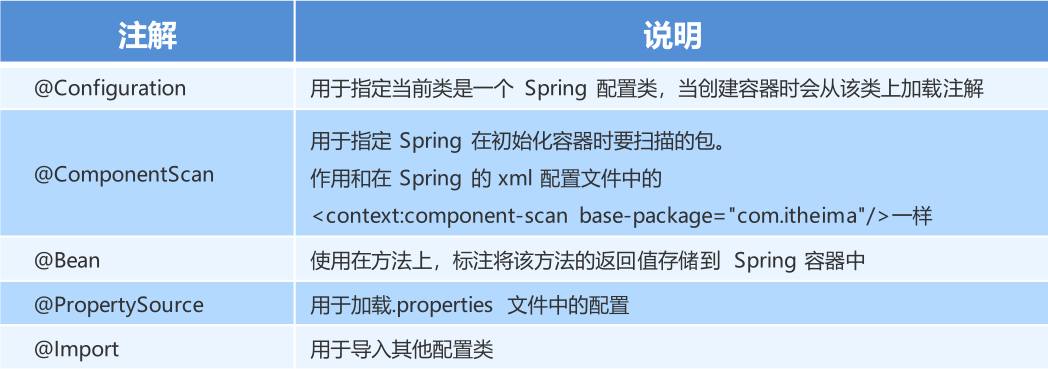
@Configuration@ComponentScan@Import
@Configuration@ComponentScan("com.itheima")@Import({DataSourceConfiguration.class})public class SpringConfiguration {}
@PropertySource@value
@PropertySource("classpath:jdbc.properties")public class DataSourceConfiguration {@Value("${jdbc.driver}")private String driver;@Value("${jdbc.url}")private String url;@Value("${jdbc.username}")private String username;@Value("${jdbc.password}")private String password;
@Bean
@Bean(name="dataSource")public DataSource getDataSource() throws PropertyVetoException {ComboPooledDataSource dataSource = new ComboPooledDataSource();dataSource.setDriverClass(driver);dataSource.setJdbcUrl(url);dataSource.setUser(username);dataSource.setPassword(password);return dataSource;}
测试加载核心配置类创建Spring容器
@Testpublic void testAnnoConfiguration() throws Exception {ApplicationContext applicationContext = new AnnotationConfigApplicationContext(SpringConfiguration.class);UserService userService = (UserService)applicationContext.getBean("userService");userService.save();DataSource dataSource = (DataSource)applicationContext.getBean("dataSource");Connection connection = dataSource.getConnection();System.out.println(connection);}

