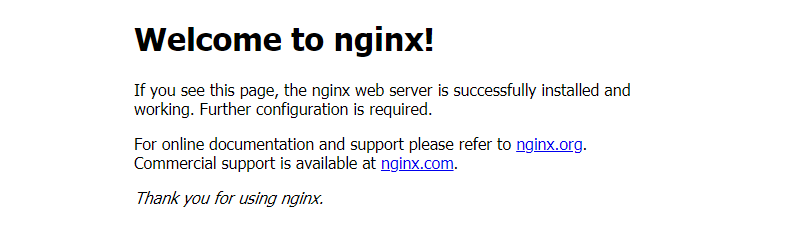- PCRE pcre-devel 安装
-
yum install -y pcre pcre-devel
- zlib 安装
-
yum install -y zlib zlib-devel
- OpenSSL 安装
-
yum install -y openssl openssl-devel
-
安装包
- 直接下载
.tar.gz安装包,地址:https://nginx.org/en/download.html - 使用
wget命令下载(推荐)。确保系统已经安装了 wget,如果没有安装,执行 yum install wget 安装。wget -c https://nginx.org/download/nginx-1.18.0.tar.gz
- 直接下载
其实在 nginx-1.12.0 版本中你就不需要去配置相关东西,默认就可以了。当然,如果你要自己配置目录也是可以的。
1.使用默认配置
2.自定义配置(不推荐)配置
./configure./configure \ --prefix=/usr/local/nginx \ --conf-path=/usr/local/nginx/conf/nginx.conf \ --pid-path=/usr/local/nginx/conf/nginx.pid \ --lock-path=/var/lock/nginx.lock \ --error-log-path=/var/log/nginx/error.log \ --http-log-path=/var/log/nginx/access.log \ --with-http_gzip_static_module \ --http-client-body-temp-path=/var/temp/nginx/client \ --http-proxy-temp-path=/var/temp/nginx/proxy \ --http-fastcgi-temp-path=/var/temp/nginx/fastcgi \ --http-uwsgi-temp-path=/var/temp/nginx/uwsgi \ --http-scgi-temp-path=/var/temp/nginx/scgi注:将临时文件目录指定为/var/temp/nginx,需要在/var 下创建 temp 及 nginx 目录
启动
#在/usr/local/nginx/sbin ./nginx#常用命令,重启 ./nginx -s quit ./nginx2.重新加载配置文件: 当 ngin x的配置文件 nginx.conf 修改后,要想让配置生效需要重启 nginx,使用-s reload不用先停止 ngin x再启动 nginx 即可将配置信息在 nginx 中生效,如下: ./nginx -s reload