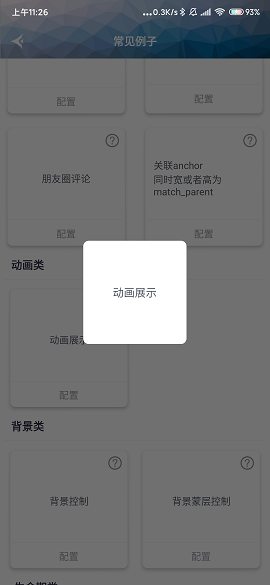编写xml文件没有任何要求,如同平时写自定义View或Activity那样编写您的布局即可。
在编写xml时,我们仅关注我们要展示的内容,背景蒙层相关的内容无需在此编写。
根布局的layout_gravity功能同BasePopup的Gravity功能 ,决定您的Popup展示在哪个位置
示例
<?xml version="1.0" encoding="utf-8"?><FrameLayout xmlns:android="http://schemas.android.com/apk/res/android"xmlns:tools="http://schemas.android.com/tools"android:layout_width="150dp"android:layout_height="150dp"android:layout_gravity="center"android:background="@drawable/bg_round_white_8dp"><TextViewandroid:id="@+id/tv_desc"android:layout_width="match_parent"android:layout_height="match_parent"android:gravity="center"android:padding="@dimen/default_padding"android:textColor="@color/text_black2"android:textSize="@dimen/text_large"tools:text="动画展示" /></FrameLayout>
弹窗效果