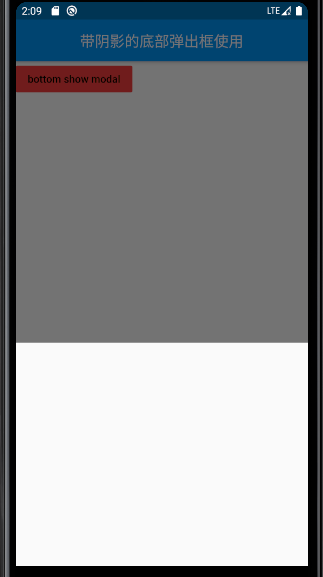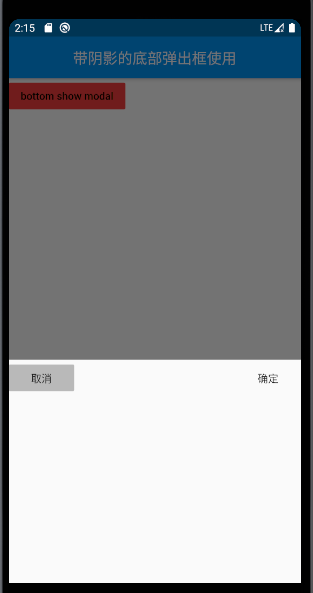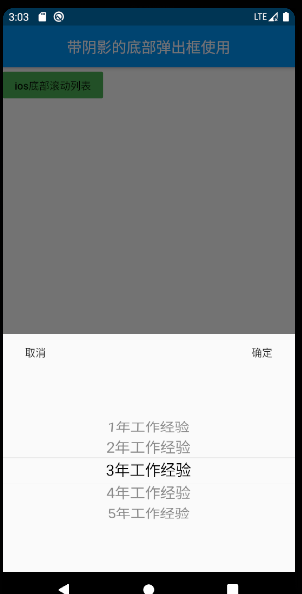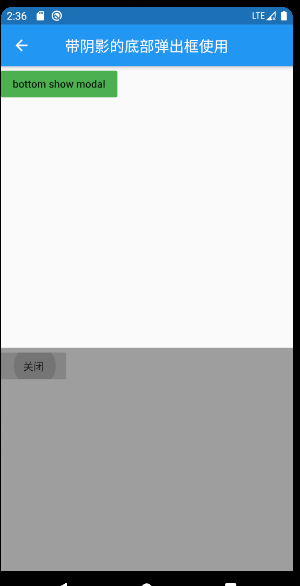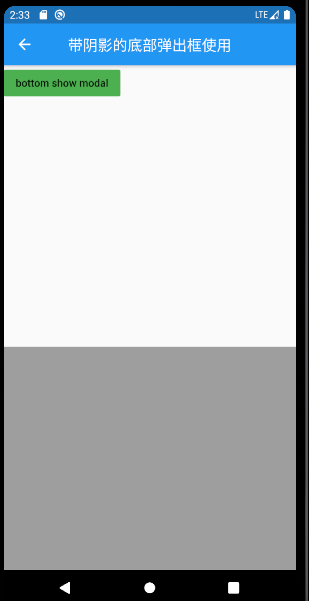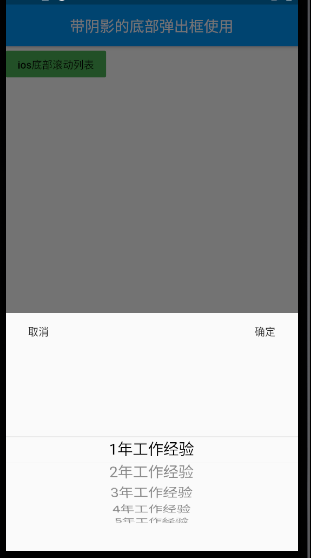1- 底部弹窗组件(showModalBottomSheet)
1. 使用 showModalBottom,带阴影的底部弹窗
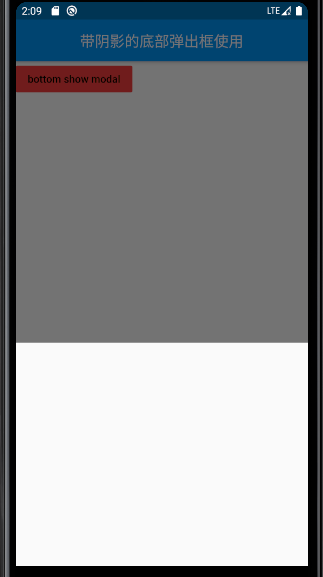
import 'package:flutter/cupertino.dart';import 'package:flutter/material.dart';class CityPage extends StatefulWidget { @override _CityPageState createState() => _CityPageState();}class _CityPageState extends State<CityPage> { @override Widget build(BuildContext context) { return Scaffold( appBar: AppBar( title: Text("带阴影的底部弹出框使用"), centerTitle: true, ), body: FlatButton( onPressed: () { // 带阴影的底部弹窗框 showModalBottomSheet( context: context, builder: (BuildContext context) { return Container( height: 300, ); }, ); }, child: Text("bottom show modal"), color: Colors.red, ), ); }}
2. 添加取消,确定按钮,点按钮可关闭弹窗
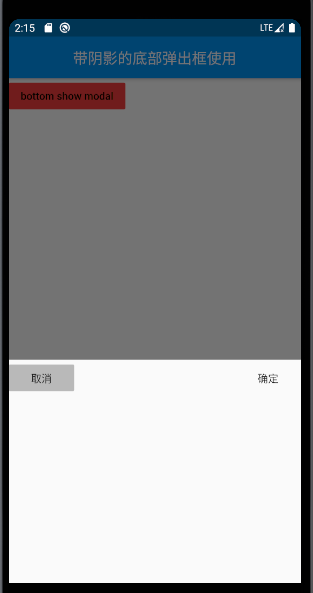
import 'package:flutter/cupertino.dart';import 'package:flutter/material.dart';class CityPage extends StatefulWidget { @override _CityPageState createState() => _CityPageState();}class _CityPageState extends State<CityPage> { @override Widget build(BuildContext context) { return Scaffold( appBar: AppBar( title: Text("带阴影的底部弹出框使用"), centerTitle: true, ), body: FlatButton( onPressed: () { showModalBottomSheet( context: context, builder: (BuildContext context) { return Container( height: 300, child: Column( children: [ // 添加取消,确定按钮 Row( mainAxisAlignment: MainAxisAlignment.spaceBetween, children: [ FlatButton( onPressed: () { // 点击关闭 Navigator.of(context).pop(); }, child: Text("取消")), FlatButton( onPressed: () { // 点击关闭 Navigator.of(context).pop(); }, child: Text("确定")), ], ) ], ), ); }, ); }, child: Text("bottom show modal"), color: Colors.red, ), ); }}
2- 底部弹窗组件(showBottomSheet)
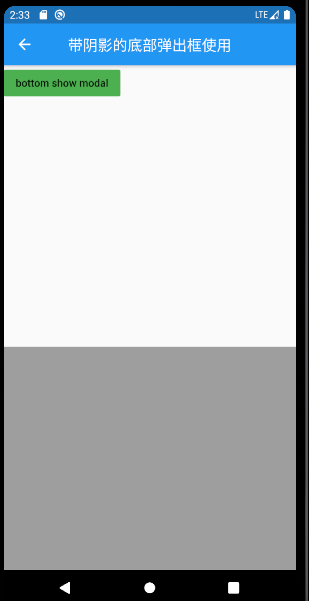
1. showBottomSheet 没有黑色蒙层的弹窗
import 'package:flutter/cupertino.dart';import 'package:flutter/material.dart';class CityPage extends StatefulWidget { @override _CityPageState createState() => _CityPageState();}class _CityPageState extends State<CityPage> { // 先定义key final _key = GlobalKey<ScaffoldState>(); // 打开底部弹窗 _openBottomSheet() { _key.currentState.showBottomSheet( (context) => Container( height: 300, color: Colors.grey, ), ); } @override Widget build(BuildContext context) { return Scaffold( key: _key, appBar: AppBar( title: Text("带阴影的底部弹出框使用"), centerTitle: true, ), body: FlatButton( onPressed: _openBottomSheet, child: Text("bottom show modal"), color: Colors.green, ), ); }}
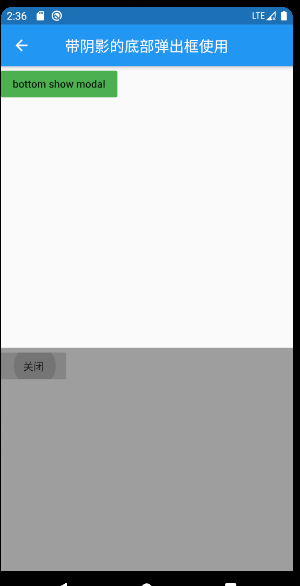
2.使用 Navigator.of(context).pop() 关闭弹窗
import 'package:flutter/cupertino.dart';import 'package:flutter/material.dart';class CityPage extends StatefulWidget { @override _CityPageState createState() => _CityPageState();}class _CityPageState extends State<CityPage> {// 定义key final _key = GlobalKey<ScaffoldState>(); // 打开底部弹窗 _openBottomSheet() { _key.currentState.showBottomSheet( (context) => Container( height: 300, color: Colors.grey, child: Column( children: [ Row( children: [ FlatButton( // 关闭底部弹窗 onPressed: () { Navigator.of(context).pop(); }, child: Text("关闭"), ) ], ) ], ), ), ); } @override Widget build(BuildContext context) { return Scaffold( key: _key, appBar: AppBar( title: Text("带阴影的底部弹出框使用"), centerTitle: true, ), body: FlatButton( onPressed: _openBottomSheet, child: Text("bottom show modal"), color: Colors.green, ), ); }}
3. ios风格的底部滚动列表
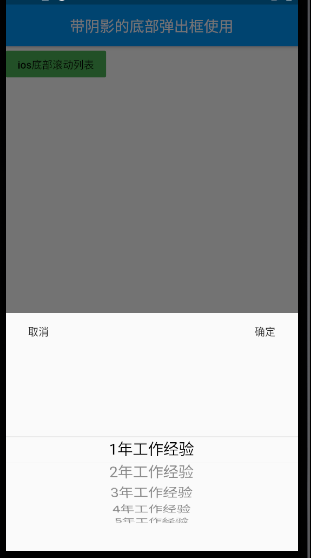
1. 使用 CupertinoPicker 组件,实现滚动
import 'package:flutter/cupertino.dart';import 'package:flutter/material.dart';class CityPage extends StatefulWidget { @override _CityPageState createState() => _CityPageState();}class _CityPageState extends State<CityPage> { // 第一行的左右按钮 _oneRowButton() { return Row( mainAxisAlignment: MainAxisAlignment.spaceBetween, children: [ FlatButton( onPressed: () { Navigator.of(context).pop(); }, child: Text("取消"), ), FlatButton( onPressed: () { Navigator.of(context).pop(); }, child: Text("确定"), ) ], ); } // 打开底部弹窗 _openBottomSheet() { showModalBottomSheet( context: context, builder: (BuildContext context) { return Container( height: 320, child: Column( children: [ _oneRowButton(), // 底部的ios风格的滚动列表 _iosWheelWidget(), ], ), ); }, ); } // 滚动选择列表 _iosWheelWidget() { return Expanded( child: CupertinoPicker( itemExtent: 35, onSelectedItemChanged: (int index) {}, children: [ Text("1年工作经验"), Text("2年工作经验"), Text("3年工作经验"), Text("4年工作经验"), Text("5年工作经验"), ], ), ); } @override Widget build(BuildContext context) { return Scaffold( appBar: AppBar( title: Text("带阴影的底部弹出框使用"), centerTitle: true, ), body: FlatButton( onPressed: _openBottomSheet, child: Text("ios底部滚动列表"), color: Colors.green, ), ); }}
2. CupertinoPicker 组件的常用参数配置说明
| 可选,必选参数名 |
参数传值说明 |
| itemExtent |
每个子项高度 |
| children |
子widget组。List |
| onSelectedItemChanged |
滚动选择的回调,每次滚动,都会触发此回调,会将选中的widget的 索引 返回 |
| useMagnifier |
是否开启选中项的字体放大功能,默认false |
| magnification |
选中的元素,放大的倍数,在useMagnifier:true 的情况下有效 |
| backgroundColor |
给CupertinoPicker容器添加 背景颜色 |
| offAxisFraction |
控制选中的widget元素的左右偏移量,默认是0.0。,正数向右偏移,负数向左偏移 |
| scrollController |
控制器,通过 FixedExtentScrollController()创建,可以实现默认选中的哪一个 |
3. 给 CupertinoPicker 设置默认选中的值
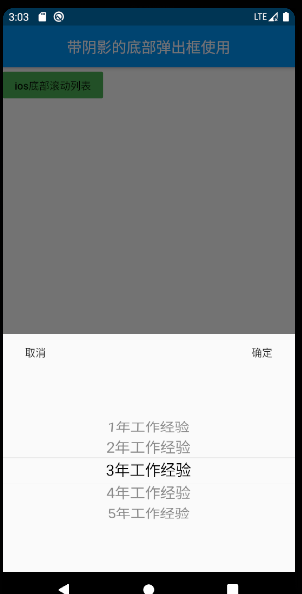
import 'package:flutter/cupertino.dart';import 'package:flutter/material.dart';class CityPage extends StatefulWidget { @override _CityPageState createState() => _CityPageState();}class _CityPageState extends State<CityPage> { // 1. 创建 控制器 FixedExtentScrollController _controller; @override initState() { super.initState(); // 控制器实例化, 传入默认选中的索引 _controller = FixedExtentScrollController(initialItem: 2); } // 第一行的左右按钮 _oneRowButton() { return Row( mainAxisAlignment: MainAxisAlignment.spaceBetween, children: [ FlatButton( onPressed: () { Navigator.of(context).pop(); }, child: Text("取消"), ), FlatButton( onPressed: () { Navigator.of(context).pop(); }, child: Text("确定"), ) ], ); } // 打开底部弹窗 _openBottomSheet() { showModalBottomSheet( context: context, builder: (BuildContext context) { return Container( height: 320, child: Column( children: [ _oneRowButton(), // 底部的ios风格的滚动列表 _iosWheelWidget(), ], ), ); }, ); } // 滚动选择列表 _iosWheelWidget() { return Expanded( child: CupertinoPicker( itemExtent: 35, scrollController: _controller, // 绑定控制器 onSelectedItemChanged: (int index) {}, children: [ Text("1年工作经验"), Text("2年工作经验"), Text("3年工作经验"), Text("4年工作经验"), Text("5年工作经验"), ], ), ); } @override Widget build(BuildContext context) { return Scaffold( appBar: AppBar( title: Text("带阴影的底部弹出框使用"), centerTitle: true, ), body: FlatButton( onPressed: _openBottomSheet, child: Text("ios底部滚动列表"), color: Colors.green, ), ); }}