基本用法,本页面获取dom元素
<template><div id="app"><div ref="testDom">11111</div><button @click="getTest">获取test节点</button></div></template><script>export default {methods: {getTest() {console.log(this.$refs.testDom)}}};</script>
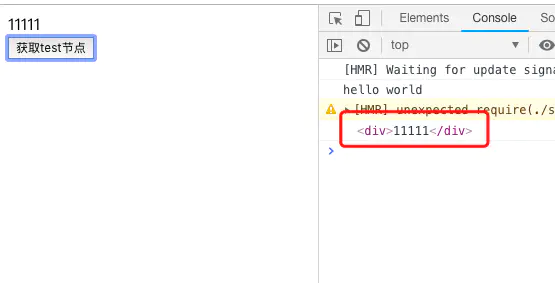
this.$refs.testDom.style.color = "blue"
调用子组件中的data
<template><div>{{ msg }}</div></template><script>export default {data() {return {msg: "hello world"}}}</script>父组件:<template><div id="app"><HelloWorld ref="hello"/><button @click="getHello">获取helloworld组件中的值</button></div></template><script>import HelloWorld from "./components/HelloWorld.vue";export default {components: {HelloWorld},data() {return {}},methods: {getHello() {console.log(this.$refs.hello.msg)}}};</script>
调用子组件中的方法
<!--子组件:--><template><div></div></template><script>export default {methods: {open() {console.log("调用到了")}}}</script><!--父组件:--><template><div id="app"><HelloWorld ref="hello"/><button @click="getHello">获取helloworld组件中的值</button></div></template><script>import HelloWorld from "./components/HelloWorld.vue";export default {components: {HelloWorld},data() {return {}},methods: {getHello() {this.$refs.hello.open();}}};</script>

