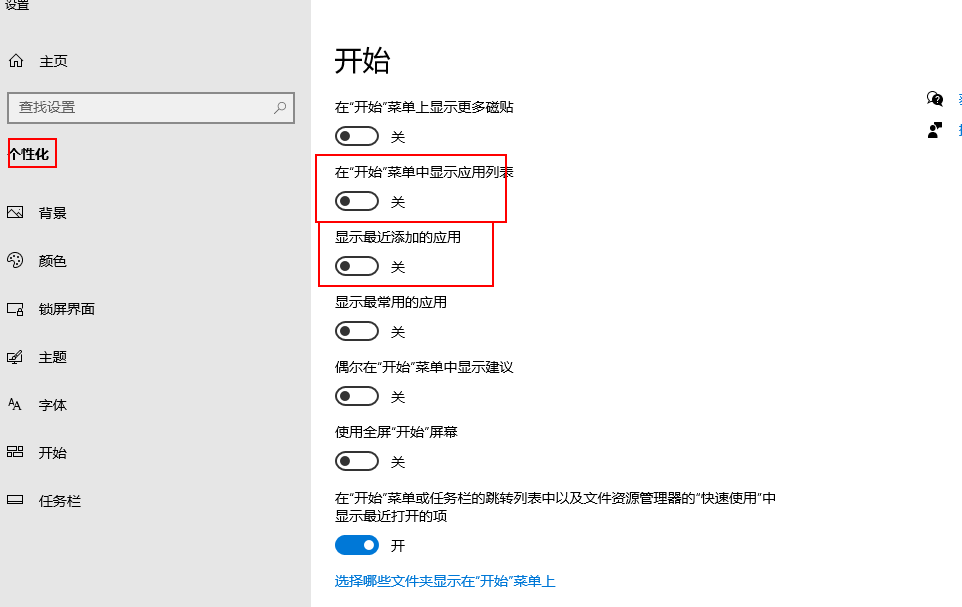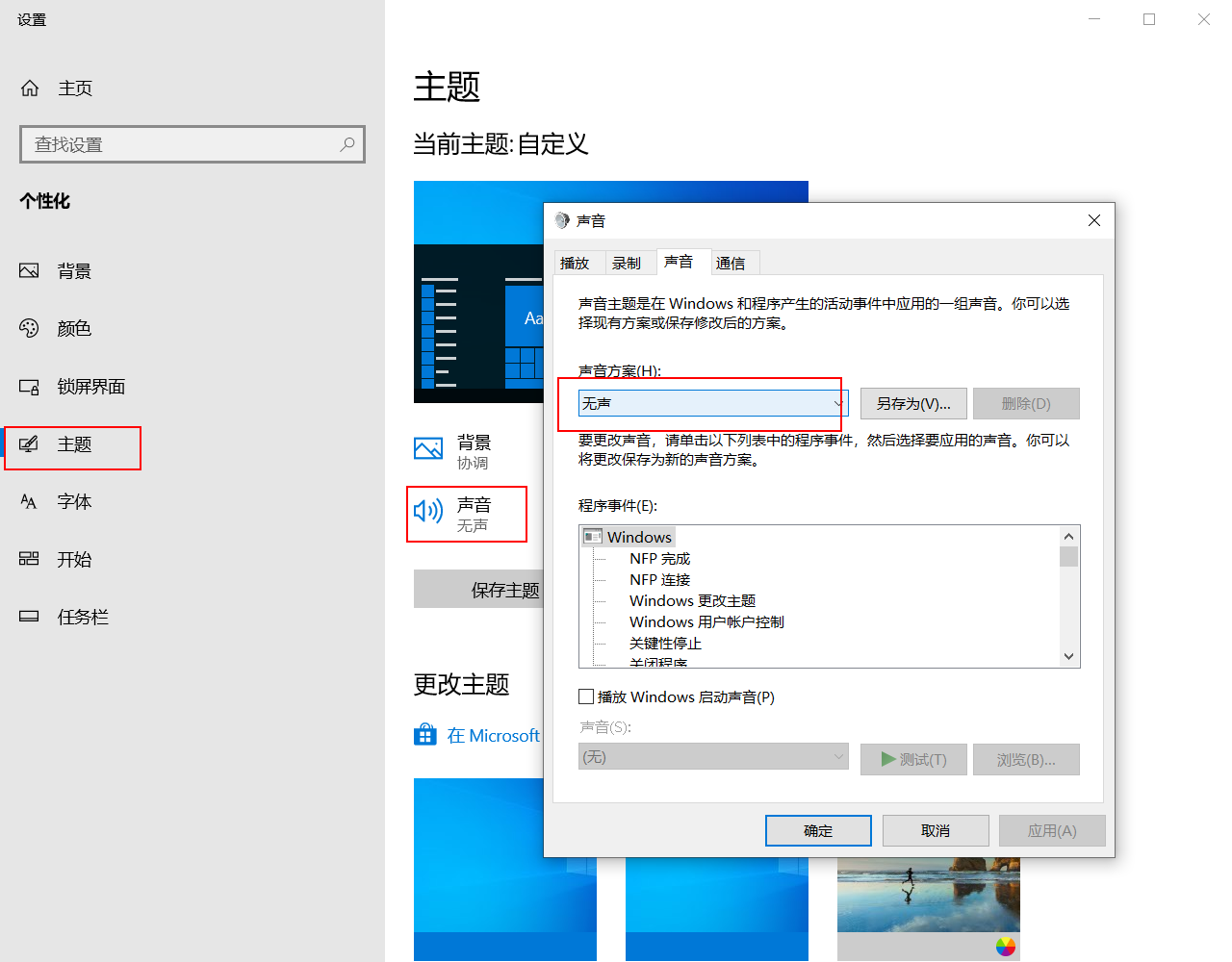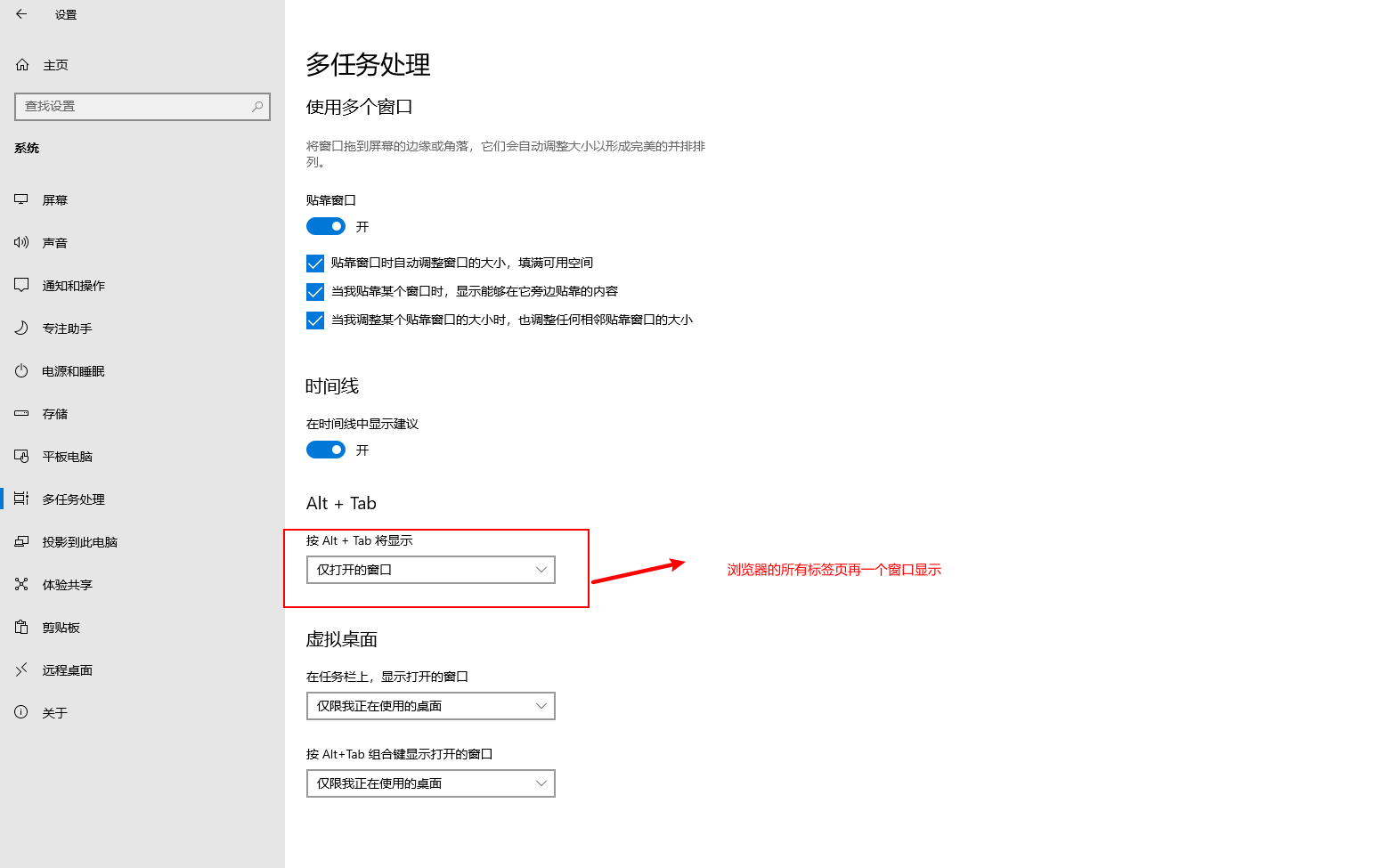1. SSH
https://docs.microsoft.com/zh-cn/windows-server/administration/openssh/openssh_overview
2. 命令行shell
https://docs.microsoft.com/zh-cn/windows-server/administration/windows-commands/windows-commands
2.1 关机命令
shutdown -s 一分钟后关机shutdown -s -t 0 立即关机(单位是分钟)shutdown -r 一分钟后重启shutdown -r -t 0 立即重启shutdown -? 查看命令说明shutdown -a 取消操作
2.2 设备命令
sc config i8042prt start= disabled 禁用键盘sc config i8042prt start= auto 启动键盘systeminfo 获取电脑的系统配置Get-PhysicalDisk 获取磁盘信息(powershell使用)Dxdiag 诊断系统信息(运行命令)
2.3 关闭端口号
netstat -ano|findstr 3000 查询3000端口的pidtaskkill /PID 22876 /F 关闭进程的pid
2.4 文件命令
``` mkdir img 创建一个img目录文件, 可以简写成md rmdir img 删除空目录img, 简写rd rd/S img 删除非空目录img, 需要Y/N同意 rd/S/Q img 直接删除img目录(.\img, powershell中带上参数不起作用)
cd >hello.txt 删除htllo.txt文件 del hello.txt 删除txt文件 del *.txt 删除目录下所有的txt文件
<a name="14480d266061fefba887df1fadf6ed1a"></a>### 2.5 wmic模式
wmic 进入wmic模式
cpu get name 获取cpu名称 cpu get numberofcores 获取cpu的核数 cpu list full 获取cpu的的列表信息
<a name="Q4mss"></a>### 2.6 防火墙```bashnetsh advfirewall show allprofile state # 查看防火墙netsh advfirewall set allprofiles state off/on # 关闭/开启所有防火墙
2.7 软件命令
d: 切换盘符powershell 脚本控制台shell:startup 开机启动目录calc 打开计算机gpedit.msc 组策略mspaint 画图软件mstsc 远程连接
2.6 程序命令
start ./hello.exe 启动文件(后台运行)call ./hello.exe 启动文件(在当前窗口)
3. 常用设置
3.1 磁贴设置
3.2 去掉提示音
3.3 关闭粘滞键
3.4 设置自动开机
3.5 Alt + Tab
4. window terminal
官网链接: https://docs.microsoft.com/zh-cn/windows/terminal/
主题仓库: https://github.com/mbadolato/iTerm2-Color-Schemes/tree/master/windowsterminal
4.1 安装
// 需要在powershell中运行(注意要先从gitHub中下载这个安装包), 或者在window商城中下载Add-AppxPackage ./Microsoft.WindowsTerminal_1.0.1401.0_8wekyb3d8bbwe.msixbundle
4.2 快捷键
4.3 配置文件
https://zhuanlan.zhihu.com/p/272082726
{"$schema": "https://aka.ms/terminal-profiles-schema",// 默认的gui"defaultprofile": "{61c54bbd-c2c6-5271-96e7-009a87ff44bf}",// 将copyonselect设置为true, 可将选定的文本自动复制到剪贴板, 而无需按ctrl+shift+c;"copyonselect": false,// 将copyformatting设置为false, 即可仅复制纯文本而无需任何样式 (我希望这是所有应用程序的默认设置)"copyformatting": false,// gui窗口设置"profiles": {"defaults": {},"list": [{"guid": "{61c54bbd-c2c6-5271-96e7-009a87ff44bf}", // 唯一标识符(必填)"name": "windows powershell",//"source": "", // 配置文件生成器,仅在自动添加了配置文件且不得对其进行编辑时使用"commandline": "powershell.exe", // 假定未设置source的情况下运行的可执行文件"hidden": false,"backgroundimage ": "c:\\users\\v_vqcailiu\\desktop\\wallhaven-8ogod1.jpg",},]},// 主题设置"schemes": [],// 快捷键设置"actions": []}