弹出层设计
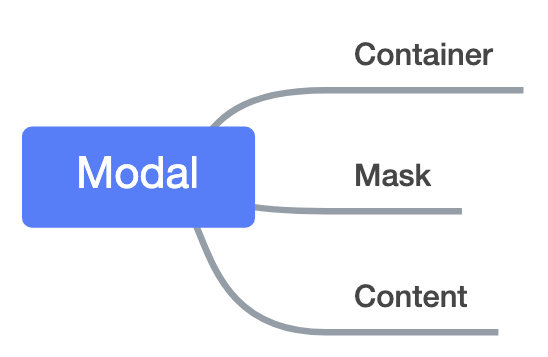 Vue代码组织如下:
Vue代码组织如下:
<template><div class="modal-container" v-if="show" @click="hideModal"><div class="modal-view"><div v-if="pure"><span :class="iconClass"></span><span class="title global-short-text">{{title}}</span><div class="content global-short-text">{{content}}</div></div><slot></slot></div><div class="mask"></div></div></template><script>import { eventBus } from '../utils';let htmlDom, bodyDom;export default {data() {return {show: false,title: "title",content: "content",pure: true,success: true}},mounted() {eventBus.$on("showModal", this.showModal);eventBus.$on("hideModal", this.hideModal);htmlDom = document.getElementsByTagName("html")[0];bodyDom = document.getElementsByTagName("body")[0];},beforeDestroy() {htmlDom = null;bodyDom = null;},computed: {iconClass: function (params) {return this.success ? 'iconfont iconsuccess modal-icon-success' : 'iconfont iconfail modal-icon-fail'}},methods: {showModal: function ({ title, content, pure = true, success = true }) {this.show = true;this.pure = pure;this.title = title;this.content = content;this.success = success;window.scrollTo(0, 0);htmlDom.style.overflow = "hidden";bodyDom.style.overflow = "hidden";htmlDom.style.position = "fixed";bodyDom.style.position = "fixed";eventBus.$emit("banIframeScroll", "no"); //弹框出现的同时禁止滑动},hideModal: function () {this.show = false;htmlDom.style.overflowX = "hidden";htmlDom.style.overflowY = "scroll";bodyDom.style.overflowX = "hidden";bodyDom.style.overflowY = "scroll";htmlDom.style.position = "";bodyDom.style.position = "";eventBus.$emit("banIframeScroll", "auto"); //弹框出现的同时禁止滑动},noscroll: function (e) {e.preventDefault();}}}</script><style>.modal-container {z-index: 999999;position: absolute;width: 100%;height: 100%;display: flex;justify-content: center;align-items: center;overflow: hidden;}.mask {position: absolute;width: 100%;height: 100%;background-color: black;opacity: 0.8;overflow: hidden;}.modal-view {z-index: 999999;width: 80%;min-height: 200px;background-color: white;text-align: center;position: absolute;top: 25%;border-radius: 5px;padding: 10px;opacity: 1;}.title {font-size: 28px;}.content {font-size: 24px;position: relative;top: 40px;}.modal-icon-success {font-size: 30px;color: var(--global-color);}.modal-icon-fail {font-size: 30px;color: red;}</style>
基于事件触发弹出和隐藏,这样做的好处就是在整个DOM树上只要挂载一处,挂载一次即可。内不展示蓉蓉可以通过配置参数传递,也支持slot。
滑动问题
一开始,在谷歌浏览器上使用对body的样式修改overflow为”hidden”就可以实现弹出层下滑动禁用。但是在真机上测试的时候发现并没有用。
我怀疑是的overflow的问题,所以对也做了修改。这样android手机基本没有问题了,但是我们的基础页面内使用了

