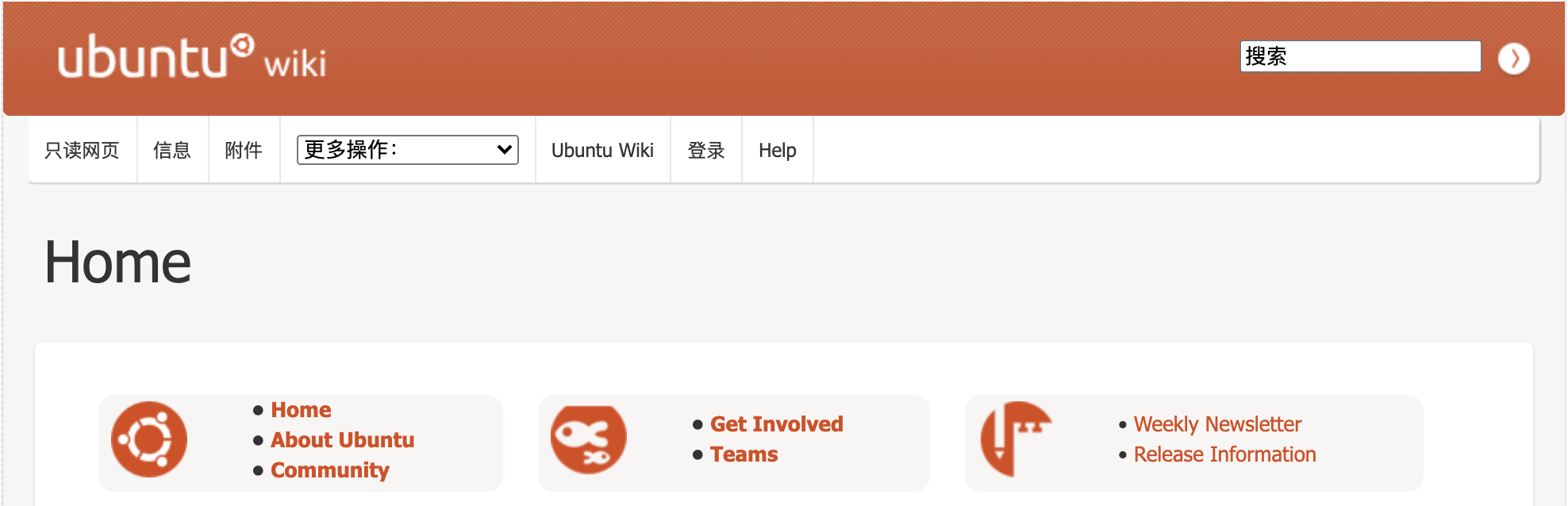
所有文档来自于Ubuntu官网,原文以及译文均遵守如下协议:https://creativecommons.org/licenses/by-sa/3.0/
If you want to add information to this page on how to debug a package, use thistemplate.
As part of triaging bug reports about specific packages or subsystems, bug triagers and developers have been writing debugging procedures for them. These include information about how to troubleshoot issues, gather the proper log files and common bug reports. If you find one missing, and if no one else can help, e-mail the Bug Squad! You can find them atubuntu-bugsquad@lists.ubuntu.com, or in #ubuntu-bugs onirc.ubuntu.com.
- Find the Right Package
- Debugging program crashes
- Debugging system crashes
-
桌面应用
- Chromium
- Emacs
- Empathy
- Firefox Web Browser
- Gnash Flash plugin
- GNOME applications - Applets, Banshee, Cheese, Evince, Evolution, Gconf, Nautilus, Network Manager, Power Manager, Screensaver (screen locking), System Tools
- Gwibber
- Java
- KDE applications
- LibreOffice
- Modem Manager
- Network Manager
- Telepathy framework
- Ubuntuone
-
服务器应用
- LTSP
- KVM
- MySQL
- Open LDAP
-
应用调试工具
- Memory test
- Strace
-
硬件
- Hardware detection
- Keyboard detection
- Mouse detection
- Printing problems
- Touchpad detection
- Troubleshooting Hotkeys
-
存储设备
- LVM (Logical Volume Management)
-
内核
To determine which guides are relevant to your problem see thesymptombased debugging guide.
内核调试梗概
- Backlight— How to debug issues related to backlight brightness control
- Hibernate/Resume— Help debugging kernel hibernate/resume problems
- High Temperatures— How to debug thermal issues and/or fan related problems
- Hotkeys— How to debug non-working hotkeys
- Kernel Boot— debugging Kernel boot issues
- Kernel Oops— Analyzing Kernel Oopses
- Suspend/Resume— Help debugging kernel suspend/resume problems
- Trace scheduling while atomic— How to gather a trace to help debug “scheduling while atomic” bugs
- Update Errors— Debugging common errors seen when updating/upgrading
WiFi— Help debuggingWiFiissues
内核调试指南
ACPI— debugging ACPI (Advanced Configuration and Power Interface)
- BIOS— Debugging BIOS issues on Ubuntu (DSDT, Reboot, Suspend/Resume)
- IRQ— debugging interrupt related issues
- Sound— Basic troubleshooting tips for debugging sound problems
System Crash— Tips for gather information regarding system crashes and lockups
内核调试工具信息
Firmware— All about firmware and how to debug firmware loading issues
- Kernel Debugging Tricks— Some kernel debugging tricks and tips
- linux-crashdump— How to use linux-crashdump to capture a kernel oops/panic
- Mainline Kernel Builds— How to use mainline kernels for debugging
- Netconsole— Configuring console over network using netconsole
- Systemtap— Introduction to Systemtap for reboot free, dynamic instrumentation
- Ubuntu Kernel Team PPA— Instructions on how to use the Ubuntu Kernel Team’s PPA, as well as using a specific kernel developer’s PPA
- Ubuntu to mainline kernel mapping— A table of Ubuntu releases and which mainline version they are based on, including the current release pocket assignments
- USB— How to debug USB problems
- View early printk via USB— How to view early printk messages using USB debug
- Voodoo— Q&A for strange symptoms and how to debug
Kernel Debugging with QEMU/KVM— How to debug a kernel running inside a QEMU/KVM instance
安装与升级
- Live CD booting problems (casper)
- Live CD installation problems (ubiquity)
Upgrading releases and updating packages (update-manager)
杂项
- Debugging Compiz problems
- Debugging D-Bus problems
- Debugging HAL problems
- Debugging libmtp, the MTP (Media Transfer Protocol) library
- Debugging non-English errors
- Debugging Plymouth Ubuntu’s Bootsplash
- Debugging security issues
- Debugging usplash, the pretty logo you see while booting up or shutting down (usplash)*obsolete
Debugging X (display problems etc.)
模板
We’ve created a template file for debugging procedure pages if you want to write a new one. The template provides a similar look and feel for all pages and ensures that they cover common subjects.

