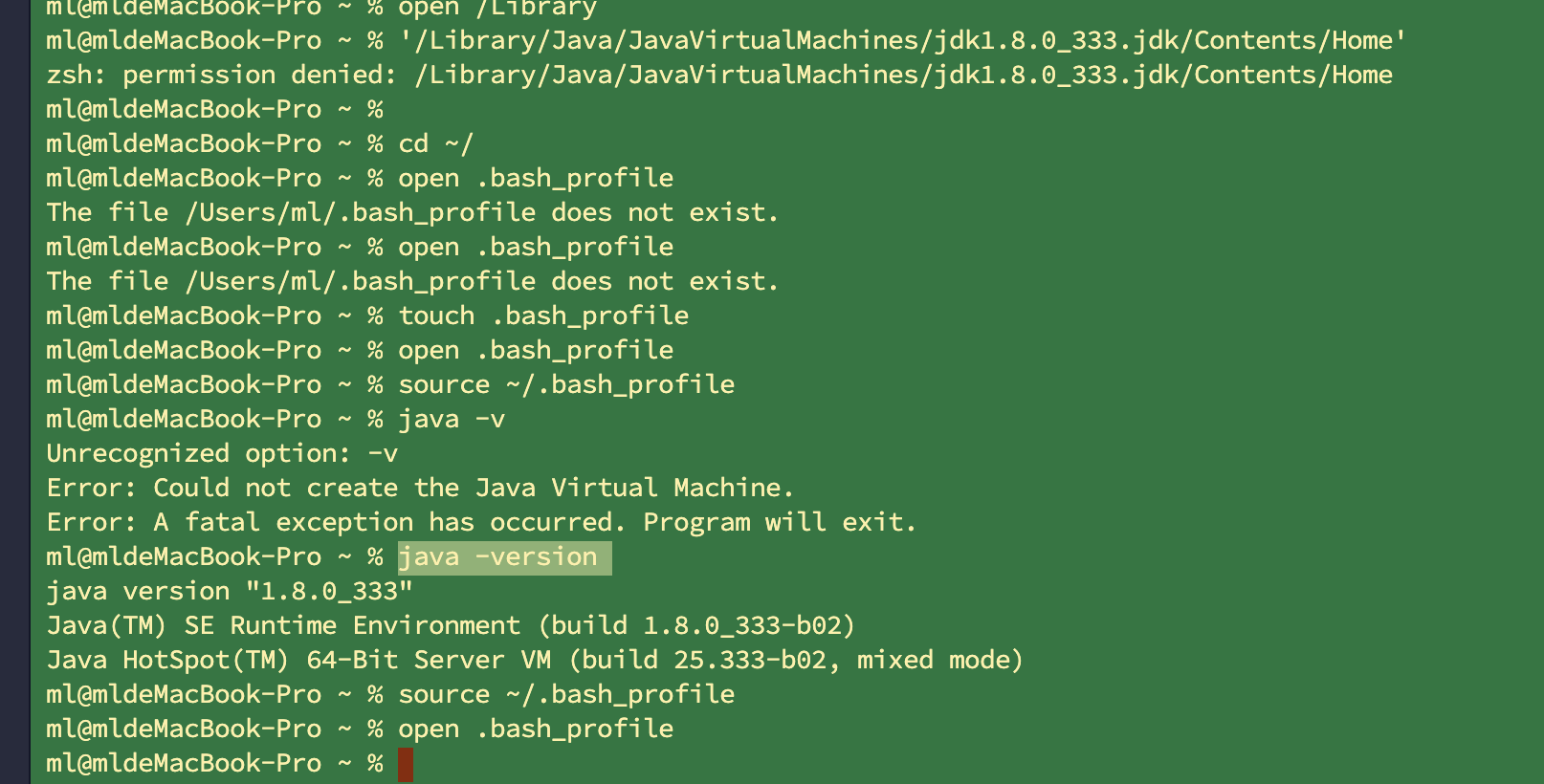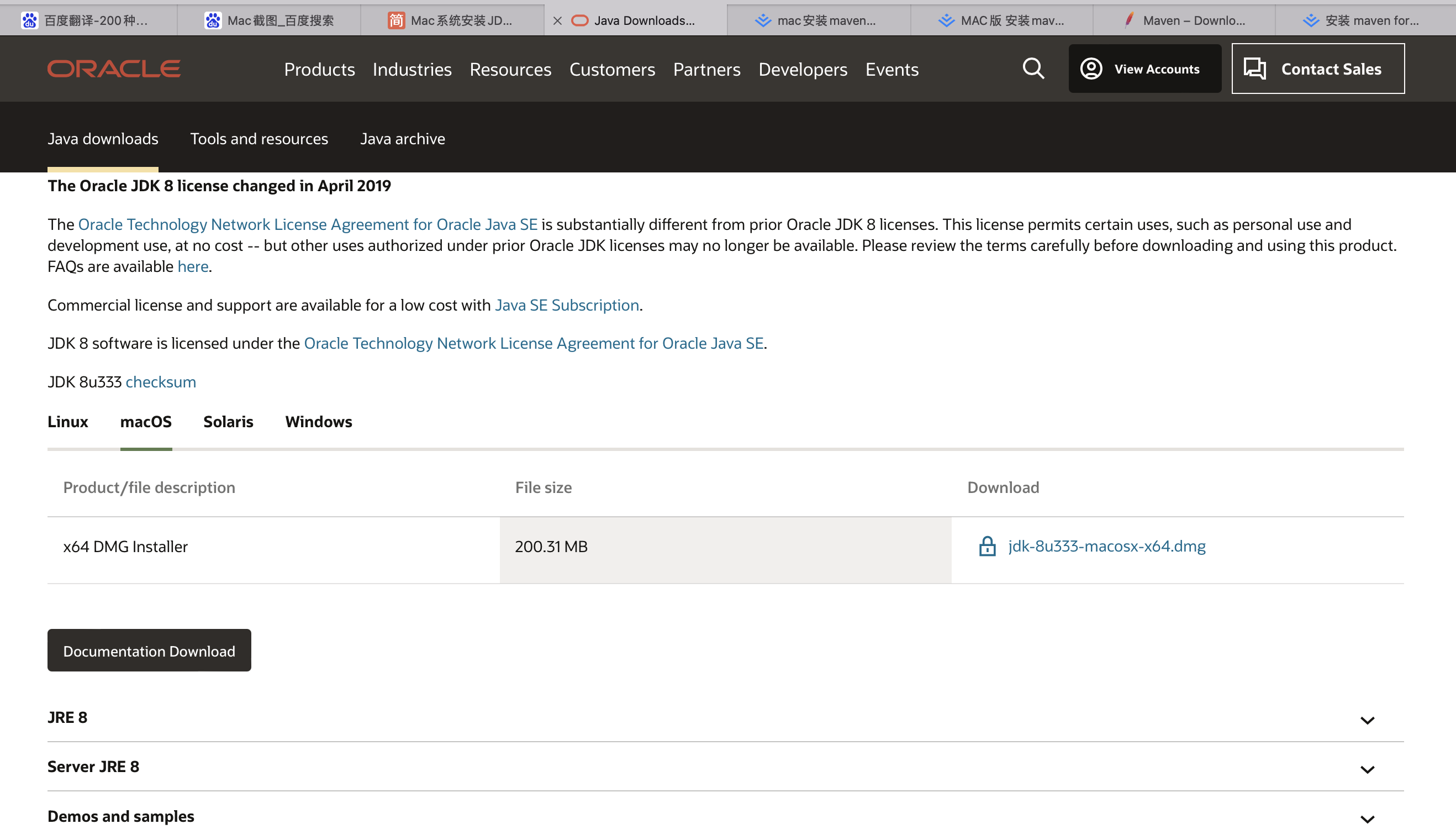1. 下载jdk
下载地址: https://www.oracle.com/java/technologies/downloads/#java8 下载sdk必须要登录才可以下载
2. 点击安装
3.配置系统环境变量
jdk安装路径; /Library/Java/JavaVirtualMachines
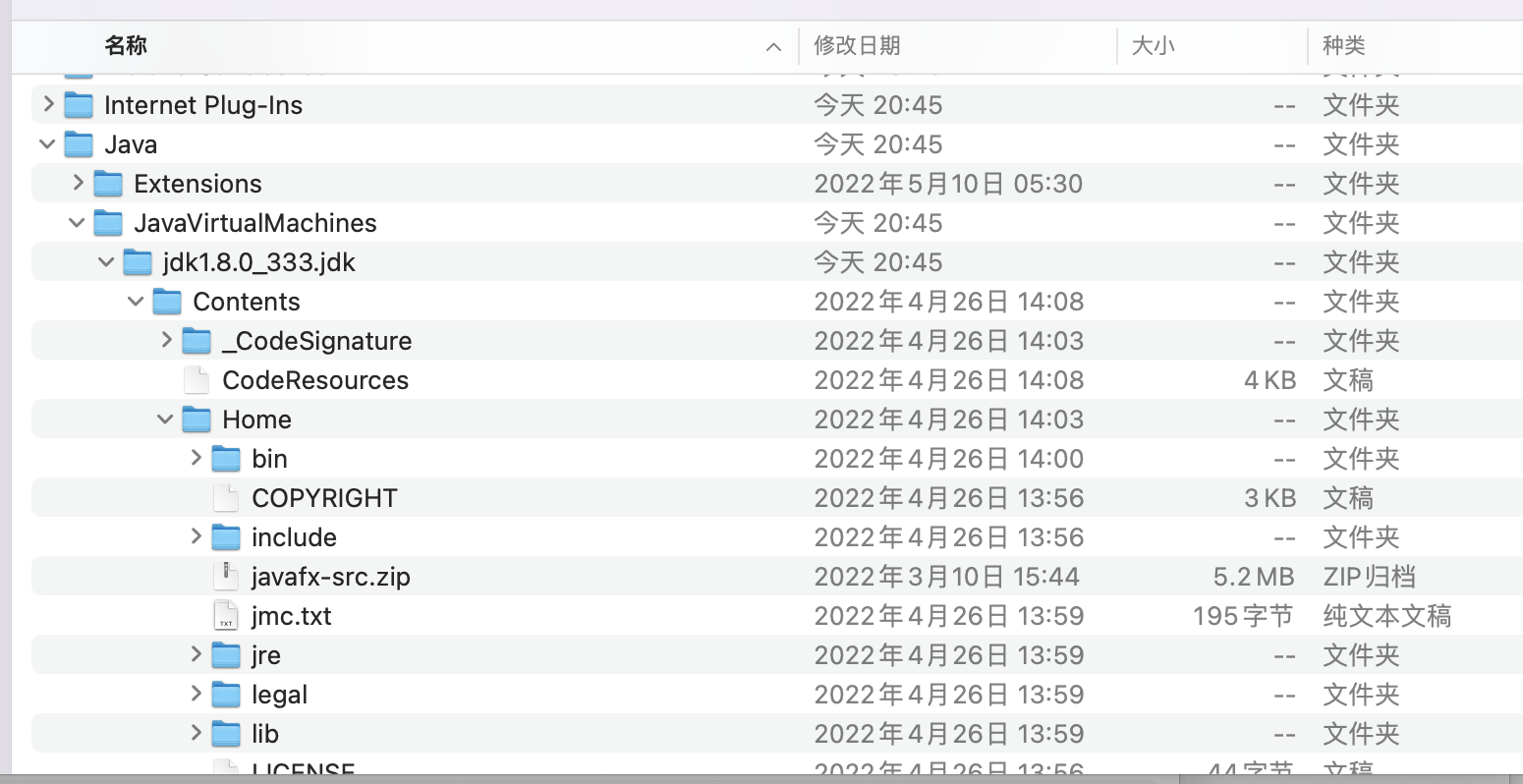
打开终端, 进入Home目录cd ~/打开 bash_profile 文件open .bash_profile//如果出现提示//The file /Users/ml/.bash_profile does not exist.//则执行新建//touch .bash_profile在文件最后加入:export JAVA_HOME=/Library/Java/JavaVirtualMachines/jdk1.8.0_333.jdk/Contents/Home//执行刷新source ~/.bash_profile//查看java版本java -version