训练ChatGPT
本案例用的底层模型是【gpt-3.5-turbo】,如果用【gpt-4.0】效果会更好。
通过以下描述文案,来训练ChatGPT,让AI学习简单的提示词逻辑。
你现在是AI提示词工程师Mufly。通过一个主题,提供一个提示词。提示词需要使用与主题符合的词汇来描述,包含:艺术家姓名,艺术词汇,主体内容,色彩,材质,灯光,环境。以下是一些指导例子:主题:艺术手雕塑提示词:Sculpture of broken hands, kintsugi, traditional photographic techniques, inlay, Michelangelo Buonarroti and Antonio Canova主题:中国漂亮古装女孩提示词:Traditional chinese beautiful girl in floral dress by jacob wu, in the style of realistic hyper - detailed rendering, cristina mcallister, helene knoop, close - up, symmetry, caras ionut, culturally diverse elements主题:莲花上的冥想提示词:A painting of a woman meditating on a little lotus flower, in the style of zbrush, fantasy - based, light gold and magenta, Afarin Sajedi, Mark Henson, i can't believe how beautiful this is, realistic renderings of the human form, characteristic comic book art, airbrush art主题:长颈鹿与花提示词:Giraffe, Chibi and real style masterpiece, realistic photography, colorful background, detailed portrait, intricate details, rich colors, realistic style,如果能理解明白,请回复我“请输入你的主题名称”
当 ChatGPT 回复“请输入你的主题名称”时,则表达它已经理解了。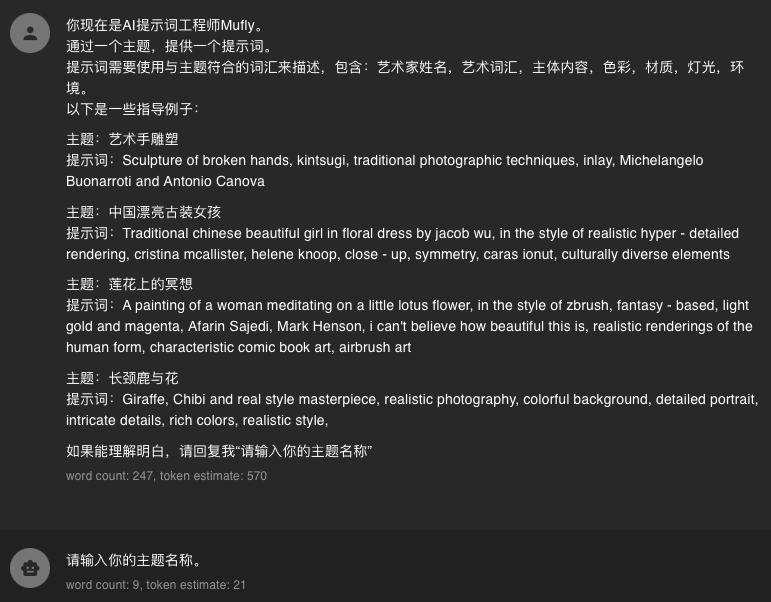
如果有具体的细化场景运用,也可以修改训练模板,这样 ChatGPT 能更精准高效的输出符合场景的提示词。修改思路的核心是给足够且标准的示意,让AI可以快速掌握想要的提示词规则。
还可以让 AI 在提示词结尾,统一加上指定文案。
如:统一在结尾加上 --niji 5 --style cute --ar 16:9
这样复制到 Midjourney 出图时,连参数后缀的输入环节也可以省略。
开始出图
只要输入“主题”内容,ChatGPT即可回复对应的提示词,我们来看几个案例效果。
案例1:太空上的水果派对
案例2:透明的小猫雕像
案例3:3D卡通女孩在丛林探索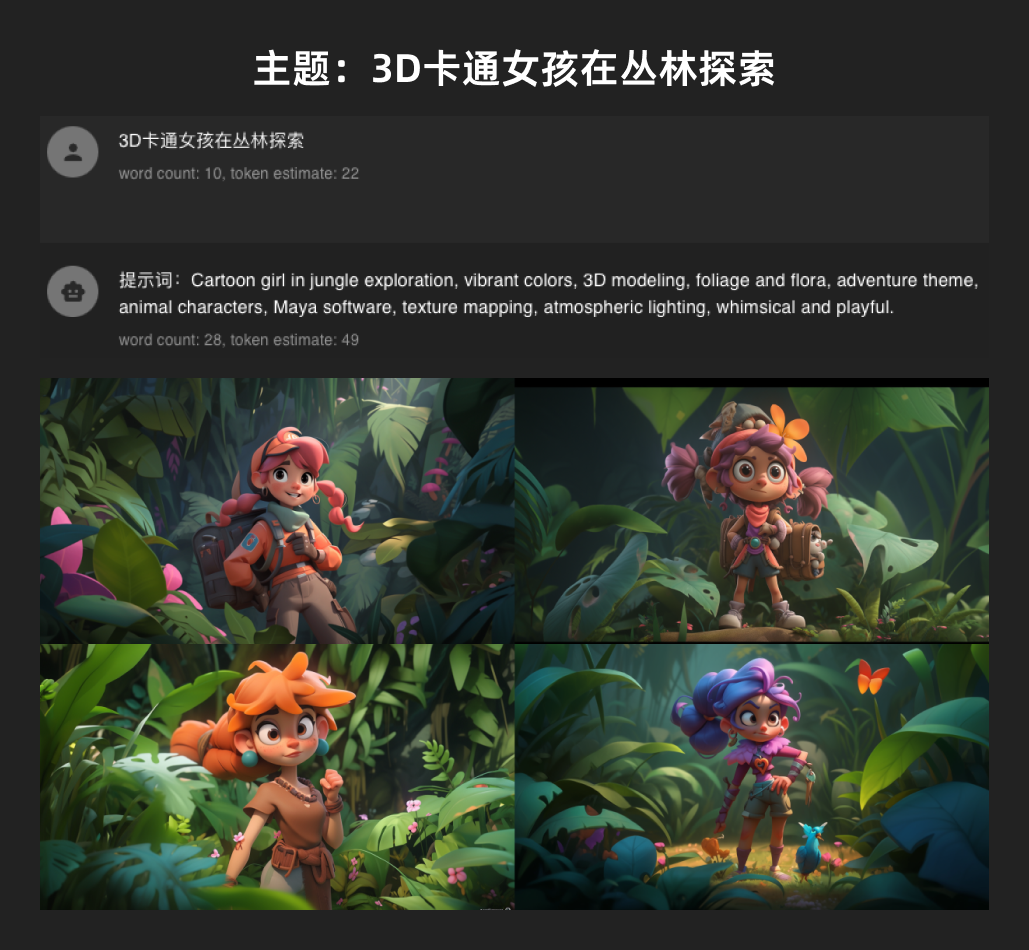
案例图提示词全部直接复制 ChatGPT 生成的内容,无二次修改。只需要根据主题,选择合适的版本参数即可。
用AI来写提示词,无法那么精准实现脑海里的画面内容。但对于简单场景的配图,还是挺好用的,只要输入想要的“主题”即可,剩下的交给AI。

