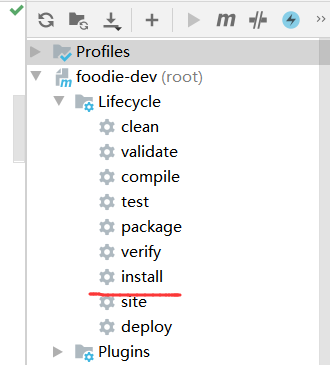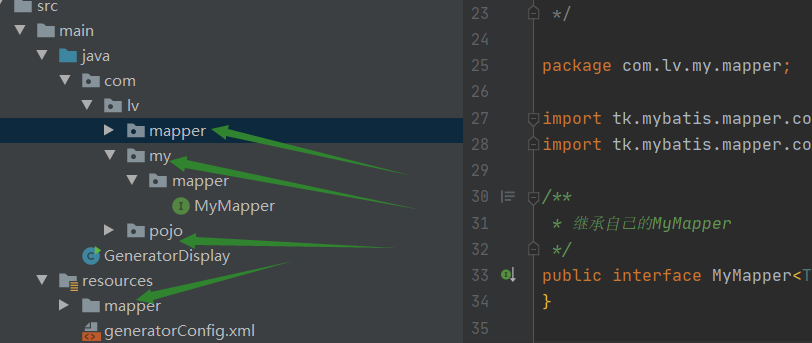1.官网
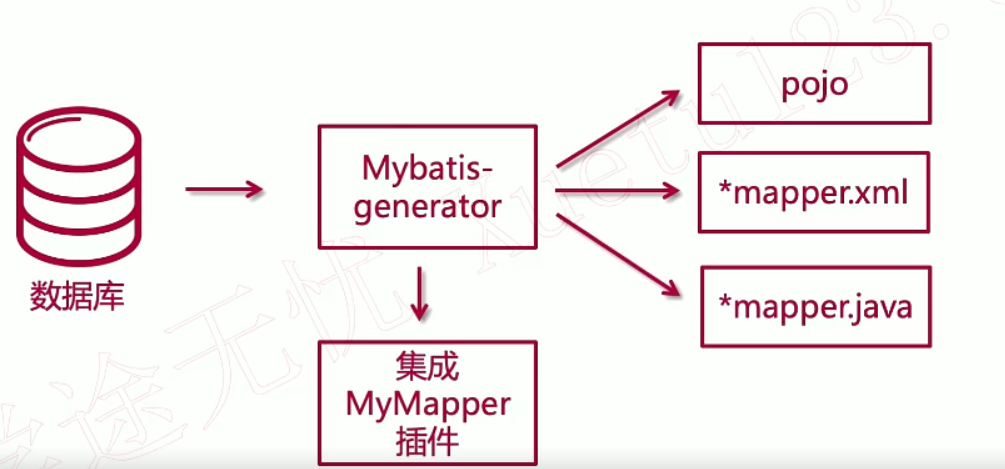
2.使用Mavan插件生成
将压缩包使用idea打开,打开根目录generatorConfig.xml文件,配置此文件内容
1、修改数据库连接信息(端口、数据库名、账号及密码)
2、填写对应pojo包路径,并创建相应路径的包
3、填写对应mapper所在路径,并创建相应路径的包
4、配置mapper对应的xml映射文件,并创建相应路径的包
5、填写数据库表名称
6、打开路径src-main-java-com-imooc-mybatis-utils-GeneratorDispory,
右键执行即可生成相应的pojo文件、mapper文件及映射xml文件,将其拷贝到自己的项目中即可
直接下载 mybatis-generator-for-imooc.java修改为zip
转载【https://www.yuque.com/yiqianshuguang/ugvad4/adyexb】
2.1 创建一个新的工程 mybatis_generator_xx
2.2 引入相关pom
<dependencies><dependency><groupId>mysql</groupId><artifactId>mysql-connector-java</artifactId><version>5.1.41</version></dependency><!--mybatis--><dependency><groupId>org.mybatis.spring.boot</groupId><artifactId>mybatis-spring-boot-starter</artifactId><version>1.3.1</version></dependency><!--mapper--><dependency><groupId>tk.mybatis</groupId><artifactId>mapper-spring-boot-starter</artifactId><version>1.2.4</version></dependency><!-- mybatis 逆向生成工具 --><dependency><groupId>org.mybatis.generator</groupId><artifactId>mybatis-generator-core</artifactId><version>1.3.2</version><scope>compile</scope><optional>true</optional></dependency></dependencies>
2.3 创建文件
1. generatorConfig.xml文件
<?xml version="1.0" encoding="UTF-8"?><!DOCTYPE generatorConfigurationPUBLIC "-//mybatis.org//DTD MyBatis Generator Configuration 1.0//EN""http://mybatis.org/dtd/mybatis-generator-config_1_0.dtd"><generatorConfiguration><context id="MysqlContext" targetRuntime="MyBatis3Simple" defaultModelType="flat"><property name="beginningDelimiter" value="`"/><property name="endingDelimiter" value="`"/><!-- 通用mapper所在目录 --><plugin type="tk.mybatis.mapper.generator.MapperPlugin"><property name="mappers" value="com.lv.my.mapper.MyMapper"/></plugin><jdbcConnection driverClass="com.mysql.jdbc.Driver"connectionURL="jdbc:mysql://localhost:3306/foodie-shop"userId="root"password="root"></jdbcConnection><!-- 对应生成的pojo所在包 --><javaModelGenerator targetPackage="com.lv.pojo" targetProject="src/main/java"/><!-- 对应生成的mapper所在目录 --><sqlMapGenerator targetPackage="mapper" targetProject="src/main/resources"/><!-- 配置mapper对应的java映射 --><javaClientGenerator targetPackage="com.lv.mapper" targetProject="src/main/java" type="XMLMAPPER"/><!-- 数据库表 --><table tableName="carousel"></table><table tableName="category"></table><table tableName="items"></table><table tableName="items_comments"></table><table tableName="items_img"></table><table tableName="items_param"></table><table tableName="items_spec"></table><table tableName="order_items"></table><table tableName="order_status"></table><table tableName="orders"></table><table tableName="user_address"></table><table tableName="users"></table></context></generatorConfiguration>
2. 创建通用mapper为MyMapper类,生成的mapper都会继承这个通用mapper
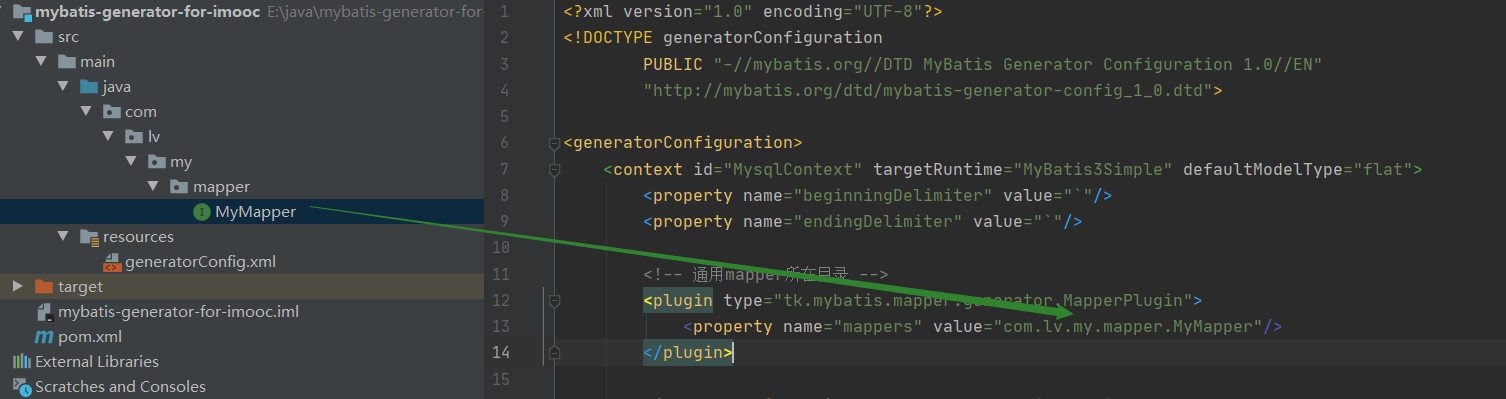
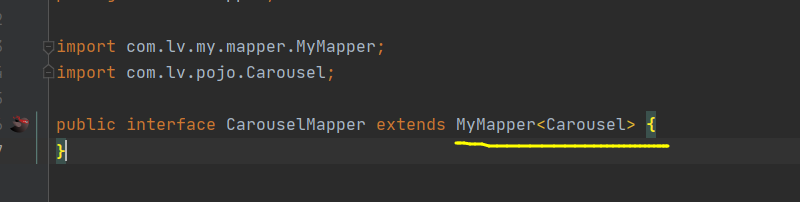
MyMapper类
/** The MIT License (MIT)** Copyright (c) 2014-2016 abel533@gmail.com** Permission is hereby granted, free of charge, to any person obtaining a copy* of this software and associated documentation files (the "Software"), to deal* in the Software without restriction, including without limitation the rights* to use, copy, modify, merge, publish, distribute, sublicense, and/or sell* copies of the Software, and to permit persons to whom the Software is* furnished to do so, subject to the following conditions:** The above copyright notice and this permission notice shall be included in* all copies or substantial portions of the Software.** THE SOFTWARE IS PROVIDED "AS IS", WITHOUT WARRANTY OF ANY KIND, EXPRESS OR* IMPLIED, INCLUDING BUT NOT LIMITED TO THE WARRANTIES OF MERCHANTABILITY,* FITNESS FOR A PARTICULAR PURPOSE AND NONINFRINGEMENT. IN NO EVENT SHALL THE* AUTHORS OR COPYRIGHT HOLDERS BE LIABLE FOR ANY CLAIM, DAMAGES OR OTHER* LIABILITY, WHETHER IN AN ACTION OF CONTRACT, TORT OR OTHERWISE, ARISING FROM,* OUT OF OR IN CONNECTION WITH THE SOFTWARE OR THE USE OR OTHER DEALINGS IN* THE SOFTWARE.*/package com.lv.my.mapper;import tk.mybatis.mapper.common.Mapper;import tk.mybatis.mapper.common.MySqlMapper;/*** 继承自己的MyMapper*/public interface MyMapper<T> extends Mapper<T>, MySqlMapper<T> {}
3. 启动类GeneratorDisplay
import org.mybatis.generator.api.MyBatisGenerator;import org.mybatis.generator.config.Configuration;import org.mybatis.generator.config.xml.ConfigurationParser;import org.mybatis.generator.internal.DefaultShellCallback;import java.io.File;import java.util.ArrayList;import java.util.List;public class GeneratorDisplay {public void generator() throws Exception {List<String> warnings = new ArrayList<String>();boolean overwrite = true;//指定 逆向工程配置文件File configFile = new File("generatorConfig.xml");ConfigurationParser cp = new ConfigurationParser(warnings);Configuration config = cp.parseConfiguration(configFile);DefaultShellCallback callback = new DefaultShellCallback(overwrite);MyBatisGenerator myBatisGenerator = new MyBatisGenerator(config,callback, warnings);myBatisGenerator.generate(null);}public static void main(String[] args) throws Exception {try {GeneratorDisplay generatorSqlmap = new GeneratorDisplay();generatorSqlmap.generator();} catch (Exception e) {e.printStackTrace();}}}
2.3 对应修改的地方
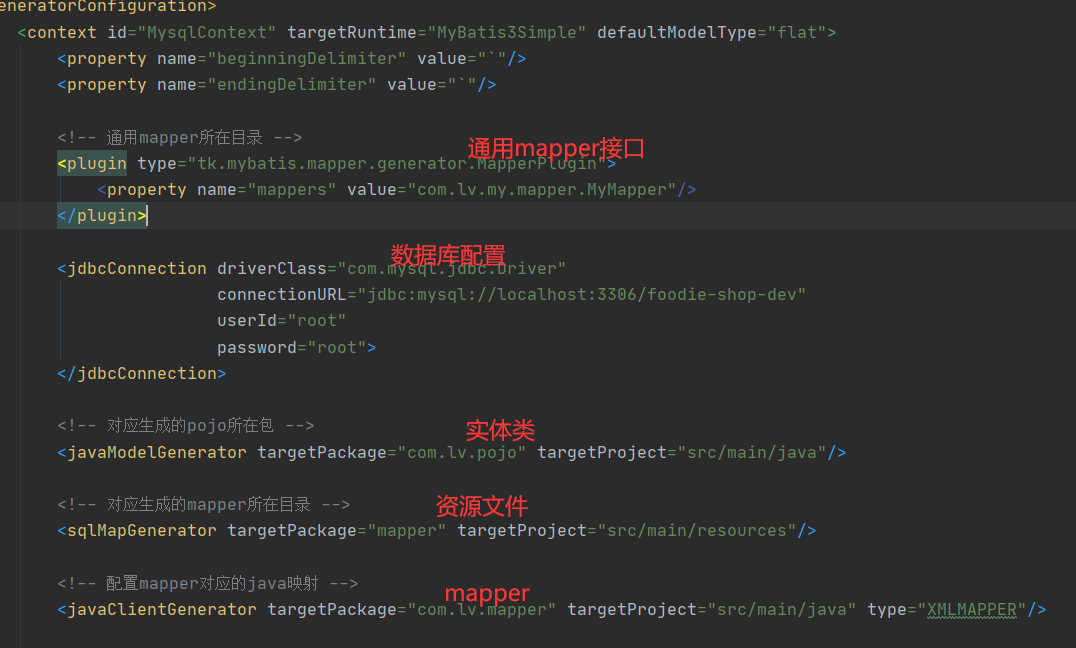
3. 主项目中步骤
3.1 在父项目中补充pom依赖
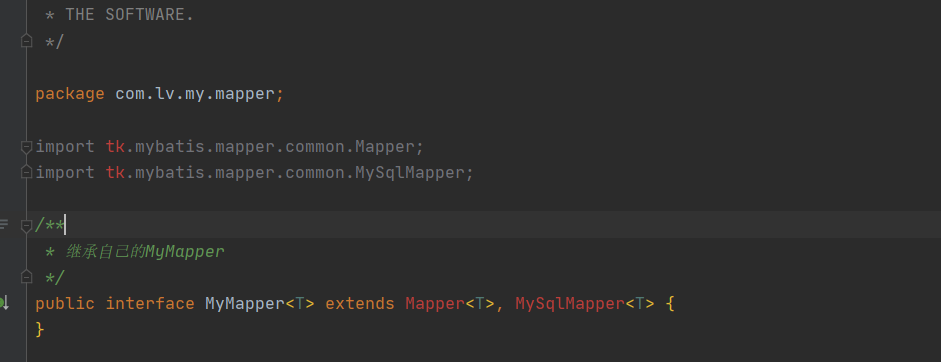
<!-- 通用mapper逆向工具 --><dependency><groupId>tk.mybatis</groupId><artifactId>mapper-spring-boot-starter</artifactId><version>2.1.5</version></dependency>
3.2 生成的将项目复制到主项目中(包括MyMapper接口类)
3.3 在yml文件中引入通用mapper配置
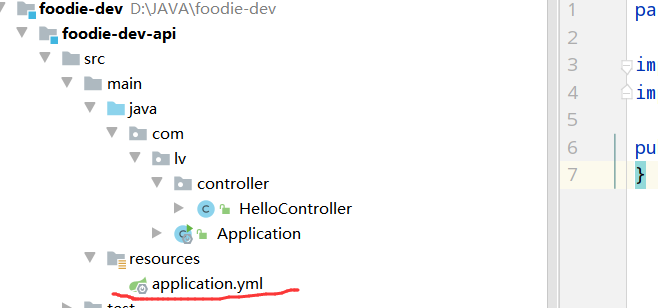
############################################################## mybatis mapper 配置############################################################## 通用 Mapper 配置mapper:mappers: com.lv.my.mapper.MyMapper # 需要创建此路径not-empty: false # 在进行数据库操作的时候,判断表达式 username!=null 是否会追加 username!=''identity: MYSQL
注意:mapper.mapper需要手动创建此层级,并拷贝MyMapper.java(逆向生成工具中的文件)到此路径中
4. 运行检验
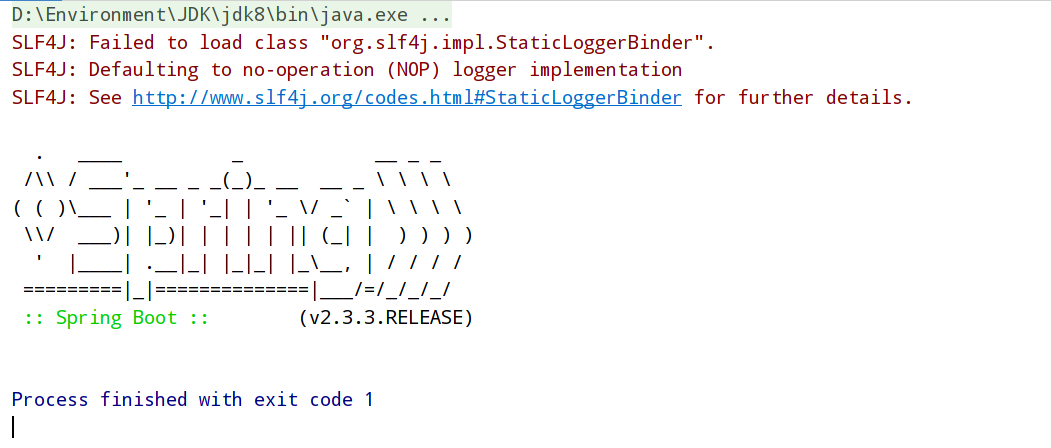
先打开日志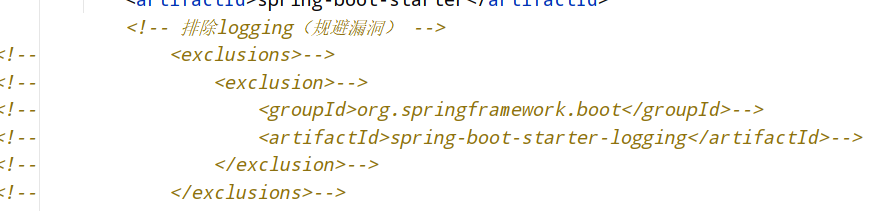
重新install