cpuinfo命令
adb shell dumpsys cpuinfo
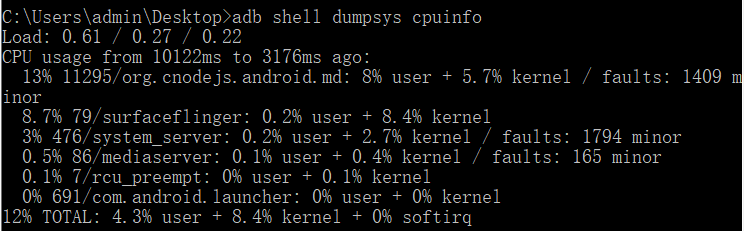
大家看第一个应用CPU占用率13%,这个过程是在用户(user)中花8%的时间,并在内核空间(kernel)花费5.7%的时间。
如果你想筛选出你自己的应用的话可以用下面这一段:
Linux 系统
adb shell dumpsys cpuinfo |grep packagename
Windows系统 使用 findstr 过滤
adb shell dumpsys cpuinfo | findstr com.sina.weibo
top 命令
adb shelltop -m 10 -s cpu
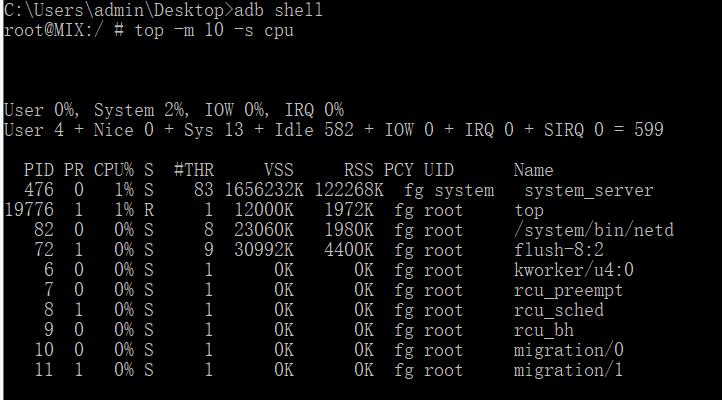
可查看占用cpu最高的前10个程序(-t 显示进程名称,-s 按指定行排序,-n 在退出前刷新几次,-d 刷新间隔,-m 显示最大数量)
备注: 如果是连接的手机比如小米手机 不支持参数 -s cpu 请把cpu 改为数字 1-9
即
adb shelltop -m 10 -s 1
python 脚本
#/usr/bin/python#encoding:utf-8import csvimport subprocessimport time#控制类class Controller(object):def __init__(self, count):self.counter = countself.alldata = [("timestamp", "cpustatus")]#单次测试过程def testprocess(self):content= subprocess.Popen("adb shell dumpsys cpuinfo | findstr com.android.browser",shell=True,stdout=subprocess.PIPE,stderr=subprocess.PIPE)for line in content.stdout.readlines():line = line.decode('utf-8')cpuvalue = line.split("%")[0]cpuvalue = cpuvalue.strip()currenttime = self.getCurrentTime()self.alldata.append((currenttime, cpuvalue))#多次执行测试过程def run(self):while self.counter >0:self.testprocess()self.counter = self.counter - 1time.sleep(3)#获取当前的时间戳def getCurrentTime(self):currentTime = time.strftime("%Y-%m-%d %H:%M:%S", time.localtime())return currentTime#数据的存储def SaveDataToCSV(self):csvfile = open('cpustatus.csv', 'w',encoding='utf-8',newline='')writer = csv.writer(csvfile)writer.writerows(self.alldata)csvfile.close()if __name__ == "__main__":controller = Controller(10)controller.run()controller.SaveDataToCSV()

