<form bindsubmit="formSubmit" bindreset="formReset"><view class="group"><view class="title">用户名:</view><view class="cont"><input type="text" name="username" placeholder="请输入用户名"/></view><view class="clear"></view></view><view class="group"><view class="title">性别:</view><view class="cont"><radio-group name="gender"><label><radio value="1"/>男</label><label><radio value="0"/>女</label></radio-group></view><view class="clear"></view></view><view class="group"><view class="title">food:</view><view class="cont"><checkbox-group name="hobby"><label><checkbox value="0"/>蛋糕</label><label><checkbox value="1"/>牛排</label><label><checkbox value="1"/>排骨头</label></checkbox-group></view><view class="clear"></view></view><view class="group"><view class="title">同意:</view><view class="cont"><switch name="isagree"/></view><view class="clear"></view></view><view class="group"><button form-type="submit">提交表单</button><button form-type="reset">清空表单</button></view></form>
.clear{clear: both;}.title{float: left;width: 100px;text-align: right;}.cont{float: left;}input{border:1px solid gainsboro;}.group{margin-top:20px;}
// 提交表单函数formSubmit:function(e){console.log(e);console.log("表单已经提交!");console.log("用户名:"+e.detail.value.username);console.log("性别:" + (e.detail.value.gender==1?"男":"女"));},// 清空表单函数formReset:function(e){console.log("表单已经清空!");},
效果图: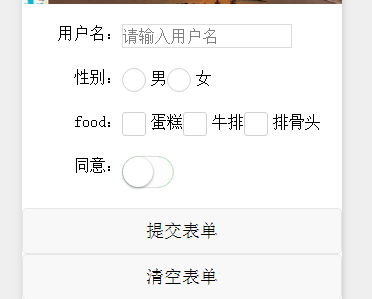
注意:formSubmit为表单提交后执行的函数,e.detail.value中是表单提交上来的数据,这里要注意,存放数据的标签一定要有name属性值才能获取数据

