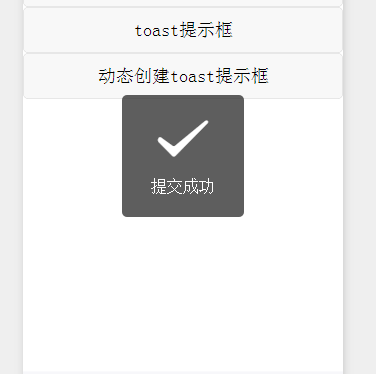1.模态框
<view class="modalBox"><button bindtap="modalFunc">modal模态框</button><button bindtap="createModal">动态创建模态框</button></view><!-- 提示框 --><modal title="提示" confirm-text="确认" cancel-text="取消" hidden="{{modalHidden}}" mask bindconfirm="confirmFunc" bindcancel="cancelFunc">是否确认提交?</modal>
data: {//false显示,true为隐藏modalHidden:true},// 模态框出现modalFunc:function(){// 显示提示框this.setData({modalHidden: false});},// 动态创建模态框createModal:function(){wx.showModal({title: '动态创建模态框',content: '本框测试用的哈',success: function (res) {if (res.confirm) {console.log('用户点击确定')} else if (res.cancel) {console.log('用户点击取消')}}})},// 确认函数confirmFunc:function(){console.log("点击了确认!");// 关闭提示框this.setData({modalHidden: true});},// 取消函数cancelFunc:function(){console.log("点击了取消!");// 关闭提示框this.setData({modalHidden: true});},
效果图: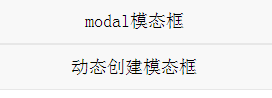
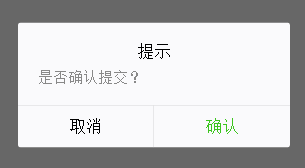
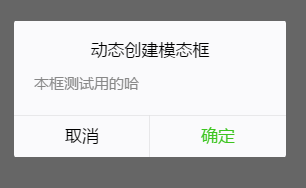
2.提示框
<view class="modalBox">
<button bindtap="toastFunc">toast提示框</button>
<button bindtap="createToast">动态创建toast提示框</button>
</view>
<!-- 提示框 -->
<toast hidden="{{toastHidden}}">提交成功</toast>
data: {
//false显示,true为隐藏
toastHidden:true
},
// 提示框出现
toastFunc:function(){
// 显示提示框
this.setData({
toastHidden: false
});
// 两秒后提示框消失
var that = this;
setTimeout(function(){
that.setData({
toastHidden: true
});
},2000);
},
// 动态创建提示框
createToast:function(){
wx.showToast({
title: '设置成功',
})
},
效果图: