1.原型
1.1 prototype
原型prototype其实是function对象的一个属性,而prototype本身也是对象。
function Handphone(){}console.log(Handphone.prototype);
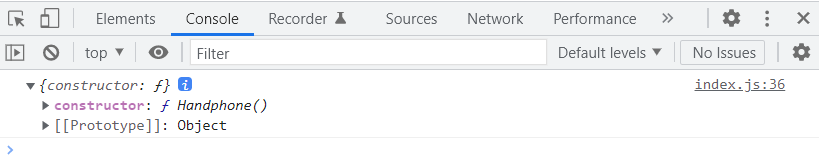
- 这个prototype是定义构造函数出来的每个对象的公共祖先。
- 所有被该构造函数构造出来的对象都可以继承原型上的属性和方法。
// prototype 实际上是一个function 的属性function Handphone(color, brand){this.color = color;this.brand = brand;}Handphone.prototype.rom = '64G';Handphone.prototype.ram = '6G';var phone1 = new Handphone('red', 'xiaomi');var phone2 = new Handphone('black', 'iphone');// console.log(Handphone.prototype);console.log(phone1);console.log(phone2);console.log(phone1.rom);console.log(phone2.ram);1. 这个prototype是定义构造函数出来的每个对象的公共祖先。2. 所有被该构造函数构造出来的对象都可以继承原型上的属性和方法。function Handphone(color, brand){this.color = color;this.brand = brand;}Handphone.prototype.rom = '64G';Handphone.prototype.ram = '6G';Handphone.prototype.screen = '18:9';Handphone.prototype.system = 'Android';Handphone.prototype.call = function(){console.log('I am calling somebody');}var hp1 = new Handphone('red', 'xiaomi');var hp2 = new Handphone('Black', 'huawei');hp1.call();hp2.call();
公共部分的属性,方法,都可以写在prototype上来继承
function Handphone(color, brand){this.color = color;this.brand = brand;}Handphone.prototype = {rom: '64G',ram: '6G',screen: '18:9',system: 'Android',call: function(){console.log('I am calling somebody');}}var hp1 = new Handphone('red', 'xiaomi');var hp2 = new Handphone('Black', 'huawei');hp1.call();hp2.call();
1.2 constructor
constructor => 构造函数本身
- constructor是原型里的一个属性,它指向的是构造函数本身,因此所有被该构造函数实例化出来的对象,都可以继承原型上的方法和属性.
- constructor的指向可以被人修改 ```javascript function Handphone(color, brand, system){ this.color = color; this.brand = brand; this.system = system; }
function Telphone(){
}
Handphone.prototype = { constructor: Telphone }
var hp1 = new Handphone(‘red’, ‘xiaomi’, ‘Android’); console.log(hp1);
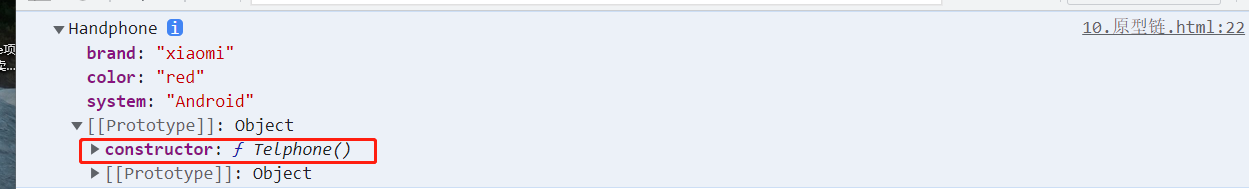原型属于实例化对象,他不属于构造函数.在实例化之前prototype没有挂靠对象,所以原型挂靠构造函数. 而在实例化对象之后,原型挂靠实例化出来的对象```javascriptfunction Car(){// __proto__: 每个实例化对象原型的容器// var this = { // 当构造函数被new实例化的时候// __proto__: Car.prototype// }}Car.prototype.name = 'Mazda';var car = new Car();// 1. new 首先创建一个全新的对象// 2. 这个新对象会被执行[[prototype]] 连接// 3. 这个新对象会被绑定到函数调用的this// 4. 如果函数不返回新对象, 那么new 表达式中的函数调用会自动返回这个新对象.console.log(car.name); // Mazdaconsole.log(car); // Car{}
1.3proto也可以被更改
function Person(){}Person.prototype.name = '张三';// Person.prototype ={// }var p1 = {name: '李四'}var person = new Person();console.log(person.name); // 张三person.__proto__ = p1;console.log(person.name); // 李四
在实例化之后给prototype重新赋值,只会保存在实例化对象下面的proto里面的constructor属性里面的proto中,只有重新实例化这个构造函数的时候,
constructor里面保存的值,才会被实例化出来.
因此在实例化之后给prototype重新赋值修改的是实例化之前constructor里面的值,当重新实例化这个构造函数的时候,constructor里面被重新赋的值就可以被访问.
function Car(){}Car.prototype.name = 'Mazda';var car = new Car();Car.prototype.name = 'Benz';console.log(car.name);// 'Benz'
function Car(){}Car.prototype.name = 'Benz';var car = new Car();Car.prototype = {name: 'Mazda';}console.log(car.name);// 'Benz'// 实例化时的操作Car.prototype.constructor => Car()Car.prototype => {name: Benz}function Car(){var this = {__proto__: Car.prototype = {name: 'Benz'}}}
2.闭包立即执行函数
2.1 return 和 window的区别
return
function test(){var a = 1;function plus1(){a++;console.log(a);}return plus1;}// 必须把值返回出去,赋值给别的变量var plus = test();plus(); // 2plus(); // 3
window
function test(){var a = 1;function add(){a++;console.log(a);}window.add = add;}test();add();
在使用立即执行函数的时候,用return返回值的时候,需要声明一个全局变量保存函数的返回值.
在使用立即执行函数的时候,用window可以把函数的返回值直接存储在window全局对象下. ```javascript var res = (function(){ var a = 1; function add(){a++;
console.log(a); } return add; })() res(); // 2 res(); // 3 res(); // 4
(function test(){ var a = 1; function add(){ a++; console.log(a); } window.add = add; })()
add();// 2 add();// 3
<a name="olUNH"></a># 3. JS插件```javascript;(function(){function Test() {}Test.prototype = {}window.Test = Test;})()var test = new Test();
4. 作业
任意传俩个数字,调用插件内部方法可进行加减乘除功能
// 方法1;(function(){function Compute(){}Computer.prototype = {plus: function(a, b){return a + b;},min: function(a, b){return a - b;},mul: function(a, b){return a * b;},div: function(a, b){return a / b;}}window.Compute = Compute;})()var com = new Compute();// 方法2;(function(){function Compute(opt){this.num1 = opt.num1;this.num2 = opt.num2;}Compute.prototype = {plus: function(){return this.num1 + this.num2;},min: function(){return this.num1 - this.num2;},mul: function(){return this.num1 * this.num2;},div: function(){return this.num1 / this.num2;}}window.Compute = Compute})()var com = new Compute({num1: 1,num2: 3});var res = com.mul();console.log(res);


