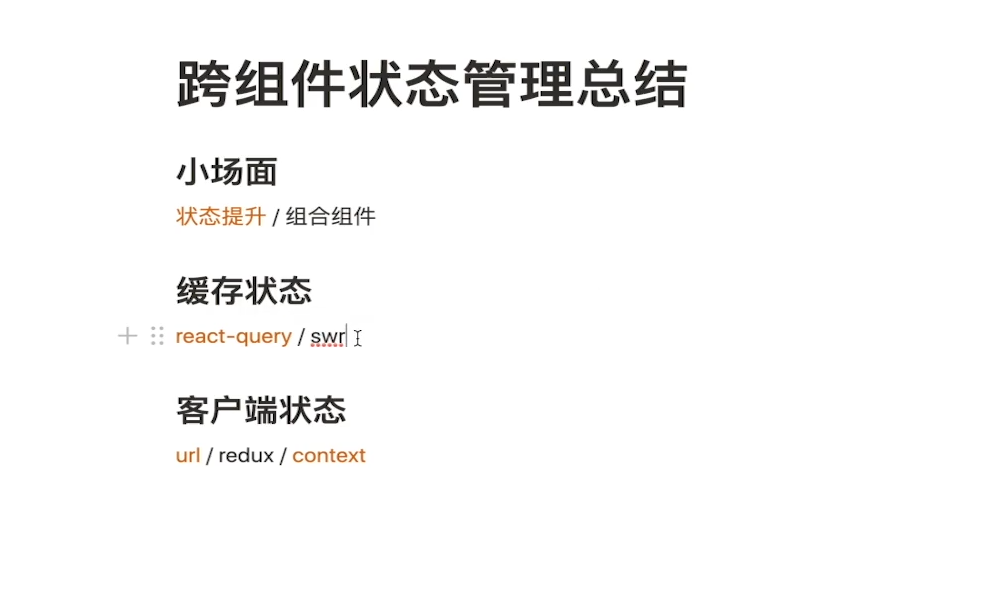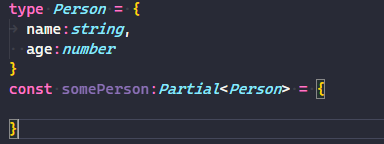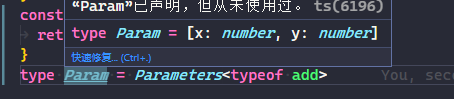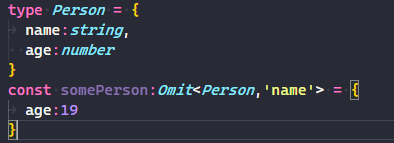1.创建项目
使用create-react-app创建React+Typescript项目
npx create-react-app you-react-app-name --template typescript
2.配置项目
文件引用
当我们用相对路径引用文件时,会出现嵌套多层的情况。比如import {xxx} from '../../../utils'。
这样在项目后期文件很多的情况下,头会晕掉。
{"compilerOptions": {"baseUrl": "./src","target": "es5","lib": ["dom","dom.iterable","esnext"],"allowJs": true,"skipLibCheck": true,"esModuleInterop": true,"allowSyntheticDefaultImports": true,"strict": true,"forceConsistentCasingInFileNames": true,"noFallthroughCasesInSwitch": true,"module": "esnext","moduleResolution": "node","resolveJsonModule": true,"isolatedModules": true,"noEmit": true,"jsx": "react-jsx"},"include": ["src"]}
我们在compilerOptions下面添加baseUrl指向src即可。
代码规范
代码重度洁癖福音,prettier+Eslint,妈妈再也不用担心我写代码的时候犯病了。
prettier配置
安装
yarn add --dev --exact prettier
echo {}> .prettierrc.json在项目根目录下新建文件 .prettierrc.json
新建.prettierignore 不需要格式化的文件
# Ignore artifacts:buildcoverage
自动格式化
npx mrm lint-staged 如果是失败使用 npx mrm@2 lint-staged
修改package.json中的lint-staged
"lint-staged": {"*.{js,css,md,ts,tsx}": "prettier --write"}
- 解决eslint和prettier的冲突 ```shell yarn add eslint-config-prettier -D
修改package.json “eslintConfig”: { “extends”: [ “react-app”, “react-app/jest”, “prettier” ] },
6. 测试是否成功```typescript//随便写点不符合规范的代码然后 git add . > git commit -m 'xxx' 测试你的配置有没有成功var a=1var b=2console.log(a+b)
git提交规范
官方文档
安装
yarn add @commitlint/config-conventional @commitlint/cli -D //windownpm install --save-dev @commitlint/{config-conventional,cli}//mac//创建commitlint.config.jsmodule.exports = {extends: ["@commitlint/config-conventional"],rules: {"type-enum": [2,"always",["build","ci","chore","docs","feat","fix","perf","refactor","revert","style","test",],],},};// build:主要目的是修改项目构建系统(例如 glup,webpack,rollup 的配置等)的提交// ci:主要目的是修改项目继续集成流程(例如 Travis,Jenkins,GitLab CI,Circle等)的提交// docs:文档更新// feat:新增功能// fix:bug 修复// perf:性能优化// refactor:重构代码(既没有新增功能,也没有修复 bug)// style:不影响程序逻辑的代码修改(修改空白字符,补全缺失的分号等)// test:新增测试用例或是更新现有测试// revert:回滚某个更早之前的提交// chore:不属于以上类型的其他类型对于 Husky 的版本4和版本以下,请在 package.json 中使用以下语法"husky": {"hooks": {"commit-msg": "commitlint -E HUSKY_GIT_PARAMS"}},或者 执行 npx husky add .husky/commit-msg 'commitlint --edit $1'
测试下 git commit -m 'build: xxxxxxxxxxxxx'
mock方案
jsonserver
Typescript utility type
Parameters
读取函数参数的类型.
例子:
const add = (x:number,y:number)=>{return x+y}type Param = Parameters<typeof add> //Param=>[x:number,y:number]
Partial
将一个类型变为可选类型
例子:
type Person = {name:string,age:number}const somePerson:Parital<Person> = {name:'xiaofang'}
Omit
将一个类型删除某些属性
例子:
type Person = {name:string,age:number}const somePerson:Omit<Person,'name'|'age'> = {}
Pick
在一个类型选择某些属性
例子:
type Person = {name:string,age:number}const somePerson:Pick<Person,'name'> = {name:'xiaofang'}
Exclude
在一个联合类型排除某些key
例子:
type Age = Exclude<keyof Person,'name'>
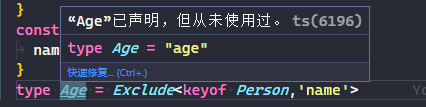
CSS in JS
emotionyarn add @emotion/react @emotion/styled
React Hook
useState与useReducer
两个hook在功能上是可以互换的,useState适合于定义单个的状态,useReducer适合定义一群会互相影响的状态。
redux
redux-toolkit
yarn add react-redux @reduxjs/toolkit
react-toolkit在内部集成了immer第三方库,所以我们可以直接对state.xxx进行对象属性改变,不用担心state的引用问题。
react缓存
react-query
swr