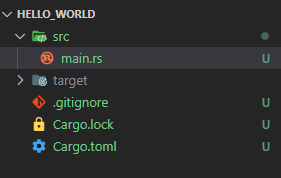https://www.rust-lang.org/zh-CN/learn
https://kaisery.github.io/trpl-zh-cn/title-page.html
版本查看
rustc --version
版本更新
rustup update
rust卸载
rustup self uninstall
本地文档
rustup doc
本地例子
file:///C:/Users/Administrator/.rustup/toolchains/stable-x86_64-pc-windows-msvc/share/doc/rust/html/rust-by-example/index.html
安装插件
Code Debugger
rust-analyzer
Rust Test Explorer
创建项目
cargo new hello_world
目录结构
Cargo.toml
[package]name = "hello_world"version = "0.1.0"edition = "2021"# See more keys and their definitions at https://doc.rust-lang.org/cargo/reference/manifest.html[dependencies]
main.rs
fn main() {println!("Hello, world!");}
构建项目
在 hello_cargo 目录下,输入下面的命令来构建项目
cargo build
检查项目
在不生成二进制文件的情况下构建项目来检查错误。
cargo check
运行程序
在 hello_cargo 目录下,输入下面的命令来一步构建并运行项目
cargo run
* 正在执行任务: C:\Users\Administrator\.cargo\bin\cargo.exe run --package hello_world --bin hello_worldCompiling hello_world v0.1.0 (F:\project\LFC.Rust.Demo\hello_world)Finished dev [unoptimized + debuginfo] target(s) in 0.33sRunning `target\debug\hello_world.exe`Hello, world!* 终端将被任务重用,按任意键关闭。
发布(release)构建
cargo build --release
包结构
Cargo 使用约定进行文件放置,以便轻松进入新的 Cargo 包:
.├── Cargo.lock├── Cargo.toml├── src/│ ├── lib.rs│ ├── main.rs│ └── bin/│ ├── named-executable.rs│ ├── another-executable.rs│ └── multi-file-executable/│ ├── main.rs│ └── some_module.rs├── benches/│ ├── large-input.rs│ └── multi-file-bench/│ ├── main.rs│ └── bench_module.rs├── examples/│ ├── simple.rs│ └── multi-file-example/│ ├── main.rs│ └── ex_module.rs└── tests/├── some-integration-tests.rs└── multi-file-test/├── main.rs└── test_module.rs
:::warning
- Cargo.toml并存储在包的根目录(包根目录)中。Cargo.lock
- 源代码进入目录。src
- 缺省库文件为 。src/lib.rs
- 默认的可执行文件是 。src/main.rs
- 其他可执行文件可以放在 中。src/bin/
- 基准测试在目录中。benches
- 示例位于目录中。examples
-
Cargo.toml vs Cargo.lock
:::warning
Cargo.toml是关于从广义上描述你的依赖关系,并且是由你写的。
- Cargo.lock包含有关依赖项的确切信息。它由Cargo维护,不应手动编辑。
:::
Cargo.toml是一个清单文件,我们可以在其中指定一堆关于包的不同元数据。例如,我们可以说我们依赖于另一个包:
test