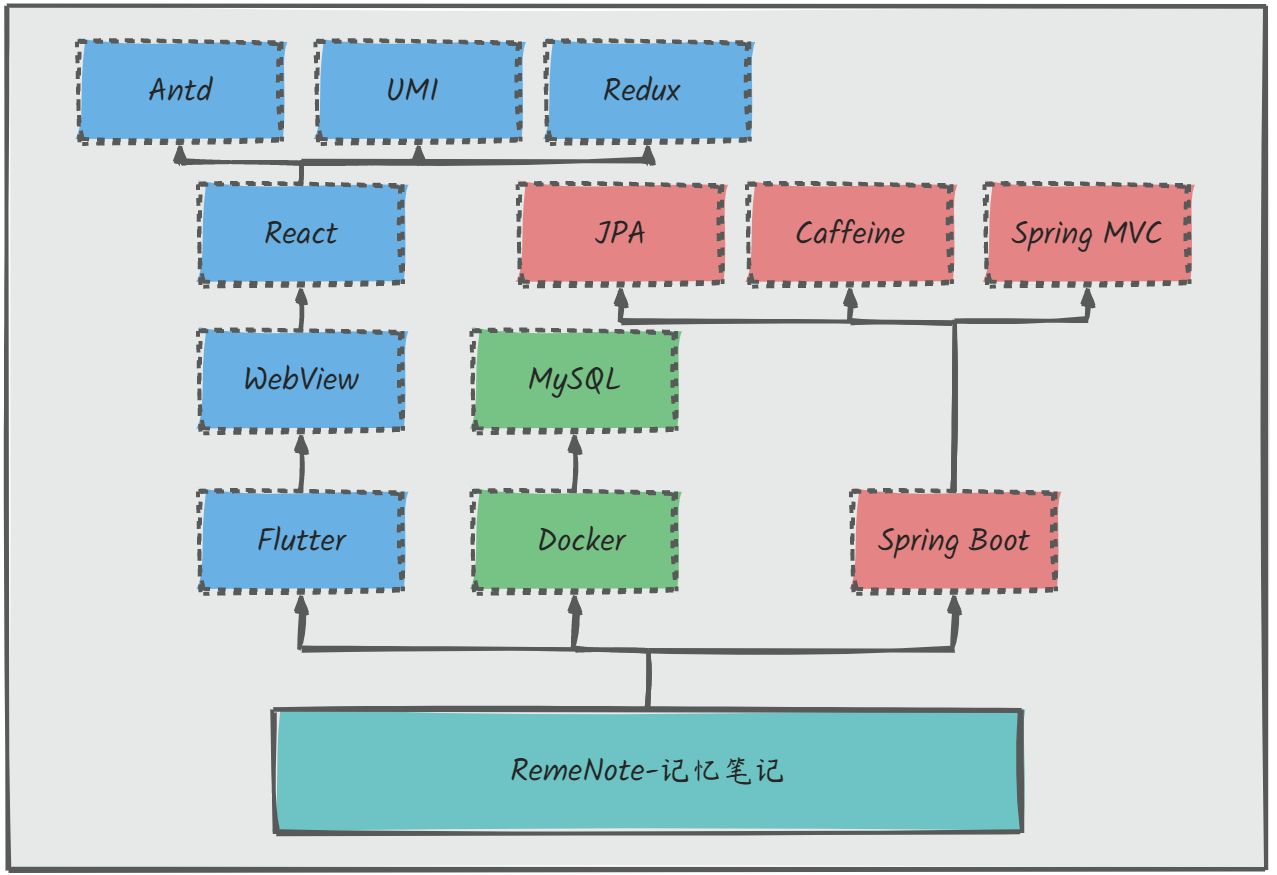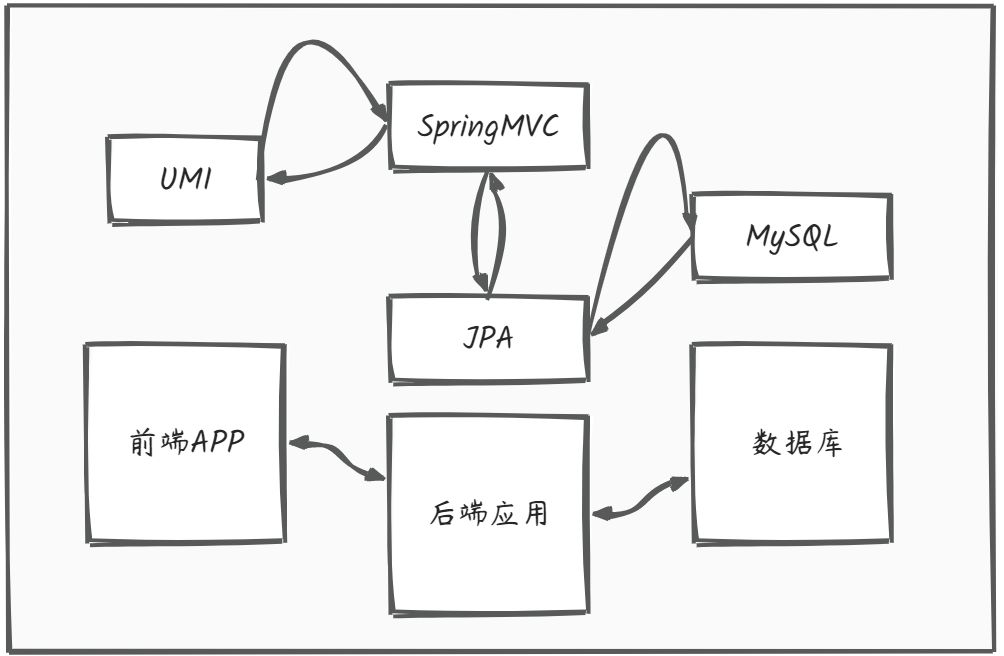技术选型:
富文本:https://imzbf.github.io/md-editor-rt/en-US/docs
思维导图:https://markmap.js.org/docs/markmap
antd-mobile:https://mobile.ant.design/zh/
userequest:https://ahooks.js.org/zh-CN/hooks/use-request/index
Redux:https://cn.redux.js.org/tutorials/essentials/part-2-app-structure
注意:
使用了antd mobile的实验性组件,使用~锁定了版本。
界面:
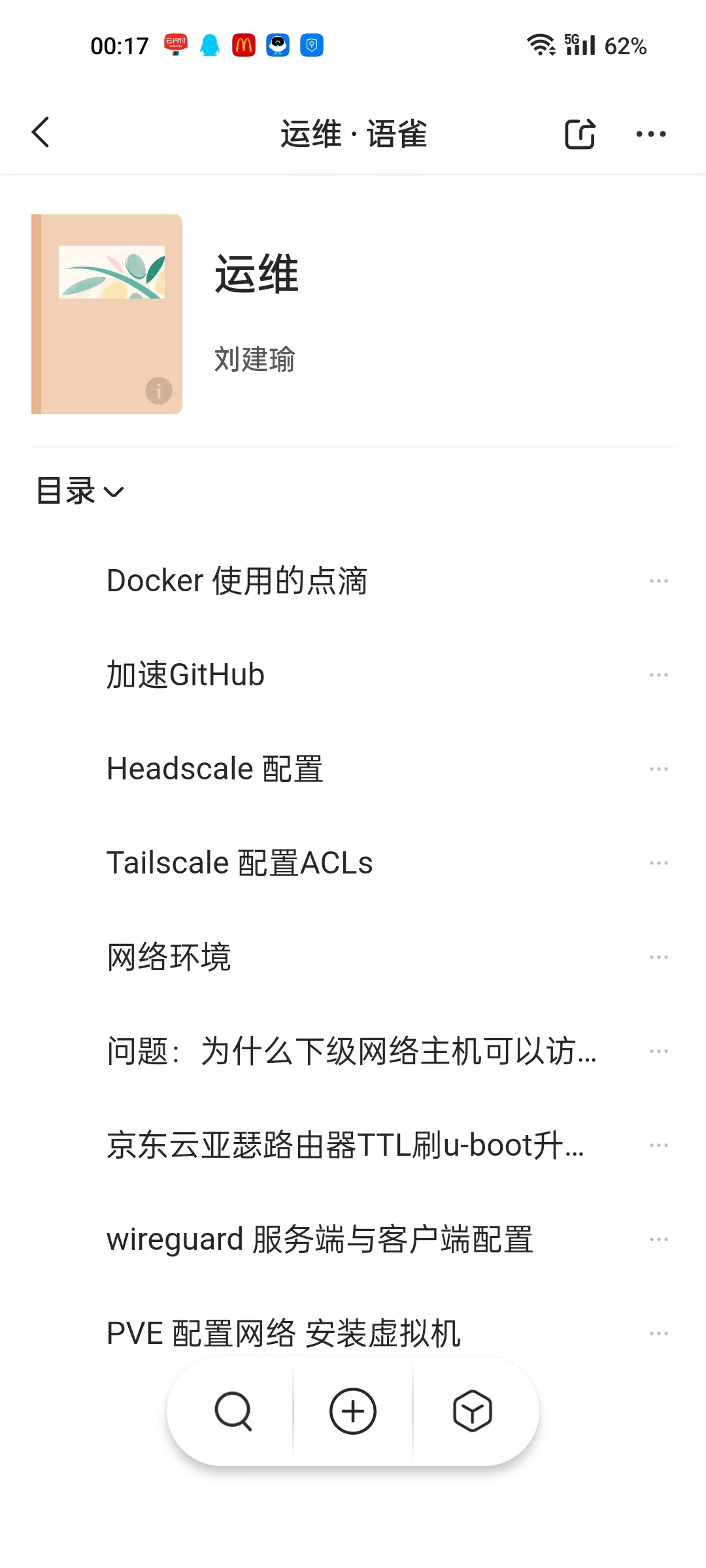


参考资料:
api路由设计:
:::color1
- 用户注册:POST /api/register
- 用户登录:POST /api/login
- 查询笔记本:GET /note/notebook/list
- 查询笔记列表:GET /note/notelist/list
- 查询一个笔记:GET /note/notedetail/{id}
- 创建一个笔记:POST /note/build/createnote
- 创建一个笔记本:POST /note/build/createnotebook
- 删除一个笔记:POST /note/delete/note
- 删除一个笔记本:POST /note/delete/notebook
- 保存一个笔记:POST /note/update/notedetail
- 查询卡组列表:GET /card/cardlist
- 查询一个卡组:GET /card/carddetail/{id}
- 生成一个卡组:POST /card/build/genecard
- 创建一个卡组:POST /card/build/buildcard
- 保存卡片背诵信息:POST /card/save
- 查询背诵次数的卡片:POST /card/
- 删除一个卡片:POST /card/delete/card
- 查询导图列表:GET /mindmap/mindmaplist
- 添加一个评论:POST /comment/add
- 查询一个小组:GET /studygroup/groupdetail/{id}
- 创建一个小组:POST /studygroup/build/creategroup
- 加入一个小组:POST /studygroup/joingroup
- 发表一个评论:POST /comment/make
- 查看笔记的评论:GET /comment/view
- 删除一个评论:POST /comment/delete
:::
数据库设计