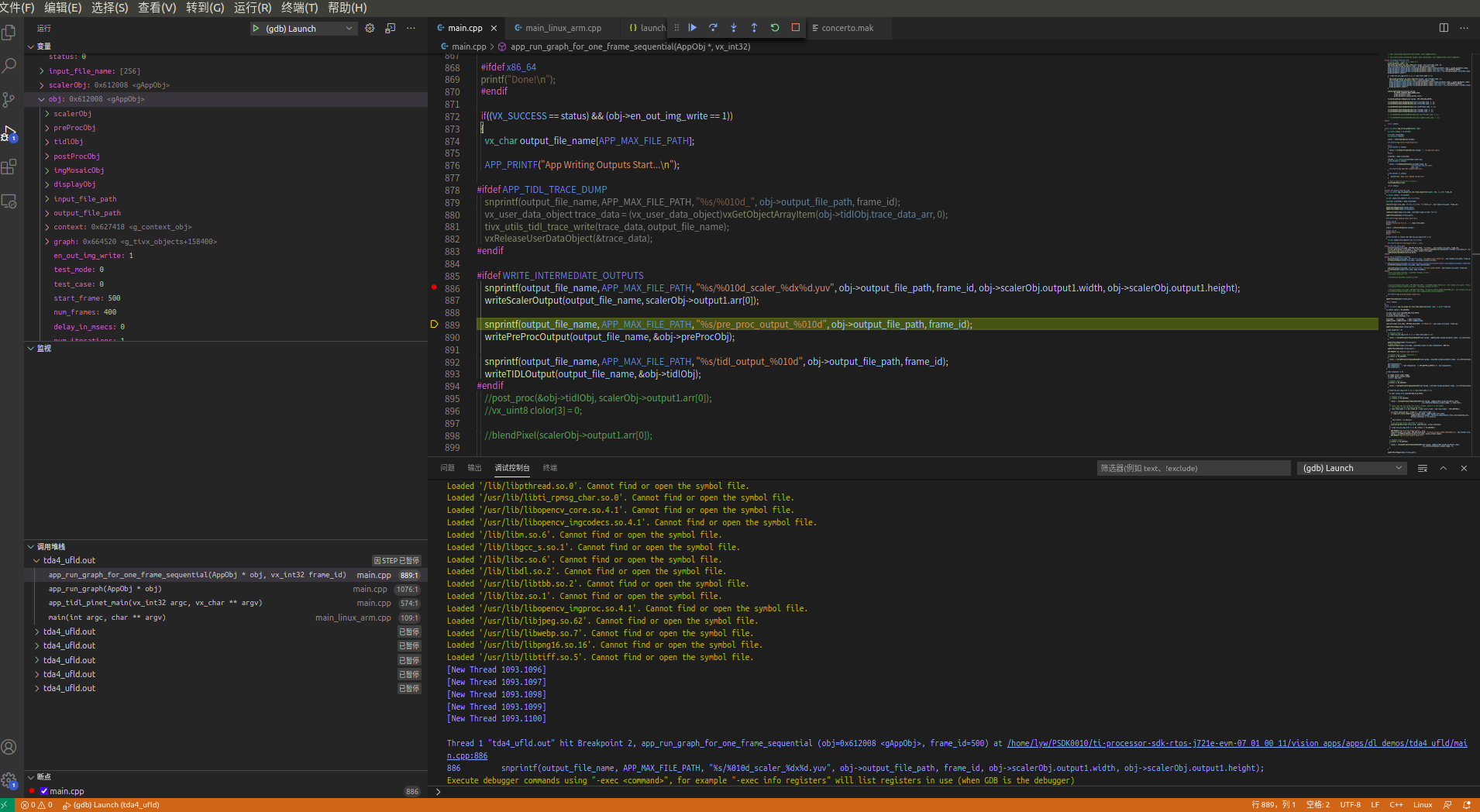//查询本地ipifconfig192.168.8.10
tda4上执行
root@j7-evm:/opt/vision_apps# gdbserver 192.168.8.10:2001 tda4_ufld.out --cfg app_ld_ufld.cfg
配置launch.json文件
{// 使用 IntelliSense 了解相关属性。// 悬停以查看现有属性的描述。// 欲了解更多信息,请访问: https://go.microsoft.com/fwlink/?linkid=830387"version": "0.2.0","configurations": [{"name": "(gdb) Launch","type": "cppdbg","request": "launch","program": "/home/lyw/PSDK0010/ti-processor-sdk-rtos-j721e-evm-07_01_00_11/vision_apps/out/J7/A72/LINUX/debug/tda4_ufld.out",//需要调试的应用程序可执行文件路径"args": [],"stopAtEntry": false,"cwd": "${workspaceFolder}","environment": [],"externalConsole": false,"MIMode": "gdb","setupCommands": [{"description": "为 gdb 启用整齐打印","text": "-enable-pretty-printing","ignoreFailures": true}],//"preLaunchTask": "C/C++: gcc-7 build active file","miDebuggerPath": "/home/lyw/PSDK0010/ti-processor-sdk-rtos-j721e-evm-07_01_00_11/gcc-arm-9.2-2019.12-x86_64-aarch64-none-linux-gnu/bin/aarch64-none-linux-gnu-gdb",//此项需要手动添加,用于指定所使用的交叉编译器 gdb路径"miDebuggerServerAddress":"192.168.8.111:2001"//此项需要手动添加,远程 gdbserver服务器地址,也就是开发板地址}]}