C语言面向结构,C++面向对象
栈对象生命周期函数体内部,堆对象生命周期可自己决定new的要自己delete。用new创建的是堆对象![UJ[J_W{7E07I2T{G}]AKF72.png](/uploads/projects/lixianyu-bzhwq@ftsr56/f8fa5572a160ab296a54434b6b859a8c.png)
#include <iostream>using namespace std;int main(){double r, h, v;cin >> r >> h;v = 3.14 * r * r * h;cout << v << endl;//endl相当于换行return 0;}
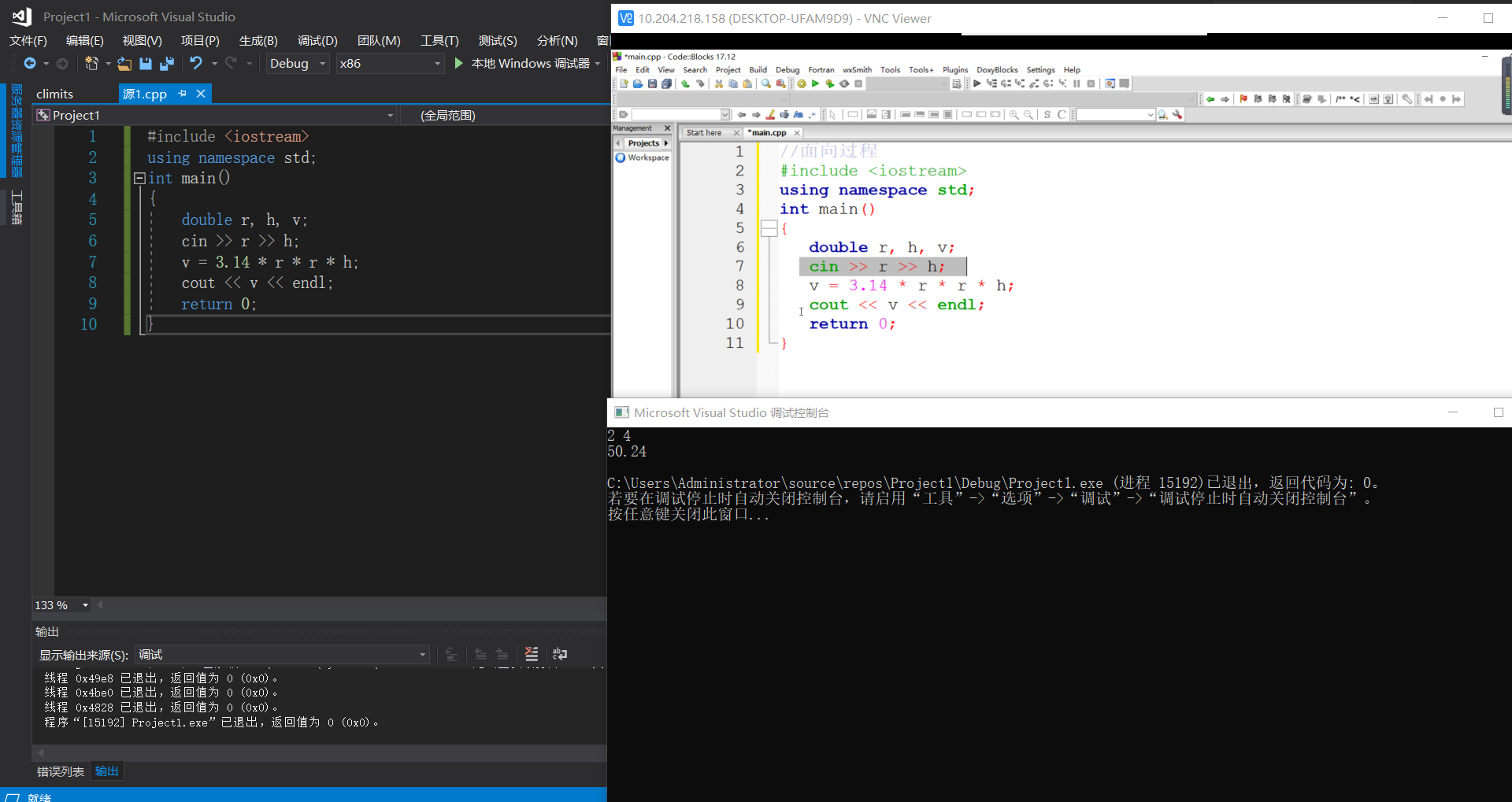
public公有权限,private私有权限,protected保护权限
成员函数——成员方法;
访问权限一般原则:数据成员private;成员函数public;
#include <iostream>using namespace std;class Cup {private:double radius;double height;public://构造函数,以类的方式创建类对象,编译器自动调用构造函数完成变量初始化Cup(double r, double h) {radius = r;height = h;}double getvolume()//普通成员函数,计算体积{return 3.14 * radius * radius * height;}};int main() {double r, h;cin >> r >> h;Cup c(r, h);//以类的方式构造类对象,栈对象cout << c.getvolume() << endl;//打印输出并换行return 0;}
#include <iostream>#include <cstring>using namespace std;class Student{public:void set_data(int n, char *p,char s);void display( );private:int num;char name[20];char sex;};void Student::set_data(int n, char *p,char s)//在类外进行了实现构造函数{num=n;strcpy(name,p);sex=s;}void Student::display( ){cout<<"num: "<<num<<endl;cout<<"name: " <<name<<endl;cout<<"sex: " <<sex<<endl<<endl;}int main(){Student stud1,stud2;stud1.set_data(1,"He",'f');stud2.set_data(2,"She",'m');stud1.display();stud2.display();return 0;}
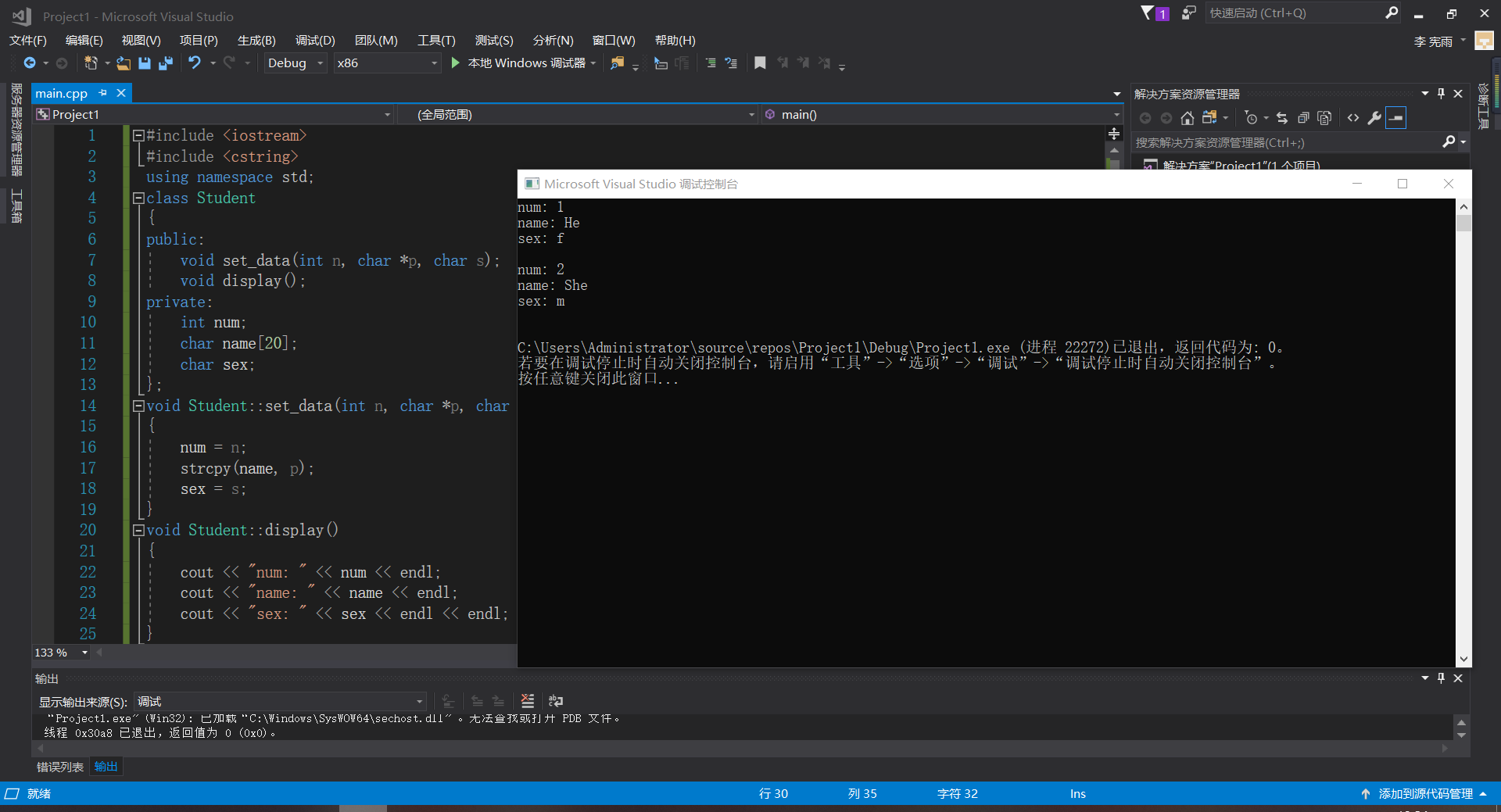<br />如果遇到strcpy安全函数报错,可以将SDL检查改为否。<br />![EJFN_})(5TD~A%XSCRC]%MY.png](/uploads/projects/lixianyu-bzhwq@ftsr56/c1f0873a83c9a1d28b6ee0011e464ecc.png)
访问对象中成员的一般形式 对象名.成员名
通过指针访问对象中的成员 p->show_time( );
#include <iostream>using namespace std;class Time{public:Time() //类内定义构造函数{hour = 0;minute = 0;sec = 0;}void set_time();void show_time();private:int hour;int minute;int sec;};void Time::set_time(){cin >> hour;cin >> minute;cin >> sec;}void Time::show_time(){cout << hour << ":" << minute << ":" << sec << endl;}int main(){Time t1;t1.show_time();Time t2;t2.set_time();t2.show_time();return 0;}
![T]352Y~5BAX7G$A`(X)OS~O.png](/uploads/projects/lixianyu-bzhwq@ftsr56/4df486c967a0d26ba19c248f6eeb2cc4.png)
输入小时分钟秒,显示小时分钟秒
当以类的方式创建类对象时,初始化时自动调用构造函数。
构造函数不需要用户来调用它,而是在建立对象时自动执行。
构造函数的名字必须与类名同名,而不能由用户任意命名。
构造函数不具有任何类型,不返回任何值。
构造函数的功能是由用户定义的,用户根 据初始化的要求设计函数体和函数参数。
当对象生命周期结束时,需要释放内存空间时自动调用析构函数
析构函数的作用在撤销对象占用的内存之前完成一些清理、善后的工作。
只要对象的生命期结束,程序就自动执行事先设计好的析构函数来完成相关工作。
执行了几个构造函数,就要执行几次析构函数
QString字符串类型
#include <iostream>using namespace std;#include <string>class Student{public:Student(int n, string nam, char s){num = n;name = nam;sex = s;cout << "执行构造函数:" << name << " come." << endl;}~Student(){cout << "执行析构函数:" << "Bye bye, " << name << "." << endl;}void display();private:int num;string name;char sex;};void Student::display(){cout << "num: " << num << endl;cout << "name: " << name << endl;cout << "sex: " << sex << endl << endl;}int main(){Student stud1(10010, "Wang_li", 'f');stud1.display();Student stud2(10011, "Zhang_fun", 'm');stud2.display();return 0;}
若提示name前的<<字符无法识别报错,解决办法添加头文件#include
#include <QApplication>int main(int argc,char* argv[]){QApplication a(argc,argv);return a.exec();}

