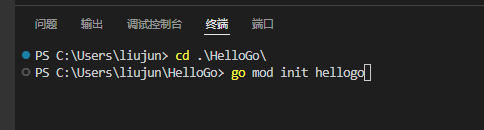1.下载vscode,官网:https://code.visualstudio.com/
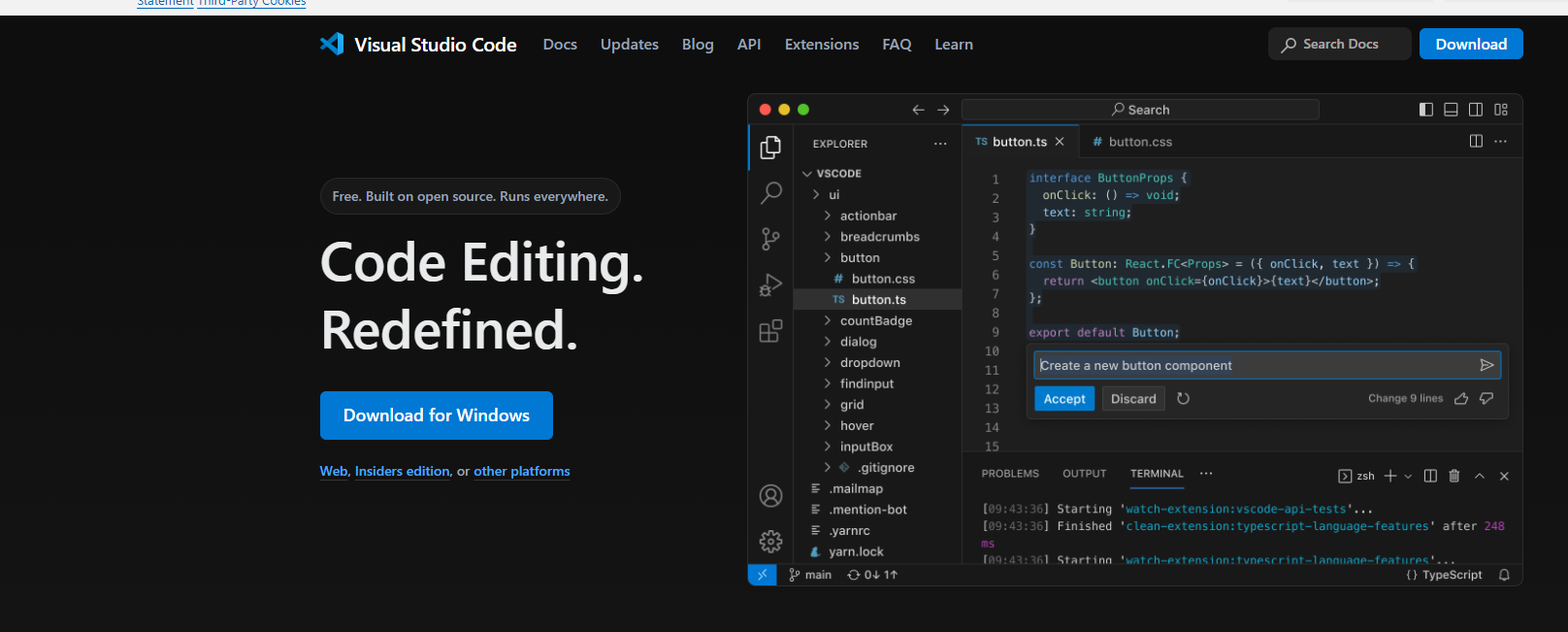
2.安装go插件
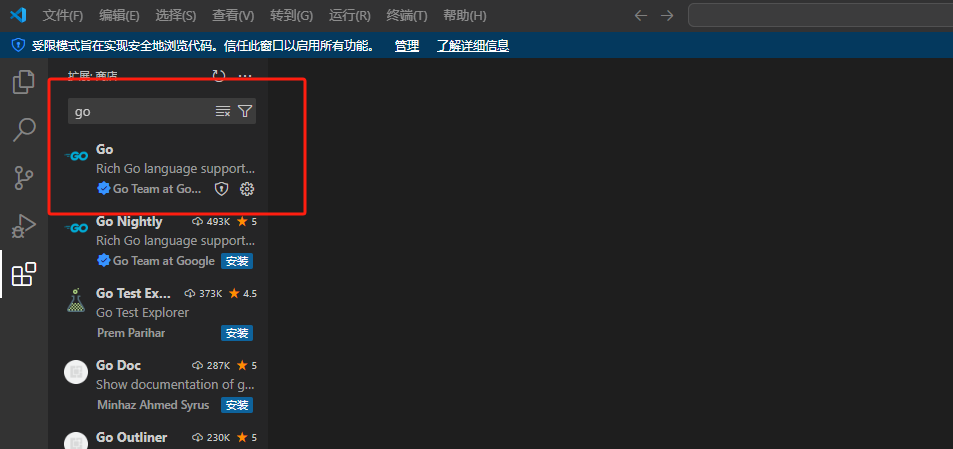
3.配置go系统环境
要在vscode下运行Go下载Go的相关插件,下载就会报错“code:1…”。
# Set the GOPROXY environment variable
$env:GOPROXY = “https://goproxy.io,direct”
# Set environment variable allow bypassing the proxy for specified repos (optional)
$env:GOPRIVATE = “git.mycompany.com,github.com/my/private”
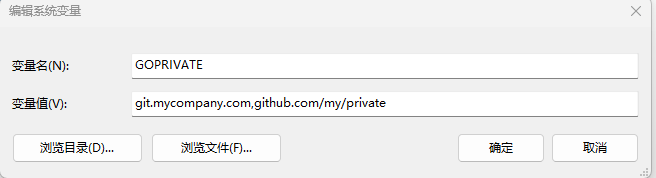
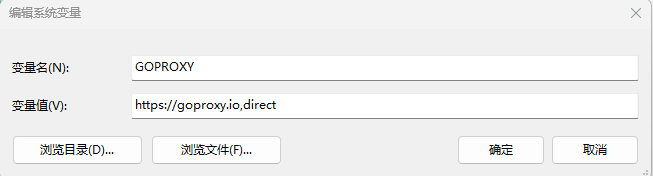
保存后重启vscode生效。
4.vscode安装插件 打开vscode之后按(Ctrl+Shift+P),输入Go: Install/Update tools,全选并点击确认,等安装完成后可编写代码了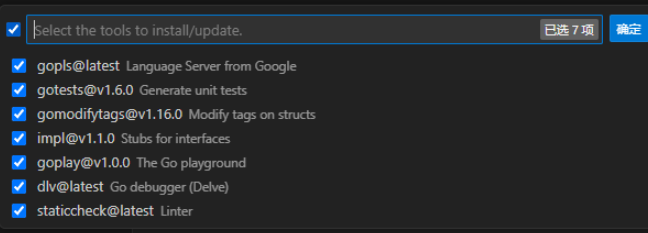
5.在vscode终端配置go.mod文件
mkdir 目录名 --> cd .\目录\ --> go mod init xxx