🤥 LintStaged x TSC
我相信大多数人是不太了解 tsc。tsc 本身是一个编译工具,它主要工作是将 .ts 转换为 .js 文件,但是大多数项目在打包时都会用 babel 来处理了,所以也就没 tsc 什么事了,大家也很少会用到。
回到我们项目,刚刚的配置为什么有问题呢?
module.exports = {'**/*.{ts,tsx}': ["tsc", // 检查 TypeScript"eslint --cache --fix",],'**/*.{js,jsx}': ["eslint --cache --fix",],"**/*.vue": ["eslint --cache --fix",],"**/*.{css,less}": ["stylelint --cache --fix",]}
tsc 的参数
这里单单一个 tsc 是不够的,因为我们需要的是只检查类型,但不输出,所以要加一个 --noEmit 参数,同时也不要去检查 node_modules 里的类型,要加 --skipLibCheck 参数。完整的命令为 tsc --noEmit --skipLibCheck。
module.exports = {'**/*.{ts,tsx}': ["tsc --noEmit --skipLibCheck", // 检查 TypeScript"eslint --cache --fix",],...}
但是如果我们有这样的 .ts 文件:
// messyTS.tsconst hello: Hello = {name: 'hi'}
以及对应的 .d.ts 类型声明文件:
// messyTypes.d.tsinterface Hello {name: string;}
然后我们 只在 messyTS.ts 做了改动并提交, 这条命令在 lint-staged 调用时会报下面的错误:
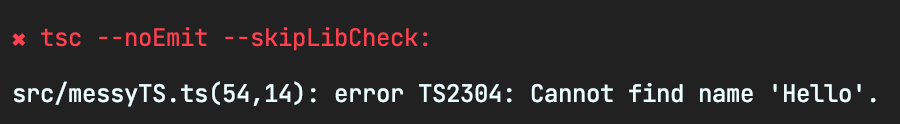
报错里说的是找不到 Hello 这个 interface。但是我们在写项目的时候,IDE 都会自动找到这个类型声明文件的呀,为什么这样就不行了呢?
这是因为 IDE 会自动读取读 tsconfig.json 文件,而这里 tsc 命令没有读取 tsconfig.json 导致找不到 Hello 这个 interface。那么,很自然我们就会想是否可以 tsc -p tsconfig.json --noEmit --skipLibCheck 这样写呢?抱歉,依然报错:
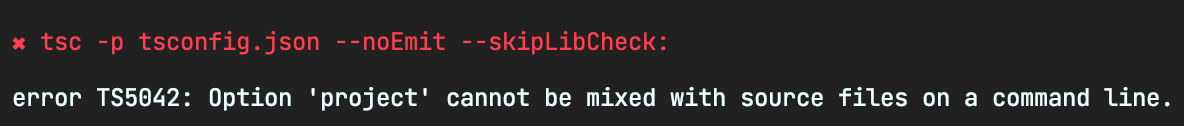
他奶奶地!为什么会报错?!
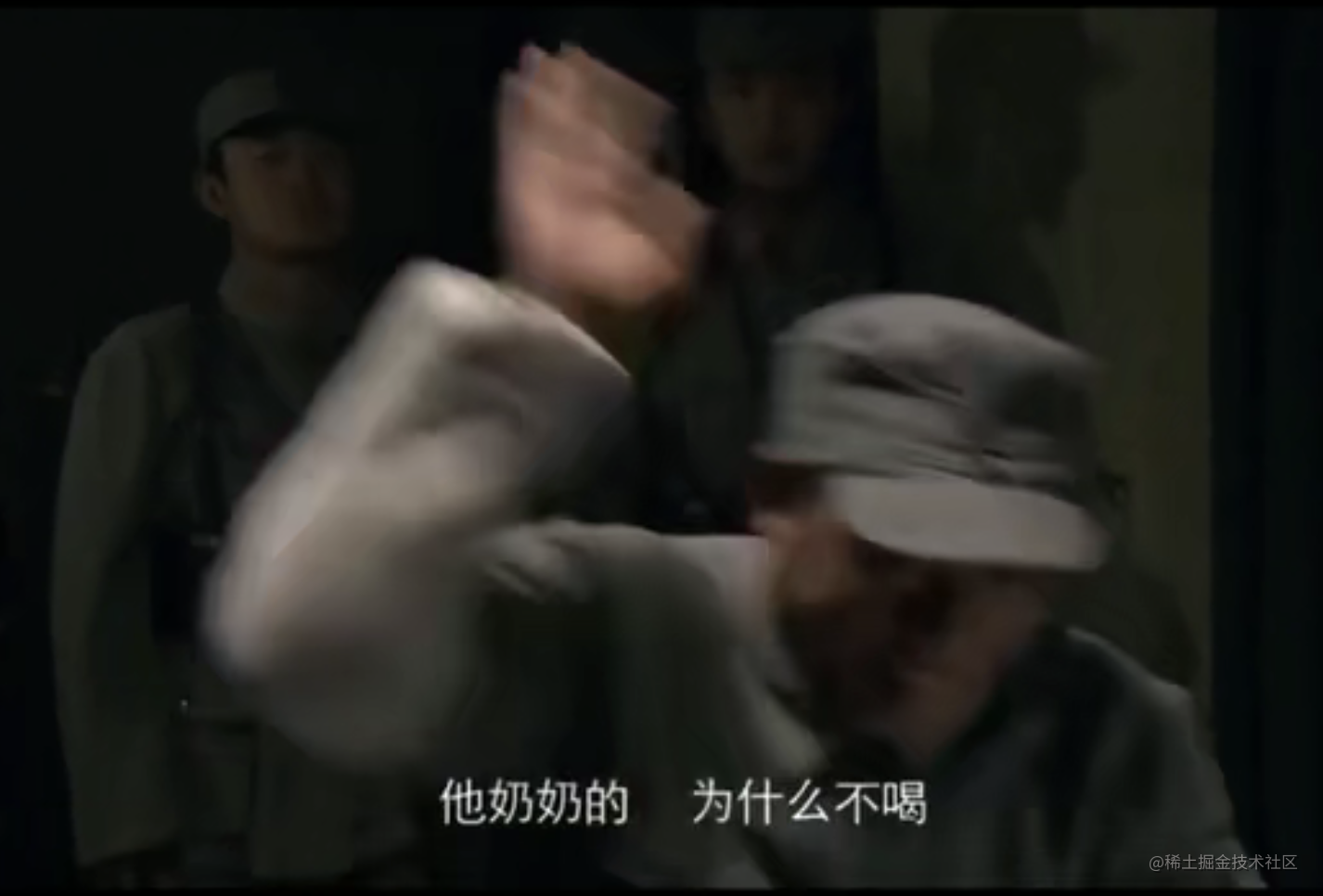 这是因为
这是因为 tsc 只有两种调用方式:
tsc -p tsconfig.json:直接加载tsconfig.json时,会编译tsconfig.json里include的文件tsc xxx.ts:直接编译命令行里写的 TS 文件,但是会自动忽略tsconfig.json
这里因为 lint-staged 会把提交的文件作为参数传给 tsc 命令,实际执行的命令是 tsc xxx.ts -p tsconfig.json --noEmit --skipLibCheck,所以就会出现又要加载 tsconfig.json 编译 include 的 TS 文件,又要单独编译 `/.ts的文件,tsc` 就蒙圈了。*
这个问题也在 lint-staged 的 这个 Issue: Allow tsconfig.json when input files are specified 中有提到。里面对如何解决这样的冲突讨论的非常激烈。其中有一位大哥想了一个方法:我把 tsconfig.json 的 JSON 拿出来,再把里面的 key-value 对转化成 —xxx 的 bash 参数不就算加载了 tsconfig.json 了么?最后,他造了一个轮子 tsc-files。
tsc-files 的问题
然而问题依然存在,因为我们一般在 tsconfig.json 里都会把 src 放在 include 里:
{"include": ["src"],"exclude": ["node_modules"]}
这样一来,运行 tsc-files --noEmit 就会扫描整个 src 的 .ts 文件,无法达到 lint-staged 的目的了。
所以 tsc-files 在 v1.1.3 这个版本会把 include 设置成空数组 [],然后把 lint-staged 的文件放在 files: ["xxx.ts"]。
但是这又回到刚刚无法检测 messyTypes.d.ts 里 Hello interface 的问题,因为 messyTypes.d.ts 没有被放到 files 中:
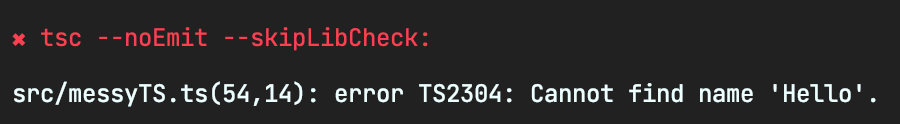
这个问题在 这个 Issue: Current version incorrectly analyzes @types/node 中又又又被疯狂讨论。
里面提出了一个想法:把 typeRoots 的路径放到 include 里,这样就可以用 typeRoots 自定义类型声明文件的路径来检测所有的 .d.ts 了,但是这还是有问题,具体看下面这段:
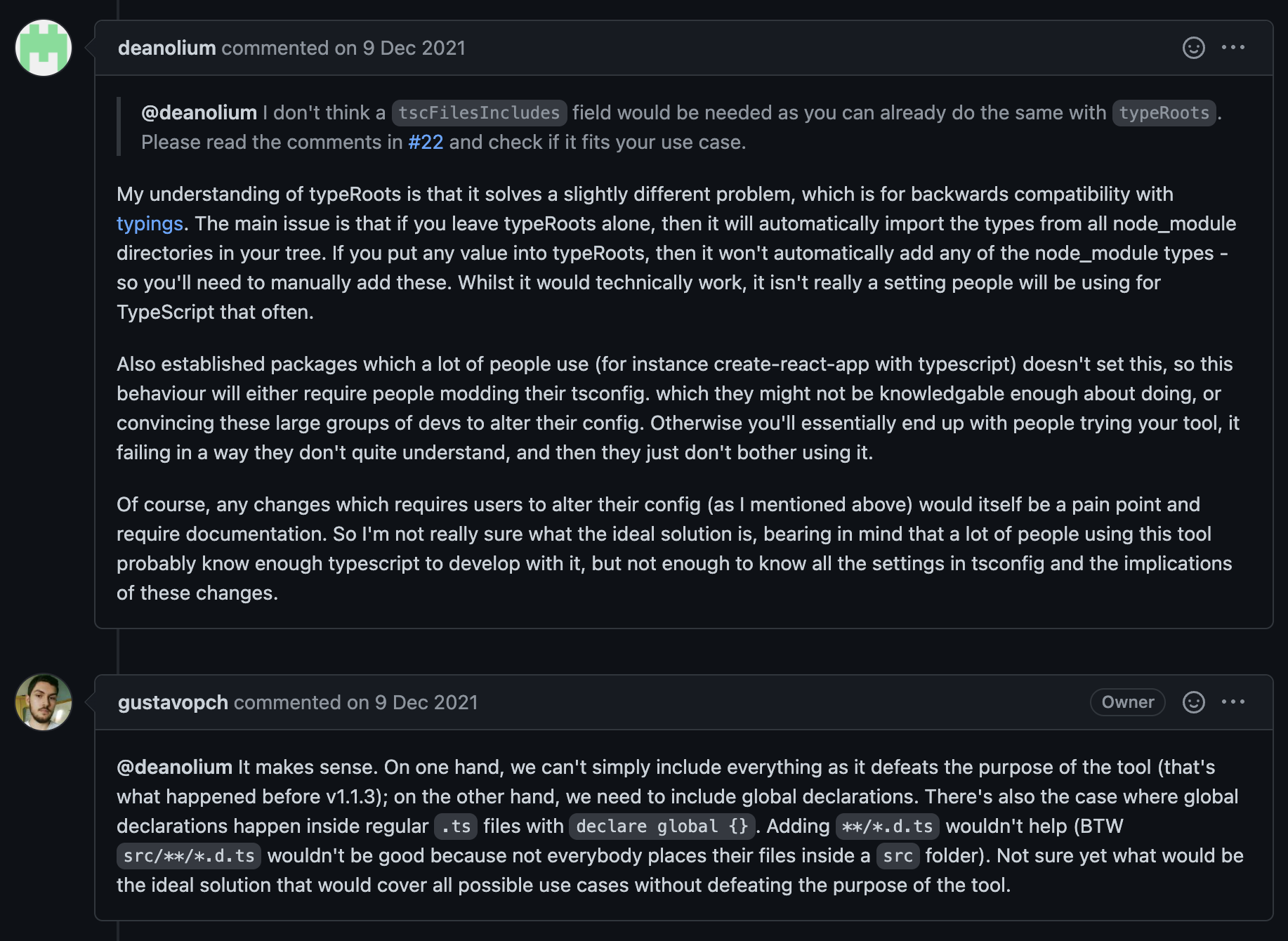
deanolium 的观点是:如果把
typeRoots放在include里,我们不能保证所有人都会用tsconfig.json里的typeRoots,因为不是所有人都是配置大神。 如果要在typeRoots里写自定义类型声明文件目录,那就要手动加上./node_modules/@types目录,不然不会自动 import node_modules 里的.d.ts。 而且如果大家不了解tsc-files的原理和实现,根本就不知道有这个坑。tsc-files升级版本后还需要用户手动去改tsconfig.json并不是一个好的实践。gustavopch(作者)的观点是:一方面使用
tsc-files时不应该加上所有的文件,因为这会扫描整个项目,就违反lint-staged使用的初衷了。 另一方面就算include里能读取typeRoots目录也不能保证能自动检测到所有类型,因为有的人可能会在.ts也用declare来定义,也会有坑。
累了,毁灭吧。

我的方案
总的来说,要么扫描 src 里的所有 .ts 做类型检查,要么只扫描 Git 提交的文件,但是会报找不到类型的错误。
很抱歉,目前我能找到的资料都没有很好的解决方案,如果你有更好的 LintStaged x TypeScript 配置方案,可以 提 Issue。
不过我自己也想到了一个方法就是显式扫描 .d.ts。
const declarationFiles = ['./src/messyTypesInfo.d.ts']module.exports = {'**/*.{ts,tsx}': [(filenames) => {const files = [...filenames, ...declarationFiles];return `tsc-files ${files.join(' ')} --noEmit --skipLibCheck`;},"eslint --cache --fix",],'**/*.{js,jsx}': ["eslint --cache --fix",],"**/*.vue": ["eslint --cache --fix",],"**/*.{css,less}": ["stylelint --cache --fix",]}
或者用 fs 模块来读取项目中 ./src/typings 下的所有 .d.ts 声明文件,然后再放到命令中。
要么也可以在每次 Commit 前全面扫描:
module.exports = {"**/*.{ts,tsx}": [() => "tsc -p tsconfig.json --noEmit","eslint --cache --fix",],"**/*.{js,jsx}": ["eslint --cache --fix",],"**/*.vue": ["eslint --cache --fix",],"**/*.{css,less}": ["stylelint --cache --fix"],};
缺点是 pre-commit 的时候会慢一点。

