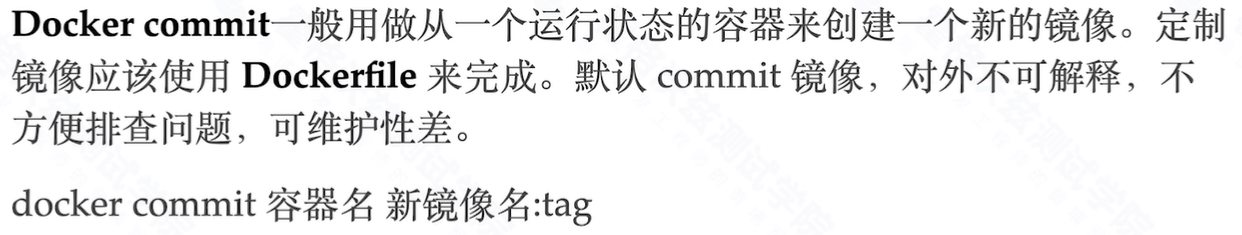简介
在日常的工作中,常常需要制作自己的项目的镜像,一般通过以下两种方式制作镜像:Docker commit、Dockerfile。
Docker commit命令
演示
运行中的镜像:
[root@centos ~]# docker psCONTAINER ID IMAGE COMMAND CREATED STATUS PORTS NAMESfe02a3f5efd5 n:1 "nginx -g 'daemon of…" 14 hours ago Up 14 hours (healthy) 8080/tcp, 0.0.0.0:8080->80/tcp nginx[root@centos ~]# docker imagesREPOSITORY TAG IMAGE ID CREATED SIZEn 1 98d416ae609e 14 hours ago 152MB<none> <none> 1d7f959d2796 15 hours ago 152MB<none> <none> c5e27ed530d1 15 hours ago 127MB
docker commit:
[root@centos ~]# docker commit nginx n:2sha256:db65fb75dfb5c6fdae6567606ecf0ac9caa8889d356288d99789cab7de71bb7d[root@centos ~]# docker imagesREPOSITORY TAG IMAGE ID CREATED SIZEn 2 db65fb75dfb5 8 seconds ago 152MBn 1 98d416ae609e 15 hours ago 152MB<none> <none> 1d7f959d2796 15 hours ago 152MB<none> <none> c5e27ed530d1 15 hours ago 127MB
Docker build命令
演示案例文件:
[root@centos doker-build]# lsapp.py Dockerfile-build requirements.txt build-1.txt[root@centos doker-build]# pwd/tmp/doker-build
.dockerignore
忽略文件。有点类似git中的gitignore。也就是在打包的时候不会将ignore中的文件打包到镜像中。
build-1.txtDockerfile*
创建好容器,进入容器查看,可以看到在这里定义的文件不会打包到镜像中:
这里看到,没有打包dockerfile
[root@centos doker-build]# docker exec -it app sh/tmp # ls__pycache__ app.py requirements.txt/tmp # ls -a. .. .dockerignore __pycache__ app.py requirements.txt
docer build -f
dockerfile:
FROM python:3.7-alpineLABEL maintainer="Zuan"ARG kdir=/tmp# 工作路径设定为WORKDIR $kdir# 创建环境变量给 Flask使用ENV FLASK_APP app.pyENV FLASK_RUN_HOST 0.0.0.0# 复制app.py到容器内WORKDIR目录,这里的点表示当前目录所有文件的拷贝COPY . .# 安装 python的依赖RUN pip install flask# 映射端口EXPOSE 5000STOPSIGNAL SIGTERM# 为容器设置默认启动命令CMD ["flask", "run"]
指定文件dockerfile构建。
[root@centos doker-build]# docker build -t app:v1 -f Dockerfile-build .Sending build context to Docker daemon 5.12kBStep 1/9 : FROM python:3.7-alpine---> 6b73b71fd64eStep 2/9 : LABEL maintainer="Zuan"---> Using cache---> 912eef5e6a8eStep 3/9 : ARG kdir=/tmp---> Running in 8c4046226f67Removing intermediate container 8c4046226f67---> 0c98f51b9a6aStep 4/9 : WORKDIR $kdir---> Running in 6fc9bfe925d2Removing intermediate container 6fc9bfe925d2---> 0909fcb6c397Step 5/9 : ENV FLASK_APP app.py---> Running in b7d5e54ca17dRemoving intermediate container b7d5e54ca17d---> 016ccfc413adStep 6/9 : ENV FLASK_RUN_HOST 0.0.0.0---> Running in f1fa9d5ced33Removing intermediate container f1fa9d5ced33---> 8659a2ecba55Step 7/9 : COPY . .---> 8d03a860a33cStep 8/9 : RUN pip install flask---> Running in efe30465a54cCollecting flaskDownloading Flask-1.1.2-py2.py3-none-any.whl (94 kB)Collecting Jinja2>=2.10.1Downloading Jinja2-2.11.2-py2.py3-none-any.whl (125 kB)Collecting Werkzeug>=0.15Downloading Werkzeug-1.0.1-py2.py3-none-any.whl (298 kB)Collecting itsdangerous>=0.24Downloading itsdangerous-1.1.0-py2.py3-none-any.whl (16 kB)Collecting click>=5.1Downloading click-7.1.2-py2.py3-none-any.whl (82 kB)Collecting MarkupSafe>=0.23Downloading MarkupSafe-1.1.1.tar.gz (19 kB)Building wheels for collected packages: MarkupSafeBuilding wheel for MarkupSafe (setup.py): startedBuilding wheel for MarkupSafe (setup.py): finished with status 'done'Created wheel for MarkupSafe: filename=MarkupSafe-1.1.1-py3-none-any.whl size=12627 sha256=26f4b4c645af5f85252aa9585be3320b7fa5b1faa869f8515f455e5516efae93Stored in directory: /root/.cache/pip/wheels/b9/d9/ae/63bf9056b0a22b13ade9f6b9e08187c1bb71c47ef21a8c9924Successfully built MarkupSafeInstalling collected packages: MarkupSafe, Jinja2, Werkzeug, itsdangerous, click, flaskSuccessfully installed Jinja2-2.11.2 MarkupSafe-1.1.1 Werkzeug-1.0.1 click-7.1.2 flask-1.1.2 itsdangerous-1.1.0Removing intermediate container efe30465a54c---> a7c43e03f3d3Step 9/9 : EXPOSE 5000---> Running in d597081597fdRemoving intermediate container d597081597fd---> 72ec01282e40Successfully built 72ec01282e40Successfully tagged app:v1
docker build -t
docker build —no-cache
不使用缓存。
默认情况下是使用缓存的。可以通过第二次构建镜像,看到第二次构建相同的镜像的时候,不用下载东西,速度很快。
使用—no-cache防止有些东西更改,但缓存中没有变,导致打包出来的镜像还是没有后面的变动等小问题。
[root@centos doker-build]# docker build -t app:v1 -f Dockerfile-build . --no-cache
docker build —build-arg
构建时变量。
比如这里我指定工作目录:
[root@centos doker-build]# docker build -t app:v1 -f Dockerfile-build --build-arg kdir=/root .Sending build context to Docker daemon 5.12kBStep 1/11 : FROM python:3.7-alpine---> 6b73b71fd64eStep 2/11 : LABEL maintainer="Zuan"---> Using cache---> 92b61efd3741Step 3/11 : ARG kdir=/tmp---> Using cache---> fe0a04ba6121Step 4/11 : WORKDIR $kdir---> Running in 3b4a175ddbe1Removing intermediate container 3b4a175ddbe1---> 04b2e1cdf069Step 5/11 : ENV FLASK_APP app.py
打包完,启动,进入容器看到工作目录变成root了:
[root@centos doker-build]# docker run -d --name app -p 5000:5000 app:v1d02181fbdbd765618db61f4dcd8a4429ee777bf4e44ccfd52c2cad661648f45b[root@centos doker-build]# docker exec -it app sh~ # pwd/root
ARG指令变量
ARG的作用就像上面一个例子所演示。
在workfile中指定了ARG,但是构建的时候,需要临时改变的时候,可以通过build-arg来更改dockerfile定义的ARG。
演示
演示代码:
Dockiefile:
FROM python:3.7-alpineLABEL maintainer="Zuan"ARG kdir=/tmp# 工作路径设定为WORKDIR $kdir# 创建环境变量给 Flask使用ENV FLASK_APP app.pyENV FLASK_RUN_HOST 0.0.0.0# 复制app.py到容器内/code目录,这里的点表示当前目录所有文件的拷贝COPY . .# 安装 python的依赖RUN pip install flask# 映射端口EXPOSE 5000STOPSIGNAL SIGTERM# 为容器设置默认启动命令CMD ["flask", "run"]
app.py:
from flask import Flaskapp = Flask(__name__)@app.route('/')def hello():return 'Hello World!!'