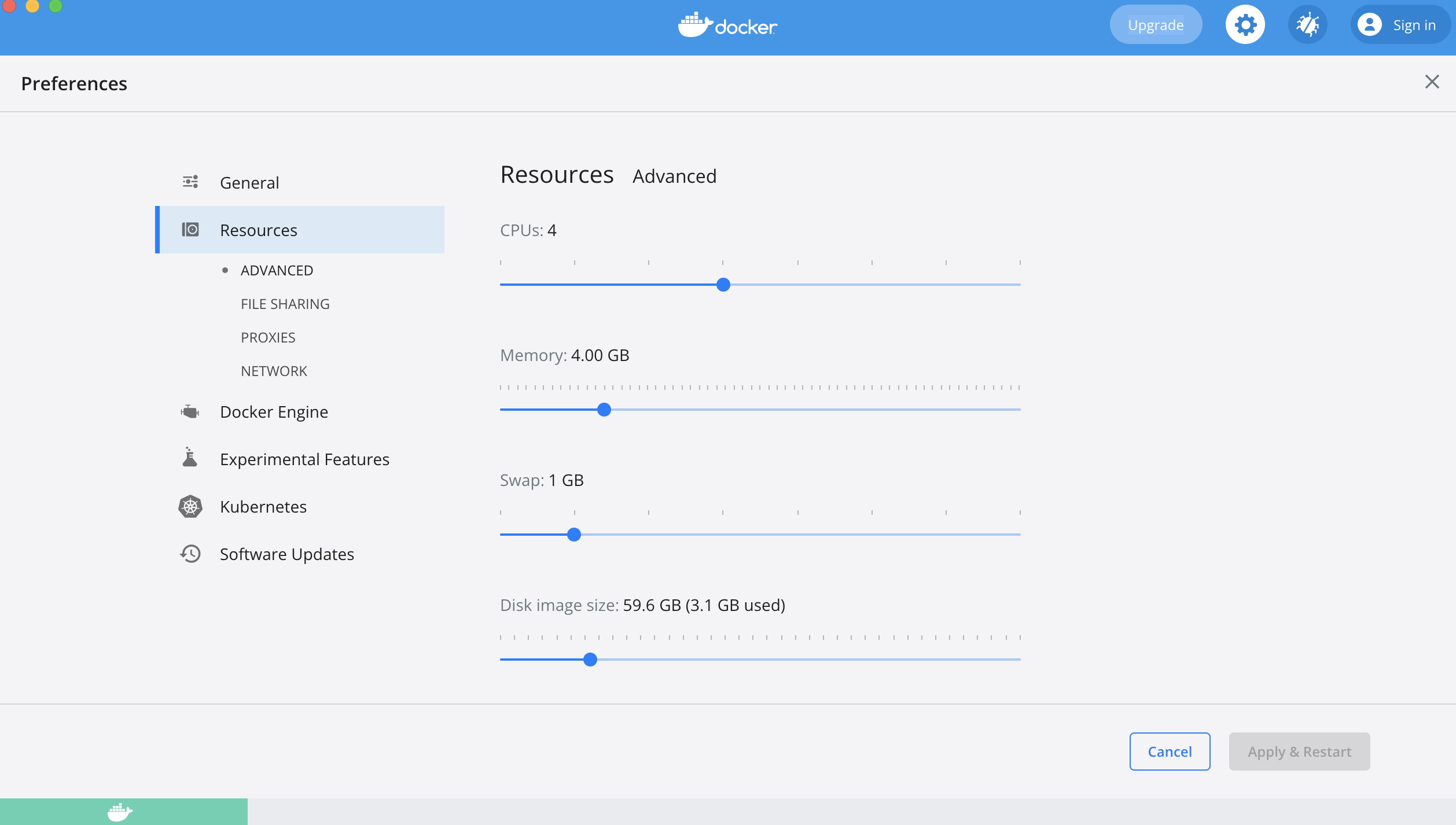安装docker
- 去docker官网安装mac版
-
Sentry
- 找到install.sh文件
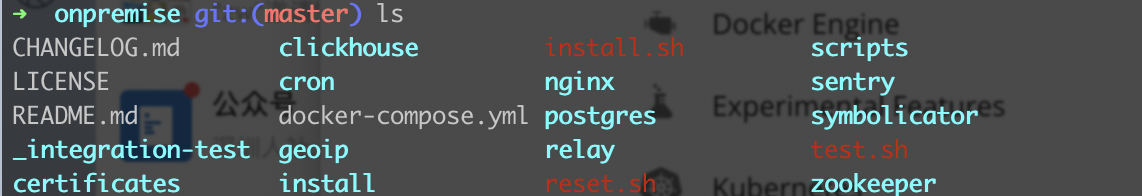
- 执行./install.sh拉去镜像,执行时可能会出现一些问题:
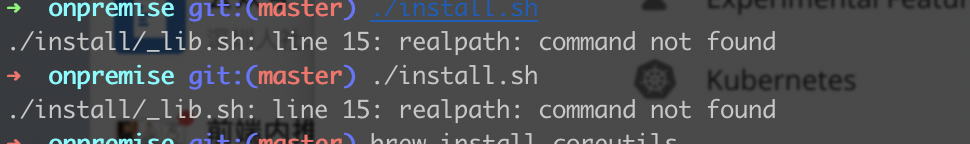 ,
,- 解决办法参考https://github.com/getsentry/onpremise/issues/941
- 安装coreutils:brew install coreutils,后继续执行./install.sh
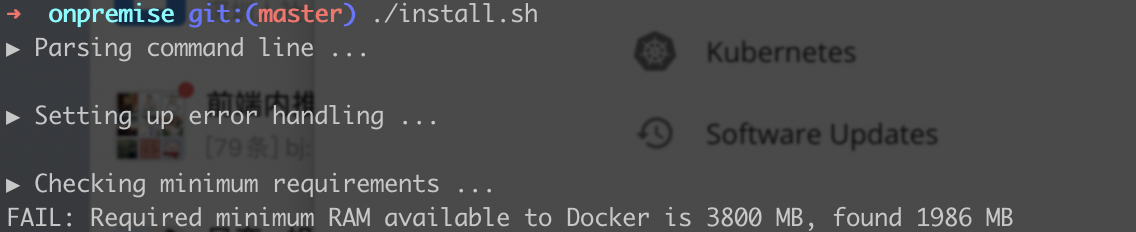 当出现这个问题时时候时dicker分配内存不足,是因为刚才分配内存没有应用一下,导致内存分配没有生效。
当出现这个问题时时候时dicker分配内存不足,是因为刚才分配内存没有应用一下,导致内存分配没有生效。- 由于./install.sh比较慢,小伙伴推荐我采用的是 ./install.sh —no-user-prompt 这个命令,成功后再创建帐号
- 拉取完镜像之后执行docker-compose up -d命令启动容器
- 访问 http://localhost:9000
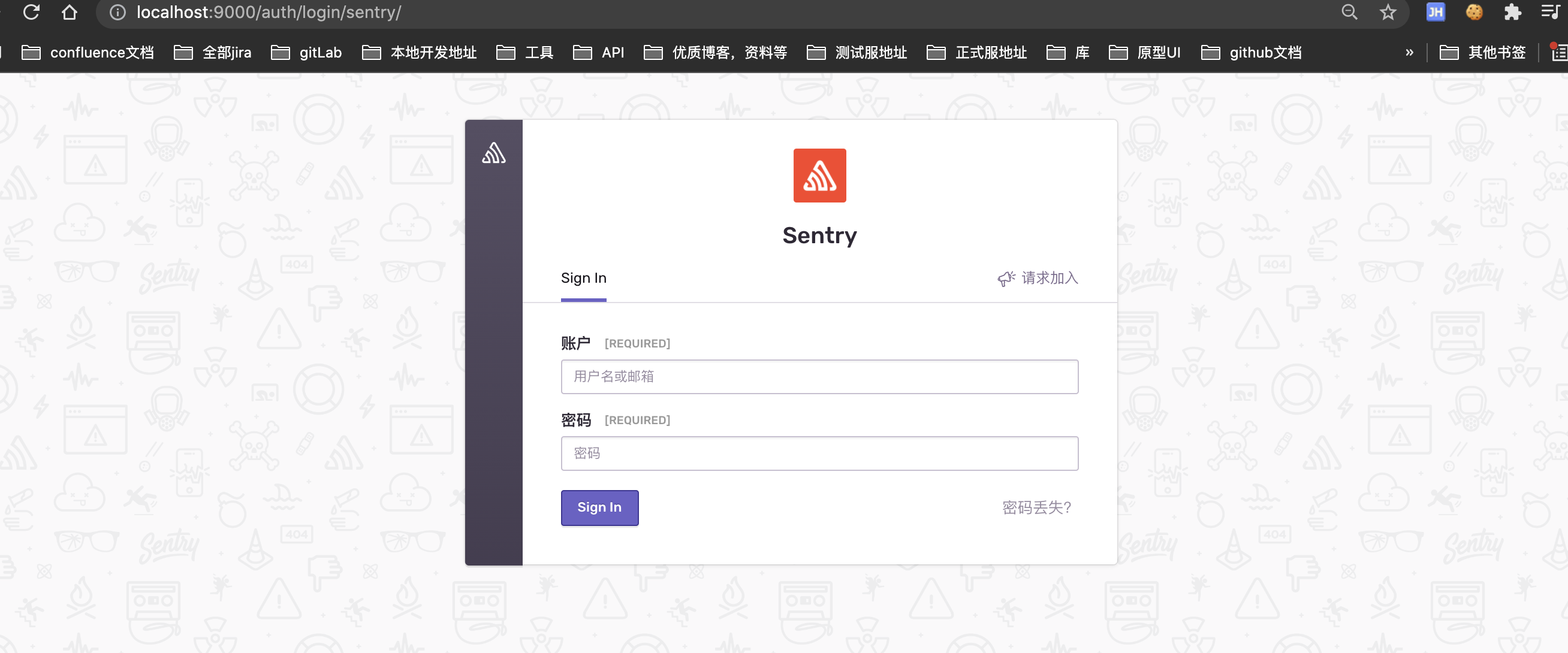
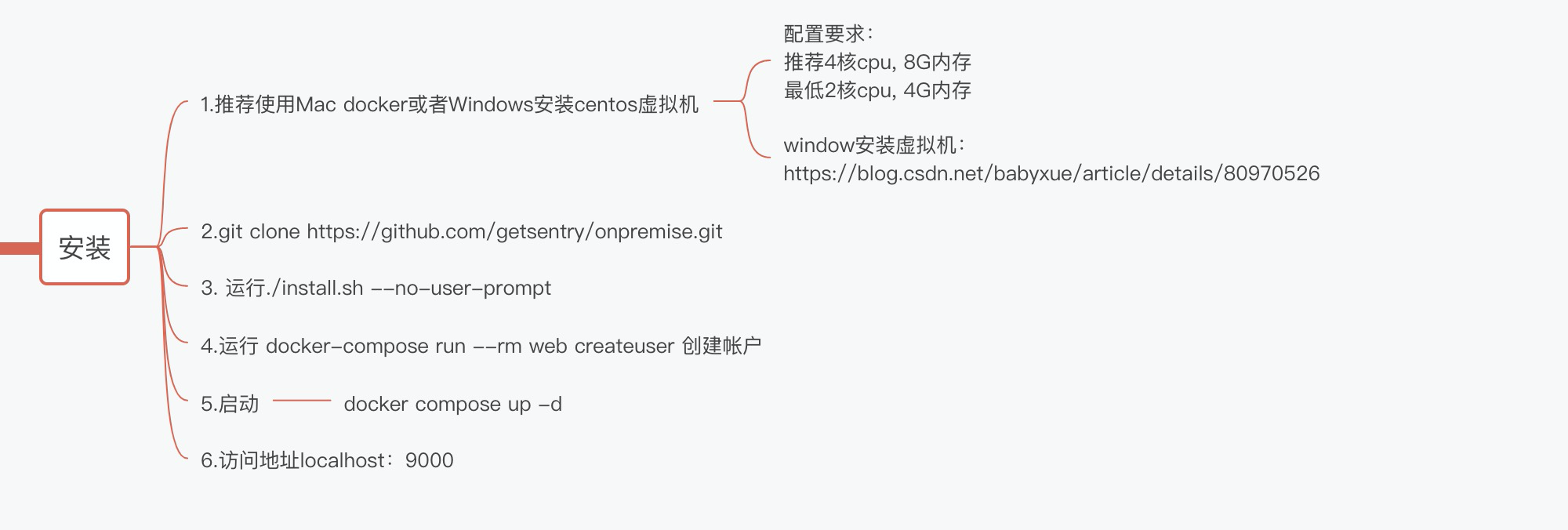
遇到问题:在创建项目的时候没有权限
解决:重新执行docker compose run —rm web createuser —force-update命令,设置用户和用户权限为超级管理员