Excel
方式
1,POI方式
HSSFWorkbook用来操作Excel2003以前(包括2003)的版本,”.xls”行数最多65536行。
XSSFWorkbook用来操作Excel2007之后(包括2007)的版本,”.xlsx”行数最多1048576行。
2,EasyExcel方式
EasyExcel依赖POI版本最低为3.17;
POI 原理是将数据全部读取,放入内存中,容易内存溢出。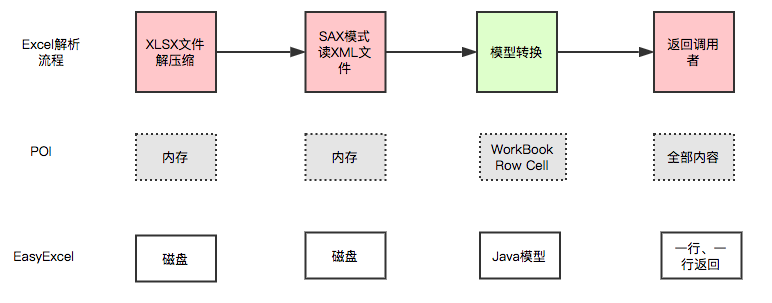
EasyExcel 原理是避免把数据全部放入内存中,并放弃一些不重要的样式。
3,HuTool方式
HuTool—4依赖POI版本最低为3.17; HuTool—5依赖POI版本最低为4.1.2; HuTool—5.6依赖POI版本最低为5;
写入
package com.lgx.utils.excel;import java.io.IOException;import java.util.ArrayList;import java.util.List;public class ExcelTest {public static void main(String[] args) throws IOException {UserPojo userPojo = new UserPojo();userPojo.setUserName("zs");userPojo.setPhone("123");UserPojo userPojo2 = new UserPojo();userPojo2.setUserName("ls");userPojo2.setPhone("321");List<UserPojo> userPojos = new ArrayList<UserPojo>();userPojos.add(userPojo);userPojos.add(userPojo2);String fileName = "/Users/liguoxi/tmp/aaa.xlsx";Poi.writeExcel(userPojos, fileName);EasyExcel.writeExcel(userPojos, fileName);HuTool.writeExcel(userPojos, fileName);}}
package com.lgx.utils.excel;import com.alibaba.excel.annotation.ExcelProperty;import lombok.Data;@Datapublic class UserPojo {@ExcelProperty(index = 0, value = {"用户账号", "用户账号"})private String userName;//用户账号@ExcelProperty(index = 1, value = {"手机号码", "手机号码"})private String phone;//手机号码}
1,POI方式
maven引入依赖
<dependency><groupId>org.apache.poi</groupId><artifactId>poi</artifactId><version>4.1.2</version></dependency><dependency><groupId>org.apache.poi</groupId><artifactId>poi-ooxml</artifactId><version>4.1.2</version></dependency>
代码如下
package com.lgx.utils.excel;import com.alibaba.excel.annotation.ExcelProperty;import lombok.Data;import org.apache.poi.ss.usermodel.Cell;import org.apache.poi.xssf.usermodel.XSSFCell;import org.apache.poi.xssf.usermodel.XSSFRow;import org.apache.poi.xssf.usermodel.XSSFSheet;import org.apache.poi.xssf.usermodel.XSSFWorkbook;import java.io.*;import java.util.List;public class Poi {public static void writeExcel(List<UserPojo> userPojos, String fileName) throws IOException {//1,创建工作簿XSSFWorkbook workbook = new XSSFWorkbook();//2,创建工作表XSSFSheet sheet = workbook.createSheet("当前sheet页的名称");//取第二个sheet页//XSSFSheet sheet = workbook.getSheetAt(1);// 3,创建行,创建列XSSFRow row;XSSFCell cell;//4,创建第一行,标题行row = sheet.createRow(0);cell = row.createCell(0);cell.setCellValue("用户名称");cell = row.createCell(1);cell.setCellValue("手机号码");cell = row.createCell(2);//5,填充其余行,表数据for (int i = 0; i < userPojos.size(); i++) {UserPojo userPojo = userPojos.get(i);//第一行是表头 数据要从第二行开始row = sheet.createRow(i + 1);Cell cell2 = row.createCell(0);cell2.setCellValue(userPojo.getUserName());Cell cell5 = row.createCell(1);cell5.setCellValue(userPojo.getPhone());}//6,写入文件中FileOutputStream out = new FileOutputStream(new File(fileName));workbook.write(out);//7,关闭流out.close();}}
2,EasyExcel方式
maven引入依赖
<dependency><groupId>com.alibaba</groupId><artifactId>easyexcel</artifactId><version>3.0.5</version></dependency><dependency><groupId>org.slf4j</groupId><artifactId>slf4j-simple</artifactId><version>1.7.25</version></dependency>
代码如下
package com.lgx.utils.excel;import java.util.List;public class EasyExcel {public static void writeExcel(List<UserPojo> userPojos, String fileName) {com.alibaba.excel.EasyExcel.write(fileName, UserPojo.class).sheet("当前sheet页的名称").doWrite(userPojos);}}
3,HuTool方式
<dependency><groupId>cn.hutool</groupId><artifactId>hutool-all</artifactId><version>5.8.0</version></dependency>
代码如下所示
package com.lgx.utils.excel;import cn.hutool.poi.excel.ExcelWriter;import java.util.List;public class HuTool {public static void writeExcel(List<UserPojo> userPojos, String fileName) {ExcelWriter writer = new ExcelWriter(fileName);//自定义标题别名writer.addHeaderAlias("userName", "用户账号");writer.addHeaderAlias("phone", "手机号码");// 一次性写出内容,使用默认样式,强制输出标题writer.write(userPojos, true);// 关闭writer,释放内存writer.close();}}

